Guide to Watch Real Time Streaming 8K Live Video
As 8K technology advances, there is an increasing need for real-time streaming of ultra-high-definition material. With its remarkable quality, 8K provides a more immersive and realistic watching experience than ever before. In this guide, we will look at the best platforms for real time streaming 8k live video as well as the technical requirements and advice for optimizing your setup to achieve the highest possible video quality.
Part 1. 6 Sites to Watch Real Time Streaming 8K Live Video
More platforms are starting to offer 8K live video streaming in real-time as the resolution gets more widely available. This offers viewers an immersive and aesthetically spectacular experience. Access to these sites guarantees that you're viewing video at the best quality on the market right now.. We'll look at six different platforms in this section each with their own advantages and disadvantages for watching 8K live streaming.
Important!
If you want to get 8K streaming about your own videos, don't miss the best video upscaler!
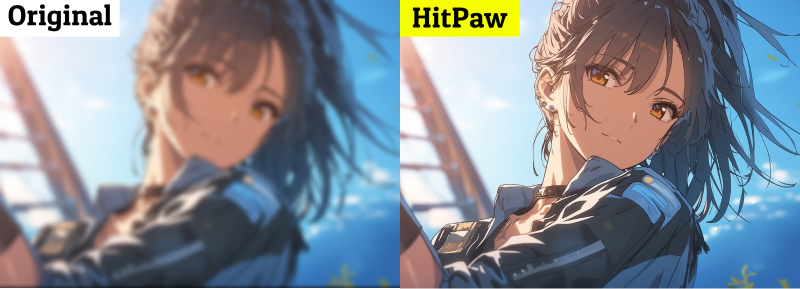
1. YouTube
YouTube allows 8K streaming for both live and on-demand content. YouTube is the go-to platform for high definition streaming of anything, whether it's live events, music performances, or tech reviews due to its vast reach and variety of content.

Pros
- Supports live and on-demand content in 8K quality.
- Wide range of content including instructional videos and live events.
- Easy to use UI that works on most devices.
Cons
- Needs a robust internet connection for seamless 8K streaming.
- Unless you are using YouTube Premium, advertisements may interrupt your video.
- There are differences in content quality; some 8K videos are not natively 8K; others are upscaled.
2. Vimeo
Vimeo is well-known for serving professional content producers and provides excellent streaming choices, including 8K resolution support. It's a great platform for anyone who appreciates high-quality production, and corporate videos, art films, and documentaries are frequently shown there.

Pros
- supports ad-free 8K streaming for a flawless viewing experience.
- Excellent material produced by experts in the field.
- Fantastic features for producers such as customizable choices and video statistics.
Cons
- A smaller selection of videos than on YouTube.
- Advanced features require a subscription charge in order to access.
- Since many content creators prefer to work at lesser resolutions, not all live streams are available in 8K.
3. Twitch
Twitch is a well-known live-streaming website that specializes in gaming but is branching out into other genres like live events, music, and art. Twitch has historically concentrated on 1080p and 4K streams, but it is also progressively adding 8K for some material and other higher resolutions.

Pros
- Huge gaming community with interactive live streaming.
- Real-time participation through conversation improves the viewer experience.
- Free to use, with premium features available through optional subscriptions.
Cons
- There is a limited amount of 8K video with a concentrate on lower resolutions.
- Non-subscribers may see ad interruptions when watching live feeds.
- Because it is mostly centered on gaming, there is little non-gaming stuff in 8K.
4. DLive
It's an emerging streaming competition that allows customers to stream in 8K resolution. DLive stands apart from more prominent platforms due to its emphasis on decentralization and cryptocurrency-based rewards for content providers.

Pros
- 8K streaming is available for both creators and viewers.
- There are no adverts and allow you an uninterrupted streaming experience.
- Blockchain-powered, with cash rewards for content creators.
Cons
- Smaller user base than large networks like YouTube and Twitch.
- There is limited non-gaming stuff.
- Some users may find the cryptocurrency rewards scheme confusing or unneeded.
5. Facebook Live
Facebook Live enables users to broadcast live feeds to friends, followers, and the general public in a variety of resolutions, including 8K for high-quality content. It's used for anything from personal vlogs to huge events and business announcements, making it an excellent choice for 8K live streaming.

Pros
- Facebook's enormous user base makes it widely accessible.
- Integrated with social media which allow for simple sharing and interaction.
- A versatile platform for several forms of live streams (events, news, and personal material).
Cons
- There is limited availability of 8K live streams; most people stream at lesser resolutions.
- Given Facebook's track record of data sharing, privacy concerns have emerged.
- For flawless 8K viewing, you'll need a reliable and high-speed internet connection.
6. NASA Live
Real-time broadcasts from satellites, space stations, and live space exploration events are available on NASA Live. With the support of 8K streaming, users may experience space in breathtaking detail, including launches and real-time views of Earth.
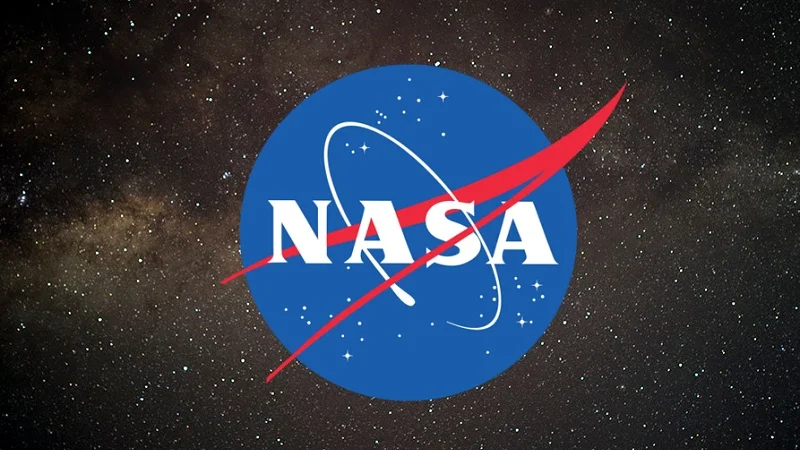
Pros
- Original material with a science and space exploration theme.
- 8K live broadcasting straight from space for the best possible watching experience.
- Uninterrupted viewing of live streams without advertisements.
Cons
- Restricted content. only space and science-related subjects are covered.
- Scheduled events may not always be in 8K, and live streams are not always available.
- In order to enjoy 8K streaming from space, a very steady internet connection is necessary.
Part 2. Pro-Tips. Best 8K Video Enhancer for 8K Streaming Free Try
A high-quality video is essential for broadcasting 8K content. HitPaw VikPea (formerly HitPaw Video Enhancer) can assist if your video isn't in 8K resolution or is of low quality. It can improve and fix your video to get it to an ultra-high definition quality. With the use of cutting-edge AI technology, this tool produces crystal-clear 8K video output while simultaneously improving resolution and addressing problems with noise, dim lighting and blurriness.
Why Choose HitPaw VikPea
- Ideal for bringing out more detail and clarity in films that weren't originally recorded in high definition.
- Produces professional-caliber outcomes by automatically repairing low-quality, unsteady, or fuzzy footage.
- Perfect for blurry or low-light footage, it gives your video a clear, clean look.
- It is simple to use. so both novice and seasoned video editors can utilize it.
- Enhance numerous videos at once to save time.
Steps to Enhance Videos to 8K
1.From the official website, download and install HitPaw AI Video Enhancer, then launch the program.
2.You can drag and drop your video into the workspace or use the "Choose File" option to upload it. The following formats are supported: M4V, MKV, MOV, AVI, and MP4.

3.Under "Export Settings," select Enhancement Settings, select an AI model, and change the resolution to 4K or 8K.

4.When you're happy with the outcome, preview and export your improved video.

Learn More about HitPaw VikPea
Conclusion
Platforms such as YouTube, Vimeo, Twitch, and others are providing viewers with an unparalleled visual experience with real-time 8K materia. Whether you enjoy live events, gaming, or space exploration, these platforms offer amazing chances to immerse yourself in breathtaking detail. But in order to really enjoy 8K resolution, you might also need to improve or update your own videos.
To upscale and improve your films to 8K resolution, HitPaw VikPea is the perfect tool. Its AI-powered technology lets you fix low-quality footage, eliminate noise, and enhance clarity to make sure your content is always at its finest.






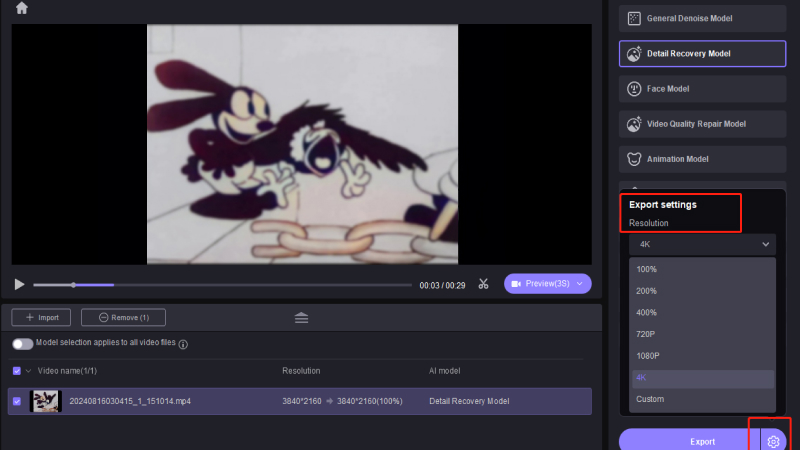
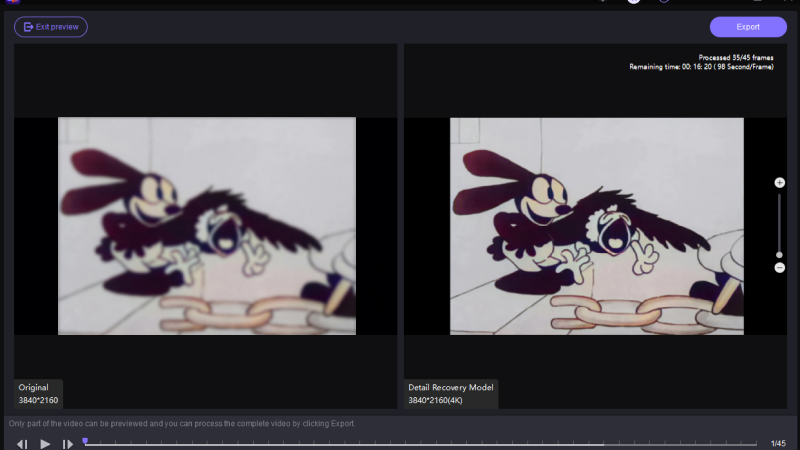

 HitPaw Univd (Video Converter)
HitPaw Univd (Video Converter) HitPaw VoicePea
HitPaw VoicePea  HitPaw FotorPea
HitPaw FotorPea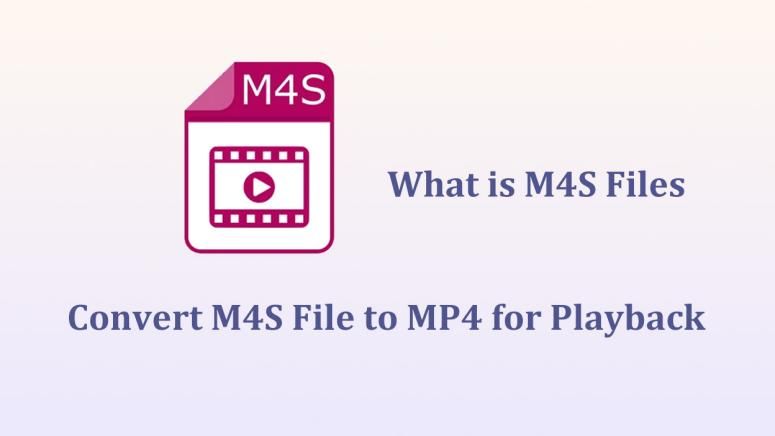
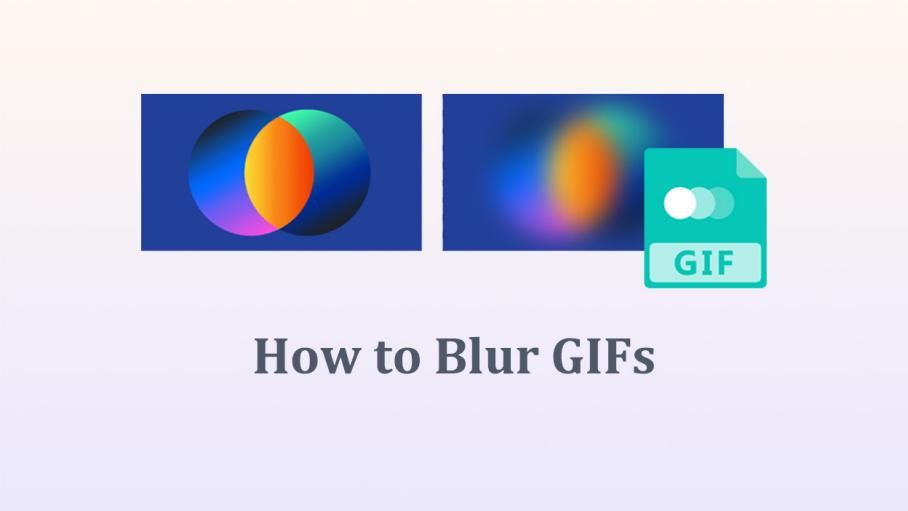

Share this article:
Select the product rating:
Daniel Walker
Editor-in-Chief
My passion lies in bridging the gap between cutting-edge technology and everyday creativity. With years of hands-on experience, I create content that not only informs but inspires our audience to embrace digital tools confidently.
View all ArticlesLeave a Comment
Create your review for HitPaw articles