20 Best Rask AI Alternatives You Must Try in 2024
Rask AI is undoubtedly an all-in-one solution, and finding the best Rask AI alternative could be challenging. However, because Rask is not the only one in the market, it cannot have its monopoly.
If Rask looks expensive or overly populated with features, many of which you don’t need, try the following PC and web programs to find the best Rask AI alternative free (or pocket-friendly) that meets your requirements:
1. HitPaw Edimakor
HitPaw Edimakor is a desktop application that supports Mac and Windows platforms, allowing you to use it on the computer you’re comfortable with. Using Edimakor as a Rask AI alternative would be your best bet, as the program works locally so your files remain safe from unwanted exposures. In addition, HitPaw Edimakor comprises a dedicated screen recorder to help you create interactive tutorials, game walkthroughs, and explainer videos.
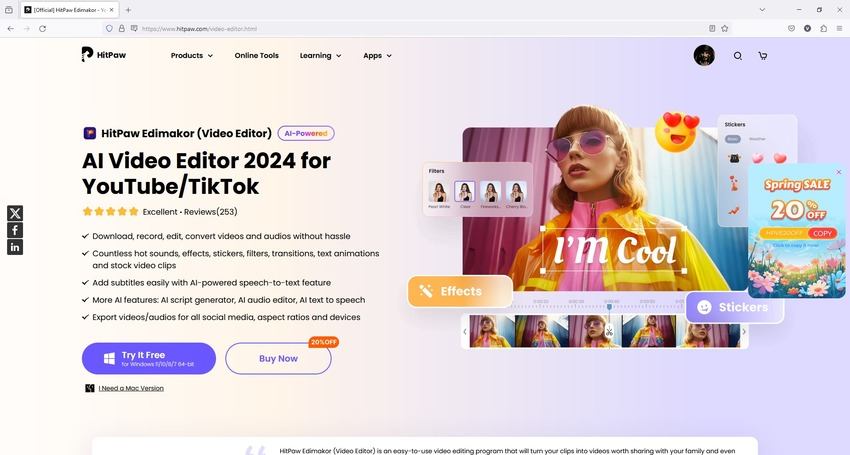
Pros
- Lightweight on your computer
- Supports Mac and Windows computers
- Allows unlimited sessions and projects without file size restrictions
Cons
- Consumes local hardware
- Doesn’t support smartphones or tablets
2. Speechify
Speechify is an alternative to Rask.ai. It comes in the form of a web solution and is also available as a Mac, iOS, and Android application. The tool is dedicated to voice and sound processing, where it converts text into speech and generates AI-enabled voices from your writeups.
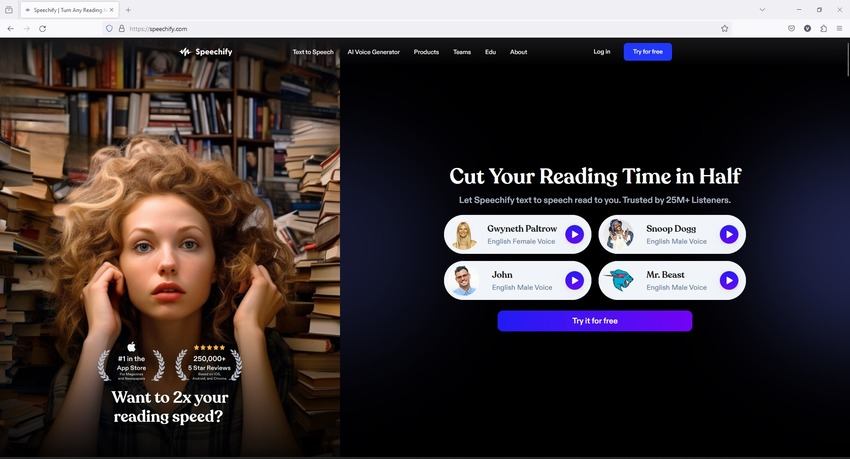
Pros
- Supports Android and iOS devices and Mac computers
- Available as a web extension for Google Chrome and Microsoft Edge
- Produces industry-standard outputs with the Speechify AI Studio subscription
Cons
- The Free plan offers limited features, which might not be productive in many cases
- Not available for Windows computers
3. Captions
Captions is a post-production tool that can generate AI voiceovers and subtitles. The solution also compresses videos, manages characters’ eye-contacts while editing, etc. In addition, Captions is smart enough to detect filler words like ‘Uhhs’ and ‘Uhms’ and remove them automatically, making your videos sound continuous and natural.
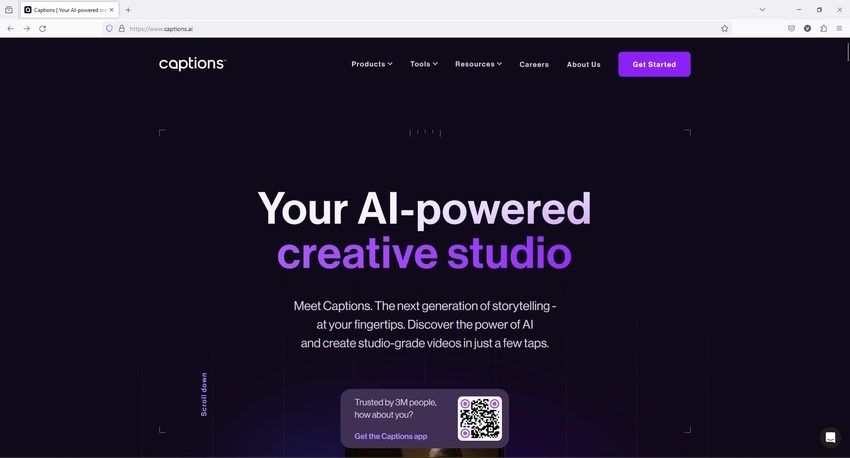
Pros
- A cross-platform solution available for iOS and Android (coming soon) devices, and Mac computers
- Accessible from any latest web browser
Cons
- Not available for Windows PCs
- Captions doesn’t offer a free plan
4. Vizard
Vizard is another Rask AI free alternative that automatically shortens long-form videos. The clips Vizard produces are social-ready, and the tool automatically publishes them on your favorite social media portals in one click. The AI-powered auto-subtitle and transcript generator make your videos more engaging to audiences from almost every region across the globe.
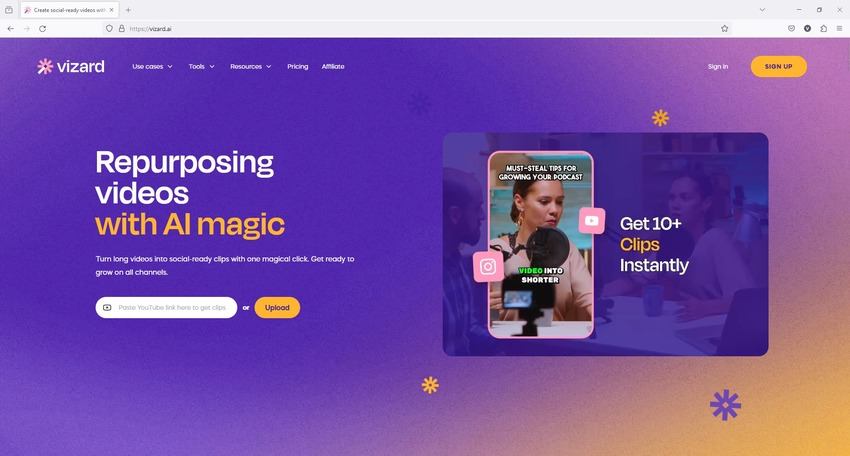
Pros
- A complete web-based solution
- Offers affiliation programs for funds generation
- Produces over 10 short clips from one long-form video
- Vizard offers a free plan
Cons
- Vizard requires a stable Internet connection
- Pages take longer than usual to load on the web browser
5. HitPaw Online AI Video Translator
HitPaw Online AI Video Translator is a web tool by HitPaw that translates videos into multiple languages in a few seconds. The integrated text-to-speech and speech-to-text converters even help you with AI voiceovers and transcription/subtitling tasks, allowing you to utilize time more efficiently.
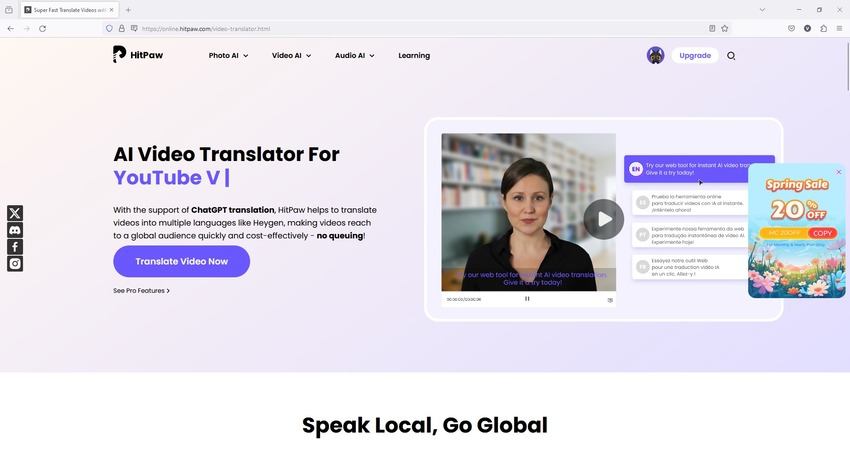
Pros
- Supports voice cloning so your voiceover can sound like a different individual (to be released soon)
- The entire translation is merely a 3-step process
- Coming from HitPaw, a vendor of repute, the web portal is reliable and popular for its industry-standard outputs
Cons
- Doesn’t offer a free plan
- Requires separate subscriptions for other online solutions by HitPaw
6. Maestra
A bundle of three solutions, Maestra is a good alternative to Rask AI when you want to auto-generate subtitles, convert text into voiceover, or transcribe a video to have all its vocals documented.
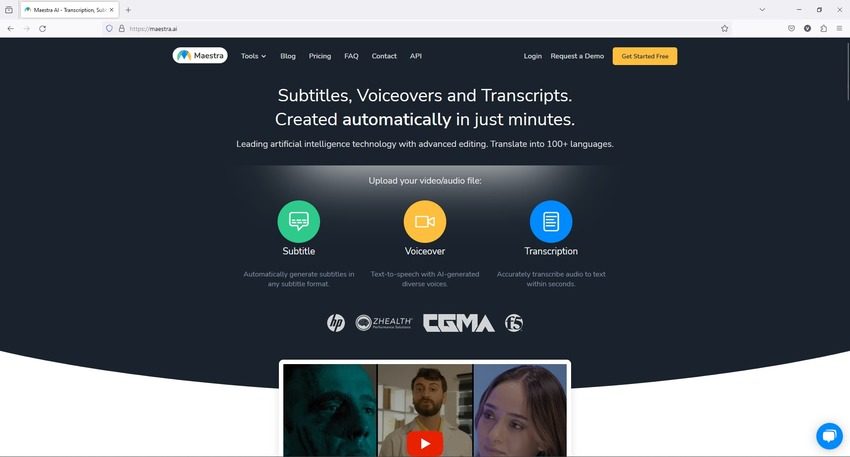
Pros
- Supports speaker detection
- Translates voices in over 100 languages
- Allows unlimited video exports with all subscription plans
Cons
- Exporting in 4K resolution is available only with the Enterprise
- Maestra doesn’t offer a free subscription
7. Vscoped
Dedicated to transcriptions and translations, Vscoped uses advanced AI algorithms to transcribe audio, extract insights from transcriptions, and translate them into more than 130 languages. This allows you to broadcast your content globally.
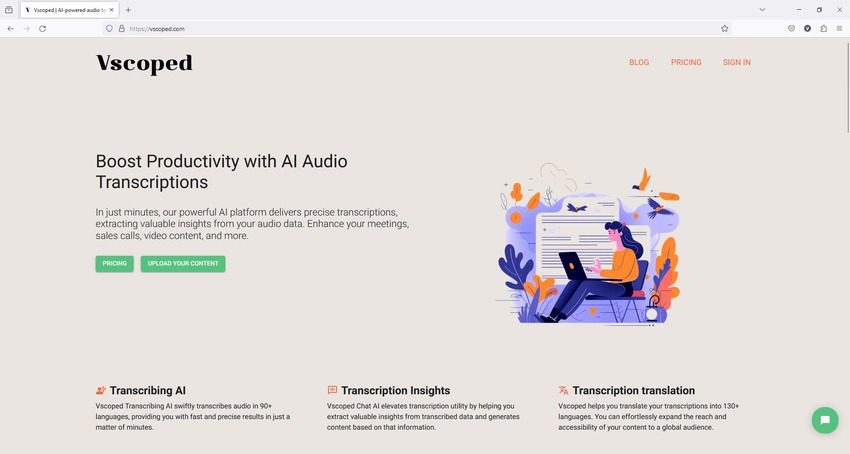
Pros
- Vscoped offers a free plan
- Transcribes content with up to 95% accuracy
- Intuitive interface with a flattened learning curve
Cons
- The free plan allows only 5 minutes of transcription a month
- Not suitable for amateurs and professionals from the video editing industry
- Not a complete Rask AI free alternative
8. Vsub
Vsub is an AI-powered automatic subtitle generator that can also auto-highlight keywords. The portal even comprises lucrative templates and allows you to add animated emojis to make your content more attractive.
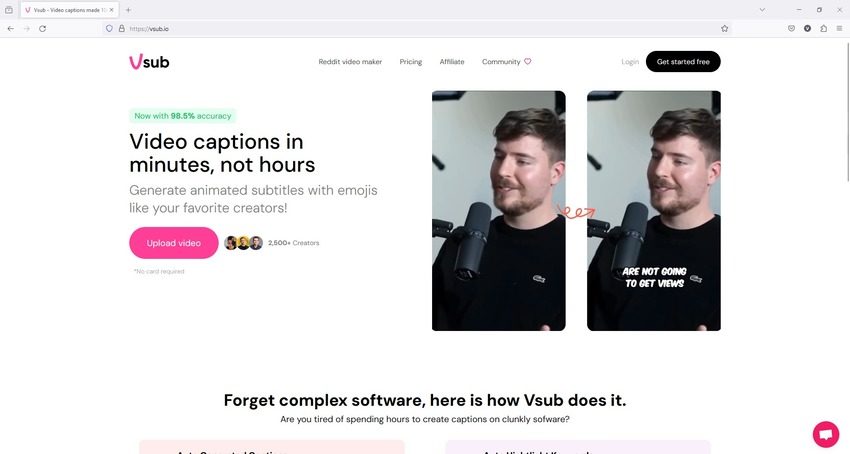
Pros
- Annual subscriptions come with a 2-month free access
- 7-day moneyback guarantee
- Offers a free plan
- Offers two types of lifetime subscriptions (limited licenses available at the time of this writing)
Cons
- Vsub’s free subscription exports with a watermark
- Free members can export only 5 videos of up to 2 minutes a month
9. Sonix
Sonix is another AI-powered transcriber, translator, and subtitle generator. Although the portal is not a Rask AI alternative in its entirety, it is suitable for busy professionals who cannot spare enough time for manual task assignments. With Sonix, you can automate processes and even invite team members for collaboration.
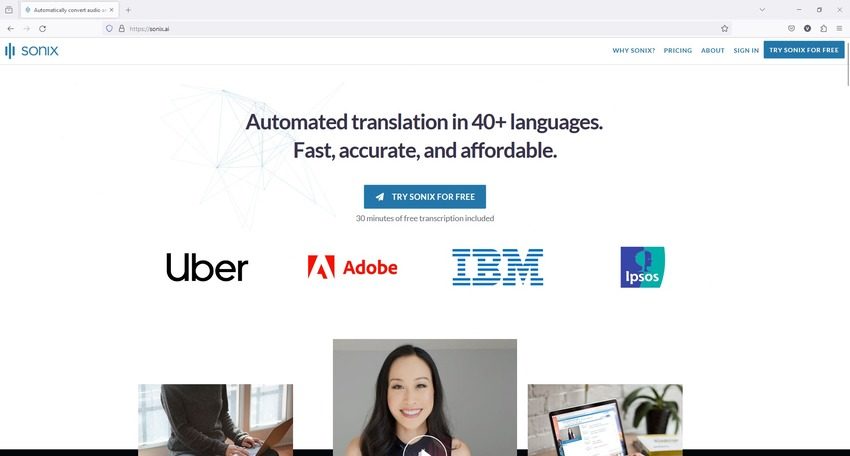
Pros
- Sonix supports over 40 languages for translations
- Allows video editing tool integration for convenient post-production
- Auto-generates summaries out of transcripts
Cons
- Sonix offers no free plan
- Sonix doesn’t have an integrated video editor
10. HappySRT
With no-nonsense or overly pitched filler lines, HapySRT is an intuitive web app that accepts source videos from your PC or via YouTube URL and generates subtitles from the audio. However, because the portal cannot deal with the visuals in videos, you can consider it a Rask AI alternative only up to some extent.
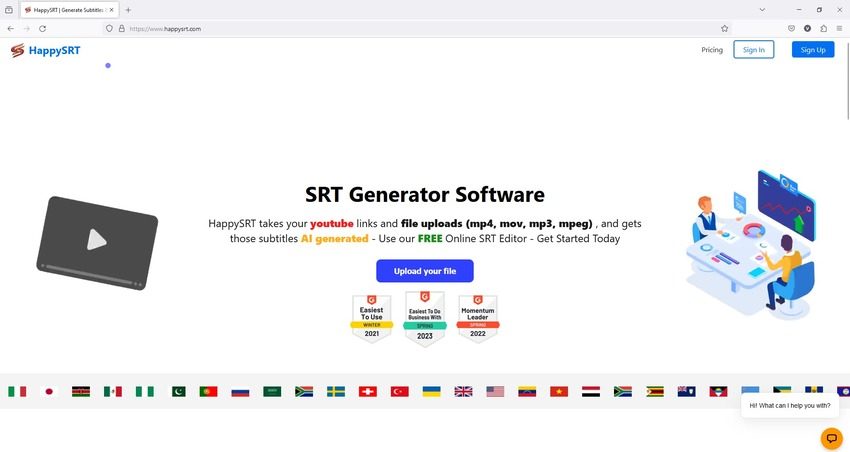
Pros
- HappySRT offers a free plan
- Intuitive interface
- HappySRT received decent reviews on G2
Cons
- HappySRT cannot deal with video files other than generating subtitles out of them
- The portal’s free plan allows only a 3-minute AI usage a month
11. Zeemo
Zeemo is a good alternative to Rask.ai as it can generate captions, decorate subtitles with trendy visual effects, translate audio in over 21 languages, and resize videos according to platform-specific resolution and dimensions.
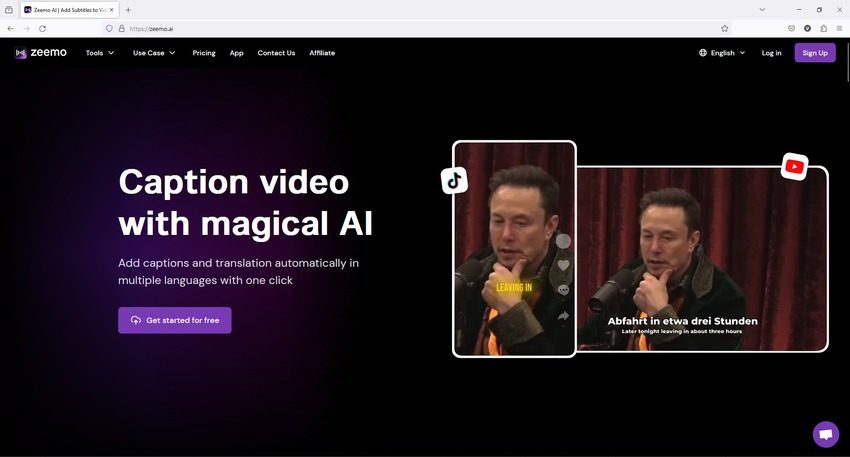
Pros
- Zeemo comes with a free plan
- The tool is accessible via Android and iOS apps
- Allows passive income generation via an affiliate program
Cons
- Zeemo doesn’t have an integrated video editor
- Zeemo’s free subscription produces outputs with a watermark
12. Submagic
When it’s about Rask AI alternatives, you can count Submagic in. The advanced AI algorithms that work in the background automate almost everything to create viral videos. Adding sound effects, generating captions, effective transitions, and automatic zooming in and out are some of the many features Submagic is equipped with.
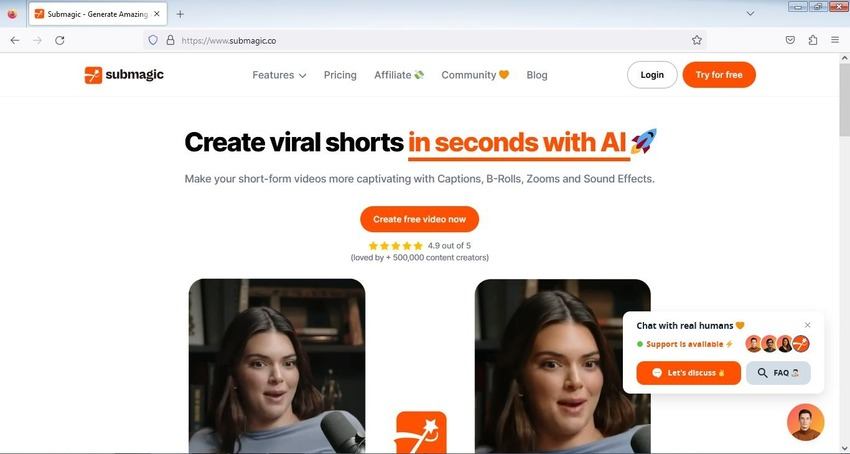
Pros
- A free subscription is available in Submagic
- Offers affiliate programs for passive income
- Generates automatic descriptions
Cons
- Exporting using Submagic’s free subscription adds watermarks
- Free subscribers can export videos of only 1:30 minutes a month
13. Targum
One of the efficient Rask AI alternatives, Targum only focuses on audio translation. The web application supports more than 99 languages and claims to do its job pretty well.
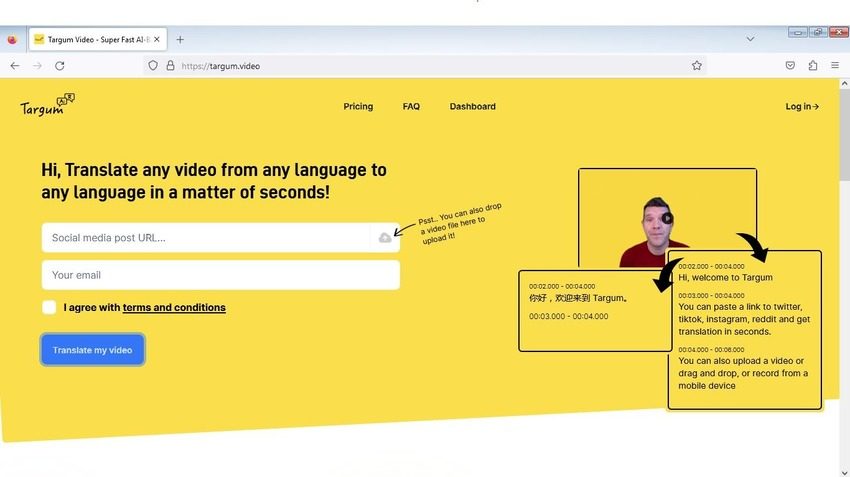
Pros
- Targum offers an intuitive Dashboard
- Annual subscription comes with 2 months of free access to the portal
- Accepts source videos from URLs and local devices
Cons
- Targum doesn’t offer a free plan
- Doesn’t support video editing
14. Unmixr
Unmixr is probably the closest Rask AI alternative you can consider relying on for the next couple of years. The web app converts text into speech in emotion-based AI voiceover, supports over 100 languages, and can deliver dialogues in as many as 155 accents. In addition, Unmixr can produce AI images and has an AI-powered chatbot for prompt responses.
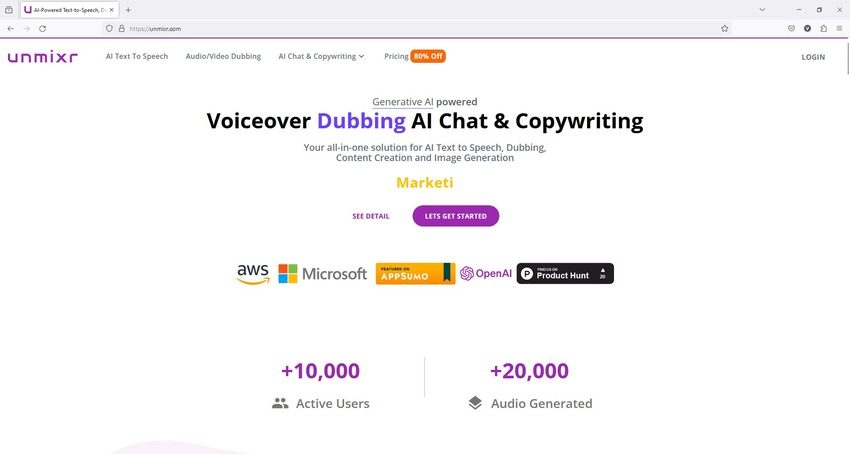
Pros
- Integrated Voice Studio
- Allows a 3-step AI-powered audio dubbing
- Comprises templates for creative writing
Cons
- Unmixr doesn’t have a free plan
- You must buy separate subscriptions to access the different features Unmixr offers
15. Papercup
Papercup is an alternative to Rask.ai up to some extent, as it can help you with audio dubbing and treats the voiceover to come out as a perfect acoustic. This makes your videos more engaging when covering various regions across the globe.

Pros
- Sitting on decent customer reviews
- Papercup offers easily accessible training material
- Modifies audio manually to meet perfection
Cons
- Looks a bit shady when it comes to pricing
- Requires you to book an appointment to get a demo
16. VideoDubber
VideoDubber is a Rask AI free alternative for voice cloning. The portal allows you to record your voice. It then translates the audio into other languages that also sound like you.
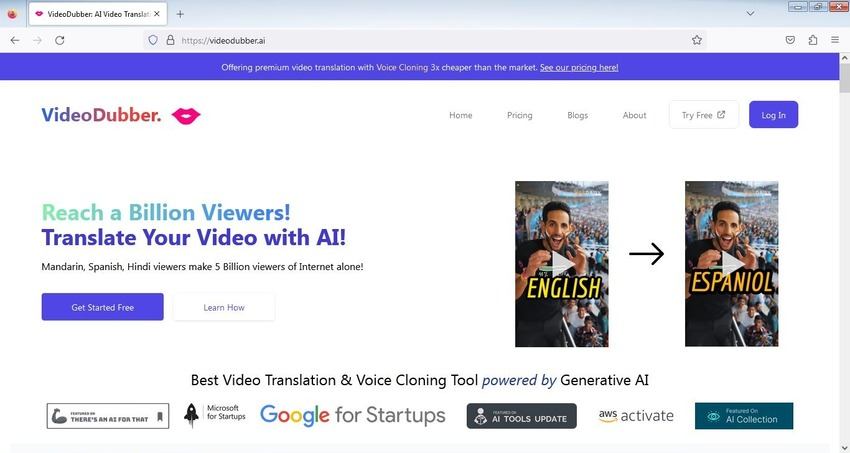
Pros
- VideoDubber comes with a free plan
- Allows transcriptions
- VideoDubber is useful for YouTubers and vloggers
Cons
- The free plan is restricted only to 5 minutes of videos
- You must upgrade to a paid membership for voice cloning
17. Cockatoo
As a Rask AI free alternative, Cockatoo can accurately transcribe your audio or videos almost instantly. After transcribing, you can download the text in your preferred format for further use.
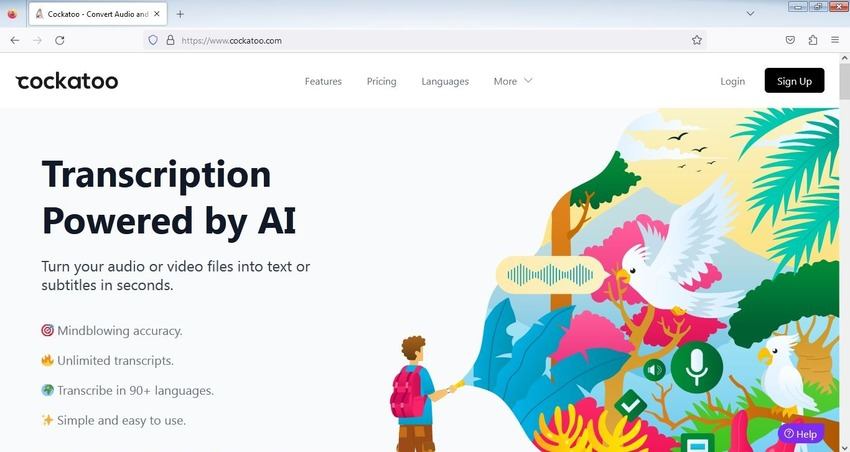
Pros
- Cockatoo offers a free plan
- The free subscription doesn’t require your credit card information
- Supports over 90 languages
Cons
- The free plan allows only 2 video uploads and a maximum of 30 minutes of transcription
- You must subscribe to the Business plan to get unlimited transcription minutes
18. LingoSync
LingoSync is a complete solution for those looking for a reliable translation service. The portal uses AI to translate the audio in your videos in over 40 languages.

Pros
- LingoSync offers a free plan
- Allows you to record videos directly in your Internet browser
- Allows team collaboration and video emailing
Cons
- Video emailing is available only with a paid subscription
- The team collaboration feature is available only with the Professional (highest-priced) plan
19. Dubverse
Dubverse is an efficient Rask AI alternative, as it is an AI-powered subtitle generator that also comprises the text-to-speech feature and supports over 60 languages to help you reach a global audience.
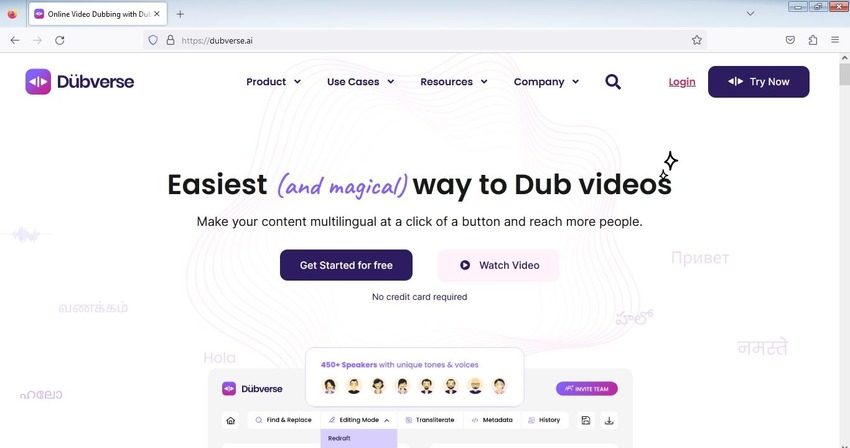
Pros
- More than 450 speakers to choose from
- Dubverse offers a free plan
- Supports team collaboration
Cons
- New users may find Dubverse’s built-in interfaces a bit challenging to understand
- Dubverse doesn’t have many subscription plans
20. Voxqube
A decent alternative to Rask.ai, Voxqube is a visual content translator that comes into play when your videos need translations. The portal works by accepting your clips > transcribing them > translating transcriptions into your preferred language > generating voiceovers > compiling final videos for publishing and/or broadcasting.

Pros
- Voxqube supports as many as 100 languages
- Most suitable for corporate-level translations
- Voxqube generates hyper-realistic voiceovers
Cons
- Doesn’t offer a free plan but allows only the first video for free
- You must schedule a callback to get Voxqube’s detailed pricing information
Conclusion
While several Rask AI alternatives are available today, you need a tool that comprises everything required to create viral videos for a global audience. Thanks to HitPaw Edimakor, which works on your Windows and Mac computers, leaving no platform for intruders and hackers to breach data privacy, ending up being the best Rask AI alternative in the long run.






 HitPaw Univd (Video Converter)
HitPaw Univd (Video Converter)  HitPaw Screen Recorder
HitPaw Screen Recorder HitPaw VikPea (Video Enhancer)
HitPaw VikPea (Video Enhancer)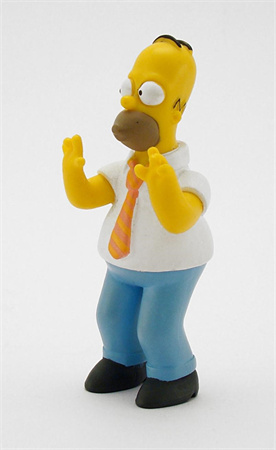


Share this article:
Select the product rating:
Daniel Walker
Editor-in-Chief
My passion lies in bridging the gap between cutting-edge technology and everyday creativity. With years of hands-on experience, I create content that not only informs but inspires our audience to embrace digital tools confidently.
View all ArticlesLeave a Comment
Create your review for HitPaw articles