Best Way to Perfect Portrait Video Ratio Resolution
It's now important to produce outstanding portrait videos, whether you're sharing them on social media, generating instructional videos or documenting special moments. However, the secret to making your videos look polished and eye-catching is to achieve the ideal portrait video ratio and resolution.
This guide will show you how to edit your videos efficiently, how to get the optimum resolution for your videos, and how to make your videos stand out. This guide will help you in producing videos that really stands out regardless of your level of experience. Let's get started!
Part 1. The Best Portrait Video Ratio & Res
It is important to choose the optimal resolution for portrait mode videos after determining the proper aspect ratio. It determines how your video will appear on different screens so that it is sharp, professional and great for use on platforms like Instagram, TikTok or even on Snapchat. To get the best video quality with right video res, don't forget take use of AI video enhancer!
Aspect Ratio
The ideal aspect ratio for video portrait is 9:16. The vertical orientation fills most screens of smartphones and as a result, this should be good for social media and mobile usage.
Recommended Resolutions
Here is the most suitable resolution for portrait videos, specified according to usage and viewing quality levels.
- 1080 x 1920 pixels: This is the standard resolution for crisp and detailed videos.
- 720 × 1280 pixels: this is considered as lower resolution for smaller file size with acceptable video quality.
- 2160 × 3840 pixels: this is Ultra HD, also known as 4K, which is ideal for high-end and professional-quality videos.
Selecting the proper aspect ratio and resolution ensures that your videos are optimized to provide vertical viewing, thus making them stand out and look great on whichever platform they will be seen on.
Part 2. Best Portrait Video Enhancer Free Try
As you now know the perfect portrait video ratio and resolution, it's time to make your videos look even more professional. For this, you would need a high quality video enhancement tool. Among the best options that offer free trials is HitPaw VikPea (formerly HitPaw Video Enhancer). This powerful software will provide you with a friendly interface and features for best performance in video improvement.
Why Choose HitPaw VikPea
- It uses artificial intelligence to automatically optimize your videos with minimal effort.
- It can enhance the resolution and image quality of portrait videos.
- It has easy interface for enhancement of videos that issuitable for users of all skill levels.
- It has the option to enhance multiple videos at a time, saving time.
- You can test the tool before buying it to know the result it gives you.
Steps to Enhance Portrait Video
1. Download and Install
Download and install the HitPaw VikPea from the website. Then select the compatible version of the operating system.
2. Import Your Portrait Video
Launch the application and import your portrait video by clicking on the button "Add File" or drag it directly to the workspace.

3. Improve Video Quality
Now select the enhancement mode you need. HitPaw VikPea stands out here. You can select the Face Model enhancement as it enhances not just the resolution, but really on the facial features and objects' details, colors and accuracy.

4. Preview and export the Enhanced Video
Before you export it, preview to ensure the result matches exactly how you wanted the output video to be. Once satisfied with the improvements, export your enhanced portrait video in your desired resolution and format.

Learn More about HitPaw VikPea
Part 3. Pro-Tips. Recommended Social Media Resolution for Portrait Video
Sharing portrait videos on your favorite social media require the correct resolution. Thus, your content will appear sharp and professional on any platform. Every social media channel has its recommended video resolution. Optimizing your videos for each one of these social media sites will increase engagement. So, here is a quick guide to the best resolutions for the most popular social media platforms when posting portrait videos.
1. TikTok
TikTok is a popular app for vertical videos, thus quality is vital to maximize your reach.

- Recommended resolution is 1080 x 1920 pixels.
- Aspect ratio: 9:16.
TikTok works brilliantly with high-quality full-screen vertical videos. This resolution allows your information to fit exactly on your viewers' mobile displays without being cropped or deformed.
2. Instagram
Instagram is another popular site for portrait films particularly in Stories and Reels. Whether you're offering a brief suggestion or behind-the-scenes material, appropriate resolution is essential.

- Recommended resolution is 1080 x 1920 pixels.
- Aspect ratio: 9:16.
This quality ensures that your videos are suited for both mobile and tablet displays by providing your fans with a sharp and clear image.
3. X
While X is frequently regarded as a platform for shorter, snappier postings, video content is certainly on the rise. For portrait videos, keep them at a resolution that will appear beautiful in the mobile stream.

- Recommended resolution is 720 x 1280 pixels.
- Aspect ratio: 9:16.
This is lower than Instagram or TikTok but it is best for the mobile-first Twitter audience, rapid loading, good quality, and no large files to worry about.
4. YouTube
YouTube is often associated with horizontal videos, but portrait videos seem to be preferred for creation through Shorts. In this case resolution is important to stands out.

- Resolution: 1080 x 1920 pixels
- Aspect Ratio: 9:16
Using a resolution like this on YouTube Shorts makes sure that your video will show up on mobile devices properly and, therefore, be viewable in portrait format by users who prefer it that way.
5. LinkedIn
While LinkedIn is more professional, video content remains an effective way to reach your professional audience. Portrait videos are perfect for sharing quick tips, conducting interviews or providing personal updates.
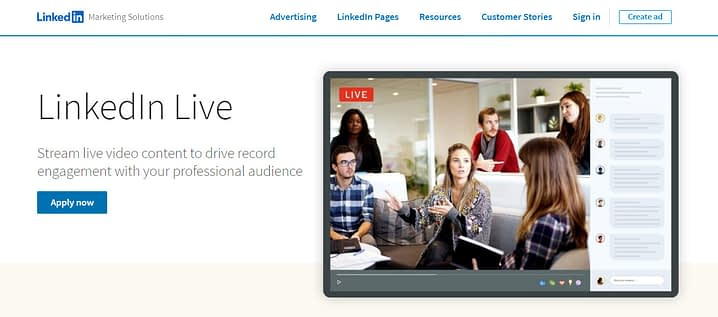
- Recommended resolution is 1080 x 1920 pixels.
- Aspect ratio: 9:16.
To reach LinkedIn, high-quality portrait videos may be useful in capturing the attention of your professional network, especially when many people increasingly consume material on mobile devices.
Part 4. FAQs of Video Portrait
Q1. What is the spec of portrait video?
A1. standard specs for a portrait video are a 9:16 aspect ratio and dimensions of 1080 x 1920 pixels, 720 x 1280 pixels, or 2160 x 3840 pixels. This vertical format is ideal for mobile viewing, particularly on platforms such as TikTok, Instagram and Snapchat.
Q2. Is it better to shoot video in landscape or portrait?
A2. It is dependent on the platform and purpose. Portrait videos are perfect for social media platforms such as TikTok, Instagram Stories and Snapchat, where vertical videos are popular. Landscape is ideal for YouTube and video material. Select on the basis on where you intend to share the video.
Conclusion
Perfecting your portrait videos for various platforms is critical for producing interesting content. Every aspect is important, from choosing the proper resolution to improving video quality. HitPaw VikPea is our top recommendation for a flawless video enhancing experience. It provides a simple and effective method for increasing the resolution and overall quality of your videos. Try it immediately and elevate your portrait videos to the next level!






 HitPaw Univd (Video Converter)
HitPaw Univd (Video Converter) HitPaw VoicePea
HitPaw VoicePea  HitPaw FotorPea
HitPaw FotorPea



Share this article:
Select the product rating:
Daniel Walker
Editor-in-Chief
My passion lies in bridging the gap between cutting-edge technology and everyday creativity. With years of hands-on experience, I create content that not only informs but inspires our audience to embrace digital tools confidently.
View all ArticlesLeave a Comment
Create your review for HitPaw articles