Top 10 Instagram Reel Makers for iOS/Android/Windows/Mac(2024)
reel generatorInstagram has been working hard and keeps on evolving its features to have a distinct position in the world of social media. Its features and services have never failed in inspiring users and Instagram reels portion have a separate fan base. These short but interesting videos have become a trend and every content creator is taking benefit from it to attract an audience.
Because of getting so much popularity different tools have been introduced in the market that allow users to make reels on Instagram. Let us have a look at some of the popular and reliable Instagram reel makers.

Part 1: What Is Instagram Reel?
Instagram reels are another unique feature used for uploading short videos. Like some other platforms such as tik tok, it is used for uploading a minimum of 15 seconds and a maximum of 60 seconds of short video. It is especially used for showcasing your talent or used for making short-term videos.
There are a large number of unique functions that the Instagram reel feature can provide you which include adding music, different video effects, and many more. Nowadays, Instagram is one of the most popular social media platforms that can be used to make an Instagram reel. Users can also transfer or share it with other Instagram users and other social media platforms also.
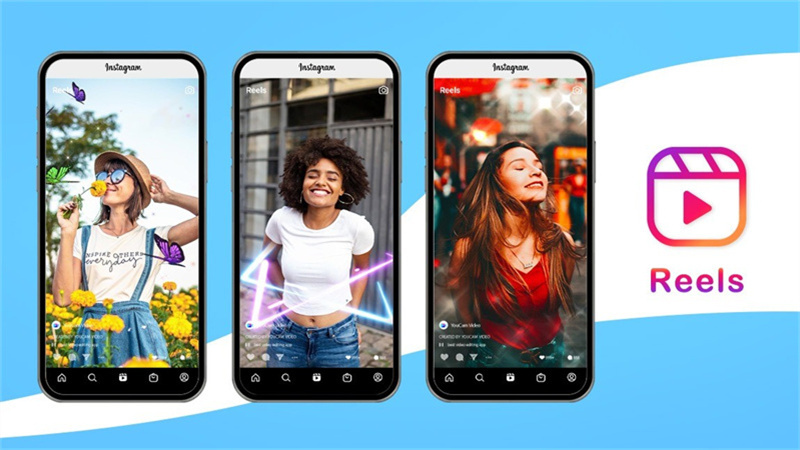
Part 2: 10 Recommended Reel Makers For Instagram You Should Try
If you are an Instagram user then you will know about Instagram reels that is the state amount the most popular feature of Instagram. As soon as Instagram reels become popular different tools were introduced in the market for creating reels that can be uploaded to Instagram directly.
(1) HitPaw Edimakor
Coming towards the best option in the market, HitPaw Edimakor offers an exceptional offline environment for creating reels for Instagram. This video editing platform comes with a combination of basic video editing tools, which can be later enhanced by multiple AI-induced features. To ease video generation, you can also use the AI script generator of this Instagram reel generator. After recording a proper video, you need to have an editor that has to have the ability to manage the entire raw recording. HitPaw Edimakor, with its timeline-based editing, provides some high-profile resources to enhance the overall content.
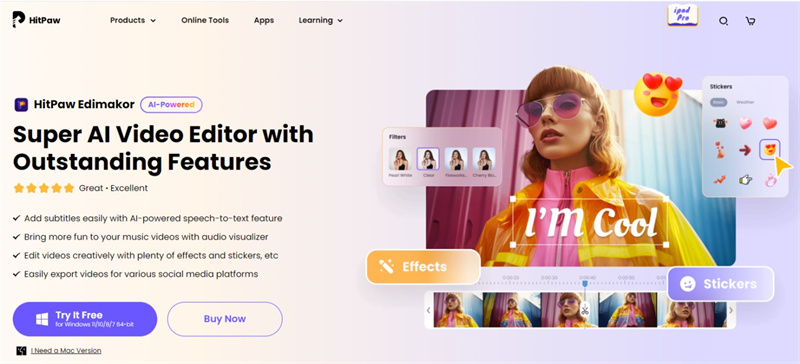
- Save videos in up to 4K across HitPaw Edimakor.
- To improve the video content quality, utilize different effects, stickers, and filters that are available as a resource.
- If your recorded content includes noise, it can be easily removed with the help of AI.
- Trim, cut, and merge clips effortlessly for attractive and concise Instagram videos.
- Apply a range of filters to add flair and mood to your content, aligning with Instagram's visual trends.
- Create smooth transitions that enhance the flow and maintain viewer interest.
- It allows you to share and post videos after editing directly to Instagram and other social media platforms.
- This reel maker needs an installation so that you can use the free version on your computer.
(2) InVideo
InVideo is listed among the most recommended tools that allow users to make an Instagram real according to the ongoing trend and then use it to catch the attention of viewers. The available features and other editing options help users to know how to make a reel on Instagram and transform their simple videos into stunning ones.
Advantages- You can also add different video effects and filters to your video.
- You can also manually record the video with the phone camera.
- You can easily edit multiple videos at a time
- The working speed is slow and consumes time.
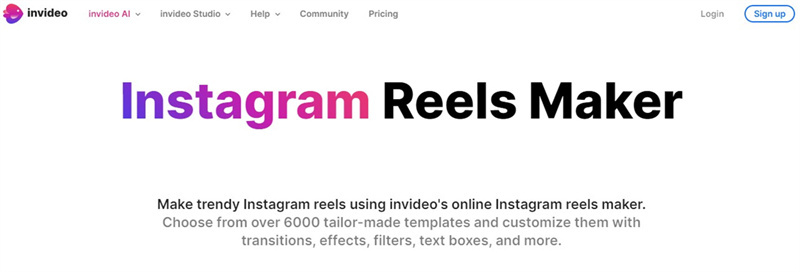
(3) Canva
There are a lot of Instagram reel makers but if you want to get access to such a tool that is not only reliable but also facilitates you in all aspects then Canva is a perfect choice for you. You can create a stunning video in a short period and can perform different editing algorithms on it without sacrificing the quality of the picture.
Advantages- The video trimming option is also provided.
- Users can also add captions or text to Reels videos.
- For making video more unique music integration feature is also provided.
- If the platform algorithm does not suit the reel then it will not be uploaded.
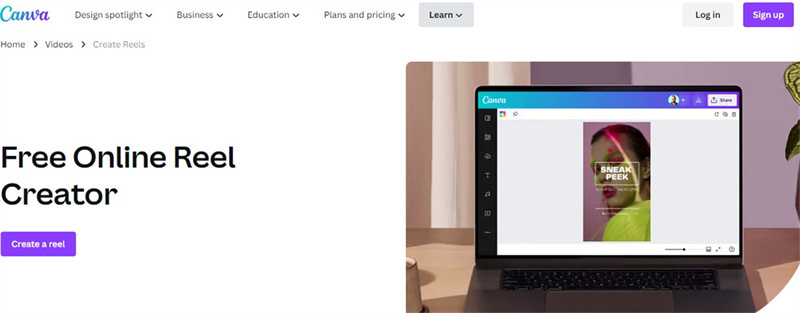
(4) VEED.IO
If you want to get maximum views on your Instagram reel then it's important to change your Instagram reels creation procedure. Look forward to VEED.IO which will help you to create a wonderful reel without putting much effort. In short, VEED.IO, the best app to make Instagram reels will never disappoint you and provide the best results.
Advantages- The video speed control option is also provided. So you can speed up or slow down your video speed.
- You can also change the background of your video by customizing photos or wallpaper.
- A voiceover option is also provided.
- If a large number of videos are uploaded on a daily basis then your account will start going backwards.
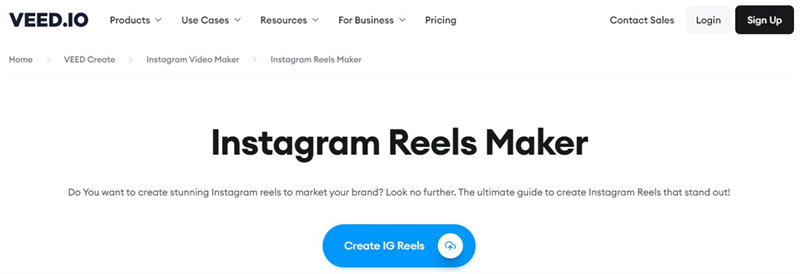
(5) Flixier
It's a very hectic task to create a video, add music to it, perform different editing features using different tools, and then upload it on Instagram. Why so much effort when Flixier is here along with amazing features for the creation of Instagram reels in seconds?
Advantages- Users can also collaborate with different users easily.
- There is also an accessibility for using AR effects in your video.
- Sharing option is also provided.
- The result produced will not look realistic.
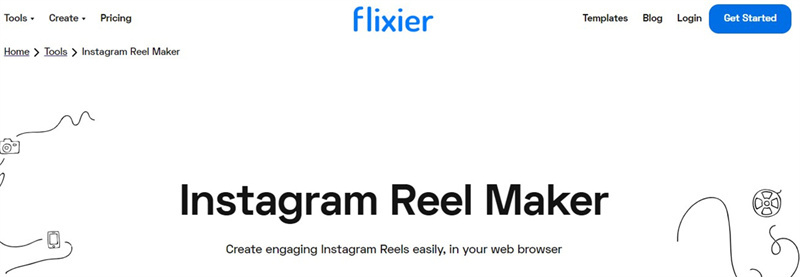
(6) FlexClip
Last but not least, FlexClip is another recommended and preferred reel maker for instagram that you can access at any time for creating Instagram reels. You can take help from the available editing options to transform a simple video clip into a stunning Instagram reel.
Advantages- You can also add different emojis or stickers to your video.
- You can also draw anything directly on the video using different brush tools.
- Different transition effects can be used for making the video more appealing.
- The video length is sometimes very low. As a result, the required content can not be input in the video.

(7) InShot (Android/iOS)
When it comes to making reels for Instagram, you can make the best use of your mobile for editing a video. InShot, a professional video and photo editing app, offers an Instagram reel-making system for Android and iOS users. It provides all basic video editing tools to make essential edits to your reels. Furthermore, you can also find this reel maker for Instagram for keyframe and AI editing.

- InShot can be used to utilize the object motion tracking feature.
- To change the background of a video, it provides a complete Chroma Key system.
- Users have reported issues in saving video content after recording.
(8) YouCut (Android)
Editing videos across Android devices has become an easy task with the YouCut video editing application. This unique free reel maker app provides the ability to enhance the quality of a video using a variety of AI-enhancement features, which include creating automated captions or removing video backgrounds.
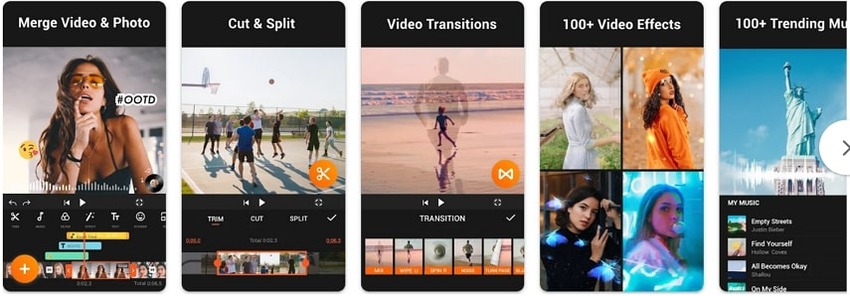
- Generate proper slo-mos of video with the AI-inclusive slow motion feature.
- It comes with a dedicated video compressor and converter for managing videos.
- The utility of different functions across YouCut is unclear.
(9) YouCam (Android/iOS)
There is a common perception among mobile applications, which makes it difficult to perform video editing tasks across it. YouCam comes with a user-centric system that helps in performing powerful editing without any learning curve. This Instagram reel maker app provides several retouching features that help enhance the facial outlook within a video.
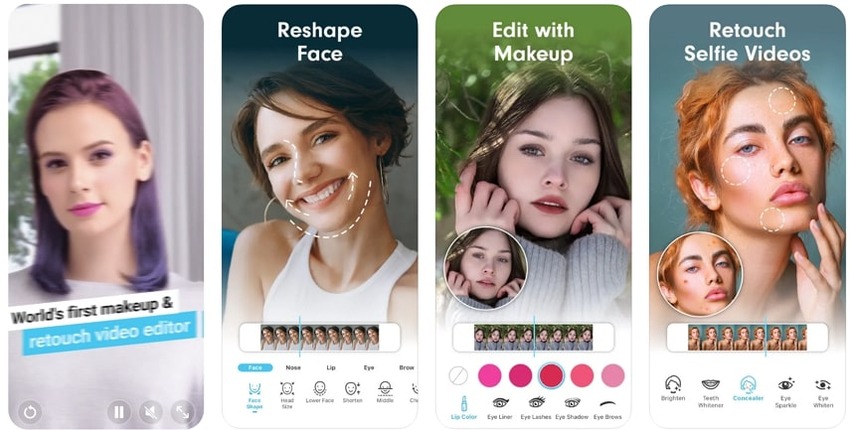
- You can add makeovers across your face in a video using YouCam.
- There is no limitation on the video length across this effective video editing app.
- When it comes to using AI filters across your video, the app gets inoperable.
(10) CapCut (Android/iOS)
Counted among the best reel-maker apps for smartphones, CapCut provides advanced editing features in its simple interface. It comes intact with several templates that allow users to innovate video content that can be posted across social media platforms. Along with that, there are several advanced video editing functions, such as keyframe animation, to magnify important moments.
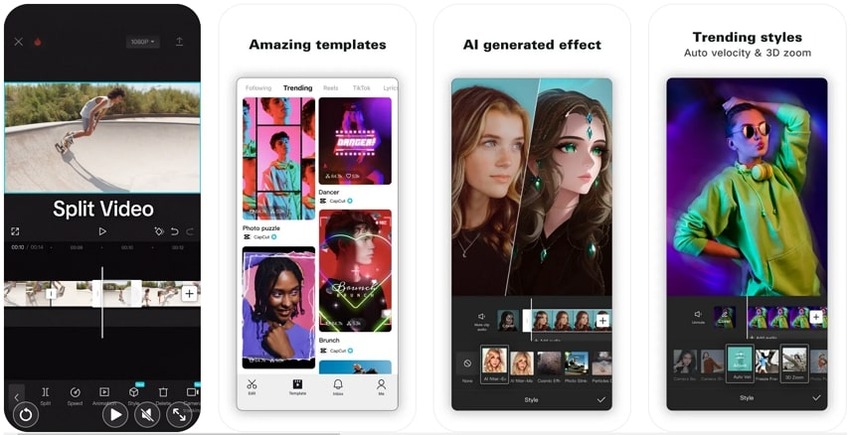
- Provides a freeze feature for highlighting the best moments.
- It includes an auto-captioning feature with speech recognition.
- The mobile application develops cache data, which can slow down video processing.
Part 3: How to Make Instagram Videos with Best Instagram Reels Maker
HitPaw Edimakor allows users to make Instagram-friendly videos, and such content that matches and competes with the platform's aesthetics With its user-friendly interface and amazing features, HitPaw ensures that creators can seamlessly edit and optimize videos for maximum engagement. Hence it is considered the best app to make reels for Instagram.
With all the highlighted Instagram reel-making options, it is evident that HitPaw Edimakor provides one of the best editing environments. To help create impressive video content using this AI reel maker, follow the step-by-step guide provided as follows:
Step 1. Create a New Edimakor Project and Import a Video
To start off editing in Edimakor, launch the platform and click Create a video to generate a new project. As you navigate across the editing window, look for the Import Files button to add your video.
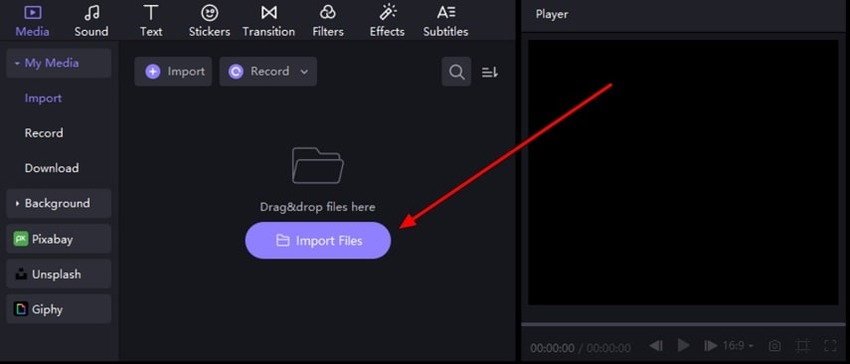
Step 2. Set Aspect Ratio as Instagram Reels
After adding your video, drag it across the timeline for further editing. Initially, you can change the aspect ratio of your video content according to Instagram reels using the option available under the preview window.
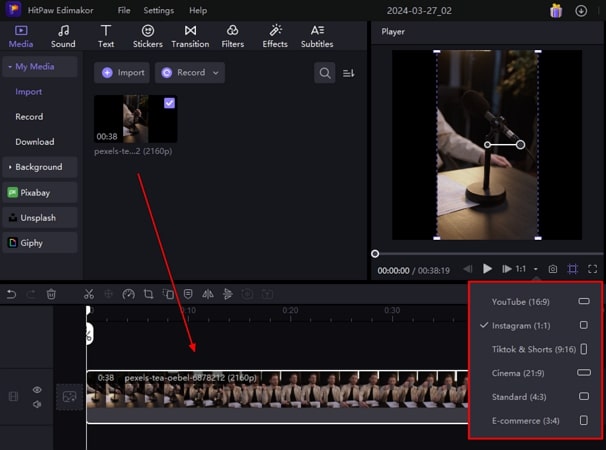
Step 3. Perform Other Editing
Furthermore, the diverse options of Effects, Filters, Stickers, and Transitions can be used to edit the overall video. There are several resources available that help in enhancing the overall quality of the video.
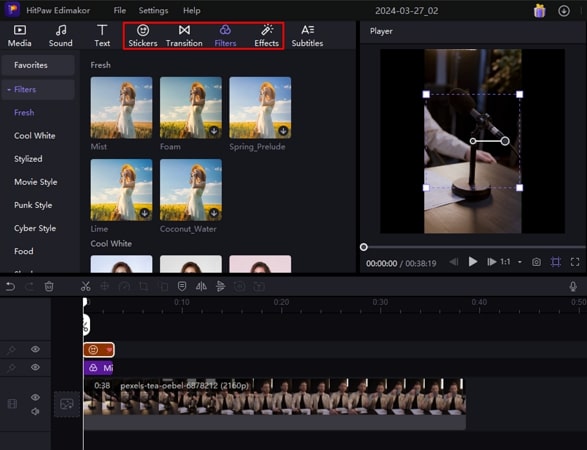
Step 4. Export Final Instagram Reel Video
Once you are done editing your Instagram reel, continue to the Export window and successfully save your video to the computer after setting important parameters.
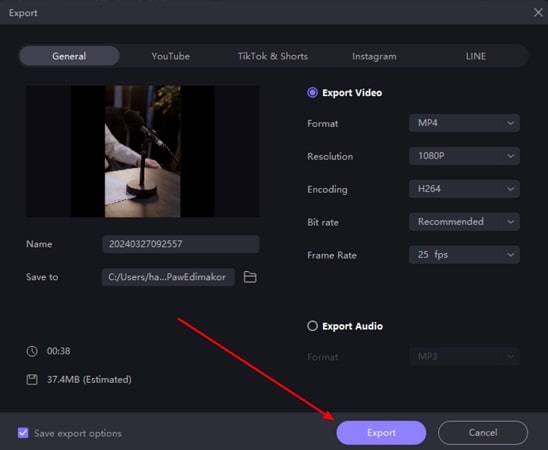
Part 4: FAQs About Instagram Reel
Q1. Can I Create An Instagram Reel On Pc?
A1. Firstly there's not any option for creating reels on PC as a mobile-only feature is present. But after some time Instagram made it accessible for making reels using a PC also. For this, you just have to visit the Instagram official website on a compatible browser then after logging into your account you can start creating reels easily.
Q2. What Is The Free Website To Create Instagram Reels?
A2. There are different platforms which you can visit to create eye-catching Instagram reels with different unique features. If you want to know the solution how to make instagram reel using a free website then you can use Invideo, Canva, Flexclip, etc. which provide different helpful and beneficial features.
Q3. Where To Get Reel Templates?
A3. They are different platforms which provide different features such as grafting design, video editing, and reel templates. Canva, Adobe Spark, Invideo, etc are some of the platforms that can be used for getting benefits from the reel templates feature. Templates will help you in making your video more eye-catching and give visual appeal to others.
Q4. What is the best way to create Instagram reels?
A4. The finest technique for creating Instagram reels is using HitPaw Edimakor, which provides AI enhancement features along with basic video editing solutions.
Final Remarks
For spreading joy and investing your time in an efficient way, you can use Instagram or other platforms that help you in making Instagram reels for free. Each platform will provide you with different unique and helpful features for editing your video by adding different video effects, templates, music, etc.





 HitPaw Univd (Video Converter)
HitPaw Univd (Video Converter)  HitPaw Screen Recorder
HitPaw Screen Recorder HitPaw VikPea (Video Enhancer)
HitPaw VikPea (Video Enhancer)


Share this article:
Select the product rating:
Daniel Walker
Editor-in-Chief
My passion lies in bridging the gap between cutting-edge technology and everyday creativity. With years of hands-on experience, I create content that not only informs but inspires our audience to embrace digital tools confidently.
View all ArticlesLeave a Comment
Create your review for HitPaw articles