Top 25 Pictory AI Alternatives For Creating Stunning Videos
Pictory AI has been a good addition to the AI tools for unique video generation. With multiple supported formats, users could create videos out of their textual scripts. However, the practicality offered by Pictory AI was quite restricted from the user's expectations. As a result, the search for better Pictory AI alternatives came among the top searches.
In this article, our focus will reside on discussing an alternative to Pictory, which features prominent functionality.
1.HitPaw Edimakor
Coming onto one of the best Pictory alternatives in the market, HitPaw Edimakor is an offline video editing platform integrated with a dedicated AI video creation feature. This helps creators innovate new ideas into their video editing portfolio by presenting a simple script. The overall learning curve in HitPaw Edimakor is quite easy, making it both professional and effective for video creation.
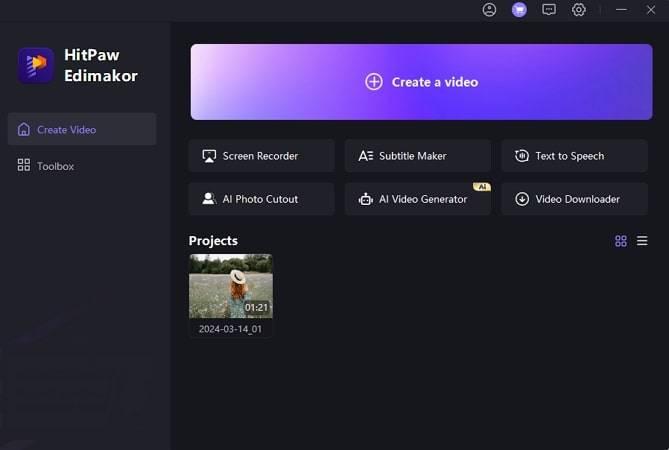
- HitPaw Edimakor supports downloading video and audio content online.
- You can smoothen your video creation with different AI functionalities, like AI Cutout, auto subtitle generator, AI voice dubbing
- This unique Pictory alternative provides a speed ramping function for creating better video scenes.
Pros:
- You can use the tool’s AI Noise Remover feature to enhance its audio quality.
- HitPaw Edimakor helps generate entire video scripts before generating a video.
Cons:
- Installation is required before using the program.
Pricing Plans: $19.95-$69.95
2.Fliki
Fliki can serve as a better alternative to Pictory for creating videos with AI. While it creates a proper video for professional usage, it supports operations under different scenarios. This helps users experience a manual video editing environment induced with AI assisting tools. Fliki also offers the option of including AI avatars while generating videos.
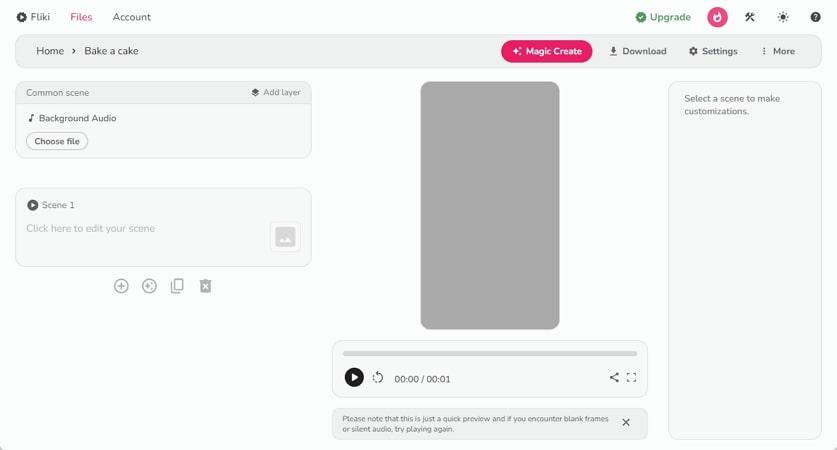
- It offers a Picture-in-Picture option for overlaying images and clips into the audio.
- Sets different aspect ratio before generating a video.
- A complete video can be generated from a tweet within Fliki.
Pros:
- The interface is exceptionally easy to comprehend for video creation.
- Voice selection in Fliki is very extensive, with the option of defining the dialect and style of the voice.
Cons:
- Restricted editing features in Fliki makes it a little difficult to make further edits.
Pricing Plans: $28-$88
3.AdCreative.ai
If you are seeking tools for creating advertising videos, AdCreative.ai is a good Pictory AI alternative. This AI video generation tool provides creative ads for better conversion. You can also consider using AdCreative.ai to generate text and headlines for social media content.

- Offers all major size requirements for social media advertising.
- It allows the creation of video content for online display advertising.
- AdCreative.ai can generate 180 creatives and banners within seconds.
Pros:
- The platform is highly directed toward improving your social media engagement.
- It helps in changing the sizes of a generated social media advertisement.
Cons:
- The learning curve of AdCreative.ai is high for beginners new to social media.
Pricing Plans: $29-$549
4.Flixier
Starting with our first Pictory AI alternative, Flixier offers a cognitive video editing platform for online users. Attenuated with AI features of text-to-speech, audio enhancement, and motion tracking, this online video editor can be used to make proper professional videos.
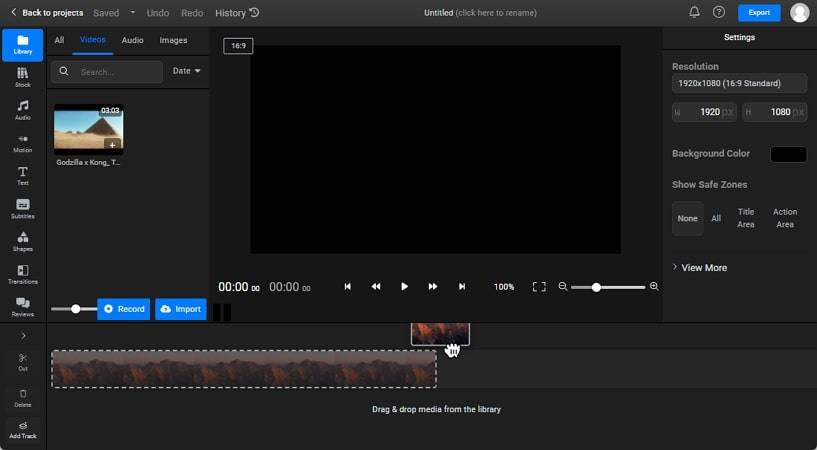
- You can use its auto-subtitle generator to create automatic subtitles in your language choice.
- Manually add different elements and transitions to your videos.
- There are options to add animations to videos as an enhancement.
Pros:
- Offers a clean interface for video creation.
- You can manage your video editing properly across the track manager.
Cons:
- There are few AI features offered in Flixier compared to other competitive video editors.
Pricing Plans: $14-$30
5.Descript
This Pictory-free alternative provides users with the ability to manage their videos through its script. Descript can also be used to make proper video edits through text. From selecting a different template to adding text, transitions, and effects, all major functions are provided in Descript.
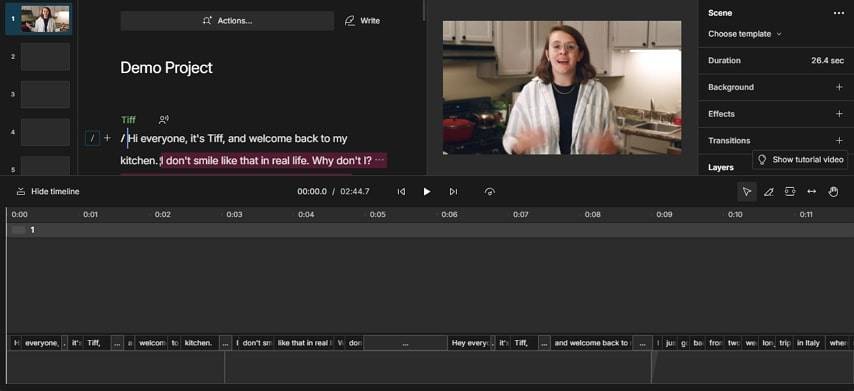
- After adding a video for editing, it is first transcribed by Descript for text-based editing.
- You can utilize the AI script enhancement feature to improve any section of your video script.
- The Overdub feature helps users in changing the audio dubbing within the video through text.
Pros:
- Provides highly professional scripts for creating good video content.
- It can be used both online and offline for video creation purposes.
Cons:
- The learning curve associated with Descript is a little complicated.
Pricing Plans: $15-$30
6.Visla
This AI-influenced video creation tool provides a complete online system for users to create videos with AI. After setting up a basic idea of the video within 2000 characters, Visla creates exceptional video content. However, you can also curate audio from an existing video to utilize it across your AI video generation.
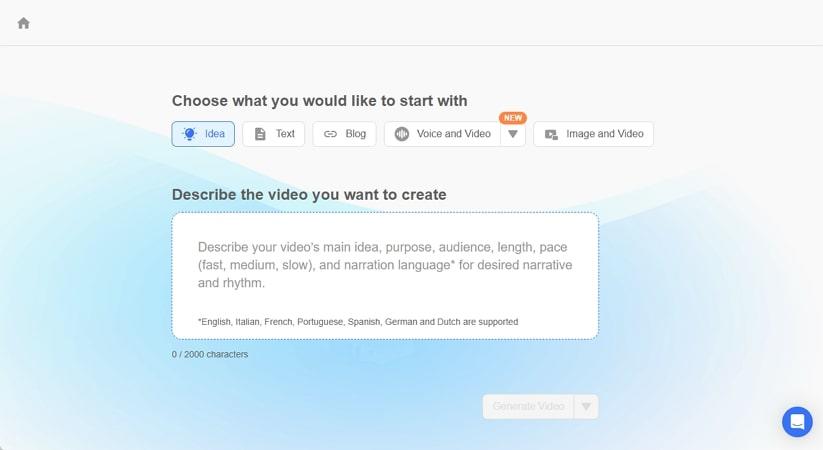
- It creates a video montage using a set of images.
- You can add a complete blog and provide the purpose of the video to generate videos.
- Defines the recommended footage selection criteria to make the video user-centric.
Pros:
- This Pictory AI alternative accepts 7 different languages while adding video script.
- You can include a recorded voiceover while editing the final video.
Cons:
- The subtitle language support of Visla is restricted to 7 languages.
Pricing Plans: $24
7.Steve.AI
Steve.AI provides an accurate video creation system to help users communicate with their required audience. If you have simple text, you can consider using the user-friendly interface of Steve.AI to create animations and videos.
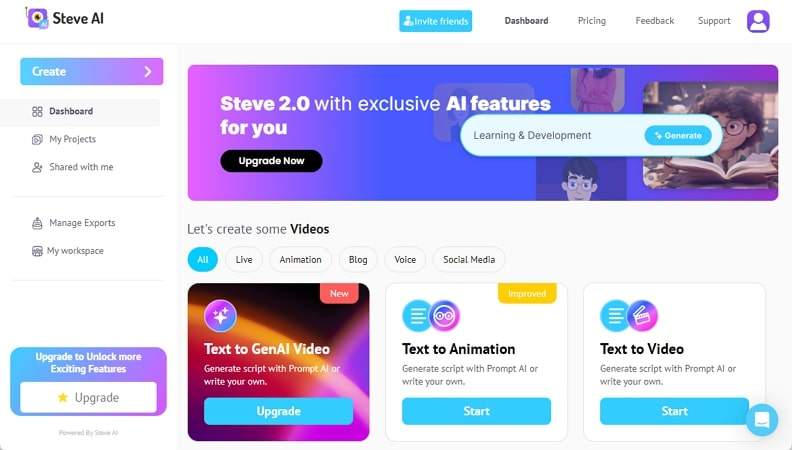
- This Pictory AI alternative free service provides the option to generate video scripts using AI.
- You can create talking head videos with your script or voiceover files.
- Following the script, Steve.AI offers different themes to personalize your videos.
Pros:
- This video-generating tool provides separate options to create videos of different natures.
- You have to add a simple video script within 500 characters to create professional videos.
Cons:
- It does not provide you with high-resolution videos within its free plan.
Pricing Plans: $20-$80
8.Picsart
To cover a wider set of video categories, Picsart can be a good option for video generation. This expressive free Pictory alternative provides a different experience in video creation. You can easily consume the library of images and music to enhance your creative content.
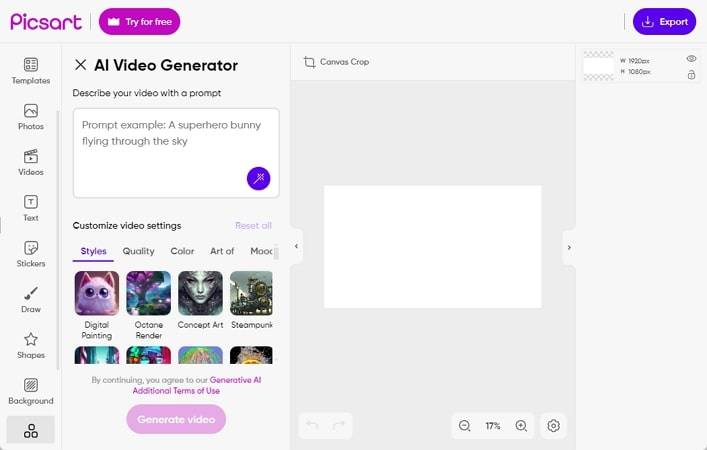
- The tool provides the complete generated video within 2 minutes.
- The customizing video settings offered in Picsart are extensive.
- Perform other video editing operations to upgrade the overall video quality.
Pros:
- Picsart comes with a user-friendly interface that eases video generation.
- The amount of video styles available in Picsart helps create diverse video types.
Cons:
- Only combines images generated from the given prompt to set it up as a video.
Pricing Plans: $13-$15
9.Runway
Runway is a great option for creative video generation with AI. Its Gen-2 text-to-video feature provides some of the best video generation results. Runway can serve as a good Pictory alternative with advanced settings to strengthen your video creations.
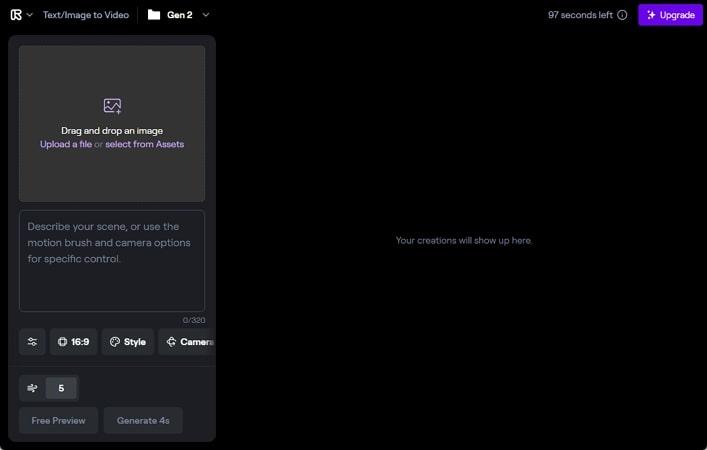
- Upscaling and interpolation settings are available to fine-tune your generated video.
- The online video generation tool accepts text and images as prompts.
- You can use its "Motion Brush" feature to control specific video areas.
Pros:
- It provides smoother video results than other AI video creators.
- You can set the aspect ratio of the video to create specified video results.
Cons:
- You will have to buy its subscription plan to remove watermark.
Pricing Plans: $15-$95
10.vidyo.ai
You can create videos with vidyo.ai's unique features for social media purposes. This prolific Pictory AI alternative provides complete branding options with powerful features that help edit the AI-generated video.

- Provides a CutMagic feature for managing complex videos with more facial presence.
- Utilize the automatic subtitles feature using AI during editing
- Make purposeful videos with the AI content assistant.
Pros:
- You can easily publish your video creations on all social accounts.
- Also helps in creating social media descriptions with hashtags.
Cons:
- The tool is influenced only by creating mobile-based social media posts.
Pricing Plans: $35-$150
11. Gling AI
This free Pictory alternative works differently than other AI video creators. Gling AI automatically provides a properly synthesized video by removing all silences from raw video.
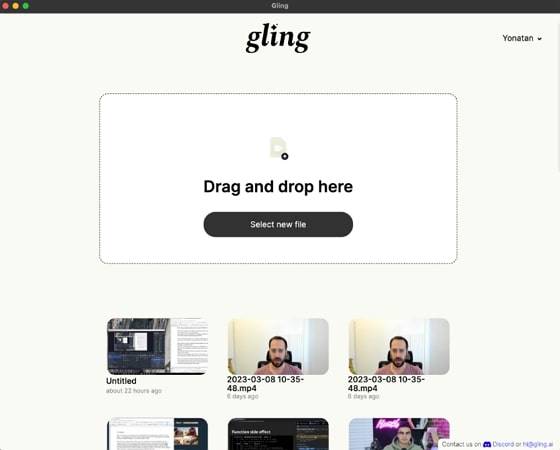
- The service provides easy text-based editing to enhance the overall video.
- Export your video to platforms like Final Cut Pro, DaVinci Resolve, and Adobe Premiere.
- It allows the addition of audio files for use in video voiceovers.
Pros:
- Export the captions of the video as an SRT file.
- It can be used offline with no internet connection.
Cons:
- The AI video functionality of Gling AI is restricted to a single operation.
Pricing Plans: $10-15
12. Vizard.ai
Vizard.ai presents the option of generating engaging videos of short length with its AI-enhanced video generator. This free alternative to Pictory comes with AI and customization features to enhance the videos.
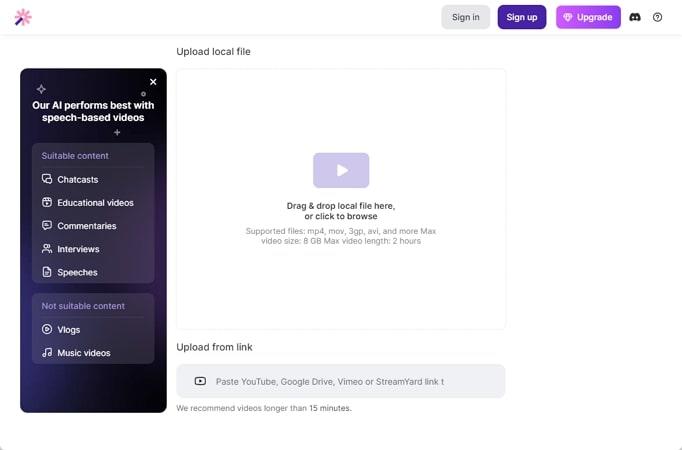
- Cover multiple speakers within a single video using the AI smart cut feature.
- Detects the speaker’s face and adjusts the frames of the video.
- Automatically generate social media post content using Vizard.ai systems.
Pros:
- Aids with auto-subtitles in 18 languages and translation in 98 languages.
- Assists in creating platform-influenced social media posts.
Cons:
- Free users are restricted to slow processing in Vizard.ai.
Pricing Plans: $30-$60
13. Wisecut
Wisecut dedicates proper support for audience engagement in video creation. This unique editing facility helps shorten videos by removing unnecessary parts using AI.
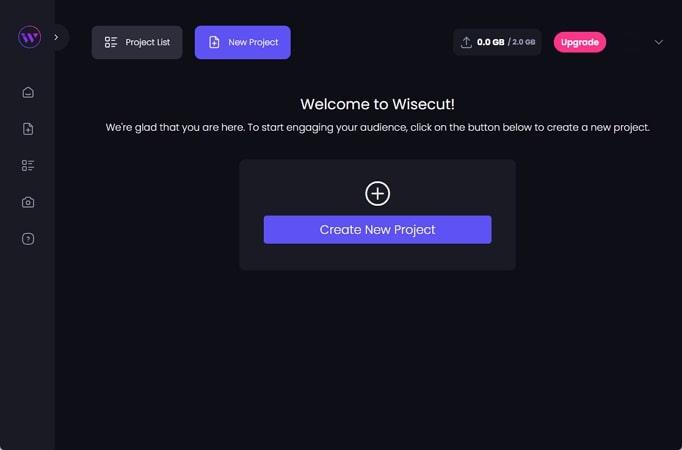
- This Pictory-free alternative makes the videos perfect for YouTube Shorts, TikTok, and Instagram Reels.
- You can shorten long-form videos by automatically cutting awkward short moments.
- Add automatic subtitles and translations to interact better.
Pros:
- The platform automatically fits background music into the video.
- There is an automated audio ducking feature to make voices clear.
Cons:
- Only provides content for social media posts which restricts its usage.
Pricing Plans: $15-$57
14.Opus Clip
Opus Clip is a unique AI Pictory alternative for converting long videos into clips. This generative AI video tool provides up to 10 viral clips from a single long video. It also provides users with a proper AI analysis to innovate short videos.
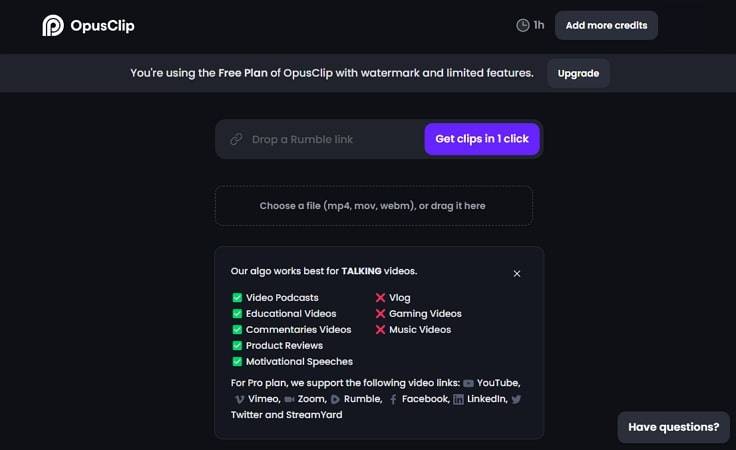
- Offers an AI virality score to measure a clip’s potential.
- Features an AI copilot for selecting specific timeframes for clipping.
- Automatically adds relevant b-rolls to clips to enhance their visual outlook.
Pros:
- Provides a complete workspace for teams to collaborate and cover tasks.
- Directly exports video content to Adobe Premiere Pro for further editing.
Cons:
- Does not offer the ability to add fonts and music till now.
Pricing Plans: $9-$29
15.Submagic
Submagic provides the ability to create viral shorts from simple recorded videos. This exclusive AI video creator generates a unique video out of a pre-recorded video with the addition of captions, b-rolls, zooming effects, and music effects.
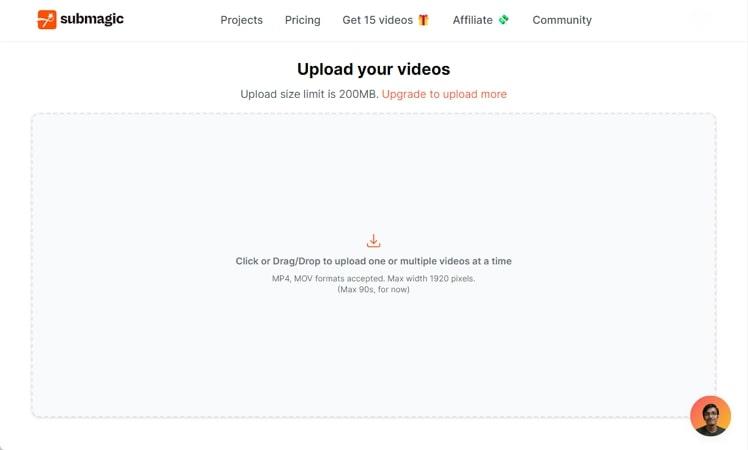
- Helps in the generation of video captions in 48 different languages.
- Induces different templates and emojis into your videos to enhance their outlook.
- Enhance your video content with stock b-rolls and transitions.
Pros:
- The tool is designed to help you improve your social reach.
- Its auto-cut feature removes unnecessary moments within the video.
Cons:
- This Pictory AI-free alternative does not support long video creation.
Pricing Plans: $20-$150
16. VEED.io
VEED.io AI-enhanced feature provides a progressive video out of simple prompts. Overall, VEED.io turns out to be a good Pictory alternative for users who want to create and edit videos using proper tools.
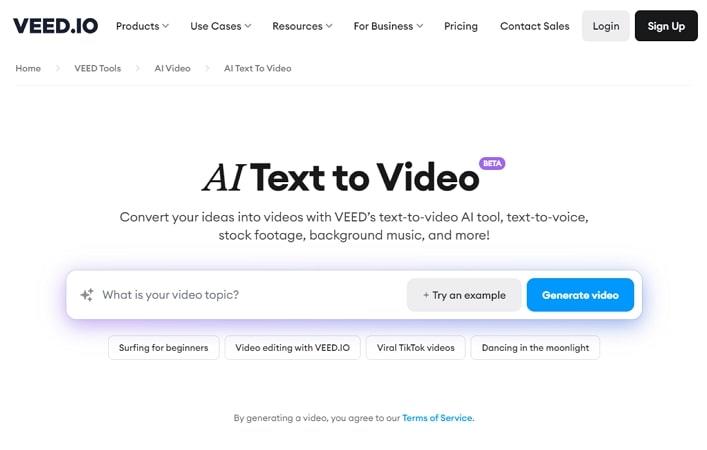
- Provides an option to generate an exclusive prompt with AI.
- Produces a complete video in an instant, which can be further edited.
- It offers other AI enhancement features, including noise reduction and subtitle translation.
Pros:
- VEED.io is an easy-to-understand tool for beginner video creators.
- Includes text-to-voice feature for influencing AI-based voiceovers.
Cons:
- Buy a subscription plan to enjoy all AI features.
Pricing Plans: $18-$70
17. Wave.video
Wave.video provides a basic text-to-video generation option for users. Furthermore, it can be used to make defining edits within videos to enhance results.
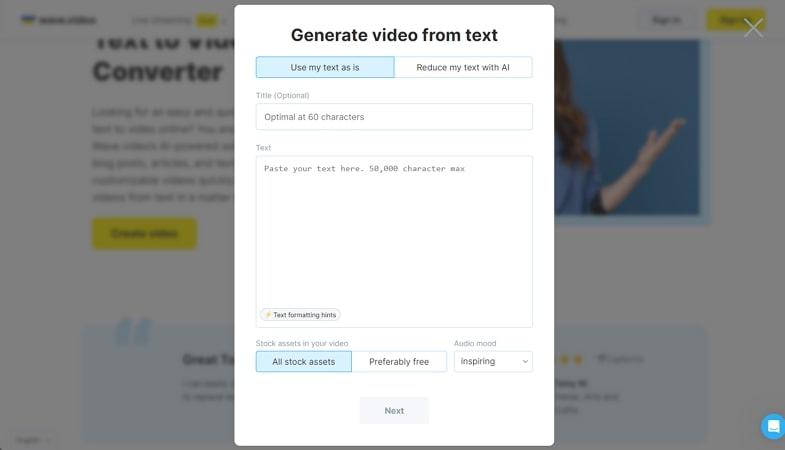
- The tool has recently launched a live-streaming studio to increase its outreach.
- You can also create videos from blog posts with its AI functions.
- Allows changing the text and logo of the generated video.
Pros:
- Provides users with the option to export videos in up to 1080p resolution.
- You can also generate video landing pages with wave.video.
Cons:
- Users have to pay more to access its AI video creation feature.
Pricing Plans: $20-$60
18.FlexClip
This AI-based tool provides prominent video-generating options with its unique text-to-video feature. Furthermore, create stunning videos using prompts and URLs within FlexClip.
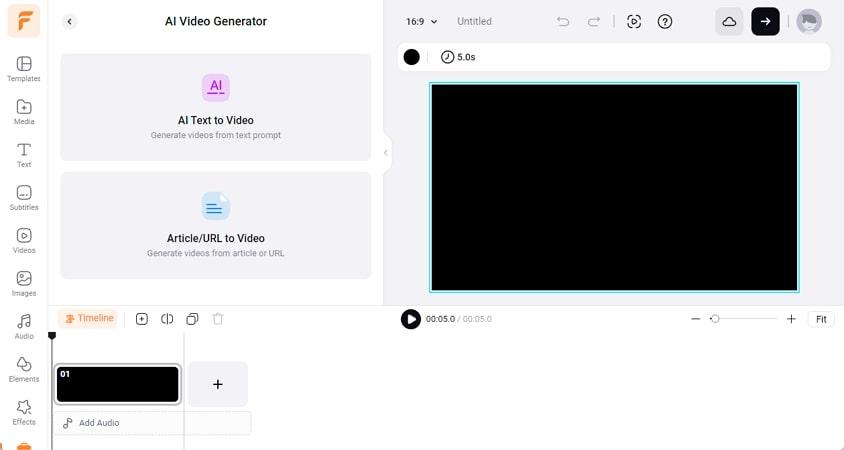
- You can utilize two different generation models to create videos.
- Covers the option of creating a variety of video content for different audiences.
- There is an exceptional collection of stock resources in this Pictory alternative.
Pros:
- With a subscription plan, you can download videos in 1080p resolution.
- Add voiceovers and overlays to your videos to customize them to perfection.
Cons:
- Generated videos are not professional in terms of their content.
Pricing Plans: $15.99-$23.99
19. Kapwing
Kapwing influences a simple interface of editing videos with the right tools to create proper content. This Pictory alternative is free and comes with a dedicated AI tool that creates videos with text.
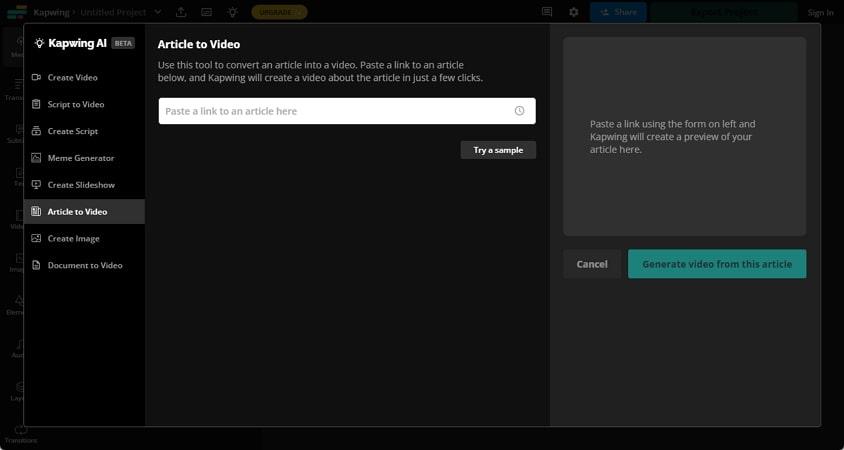
- Provide preset styles for the text to be used for the generated video.
- Can create proper videos with the help of complete articles.
- You can also generate slideshows with a simple prompt using AI.
Pros:
- It offers a defining list of languages to select from as the language of the text input.
- You can create videos for up to 5 minutes using Kapwing AI.
Cons:
- The service only provides the option of creating 2 videos for free.
Pricing Plans: $24-$64
20. Clipchamp
Clipchamp offers a quick operation for making videos as a Pictory AI alternative. Using customizable templates within Clipchamp, you can build the right video content without any price tag.
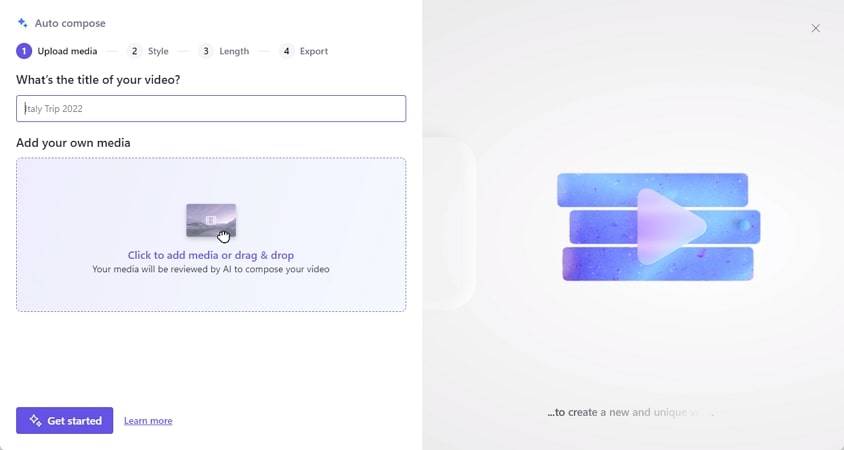
- There are screen recording, green screen, and video resizing options.
- You can compose a complete video using AI by providing a title and adding media.
- Following the creation of a video, add transitions across the same editor.
Pros:
- Define the length of the AI-generated video according to your preference.
- Use text to create speech with the right voice selection.
Cons:
- Needs media content to create a video with AI.
Pricing Plans: $90
21. invideoAI
InvideoAI provides a different experience with its progressive AI features. This unique free Pictory alternative offers different avenues in video making, allowing multiple creation options.
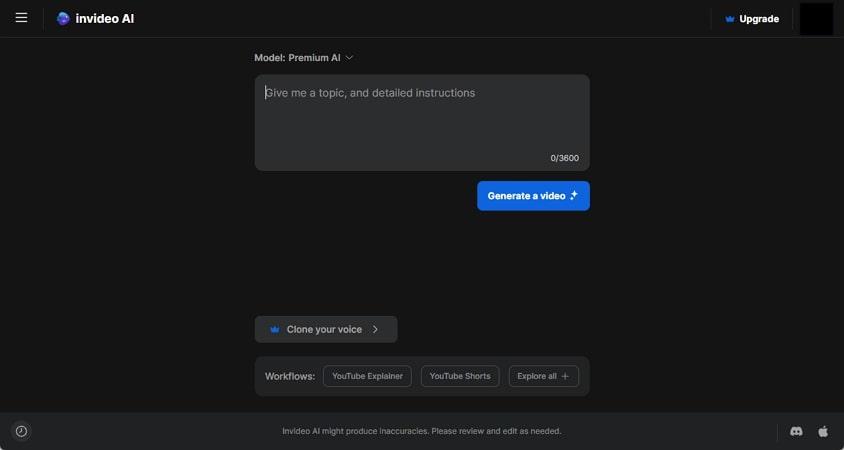
- Add in a topic, along with some instructions on how to create a video.
- You can also create an engaging video by selecting templates within invideoAI.
- It provides a dedicated option to clone voices within the generated video.
Pros:
- Offers you with the option of defining the workflow during video creation.
- You can also define the audience, along with the look and feel of the video.
Cons:
- Creates videos restricted for social media platforms.
Pricing Plans: $30-$60
22.Clideo
While providing an easy system, you can create videos with the help of other media content within Clideo online video maker.
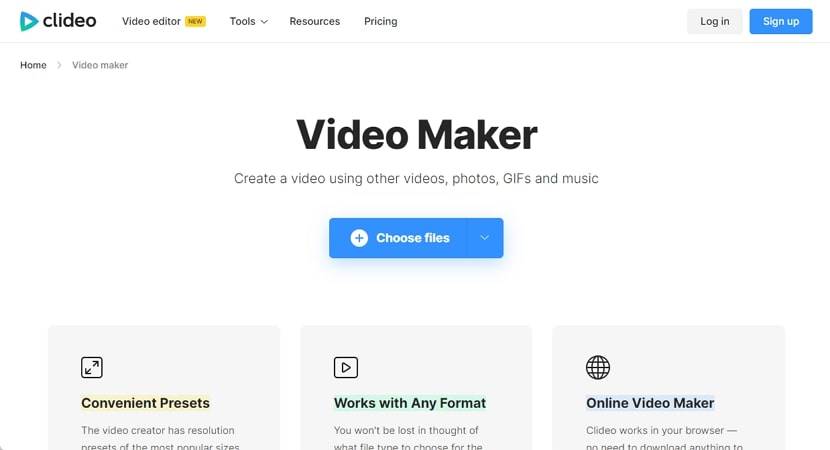
- There are existing resolution presets available within Clideo.
- You can add in any image, audio, or video format to create a video.
- The service offers a file protection system to keep your data safe.
Pros:
- The interface of this Pictory alternative is simple to comprehend for users.
- You can directly import files from Google Drive, Google Photos, and Dropbox.
Cons:
- Unlike other video makers, this service does not use prompts to generate videos.
Pricing Plans: $9-$72
23. WeVideo
WeVideo is based as a video editor that provides a simple yet unique experience of creating high-quality videos.
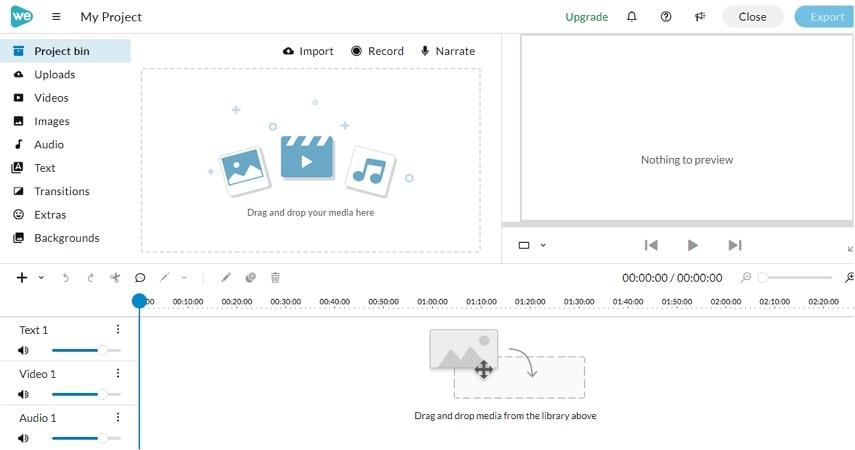
- The platform contains proper video, image, and audio templates.
- You can change the video background to make your content unique and catchy.
- The free Pictory AI alternative comes with the option of adding overlays and callouts.
Pros:
- The timeline-based editing in WeVideo helps users make proper adjustments.
- You can also comment on the current market position for keeping important video notes.
Cons:
- The platform does not offer AI functionalities to smoothen the video creation process.
Pricing Plans: $9.99-$73.99
24.CapCut
For a better video editing experience, CapCut comes with a timeline-based video editing system. Furthermore, this Pictory alternative uses different AI tools to enhance the video-making process for users.
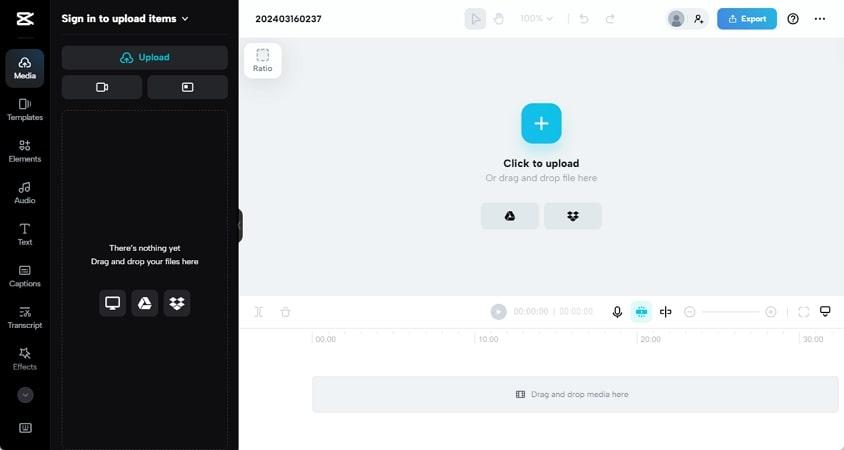
- It allows you to perform transcript-based editing within videos.
- You can automatically add recognized captions to videos.
- There are multiple plugins available to enhance usage in CapCut.
Pros:
- The variety of templates available helps in making unique video content.
- You can also share your video project from CapCut with other users.
Cons:
- The tool lacks generating videos with scripts.
Pricing Plans: Free.
25. Moovly
Moovly enhances the video generation experience with its AI-generative abilities. It provides users the option to edit their videos and allows content creators to generate new video content.
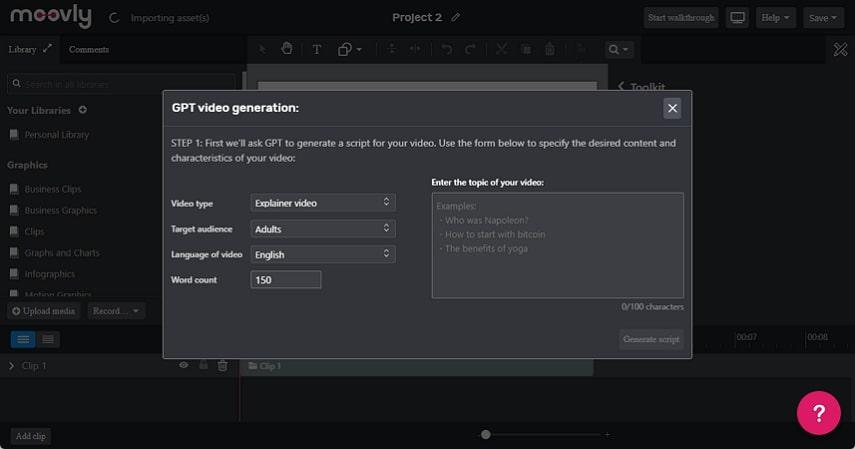
- The AI generative feature offered in Moovly is user-friendly.
- You can define the target audience depending on the age group during video creation.
- The platform generates a script and then creates a video after approval.
Pros:
- Only asks to add 100 characters to explain the topic of your video.
- The platform supports a list of languages for video creation.
Cons:
- The signing-up process in Moovly is not user-friendly.
Pricing Plans: $25-$99
Conclusion
The list of Pictory AI alternatives offered above would have helped you figure out the best tool amongst them. HitPaw Edimakor is the best video creation tool for generating a perfect video with AI and editing it using the right tools. Its offline functionality gives it a higher preference than other available online tools.






 HitPaw Edimakor
HitPaw Edimakor HitPaw VikPea (Video Enhancer)
HitPaw VikPea (Video Enhancer)
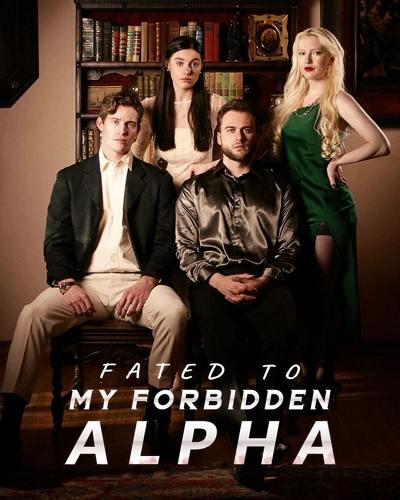

Share this article:
Select the product rating:
Daniel Walker
Editor-in-Chief
My passion lies in bridging the gap between cutting-edge technology and everyday creativity. With years of hands-on experience, I create content that not only informs but inspires our audience to embrace digital tools confidently.
View all ArticlesLeave a Comment
Create your review for HitPaw articles