Opus Clip Detailed Review and Alternatives in 2024
Extracting the real meat from videos is a child’s play with AI, and Opus Clip is one of the tools that does it too. However, the question is how efficient Opus Clips are, and what controls does the Opus Clip AI tool offer so you can get your next big hit?
This detailed review answers all your questions about Opus Clip and also suggests the best alternative you can go for to capture more audience.
Part 1: What Is Opus Clip
In a nutshell, Opus Clip is a video repurposing web solution that accepts already compiled footage, uses AI algorithms to extract the real juice from them, and produces several short clips that it assumes may go viral.
Furthermore, with the integrated AI-powered virality predictor, you can check the percentage possibility of each clip going viral. This further enables you to schedule posts according to the availability of your target audience to maximize content reach.
Part 2: How to Use Opus Clip to Create Videos?
Using the Opus Clip AI tool is simple as you only need to upload a clip, define output parameters, and you’re done. The step-by-step instructions are given below:
Step 1: Upload the Source Video
Go to https://www.opus.pro/ and click ‘Sign up – It’s Free’ to sign up for a free account. On your profile’s page, click ‘Choose a file’ and upload the source video from your PC. Alternatively, paste the URL of the source video if you have it on your Google Drive.
Step 2: Choose Clip Preferences
Click to select a styling tile from the ‘Choose a style’ section, use the ‘Processing timeframe’ slider to define the start and end of the video OpusClip should process, pick your preferred clip length, and enter a few relevant keywords.
Step 3: Create and Obtain Videos
Click ‘Get clips in 1 click’ from the top and wait while OpusClip creates viral videos and makes them available for downloading.
WARNING!
OpusClip takes a considerable amount of time to create videos. Also, sometimes it becomes unstable and hangs at a certain point for several hours during the process.
Part 3: FAQs about Opus Clip You May Want to Know
Q1. Are Opus clips free to use?
A1. Yes, Opus clips are free to use. The Opus codec is open-source and royalty-free, allowing for widespread adoption and usage in various applications without licensing fees.
Q2. How can I review an Opus clip?
A2. You can review an Opus clip by playing it using a compatible media player or audio software that supports the Opus codec.
Q3. Is there an Opus clip APK available?
A3. Opus clip APKs may be available for mobile applications or software utilizing Opus codec technology. You can typically find them on app stores or through online repositories.
Q4. What is MPS in the context of Opus clips?
A4. MPS could refer to "Maximum Playable Speed" in the context of Opus clips, indicating the maximum speed at which an Opus clip can be played back without loss of audio quality.
Part 4: Best Alternative to Opus Clip to Create Short Videos
As explained earlier, OpusClip is a one-of-a-kind tool, and HiPaw Edimakor is the only program that can beat the web app in the AI arena.
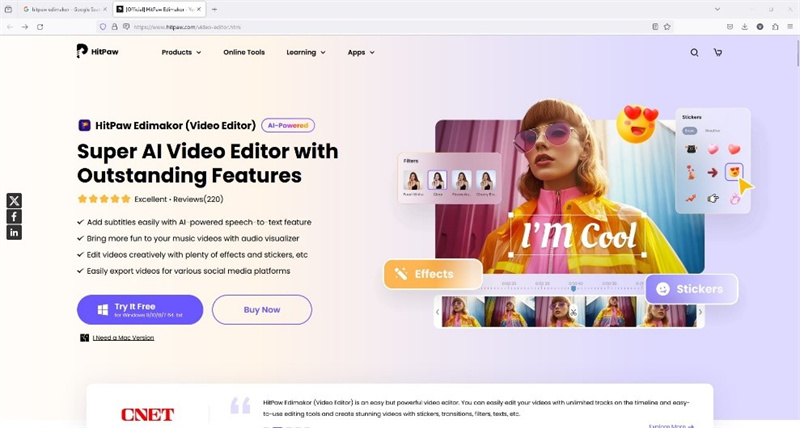
HitPaw Edimakor is a one-stop shop for video production and post-production assignments. The tool is best for trainers, screenwriters, vloggers, freelance video creators, voiceover artists, and editors. With the advanced AI algorithms, HitPaw Edimakor can write screenplays and merge and sync clips in a few minutes, allowing you to invest your valuable time in other labor-intensive tasks.
Main Features
HitPaw Edimakor has the following main features:
- Screen Recorder
The integrated screen recorder with built-in audio and webcam capturing options helps you record your PC screen to create video tutorials, walkthroughs, and gameplays. Before recording, you can define whether to record the whole screen or a certain region to keep your audience stay focused on the message you wish to convey. - AI Subtitle Maker
This feature accepts video or audio as input, assesses it, and uses the powers of AI to auto-generate subtitles. Subtitle Maker is helpful when you intend to spread your creations globally to reach a wider range of audience. - AI Video Generator
This built-in feature is a complete toolbox. The wizard accepts text prompts from you, uses AI to generate scripts, and divides them into multiple sections for convenient editing. It also automatically merges uploaded visual footage to compile a full-length video and syncs the generated scripts with the media. Before the final render, the tool lets you choose a relevant layout for the movie intro to make it look more professional. - Text-to-Speech
For a consistent voiceover, especially when you need audio in a different dialect, you can use HitPaw Edimakor’s built-in text-to-speech tool. The feature accepts text content, processes it, and generates a voiceover in your preferred dialect from the character of your choice. - Advanced Editing
This is the full-fledged timeline-based video editing tool integrated into HitPaw Edimakor. You can use this when a video requires fine editing that AI fails to do due to a lack of organic intelligence. In addition, Advanced Editing allows you to add special effects, elements, and emojis, or include other visuals into the video to make it more engaging and appear more professional.
Conclusion
While Opus Clip is free, you unlock many tools and get access to advanced features with the Essential plan, which you can subscribe to on a monthly or annual basis. However, it would be wise to act smartly and wait for the Pro plan, which is scheduled to roll out in December 2023. Nevertheless, be it Pro or Essential or even the Free plan, the Opus Clip AI tool has certain limitations, and your data is always at risk of being exposed to unauthorized people.
Given that, the clever approach would be to pick an alternate solution like HiPaw Edimakor that supports Windows and Mac platforms, works on your local hardware, and therefore makes your files less vulnerable to exposure, as is the case with Opus Clip.

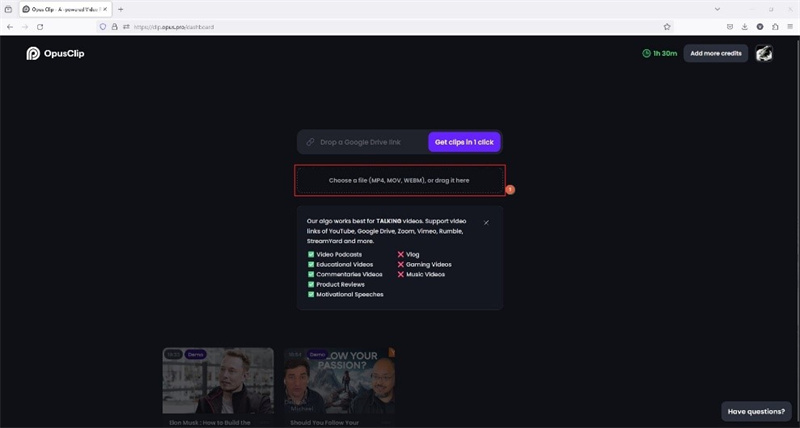
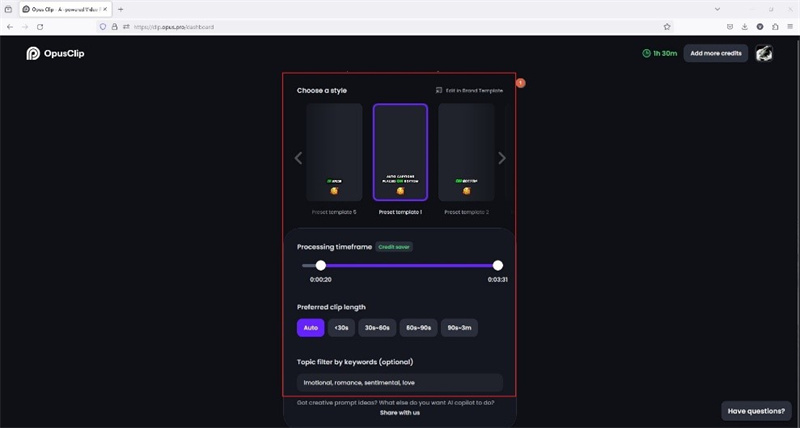
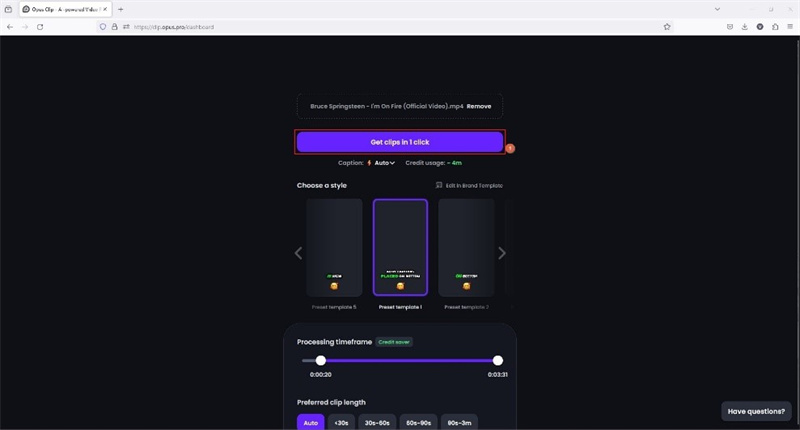
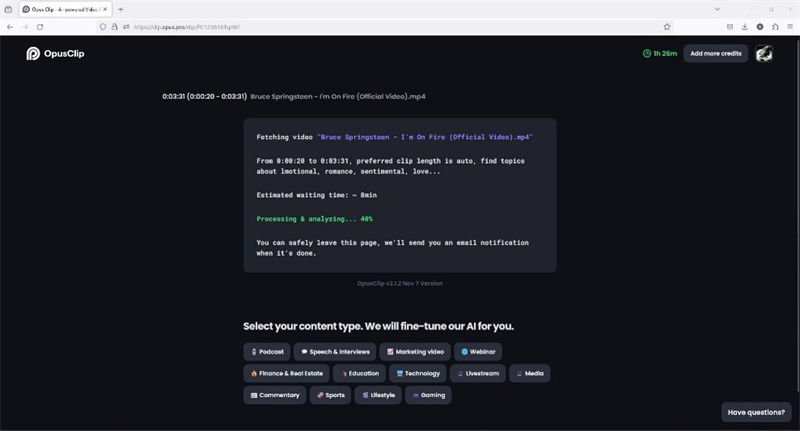




 HitPaw Univd (Video Converter)
HitPaw Univd (Video Converter)  HitPaw VikPea (Video Enhancer)
HitPaw VikPea (Video Enhancer)
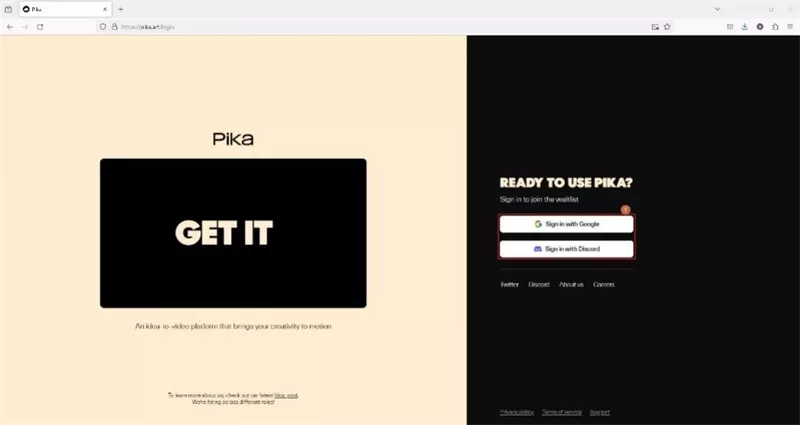

Share this article:
Select the product rating:
Daniel Walker
Editor-in-Chief
My passion lies in bridging the gap between cutting-edge technology and everyday creativity. With years of hands-on experience, I create content that not only informs but inspires our audience to embrace digital tools confidently.
View all ArticlesLeave a Comment
Create your review for HitPaw articles