Best 5 Voice Recorder Free Online | Record & Share
Voice recording platforms are highly rated and demanding. No matter if you are a student, content creator, or a professional whose work includes voice recorder online then there are some tools provided below with amazing features and easy interfaces.
Part 1:Best 5 Free Online Voice Recording Tools
If you are looking for the best platform to record voice online with a large number of features and functions then some of the most popular platforms are provided below which also provide an easy interface for a more easy process.
1. Online Voice Recorder
Online Voice Recorder is one of the most demanding platforms used as an online voice recorder. It contains a large variety of features and functions along with an easy interface that enables a user to record voice easily for any purpose.
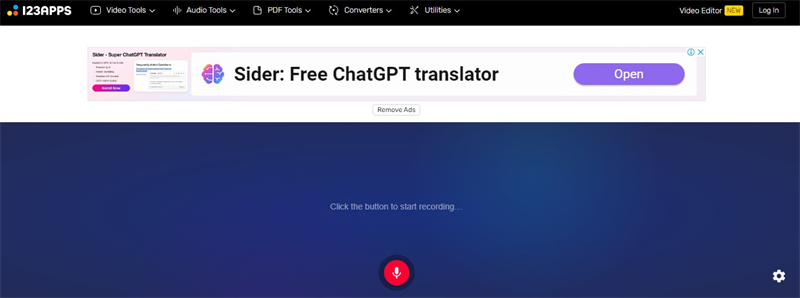
Pros
- Online Voice Recorder boasts an intuitive interface and allows users to quickly initiate and manage recordings.
- The tool often provides seamless integration with cloud storage platforms
- As a web-based recorder, users can access Online Voice Recorder without the need for software installations.
Cons
- Online Voice Recorder may lack advanced features compared to some other tools.
2. VirtualSpeech
VirtualSpeech is the type of platform that comes to anyone's mind if he or she wants to record voice. It offers a large library of unique features such as speech analytics, virtual environments for realistic practice, and many more.
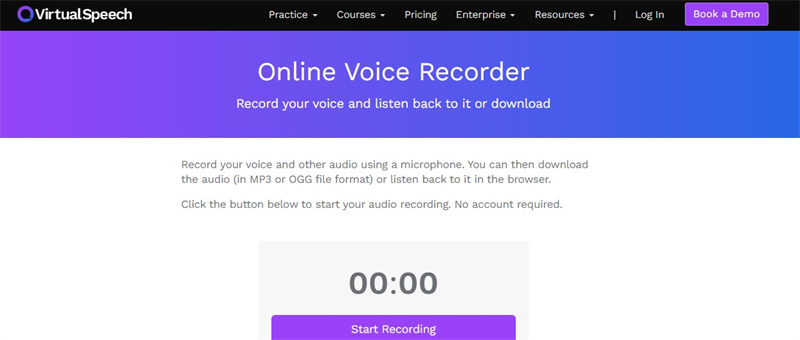
Pros
- VirtualSpeech often includes features for enhancing speech
- Users can simulate various environments for practice
- VirtualSpeech supports VR headsets, providing an even more immersive experience for users.
Cons
- The additional features and virtual environment simulations may have a learning curve for new users.
3. Vocaroo
Another unique platform known as the best voice recorder online free in the online market is Vocaroo. Most of the demanding features that a professional user demand is available in it. The easy interface makes it more convenient and easy to access, use and record voice.
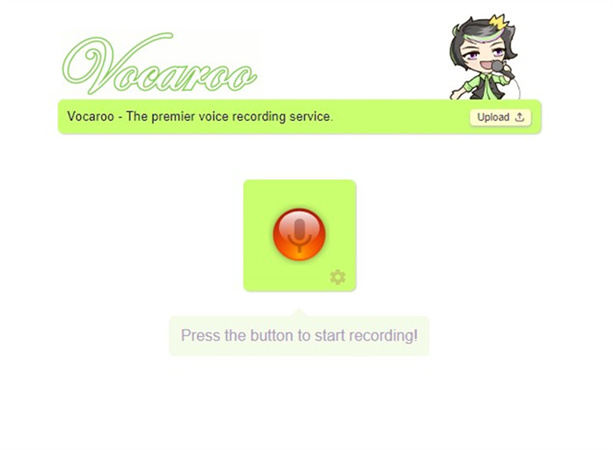
Pros
- Vocaroo's minimalistic design makes it extremely easy for users to record and share voice messages without any complications.
- Users can instantly share their recorded audio through unique links or embed codes
- Vocaroo allows users to record and share audio without the need to create an account, enhancing convenience.
Cons
- Vocaroo offers basic recording features, but it may lack advanced editing capabilities
4. SpeakPipe:
If you want to record your voice and get a mind-blowing result such as a clear voice then SpeakPipe will be a great choice. Its accessibility and practical features make it a valuable tool for engaging with website visitors and receiving voice messages effortlessly.
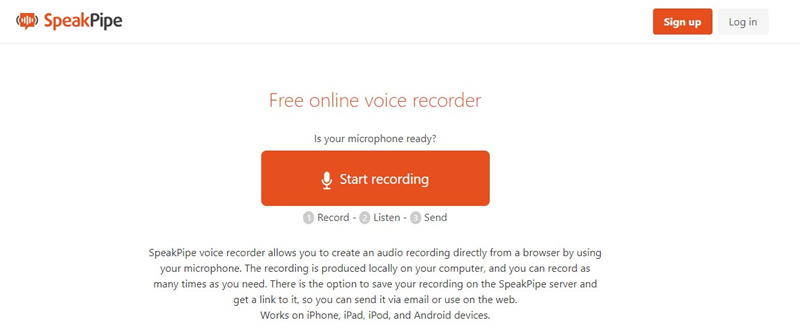
Pros
- SpeakPipe seamlessly integrates with websites and allow users to receive voice messages directly through their web pages.
- It offers a voicemail widget that can be added to websites
- SpeakPipe extends its accessibility with a mobile app
Cons
- SpeakPipe may have storage limitations
5. Reverb
Another platform used for voice recording online for different purposes is reverb. It is a well-known platform because of its features and easy interface which allow the user to easily use and record their voice without any special effort.
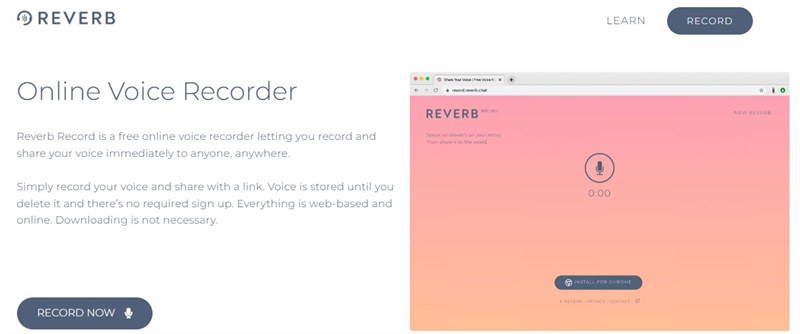
Pros
- Reverb emphasizes delivering high-quality audio recordings
- The app facilitates easy sharing of recorded audio through various platforms
- Reverb's intuitive interface makes it accessible to users who prefer a straightforward recording experience.
Cons
- Reverb is potentially limiting for users seeking more sophisticated functionalities
Bonus Tips: Best Way to Record Your Voice and Edit It
Why Choose Voice Recorder SoftwareOnline Voice Record sometimes may not be a stable and reliable service. If there is a bad connection, all the records will fail. So I advise you to use an offline Voice Recorder, HitPaw Edimakor!
What Is HitPaw EdimakorIn the era of recording voice and screen, HitPaw Edimakor assumes a pivotal role. Its intuitive interface and cutting-edge features empower users to effortlessly craft an engaging voice. The procedure entails uploading your recorded voice, leveraging Edimakor's AI-driven capabilities to enhance and edit the audio seamlessly.

Pros
- It is accessible for both beginners and experienced users to utilize its features efficiently
- The tool provides advanced editing features to perform advanced editing
- HitPaw Edimakor utilizes AI-driven technology for auto-captions
Cons
- The free version may have limitations on certain advanced features
- Users can get AI script powered by ChatGPT
- HitPaw Edimakor has a complete library of video templates
- Users can access a variety of other AI features like adding subtitles, captions and converting audio to text
Step 1. Record your voice
Launch HitPaw Edimakor and select the "Microphone" icon to record your voice. You can download a free background picture on Edimakor like I do.
Step 2. Get the subtitle file of the Voice Record automatically
Click the ‘Subtitle’ on the Media Panel and get the ‘Auto Subtitling’ button to get an AI caption. HitPaw Edimakor supports various audio file formats and auto-generated captions in 100+ languages.
Step 3. Download the beautiful background for your audio
If you want to post it on Youtube, you may need a nice bg for it. Use the powerful media path provided by HitPaw Edimakor to synchronize the background picture and your voice.
Step 4. Preview and Share it
You can export it as a video that meets the format for all social media platforms. Or you can have a audio as well.
Conclusion:
Voice recording is a common thing that every person demands whether for note-taking, interviews, or personal memos, there are some online voice recorder platforms that provide user-friendly interfaces, reliable performance, and essential features. HitPaw Edimakor is another all-rounded platform that offers unique editing features and user friendly.









 HitPaw VikPea
HitPaw VikPea HitPaw Watermark Remover
HitPaw Watermark Remover 



Share this article:
Select the product rating:
Daniel Walker
Editor-in-Chief
My passion lies in bridging the gap between cutting-edge technology and everyday creativity. With years of hands-on experience, I create content that not only informs but inspires our audience to embrace digital tools confidently.
View all ArticlesLeave a Comment
Create your review for HitPaw articles