Meta AI Make A Video: Text to Video
AI has been called the next big invention. From language models like Chat GPT to text-to-speech and text-to-image, we are witnessing the AI evolution. Text to video is also in progress and many models can be found on the internet, Meta AI Make A Video is one of them. What Make a Video is? How it works? Some of its alternatives will also be talked about in this article.
Part 1: What is Make A Video from Meta AI?
Meta is the company behind most of the social media we use like Instagram and Instagram. Its AI text-to-video model has been announced. Meta AI make a video in an AI-powered innovative tool. It claims to offer a unique solution by converting plain text into engaging video content. It’s still in the research and development phase and hasn’t been rolled out for the public. You can sign up for future release and research use on their website https://www.makeavideo.studio. As of now, the form is closed and isn’t accepting any more responses, but that might change in the near future.
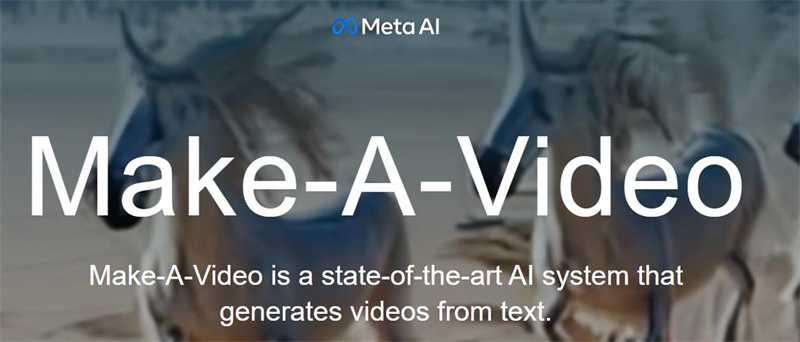
Part 2: Meta AI Make A Video Features
As its name suggests, Make A Video uses Meta's AI model to create videos based on text input. On its website, some examples has bee been given an idea of what its text-to-video looks like. But it goes beyond that. You can also give it some static images and it will add animation to them. It is also able to create different versions of the input video. The output of making a video may come from different angles or perspectives.
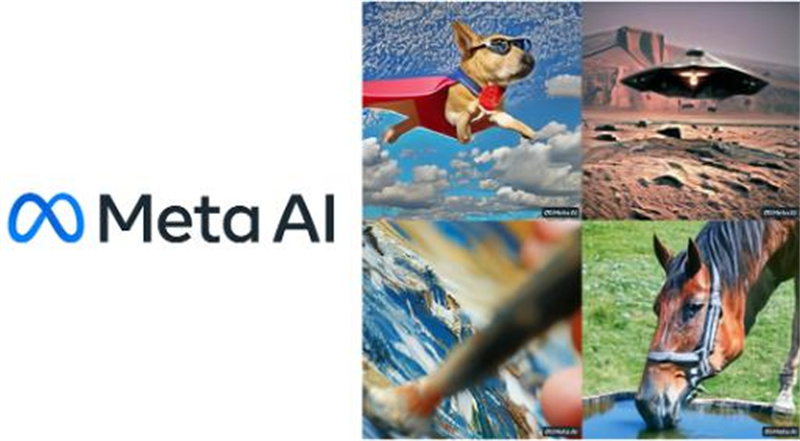
Part 3: Meta AI Make A Video Alternatives
Many companies are working hard to gain a leadership position in AI. In addition to MakeAVideo Meta AI, there are other products that are working and experimenting with the text-to-video field. Let’s look at 3 of them:
1. Sora
Everyone knows what ChatGPT is. Sora AI video generator is brought to you by the makers of ChatGPT, OpenAI. They have displayed Sora’s capabilities on their home page with video examples and research reports. Sora can convert text into an up-to-one-minute-long video without audio according to the prompts of users, showing how the prompt would look like in real world. It’s not available yet for public use.
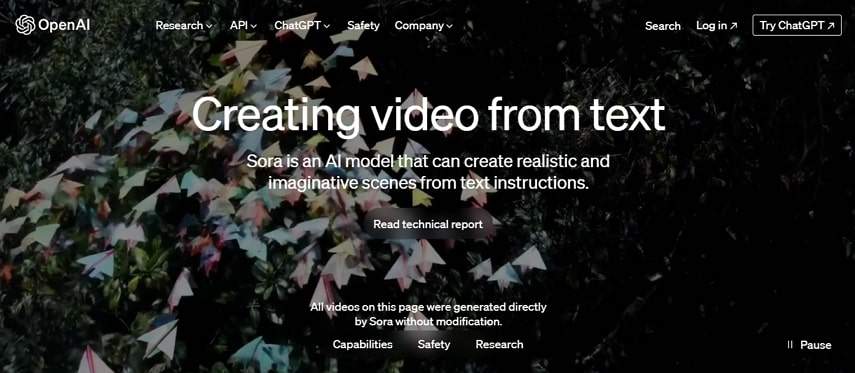
2. Picsart
Picsart is an all-in-one creative platform where users can create designs, videos and photos for the purposes of marketing, education and much more. It has incorporated AI into its products, providing people access to AI models that can convert text to images and videos. While these aren’t hour long videos that would entirely replace content as it is today, it still shows a remarkable lead forward.
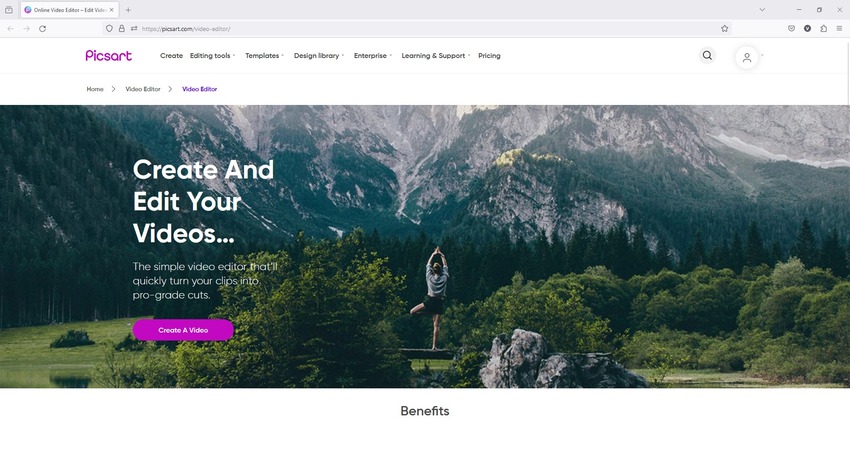
- Picsart is available for use by general public.
- It has easy editing tools.
- It provides you with an extensive library of visual assets.
- Besides text-to-video, you can use other AI features like AI filters, AI logo generator, AI script writer.
3. Pika
Pika is another platform like Meta AI Make A Video that allows the public to experience AI creating videos from text. How much can AI understand from a single text and produce output that satisfies the user. Pika offers many features, including:

- Creative control: Make what you have in mind, bringing your imagination to life.
- Change a specific part of an input video according to your directions.
- Lip sync in videos allows the video to become more realistic.
- Add sound effects to your videos by giving specific directions or letting Pika decide what suits best.
- Extend your current video
Bonus Tip: Best AI Video Editor - HitPaw Edimakor
While you can rely on AI tools to create videos based on text prompts, tools like Meta AI Make a Video are not yet able to create long videos and are very limited. What you do is still make the video yourself and then edit it using an editing tool loaded with AI features. The product that comes to mind is HitPaw Edimakor, a powerful AI video editor.
An AI script/video generator helps bring your ideas to life. Enter the topic, select the language and the vibe to create a script that you can use to make your video.

Auto subtitling saves you so much time. Just import the video and let Edimakor automatically generate the subtitles.

Using Text to speech, you can add narration to your videos without the need of recording your own voice.

An easy-to-use interface allows you to edit videos quite easily. Add filters, effects, change the speed, crop the video and do much more.

Conclusion
AI is the future. Creating content will also change in the future. Make A Video Meta AI shows us how text prompts can be converted into videos, so do Sora, Pika, Picsart and other products. Existing videos can also be edited and modified with the help of AI in HitPaw Edimakor. Let’s see what exciting AI capabilities the future unfolds.






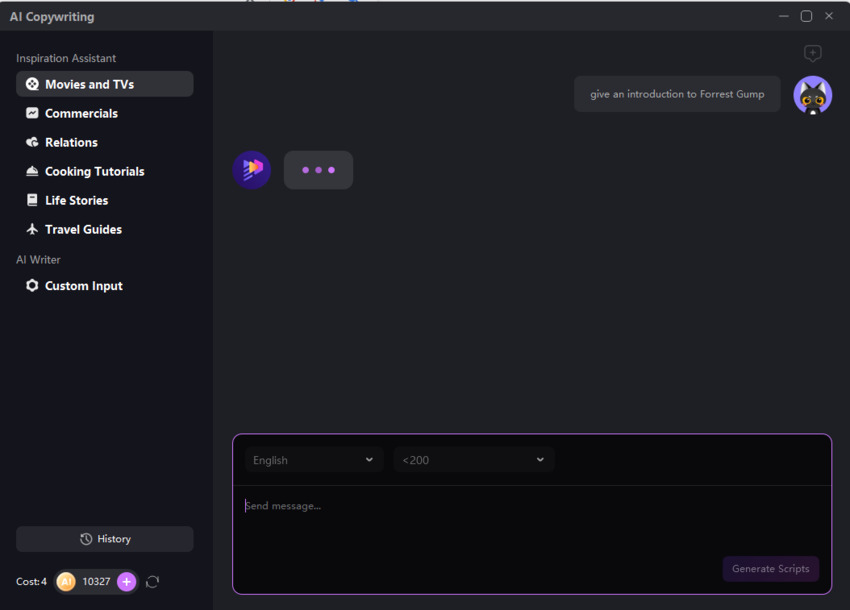
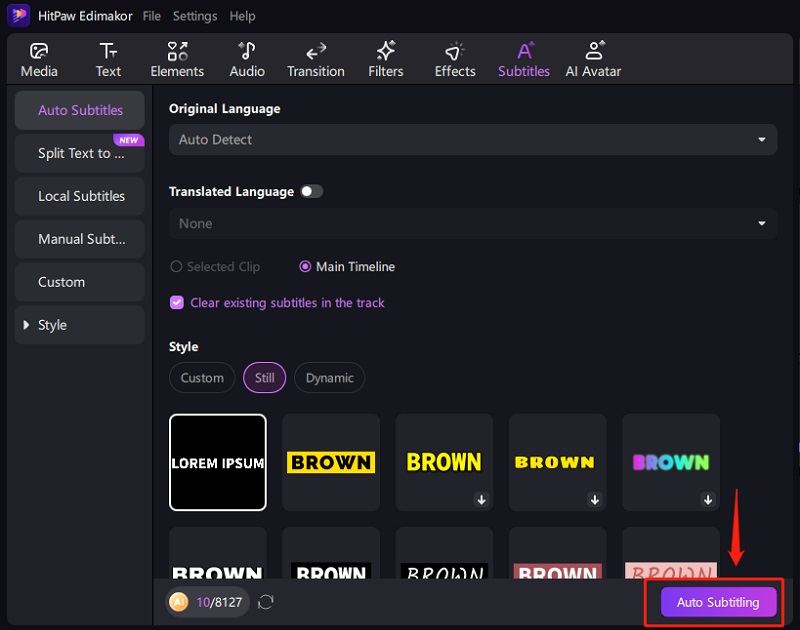
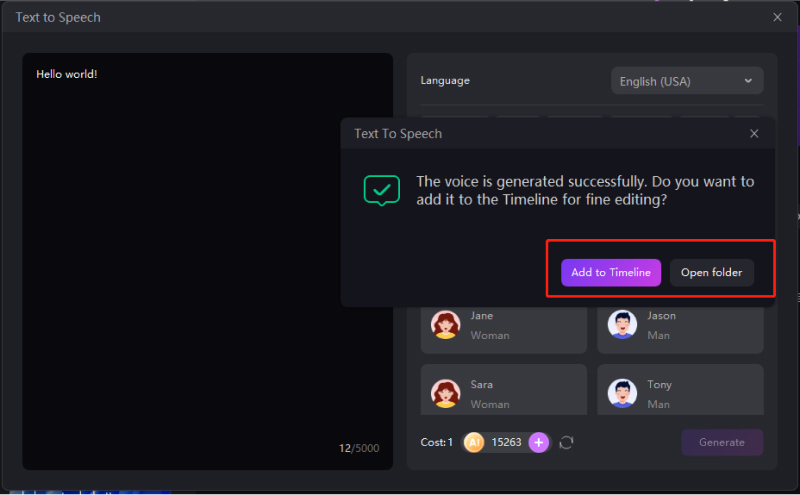
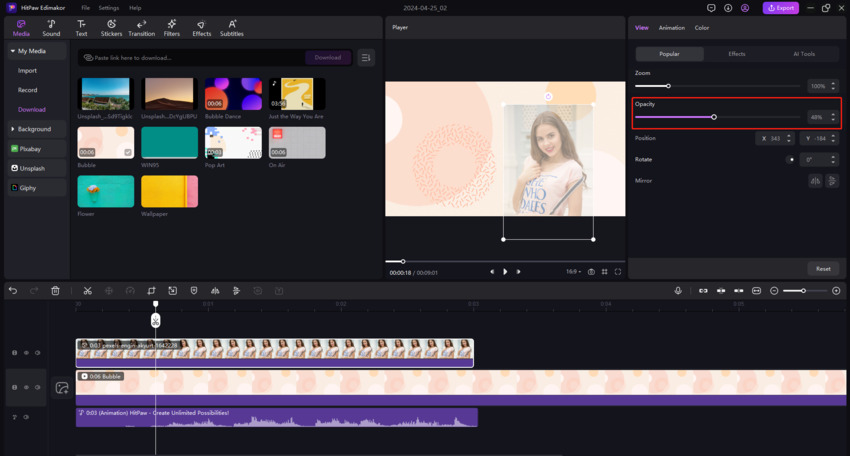
 HitPaw Edimakor
HitPaw Edimakor HitPaw VikPea (Video Enhancer)
HitPaw VikPea (Video Enhancer)


Share this article:
Select the product rating:
Daniel Walker
Editor-in-Chief
My passion lies in bridging the gap between cutting-edge technology and everyday creativity. With years of hands-on experience, I create content that not only informs but inspires our audience to embrace digital tools confidently.
View all ArticlesLeave a Comment
Create your review for HitPaw articles