5 Powerful Image to Video AI Tools in 2024
Converting your images into a video can be a daunting task as it requires lots of expertise and time. Apart from that, you have to hire professionals to create engaging videos using the images. So what should be done to save money and time? The good news is that you can now use powerful Image to Video AI tools to create captivating animated videos. Want to know some of the best AI image to video tools in 2024? Continue reading the article.
Part 1: What is AI Image to Video Tools?

If you don't have video editing or image-making experience, then it can be complicated to create engaging videos, especially animated ones. However, you can now use different AI tools, which can make your work easier. These AI photo-to-video apps use different algorithms which analyze images and create videos by adding different transitions, effects, and much more. That means you can get professional videos without hiring anyone.
Along with that, these tools use frame interpolation processes where you can get smoother transitions and motion, which can be used for big projects. If you are planning to use these AI image to video tools, below, we have discussed some of the best apps which you can use in 2024.
Part 2: 5 Useful Photo to Video AI Tools
Finding the right photo-to-video AI tools can be complicated as there are multiple apps available in the market. However, if you are still struggling to find the best tool, we got you covered. In this section, we have mentioned some of the top Image to video AI tools that will make AI videos for you. Let's discuss how these AI video generators from image work.
1. HeyGen AI Video Generator
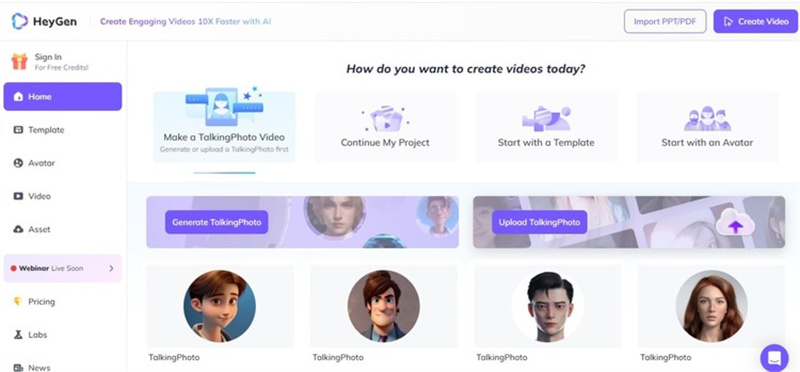
Creating videos from images can be difficult if you don't have the right expertise. However, many tools have been created which allow you to make AI videos from photos within minutes. So, if you are looking for a powerful tool, you can use HeyGen AI Video Generator. This tool comes with many options, where you can upload your photos and even use templates to create videos. Furthermore, you can use its own avatars and use them in your videos.
Pros
- Offers best customer support which is available 24/7
- Present in 40+ languages
- Reliable and 100% secure
- Provides different collaboration tools, templates, and more
- Create custom photo avatars with one-click
- Email support is also available
Cons
- Have issues with the accents and voiceover features
- You have to pay some amount to use it for 10 minutes
- Takes time to load the video
Price:
Free: $0
Creator: $48 per month
Business: $144 per month
Enterprise: Customized plans
Best for: The app works best for students, freelancers, scriptwriters, startups, small businesses, and large enterprise
2. MyHeritage AI Video Generator

MyHeritage is another AI Video generator that helps users create videos from images. With this tool, you can create stunning avatars. All you have to do is upload your photo, and it will generate a family tree for you. Isn't it amazing? Moreover, this tool also claims that you can unite your past, present, and future.
Pros
- Provides more accurate results by analyzing DNA data
- Uses strong Facial recognition method
- Has a user-friendly interface
- Use it anywhere and on any device by downloading the extension
Cons
- Ask for too much personal information, which can compromise your security and privacy
Price:
Free: $0
Premium: $79/year
Premium Plus: $129/year
Data: $129/year
Complete: $189/year
Best for: Bloggers, small business owners, YouTubers, Social Media managers, SEO experts, and more.
3. D-ID AI Video Generator
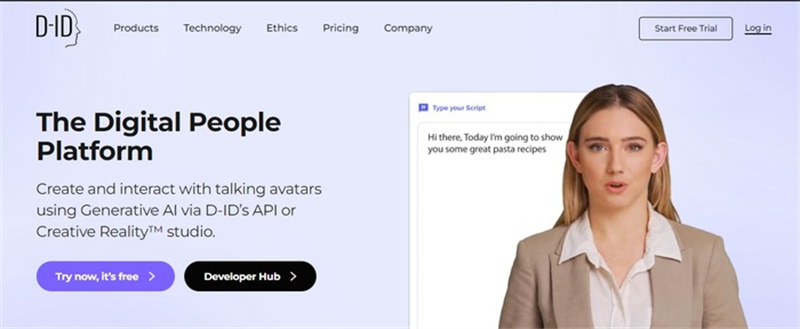
Just like HeyGen and MyHeritage, the D-ID AI video generator also creates videos from images. Recently, they have added text-to-image generation with Stable Diffusion so that users can get perfect results. So, if you are finding it difficult to create videos from Images, then this is the perfect image to video AI generator. What's more, it is available in 119 different accents and languages. You can also add different sounds, such as whispering, sad sounds, and more.
Pros
- Has a user-friendly and straightforward interface
- Can generate videos from still images
- Create cartoonish AI avatars and become more creative
- Use it anywhere and on any device by downloading the extension
Cons
- You can’t resize the videos or images
- Lack of some features, such as video editing
Price:
Free: $0 per month
Lite: $5 per month
Pro: $34.3 per month
Advanced: $209 per month
Enterprise: Customized plans
Best For: Create videos for training materials, marketing, internal communications, and more. It is also an ideal tool for developers.
4. Cre8tiveAI
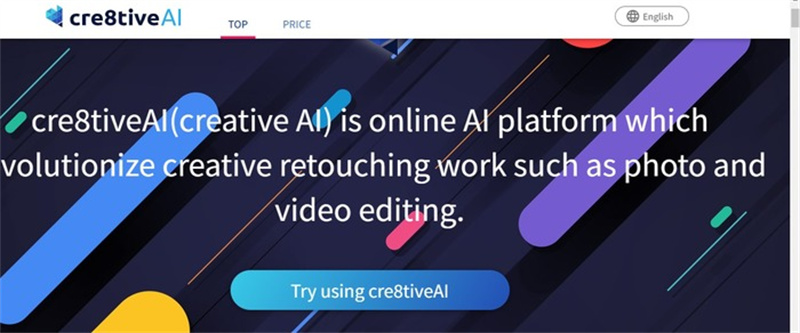
Crea8tiveAI is another AI photo to video generator used by numerous users worldwide. It offers both video editing and photo editing services. With this software, you can refine photos, draw new images, and convert your black and white photos into colorful images.
Pros
- Fast image to video ai free application
- Give a Retouch to your photos and videos
- Has an intuitive interface
- Comes with lots of features
Cons
- The free version has limited features
- Long processing and loading time
Price:
Free: $0 per month
Lite Plan: $48 per month
Standard Plan: $98 per month
Best for: content creators, media marketing, websites, medium and large business owners. It is a good choice for photographers and designers.
5. SteveAI
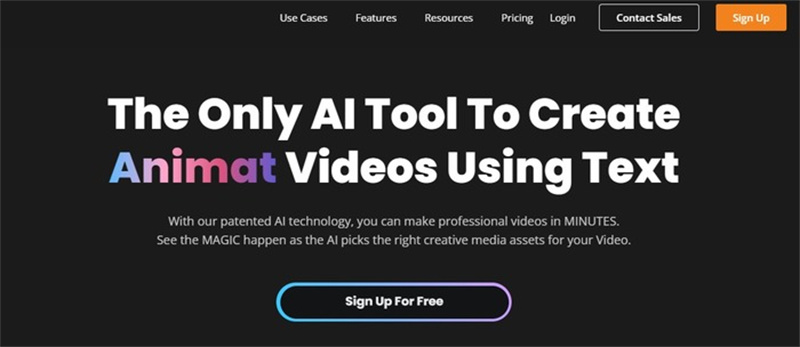
Steve AI is a wonderful Image to video AI generator. It is the only tool that creates live action videos from the Text. Moreover, you can use it to create animated videos from the image. To use this app, you just have to upload the pictures, and it will choose the right templates for you.
Pros
- Creates video from Images using Powerful AI
- Generates animation video from the script in minutes
- Turn your blogs into animated videos by using three steps
- Ideal for beginners and professional users
- Cost-effective software
Cons
- Videos downloaded in the free version has low quality
- Can't upload the videos on the Steve AI platform
Price:
Basic: $15 per month
Starter: $45 per month
Pro: $60 per month
Enterprise: Custom pricing
Best For: Individuals, content creators, Youtubers, Animators, and streamers
Part 3: A Compared Table to help you Choose
use a table to compare the above 5 tools (price, most prominent features; best for)
| Tools | Price | Feature | Best For |
|---|---|---|---|
| HeyGen | Creator package starts from $48 per month | 100+ Diverse & Customizable Realistic Avatars | Scriptwriters and YouTubers |
| MyHeritage | Premium package starts from $79 per year | Create your personal family tree | Bloggers and social media managers |
| D-ID | Lite package starts from $5 per month | Create videos faster and easier using AI | Best for developers |
| Cre8tive AI | Lite plan starts from $48 per month | Offers both photo refiner and face refiner option | Content creators, designers, YouTubers |
| Steve AI | Basic plan starts from $15 per month | Create YouTube videos, make cartoons, and create live action videos using Text | Content creators, individuals, animators, and streamers |
Bonus Tips: HitPaw Edimakor - Best Text to Speech Tool for PC

If you are searching for an ideal Text to Speech tool for PC, then you can download the HitPaw Edimakor application. To use this app, you don't have to do anything, just add the text, and it will create an appealing voiceover for you. It provides arrays of features that make your editing experience more fun.
Features of HitPaw Edimakor:The top features of this software are mentioned below
- 1.Convert your Text into speech using three simple steps
- 2.Edit your videos without any hassle
- 3.Get royalty-free stock media library
- 4.Ideal tool for beginners and professional users
Part 4: FAQs of Image to Video AI
Q1. How to Convert Image to Video using AI?
A1. With the help of the different AI tools mentioned above, you can turn your images into videos. You just have to upload the images, and the program above will utilize them according.
Q2. What is the AI app that makes videos from photos?
A2. You can use different tools for this purpose, such as HitPaw video editor, D-ID, HeyGen, and many more. All these software are great and make videos from photos in no time.
Part 5: Final Thought
There are multiple AI photo to video online tools available in the market, but it is important to choose the ones which offer powerful functions. In this article, we have mentioned some of the best AI image to video generators that you can download and use in 2024. These entire image to video AI tools have free trials, so you can use them with ease.





 HitPaw Univd (Video Converter)
HitPaw Univd (Video Converter)  HitPaw VikPea (Video Enhancer)
HitPaw VikPea (Video Enhancer)

Share this article:
Select the product rating:
Daniel Walker
Editor-in-Chief
My passion lies in bridging the gap between cutting-edge technology and everyday creativity. With years of hands-on experience, I create content that not only informs but inspires our audience to embrace digital tools confidently.
View all ArticlesLeave a Comment
Create your review for HitPaw articles