Top 5 AI Video Creators to Convert Your Idea to Video
Converting an idea to video was extremely intimidating a couple of years before. However, with the evolution of artificial intelligence, the entire process has become a child’s play. Thanks to the robust tools available today, you don’t need to be technically sound to create videos, as AI-powered gears can turn your imaginations into hyper-realistic movies merely by typing a few words in a simple language.
Therefore, the following sections explain some of the best AI tools that can convert an idea to video easily and quickly.
Part 1: Best AI Video Creator to Convert Your Ideas to Videos
This section focuses on a powerful desktop program called HitPaw Edimakor.
HiPaw Edimakor supports Mac and Windows platforms, making it a tool for nearly every PC user across the globe to convert ideas to video. The application comprises a screen recorder, an AI-powered subtitle maker, a scriptwriter, and an AI-based clip merger to reduce human intervention.
For granular editing, HitPaw Edimakor also has a built-in video editor that offers a Timeline-oriented interface to make your post-production job quick and convenient.
How to Turn Ideas into Videos in 3 Steps?The steps given below explain how to use HitPaw Edimakor to convert ideas to video using its built-in AI-powered video generator:
Step 1: Generate an Informative Script
After downloading and installing, launch HitPaw Edimakor and click AI Video Generator. On the next window, go to the Explanatory video tab and enter a few sentences about the video you have in mind, in the Topic box. Choose a tone of the script from the Vibe list. Use the Language menu to pick a language and click Generate Script to make HitPaw Edimakor write an AI-powered script for your video. Click Next from the bottom-right corner when done.
Step 2: Create the Video
Edit the text inside the sections in the left pane. Click + (Add) next to each box, import the corresponding footage, and choose an aspect ratio according to the target device or screen. Click Composite Preview. Wait while HitPaw Edimakor uses AI algorithms to merge the clips automatically. Click Next upon completion to proceed further.
Step 3: Export the Video
On the next window, choose a relevant layout according to the genre of the film and click Export to convert your idea to video.
Part 2: Other 4 AI Video Generators to Convert Ideas to Videos Recommended
If you wish to explore more tools before making a decision or do not want to install a program on your PC due to limited hardware resources, listed below are some handpicked web-based AI solutions you can try to convert your idea to video:
1. Pika
The latest build, Pika 1.0 is way better when compared to its elder siblings, as it converts ideas to videos with hyper-realistic graphics. You can access the solution via the web interface or Discord according to your convenience. Furthermore, video upscaling and inpainting allow you to improve visuals and add or customize elements/apparel in an existing clip with ease.
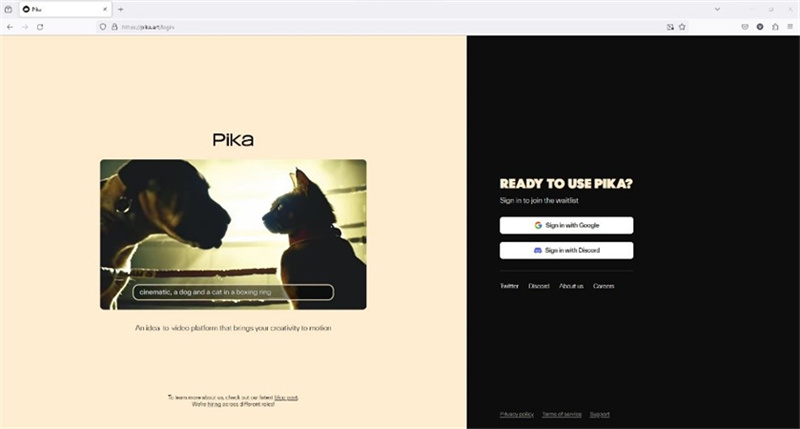
2. Fliki
Another web solution, Fliki, can convert your idea to video in four simple steps. The portal allows you to choose a language, dialect, and your preferred character to generate an AI-powered realistic voiceover to make your film interactive, engaging more audience for an expanded reach. In addition, Fliki offers five minutes of video creation credits a month to free account holders.
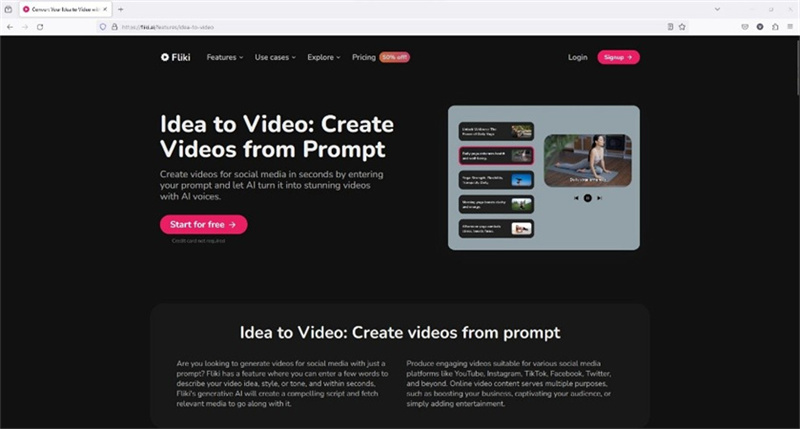
3. InVideo AI
InVideo AI works as an efficient co-pilot for all your creative tasks. With this, converting your idea to video is a matter of a few minutes, as the portal accepts prompts in simple language, and generates AI-powered movies with detailed visuals. The fun part is that InVideo AI offers 10 minutes of video generation credits a week. This sums up to around 40 minutes a month.
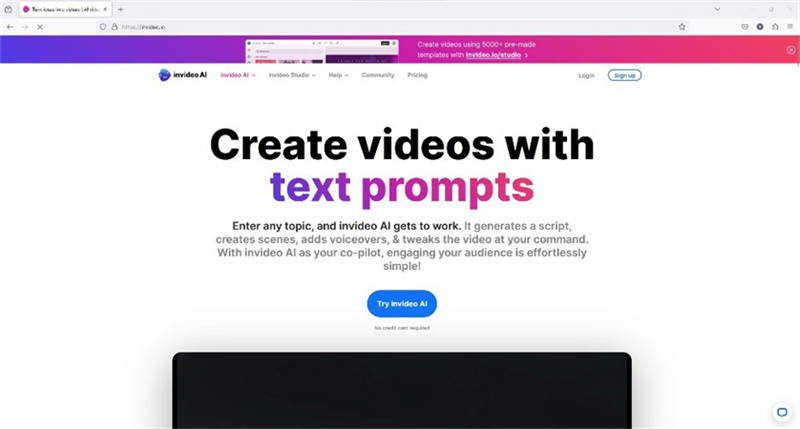
4. VidIQ
Focused on generating AI-powered videos for YouTube, VidIQ can transform your idea to video to best suit the niche of your YT channel. While generating, VidIQ takes care of all the crucial ingredients, including relevance, uniqueness, interactivity, SEO compliance, etc. The solution also has Mozilla Firefox and Google Chrome extensions for easy accessibility.
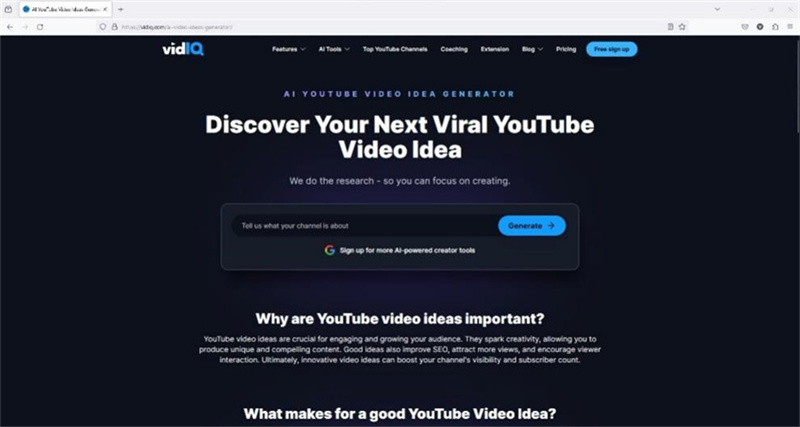
Part 3: FAQs about Video Ideas and Video Creation
Q1. How do I get ideas for videos?
A1. The best way to get innovative ideas for videos is by using ChatGPT. You can enter a prompt to ask a simple question, e.g., “What are the most trending topics for videos?”, “Most searched video niches in 2023.”, etc. Once ChatGPT displays the results, you can choose any topic you feel confident in and continue from there.
Q2. How can I be creative in a video?
A2. You may have to watch a couple of videos for reference. While your imagination is the most effective solution, reference clips will help amplify your thought process, allowing you to become more innovative.
Q3. How do I make a video interesting?
A3.
The key factors that help in making a video engaging include:
Following the above suggestions while converting an idea to a video will help you produce an engaging clip.
Conclusion
While many online AI tools are there to convert your idea to video within the blink of an eye, almost each imposes certain limitations. These restrictions may include shorter video length, lower output resolution, limited number of credit consumption per AI video generation, etc. You can bypass these hindrances by obtaining a robust PC app like HitPaw Edimakor that not only keeps your data private but also gives you more control over the files when converting an idea to video.





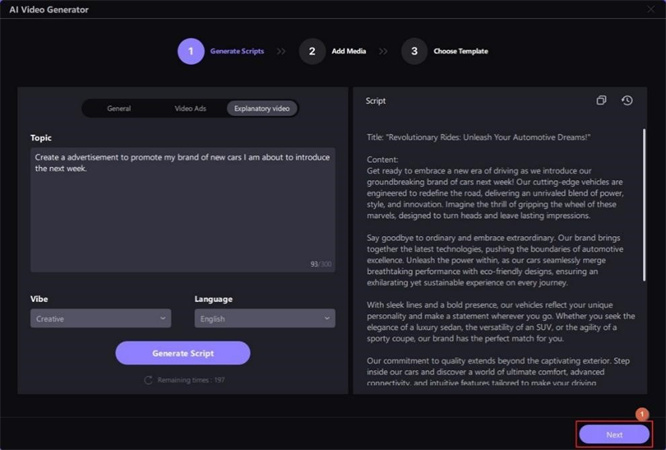
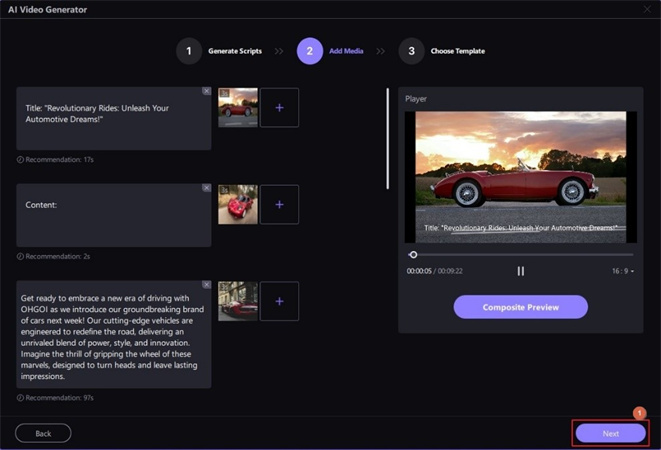
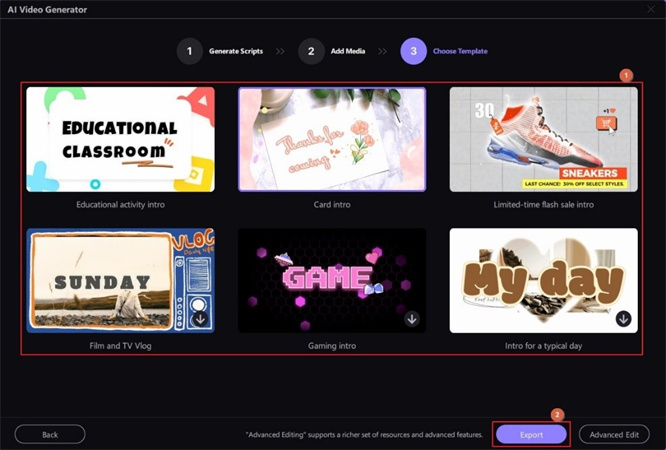
 HitPaw VikPea
HitPaw VikPea HitPaw Watermark Remover
HitPaw Watermark Remover 


Share this article:
Select the product rating:
Daniel Walker
Editor-in-Chief
My passion lies in bridging the gap between cutting-edge technology and everyday creativity. With years of hands-on experience, I create content that not only informs but inspires our audience to embrace digital tools confidently.
View all ArticlesLeave a Comment
Create your review for HitPaw articles