5 Useful IBM Watson Text to Speech Alternatives in 2024
IBM Watson Text to Speech is basically a cloud service that uses API calls to convert your written text into natural sound audio. It can easily convert your content into different languages using the Watson Assistant. It is a wonderful tool, but people are still wondering if there are any Watson Text to Speech alternatives available in the market. The good news is that there are 5 useful alternatives that you can try in 2024. Below we have discussed everything about these amazing programs.
Part 1: What is IBM Watson Text to Speech
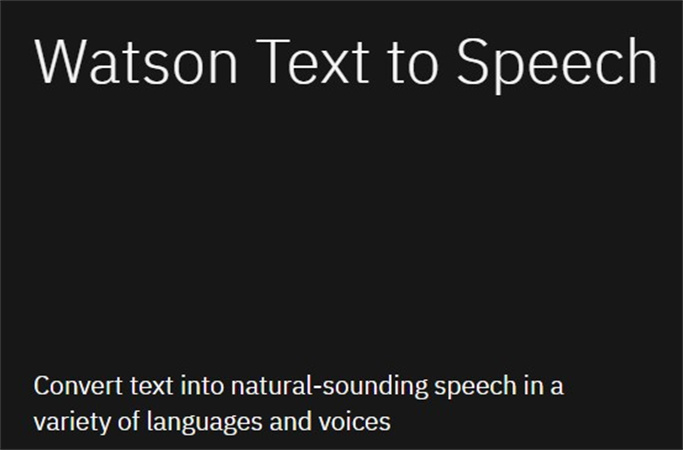
Watson Text to Speech is a service offered by IBM Watson which converts your written words into voice. Yes, that is right. It uses natural language processing technology which generates human-like speech using deep learning methods. With this tool, you can easily improve your customer experience and engage them as well. Apart from that, it can be used to avoid distractions during driving.
Further, this program can be used for various applications, products, and services, including voice assistants and different interactive voice systems. The good thing about this service is that it offers voices in different languages, so users can choose the language according to their requirements. If you want to know more about it, check out the features below.
Features of Watson Text to Speech
1.Available in Multiple Voices:As mentioned above, it provides voices in numerous accents and languages. All these voices have unique characteristics and natural sounds. That means you can choose the sound according to your target audience.
2.Customize your Sound:Watson text to speech voices can be customized easily. You can change the parameters such as speaking style, pronunciation, and much more. You can also improve the voice alignment
3.Deep Learning Techniques:It uses deep learning techniques to create expressive speech. That means you can add emotions and different phrases to your sound. You can also adjust the time according to your requirements.
4.SSML Support:SSML also stands for Speech Synthesis Markup Language is supported by Watson Text to Speech. That means you can easily control various things, such as pronunciation, pauses, and more. It also allows you to add emphasis to selected words.
5.API Access:If you want to add this service to different applications, you can do it easily via API calls.
Pros and Cons
The pros and cons of Watson Text to speech are discussed below.
Pros
- Get free Watson text to speech demo
- Custom voice training is also available
- Works best for customer service
- Provides live audio in almost 11 different languages
- Uses Speaker Diarization technology
Cons
- Complex installation, which means beginners can't use it properly
- Requires time in batch mode
- sometimes mislabels your voice
Price:
Lite: Free 10,000 characters
Default: $0.02 per 10000 characters
Premium: Custom plan Unlimited characters (You have to ask their teams for the price)
Deploy Anywhere: Custom plan Unlimited Characters (You have to ask their teams for the price)
Part 2: Best 5 Alternatives to IBM Watson Text to Speech
If you are not satisfied with the Watson IBM Text to speech platform, here are 5 alternatives that you can download and try. All these tools are great and will provide you with good results. Let's discuss these tools one by one so you can find your favorite one.
1. HitPaw Edimakor
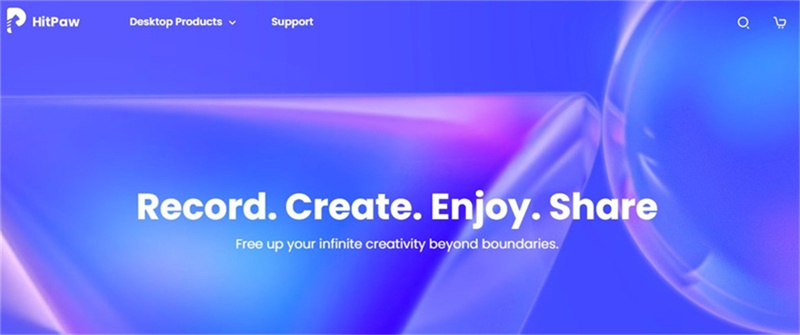
The first one on our list is HitPaw Edimakor. This tool has been used for many years for editing and making videos, but soon they are going to launch their Text to Speech function. So, if you are not satisfied with the IBM product and want to try something different and fast, we suggest using this application. Just like video editing, you will get the Text to speech results in no time. This software has powerful features and a simple interface which means beginners can use it easily.
Features:
- Change your text into speech within minutes
- Has a powerful batch mode function
- Extract audio from your videos by following three simple steps
- The best option for beginners
Pros
- Easy to use and straightforward interface
- Available in multiple languages
- Free trials are available
- Definitely affordable
Cons
- Complex installation, which means beginners can't use it properly
- Requires time in batch mode
- sometimes mislabels your voice
Price:
- Free: $0
- Premium(Month): $19.95
- Yearly: $49.95
- Lifetime: $69.95
2. Google Cloud Text-to-Speech

The other Watson TTS alternative is Google Cloud Text to Speech which is a wonderful service offered by Google Cloud. This technology uses strong machine learning algorithms to convert written data into audible sound. Besides, it is available in 50+ languages, so users can choose the language according to their project requirements.
Features:
- Just like Watson TTS, it also supports Speech Synthesis Markup Language (SSML)
- Available in 50+ languages
- Custom voice option is also available
- Voice tuning can be done easily
- Adjust your speaking rate with one-click
Pros
- Reliable and accurate
- Safe to use
- Handles multiple languages with ease
- Easy-to-use interface
Cons
- Poor documentation and slow speed
- Not good with accents
Price:
- The price depends on the number of characters that you want to convert.
- However, they are offering $300 credits to new users.
3. Azure Text-to-Speech API
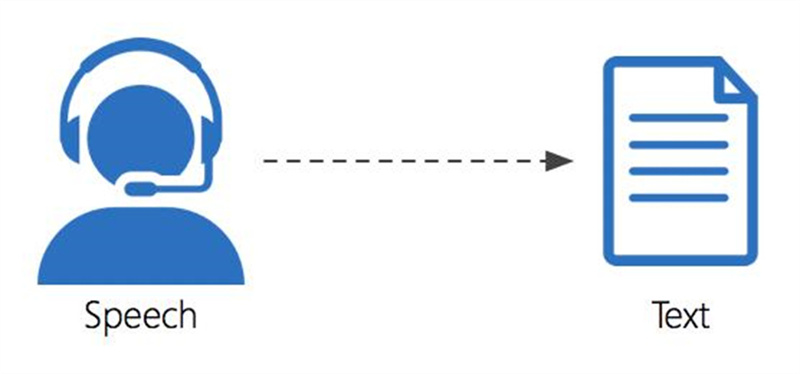
Just like Google, Microsoft has also launched a Text to Speech API service where users can turn their text into speech. With this technology, you can get different voices using the REST API. Also, developers can integrate this feature into their apps and make their work more reliable.
Features:
- Get high-quality voices
- You can control voice pitch, volume, pronunciation, and more
- Speech Synthesis Markup Language (SSML) support is also available
- Generate speech in real-time
Pros
- Track your progress with one-click
- Improve the pronunciation of domain-specific terms
- Offers high availability and scalability
Cons
- Limitations in dialects
- Depends on network connectivity
Price:
- The price depends on the amount of speech generated
4. Synthesia
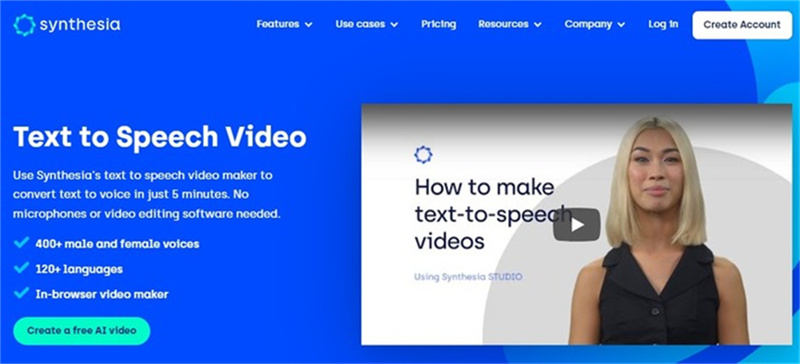
Just like IBM Watson text to speech API, Synthesia also offers features to convert your text into voice. With this tool, you can easily create videos in 15 minutes. To use it, you don't have to follow many steps; just type your text into the box, choose your avatar, and that's it.
Features
- Available in 120+ languages and accents
- Get professional voiceovers in minutes
- You can easily clone your own voice
- Create custom AI avatars
Pros
- Intuitive interface and suitable for beginners
- Create Free AI videos
- Add micro gestures to your avatars
- 100% secure
Cons
- It depends on pre-recorded scripts which means if you make any changes, you have to change the whole script
- Technical expertise is required for some cases
Price:
- Personal: $22.50/ month
- Enterprise: Custom Plan
5. Uberduck AI

Don’t know how to use IBM Watson text to speech? We got you covered. There is another tool named Uberduck AI which provides the same features as Watson text does. With this tool, you can create 5,000+ expressive voiceovers. Apart from that, you can also create audio apps using different APIs provided by the tool.
Features:
- Add random text and get the voice according to your requirements
- Create your own custom voice clone
- Best for customer support
- Support multiple languages, including English, Spanish, etc
- Get royalty-free videos
Pros
- Best for content creators and vloggers
- Offers free plans
- Saves time and efforts
Cons
- The free version has limited features
- Enterprise plan is expensive
Price:
- Free: $0/month
- Premium: $9.99/month
- Enterprise: $500/month
Part 3: FAQs of IBM Watson Text to Speech
Q1. What is IBM Watson's speech standard?
A1. Text to Speech IBM offers numerous features, so it is considered among the top Text to Speech tools. You can choose its different plans and create voiceovers with one click. You can also try the IBM TTS demo to check its quality.
Q2. Is IBM Text to Speech Free and Safe?
A2. No, it is not entirely free because if you want to use the additional features, you have to purchase it. However, it is 100% safe, and users can try IBM Watson text to speech free download tool to test it.
Part 4: Final Thought
When it comes to choosing the right Text to Speech tool, there are lots of options available on the internet. However, if you want to use reliable tools, we suggest using Hitpaw Video editor as it is fast and secure as well. Apart from that, you can also try other IBM Watson alternatives, such as Google Cloud Text to Speech, Synthesia, etc.

 HitPaw VikPea
HitPaw VikPea HitPaw Watermark Remover
HitPaw Watermark Remover 



Share this article:
Select the product rating:
Daniel Walker
Editor-in-Chief
My passion lies in bridging the gap between cutting-edge technology and everyday creativity. With years of hands-on experience, I create content that not only informs but inspires our audience to embrace digital tools confidently.
View all ArticlesLeave a Comment
Create your review for HitPaw articles