How to Use CapCut To Zoom In A Video Effortlessly?
You can add a touch of dynamic visual effects, focus and emphasis to your content by zooming it. Capcut provides a perfect interface for individuals who want to access zoom-in features that don't affect their video quality.
Moreover, the intuitive interface of CapCut made it an easy task to access the ZoomIn option whether you want to create a cinematic sequence or just want to highlight specific details. In the given article we are going to discuss how to zoom in on CapCut pc so let's begin our article:

Part 1: Why There Is A Need Of Zoom In A Video?
There are several krishal purposes that are served by zooming in a video. The most common purpose is to enhance the visual clarity of the video which results in allowing the rivers to focus on particular details of the content that can be educational or instructional.
Moreover, this feature also helps storytelling by emphasising the reactions, emotions and key elements within a particular scene. If there exists any limitation in camera placement then the zoom-in feature will nicely cover it. All these reasons are enough to learn how to zoom in edit on CapCut.
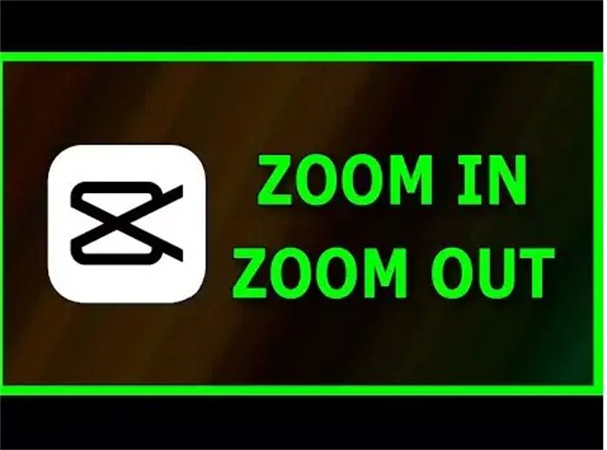
Part 2: How To Zoom In Videos On CapCut
If you are a content creator then you will be completely aware of the importance of a video editor for editing content before sharing it on any social media platform. There are lots of people who have to work with different editing tools to edit their content but when you are provided with a tool that has all the editing features at a single interface then why face difficulties in accessing external tools?
CapCut proves to be a perfect platform for content creators as it contains all the latest features that are needed for editing content to the next level. If you want to know how to do zoom in on CapCut then you can consider the given mention simple steps:
How to do Zoom in Using CapCut
If you want to add a simple zoom-in effect to your video then you can follow the given steps:
First of all, you have to open CapCut on your device and then tap on a new project. Add the video that you want to edit and then select the effects button from the bottom side.

Then choose the video effects where you will see the scroll-down option. Scroll until you see the Zoom Lens effect.

- Here you can apply customisation and adjust the speed and range of the effect. To apply the effect, you have to tap on the check mark.
You can decide how long the effect will last by holding and dragging the edge of the effect. At the last tap on the export button to save the video.

How to do Slow Zoom in Using CapCut
CapCut also contains a slow zoom-in option. Let us discuss the steps that you can follow to know how to make it zoom in on CapCut:
- Same as mentioned above, input the video and then select the edit icon from the bottom options. Now you have to move the play head to the part of the video where you want to apply the zoom effect.
To add the first keyframe you have to tap on the keyframe button that is shaped like a little diamond.

- Here you have to scroll the video layer and stop where you want to enter the effect. You can insert another keyframe by tapping on it.
The next step is to pinch the screen with your finger to zoom in on the frame. You can edit the speed by tapping on the graph button.

To save the editing click on the check mark that will be appearing in the bottom right corner. Finally, export the video by clicking on the Export button.
Bonus Tip: Recommended Video Editor For Zoom In Videos
If you are unable to use a CapCut video editor to zoom in on a video then no need to be worried because there is always an alternative. Here we are going to discuss a recommended video editor that offers services to the users so that they can zoom in on a video easily.
HitPaw EdimakorHitPaw Edimakor is listed among exceptional tools for zooming in a video without sacrificing its quality. This tool provides the perfect platform whether you want to create a captivating closer or just want to emphasize a social detail. The interesting fact is that the steps to learn how to do a zoom in on HitPaw are so simple that even a beginner can easily benefit from it.
Specifications of HitPaw Edimakor:- This tool will offer precise control over the zoom effect
- It is designed with a user-friendly interface so that beginners and experienced video editors can access it
- In addition to the zooming feature, it also contains a wide range of other editing tools and features
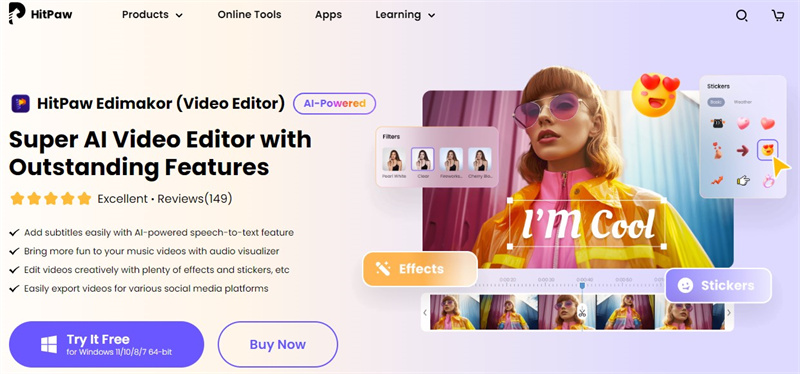
Part 4: FAQs About How To Zoom In On Capcut
Q1. What Is Display Zoom?
A1. Display zoom refers to a feature that is usually available on a few smartphones and allows users to enhance the magnification of a video on the screen. This feature is specially designed for individuals facing visual impairments or just want to see the content in large form. Hence it becomes easy for them to interact with the device.
Q2. How Do I Zoom My Screen On Windows 10?
A2. There is a built-in magnifier tool in Windows 10 that can zoom the screen. To access this feature you have to press the Windows key along with the + key. It can also be accessed by moving to settings then the Ease of Access option and selecting the Magnifier option. You can use your keyboard shortcuts or the mouse to adjust the magnification level.
Q3. How Do You Zoom In On A Video While Watching It?
A3. If you are wondering about the procedure to zoom in or zoom out a video then you will need a video editing tool like CapCut. This tool will help you figure out how to do zoom in effect on CapCut. Moreover, you can also adjust the level of zoom easily according to your needs.
Summary
If you are wondering how to zoom in on CapCut without affecting its quality then you are at the right place. CapCut is listed among the most popular and recommended video editing tools that allow users to perform all kinds of editing including zooming in a video easily. The amazing fact is that CapCut ensures that the quality of the video will never be sacrificed while zooming in. HitPaw Edimakor will also let you zoom a video easily.

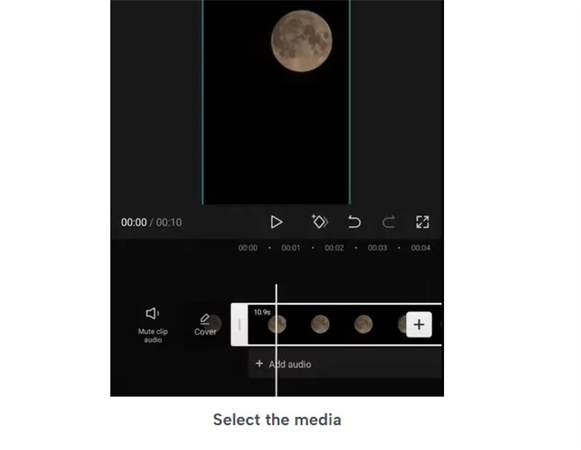
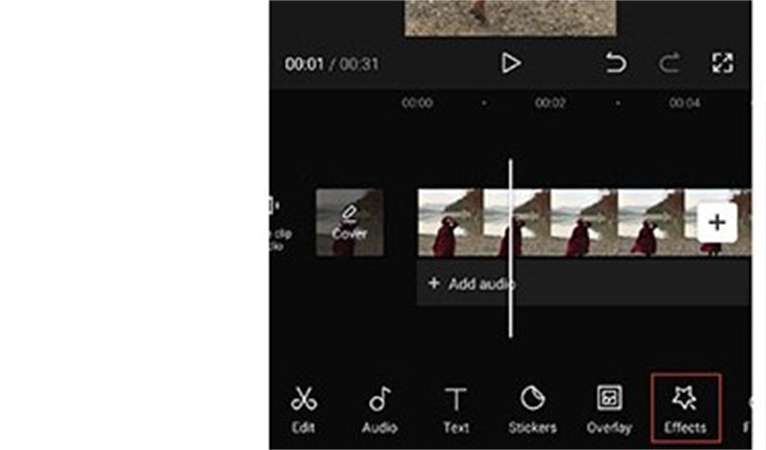
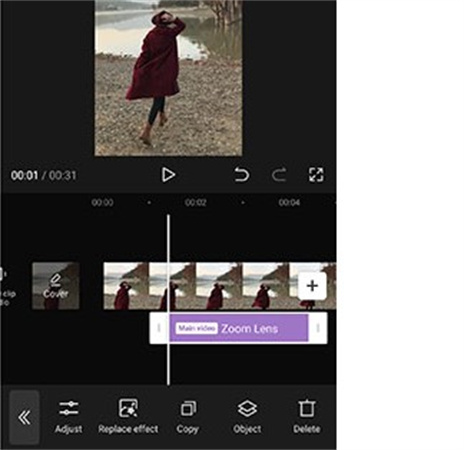
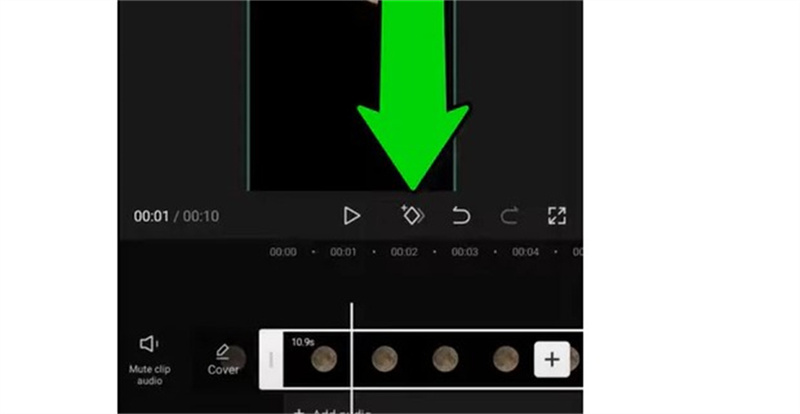
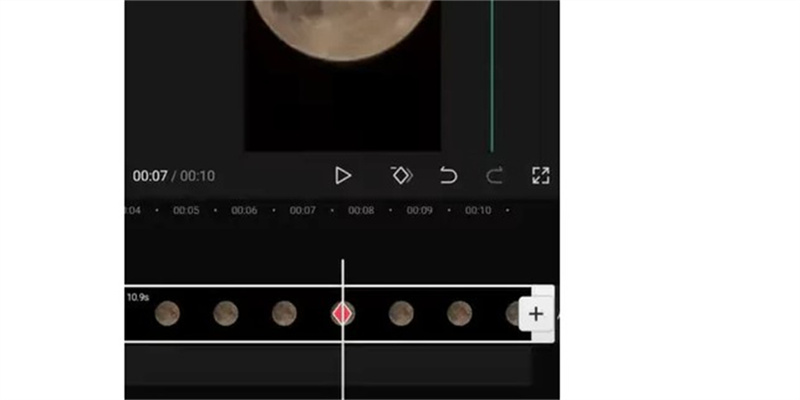




 HitPaw VikPea
HitPaw VikPea HitPaw Univd (Video Converter)
HitPaw Univd (Video Converter) 

Share this article:
Select the product rating:
Daniel Walker
Editor-in-Chief
My passion lies in bridging the gap between cutting-edge technology and everyday creativity. With years of hands-on experience, I create content that not only informs but inspires our audience to embrace digital tools confidently.
View all ArticlesLeave a Comment
Create your review for HitPaw articles