How to Access the Nuance Text-to-Speech Feature?
Accessing the nuance dragon speech to text is not only possible but is a recommended process, especially by content creators who want their content to be accessible to a wide audience. The Nuance Text-to-Speech can be easily accessed by any person and the content can be made more appealing by adding the text-to-speech feature.
Part 1: What Can a Nuance text-to-speech Do?

Nuance text-to-speech technology enhances user capabilities with advanced features by converting the written text into fluent and emotive language. This revolutionary tool provides a variety of realistic vocal options securing a tailored and captivating interaction. With exact management of variables like tone, amplitude and pace.
Nuance enables the users to customise the audio output to their liking. The technology accommodates various languages, broadening its accessibility to a worldwide audience. For accessibility, content creation, or inactive applications, nuance speech to text excels in terms of quality, flexibility, and versatility, facilitating a smooth integration of lifelike speech synthesis across diverse platforms.
Part 2: Reasons to Use the Nuance Voice text-to-speech

Nuance's dedication to innovation guarantees the continual evolution of its text-to-speech technology in alignment with industry demands, establishing it as a dependable and forward-looking option. Opting for Nuance Voice in text-to-speech not only reflects a commitment to cutting-edge solutions but also provides numerous compelling reasons to do so.
- Nuance Voice presents a diverse range of top-tier, lifelike voices that empower users to craft immersive and customized auditory experiences.
- The platform offers sophisticated customization features, granting users the ability to fine-tune parameters such as tone, pace, and amplitude. This level of customization ensures a nuanced and precisely tailored text-to-speech output, providing users with the flexibility to achieve the desired nuances in their audio content.
- The user-friendly interface of the nuance speech to text software elevates the overall user experience, catering to individuals ranging from beginners to seasoned users.
- Nuance Voice's support for multiple languages promotes global accessibility, ensuring diverse audiences worldwide can benefit from its versatile capabilities.
Part 3: What is the Process of Nuance Text to Speech?
Utilizing the text-to-speech feature at Nuance is not a difficult task but only if you are well aware of the entire working procedure. You can follow the mentioned steps to understand the process of nuance text to speech demo:
Step 1: Visit the Nuance Website
The first step is to visit the main Naunce text-to-speech website or you can also install the software on your device.
Step 2: Input Text
After moving to the main interface, you will be asked to enter the text on the nuance text to speech download website at a specific place. You can input any kind of text.
Step 3: Selection of Voice
Next, you have to select a particular voice as well as language for your content. You will be offered a variety of nuance text to speech voices. Here, you will also be allowed to do all kinds of settings like voice pitch or volume etc.
Step 4: Generate Speech
Now, it's time to initiate the main process. You will see the Generate Video option to generate the particular video.Step 5: Preview and Export
If you are satisfied with the generated speech, save the audio file or export it to the desired format. The nuance.com text to speech may support various audio file types.
Extra Tips: Best AI Generator for c
In addition to the above-mentioned tool to access the text-to-speech feature, we are here with another AI generator that contains advanced features that allow users to make their content more efficient and engaging.
Best Text-to-Speech GeneratorHitPaw Edimakor is a robust and versatile tool that seamlessly incorporates text-to-speech features, revolutionizing multimedia content creation. This cutting-edge software empowers users to effortlessly convert written text into natural-sounding voiceovers, introducing a fresh dimension of creativity to their projects.
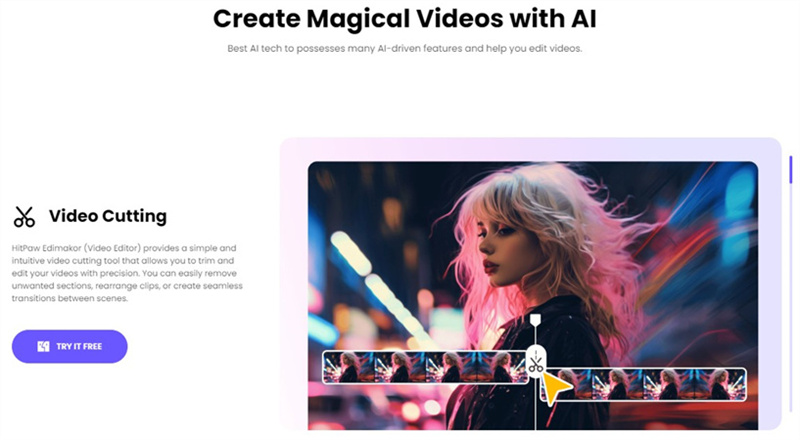
- HitPaw Edimakor seamlessly integrates a text-to-speech feature, enabling users to transform written text into lifelike voiceovers.
- The editor boasts a user-friendly interface catering to both beginners and experienced users.
- HitPaw Edimakor provides a diverse range of editing tools to enhance videos.
1. Download & Install
Begin by downloading HitPaw Edimakor from its official website and following the installation guidelines.2. Open the Project and Create Captions
Choose between starting a new project or continuing with an existing one. Navigate to the captions or subtitles section to access the text-to-speech feature.
3. Select the Character's Voice
Choose the language and voice for the character from a diverse array of natural and smooth-sounding options.
4. Previewing and Export the Results
HitPaw Edimakor offers a preview option, allowing users to review the results before finalizing. Select the export option to transfer the results to your device for further use.
FAQs of Nuance Text-to-Speech
Q1. What Is A Nuance Vocalizer?
A1. Nuance Vocalizer is a tool by Nuance Communications that turns written text into spoken words. It's known for its natural-sounding voices and is often used in different applications, including animation platforms like goanimate try nuance text-to-speech.
Q2. What Is Nuance Text To Speech?
A2. Nuance Text-to-Speech is a technology created by Nuance Communications, designed to transform written text into spoken words. It employs sophisticated algorithms and top-notch voice databases to produce speech that sounds natural and expressive.
Q3. Why Is It Called Text-To-Speech?
A3. The term text-to-speech accurately captures the essence of the technology, which revolves around transforming written or textual content into audible speech. Users provide text input, and the technology synthesizes this text into spoken words, catering to individuals who favor or need auditory information.
Q4. What Text-To-Speech Do Youtubers Use?
A4. Content creators on YouTube frequently leverage a range of text-to-speech (TTS) tools and software to produce voiceovers for their videos. Among the numerous choices available, a significant number of creators prefer technologies such as HitPaw Edimakor and nuance text-to-speech due to their dependable performance and natural-sounding voices.
Conclusion
You can take help from the above article to understand deeply about nuance speech to text api pricing and how you can convert any kind of text-to-speech form in seconds. You can also access the HitPaw Edimakor (Video Editor) to create AI-generated content by utilizing its effective text-to-speech feature.





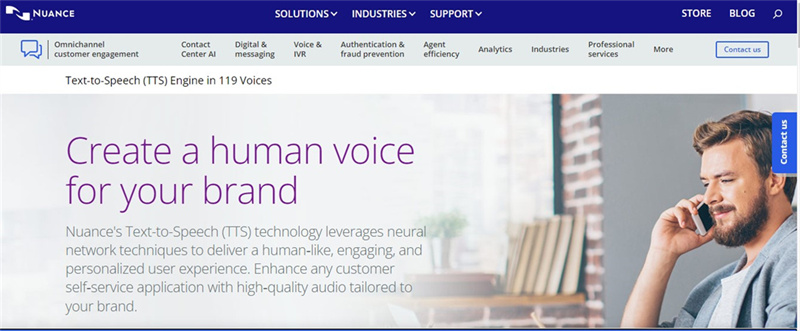
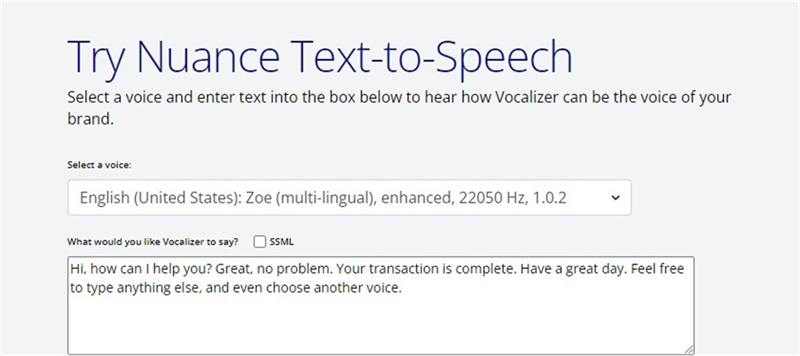
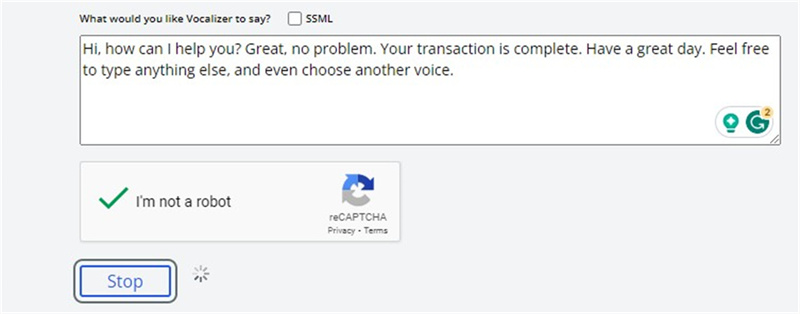




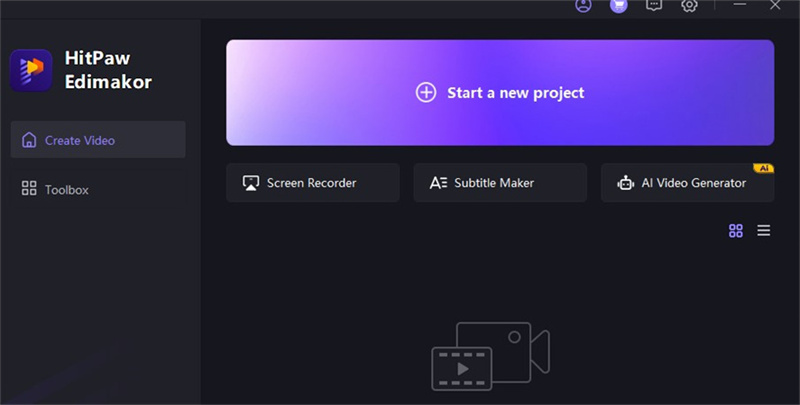
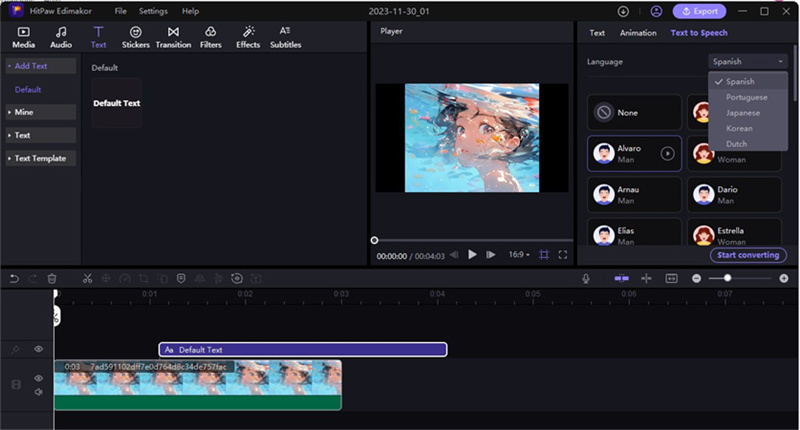
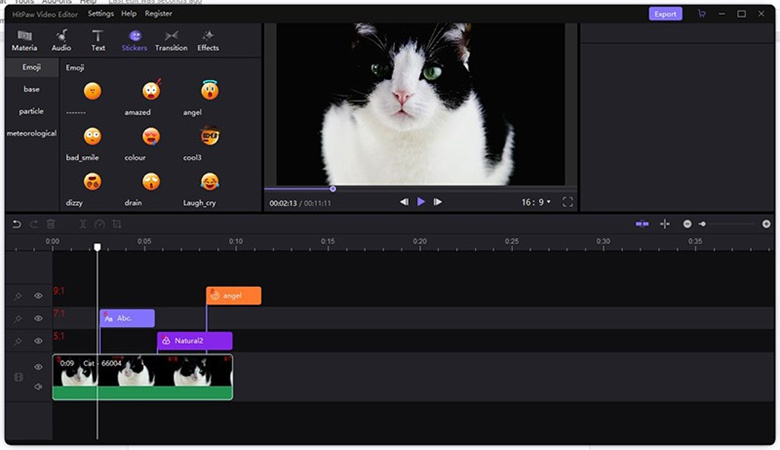
 HitPaw Watermark Remover
HitPaw Watermark Remover  HitPaw VikPea (Video Enhancer)
HitPaw VikPea (Video Enhancer)

Share this article:
Select the product rating:
Daniel Walker
Editor-in-Chief
This post was written by Editor Daniel Walker whose passion lies in bridging the gap between cutting-edge technology and everyday creativity. The content he created inspires audience to embrace digital tools confidently.
View all ArticlesLeave a Comment
Create your review for HitPaw articles