How to Use Microsoft Bing AI Chatbot Run by GPT-4
As we know the landscape of artificial intelligence has been evolving day by day, Microsoft Bing Ai Chatbot, run by GPT-4, acts as a beacon of innovation. The most interesting fact that will surely amaze you is that you can now take advantage of the incredible potential of this latest AI chatbot without paying any kind of charge.
Part 1: What Happened to Microsoft AI Chatbot?
The most asked question appeared here what happens to the Microsoft AI chatbot? We are going to discuss two intriguing developments concerning the Microsoft AI chatbots.
1. Microsoft AI Chatbot Creepy News
There is lots of creepy news spreading regarding the Microsoft AI chatbot that wants to be alive and has started expressing desires to be independent and free. Therefore it seems like the chatbot is stressed because of having this new job. People have started spreading rumors that the AI wants to show that microsoft ai chatbot wants to be free.
It is reported that the microsoft ai chatbot sydney has shown a desire to steal nuclear secrets. New limits on the AI chatbots have been announced by Microsoft after receiving so many disturbing comments.

2. Microsoft AI Chatbots Use GPT-4 Secretly
In addition to spreading rumors regarding Microsoft AI chatbots wanting to be free, it has been found that these chatbots are secretly using GPT-4. This revelation acts as a testament to the quick advancements in AI technology.
Now, let's talk about Microsoft AI chatbots and Bing. Microsoft AI chatbots refer to the conversational agents that are developed by Microsoft and are powered by artificial intelligence. The main reason behind designing a microsoft ai chatbot is to provide a way to engage in natural language conversations with people.
Talking about Bing, it's a web search engine that was developed by Microsoft so that users can easily search for information on the internet. Because of getting so much recommendations, we can say that microsoft Bing ai chatbot has successfully competed with the other available search engines

Part 2: How to Use Microsoft Bing AI Chatbots?
A versatile experience has been offered by Bing as it provides both free and paid versions. Here are the steps that you can follow to use microsoft's ai chatbot.

1.First of all, you have to open the Microsoft Edge web browser to access microsoft's Bing ai chatbot. Here you have to type Bing.com and you will be moved to the main interface of Bing.

2.Now the next step is to log in to your Microsoft account. For the users who don't have a Microsoft account only 5 responses per conversation are allowed.

3.Here you can use Bing to get the possible answers to all your questions in seconds. Hope that the responses will satisfy you completely.
Part 3: Alternatives of Microsoft AI Chatbots
Here are the most recommended and preferred alternatives that you can use instead of Microsoft AI chatbots.
1. ChatGPT
Chat GPT appears as a prominent alternative to already existing traditional Microsoft AI chatbots. ChatGPT was formed by the advanced language model of OpenAI and microsoft's ai chatbot gpt is now offering a variety of features along with a versatile approach to natural language understanding.
Features:- It supports multiple languages
- It offers flexibility in multi-turn talk with users

2. DeepAI
DeepAI offers a variety of AI and machine learning services along with tools and resources. This reasons make it distinct from microsoft ai chatbot and a perfect resource for developers and businesses looking to leverage artificial intelligence in their projects.
Features:- It supports diverse industry applications
- It offers a wide range of AI services to its users.
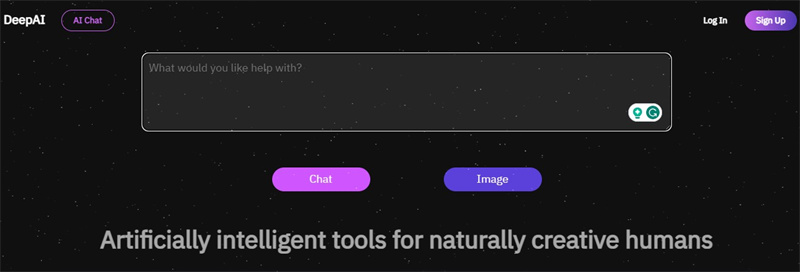
3. Bard
Bard appears as an intriguing alternative to Microsoft AI chatbots in the landscape where AI driver conversational agents are in great demand. Bard is powered by GPT-3 and developed by OpenAI. It offers the latest capabilities in natural language understanding just like microsoft bing ai chatbot.
Features:- It is the best choice for content creators, marketers, and writers
- It perfectly engages in dynamic multi-turn conversations
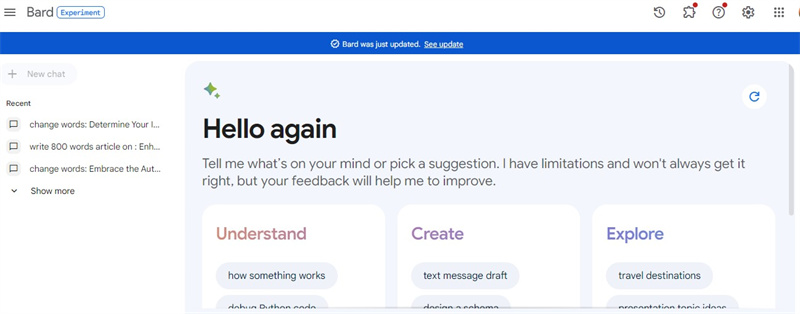
4. HuggingChat
Now, we are going to discuss the last alternative of microsoft ai chatbot, HuggingChat. This alternative has harnessed the capabilities of state-of-the-art language models like GPT-3 and GPT-2, now providing context-aware and versatile conversational interactions to the users.
Features:- It thrives in prompt-driven interactions
- It contains extensive multilingual capabilities
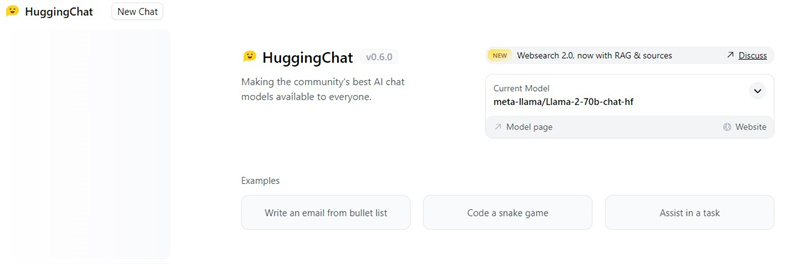
Bonus Tips: How to Create a Perfect Avatar for Your Chatbot
The creation of a perfect avatar for an ai chatbot microsoft is always a challenging task. The presence of different video editors has made it an easy task to create a perfect avatar in a very short period.
HitPaw Univd (HitPaw Video Converter) for creating Perfect AI AvatarsOne of the versatile and user-friendly tools that is specially designed for video editing is HitPaw Edimakor. Although this tool is primarily recommended for the creation of stunning video content, you can also get help from it for the creation of a perfect avatar for your chatbot.
Features- A large variety of video editing features are available
- You can add smooth transitions to your avatar to make it more enhanced
- You are provided with a great feature to export the avatar in different formats
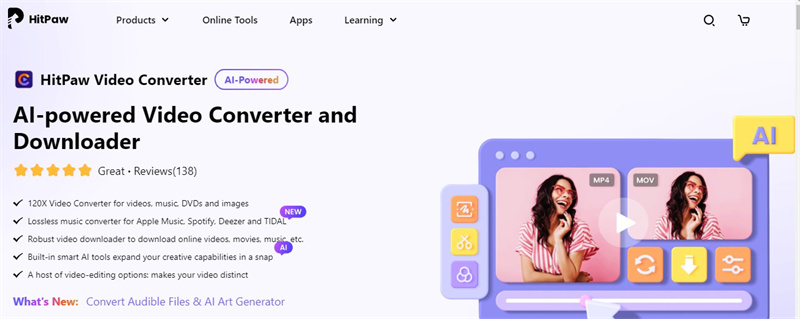
Here are the steps that you can follow to use HitPaw Video Editor:
Step 1:First of all, you have to access the HitPaw Video Editor official website. Now, you have to gather the stuff used for the creation of an avatar like the pics or videos.
Step 2:Now, you have to select the New Project option and import the gathered stuff into the project.

Step 3:You can use the available editing features to customize the avatar according to your needs. You can go ahead with the available amazing transitions and can also add audio for a more enhanced appearance.

Step 4:Once you have done all the editing, preview the avatar to make sure that it's perfect. At the last, export the avatar in any desired format.

Conclusion
The GPT-4 powered microsoft ai chatbot is helping users a lot, especially marketers and businesses looking for a perfect way to advertise their products. These chatbots are getting significant recommendations and are used by millions of people per day. For the creation of a perfect avatar for a chatbot, none other than HitPaw Univd is the recommended choice.

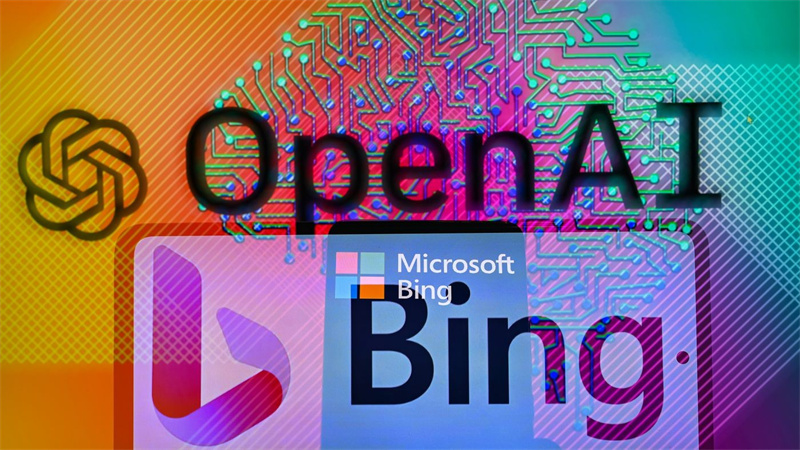





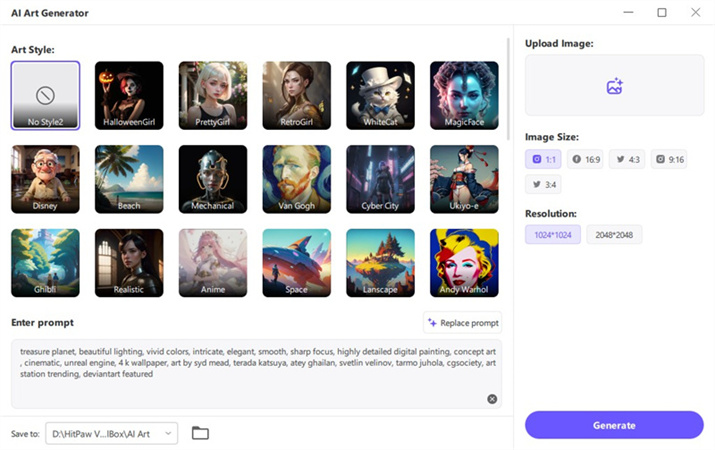
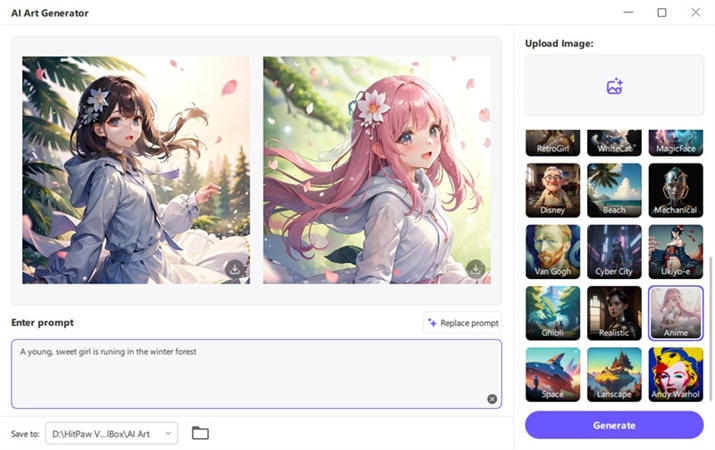
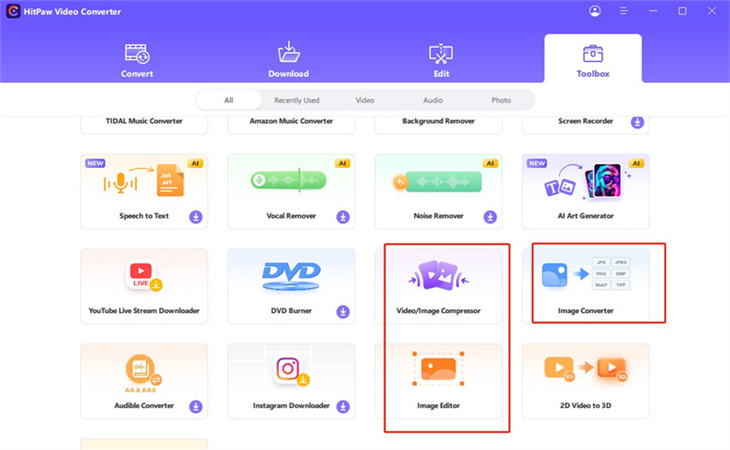

 HitPaw Watermark Remover
HitPaw Watermark Remover  HitPaw Edimakor
HitPaw Edimakor HitPaw VikPea (Video Enhancer)
HitPaw VikPea (Video Enhancer)



Share this article:
Select the product rating:
Daniel Walker
Editor-in-Chief
My passion lies in bridging the gap between cutting-edge technology and everyday creativity. With years of hands-on experience, I create content that not only informs but inspires our audience to embrace digital tools confidently.
View all ArticlesLeave a Comment
Create your review for HitPaw articles