How to Repeat A Song on Spotify & Youtube
Content creators as well as the consumers of digital content need to have in-depth knowledge about the credibility of a song repeater. It doesn't matter if it is software, a website or a feature of any platform. Song repeater has now become an essential topic to be considered especially in the world where video and music content proliferate online.
If you want to know more about song repeaters then you can take help from the given article and can learn the entire procedure of repeating a particular song on Spotify.

Part 1: What Does Repeating A Song Mean
Repeating a song is defined in such a way that the act of playing a particular audio track like a piece of music again and again forms a continuous loop. This audio track replays itself automatically when comes to an end without facing any interruption or delay. Several media players software applications and streaming platforms are facilitating people with this action.
The platform that can repeat a song is named a repeater song and it's preferred by those people who like to listen there favorite song multiple times without any interruption. Repeating a song is considered a very convenient way of immersing oneself in the rhythm and lyrics of a particular song.
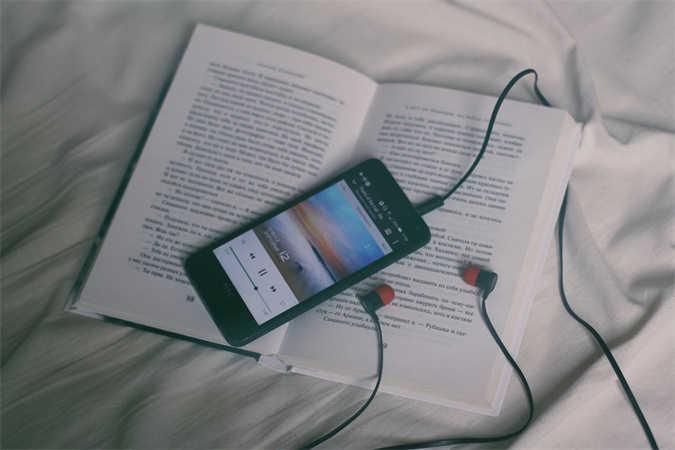
Part 2: How To Repeat A Song On Spotify
One of the most popular music streaming services is Spotify as it contains a message song collection that is liked by almost every person. This service allows users to access unlimited music but what if you want to listen to a particular song again and again?
Spotify offers a great facility to the users to set their favorite song on a loop so that it keeps on playing repeatedly without interruption. If you want to know how to put a song on repeat on Spotify then you can consider the given mention easy to follow steps:
Step 1:First of all, you have to open the Spotify app on your device which can be either an Android or iPhone. Then you have to search for the particular song that you want to listen to on a loop and then play it. This song can be a piece of a playlist or an individual track.

Step 2:You will see the Now Playing bar, tap on it once and this will maximize the album art as well as the playback controls. Then, click on the Repeat button only once so that it turns green. This act will make the playlist play on repeat.

Step 3:When you tap on the Repeat button two times and the number '1' will appear, it means the song is set on a loop. This loop will end only when you turn it off. This is how you can know how to repeat a song on Spotify.

Part 3: How To Repeat A Song On Youtube
YouTube contains countless amount of songs that any YouTube user can access. If you want to listen to the songs available on YouTube Music then you have to visit the YouTube Music app or the YouTube Music website. If you want to know how to put a song on YouTube on repeat then you can consider the given mention steps:
Step 1:First of all, you have to get access to the YouTube music app or website through any browser. Search for the particular playlist, song, or album you want to play repeatedly.

Step 2:Once you have selected the particular song or the playlist then you will see a playback bar. Select the Circular Arrows icon so that you can turn on the Repeat mode.

Step 3:In the interval where you want to replay the current song, you have to double-click the circular arrow until the number '1' appears in the middle. If you click the circular arrow icon only one time then the entire playlist will be repeated instead of the particular part.

Bonus Tip: Recommended Video Editor For Repeating Songs
The topic doesn't end here but we have a thrilling climax and that is another recommended tool that also offers the facility of repeating a song. The tool we are about to mention is full-featured and comes with a facility for artificial intelligence. Let us have more details about this tool:
HitPaw EdimakorHitPaw Edimakor is listed among the most recommended video editing software that allows users to access unique features for editing video content. These features also include the ability to create repeating songs and other audio tracks. If you want to repeat songs then choosing this video editor will be a good choice.
Features Of HitPaw Edimakor- You are allowed to edit audio tracks within your videos
- This tool allows you to export the resultant video in various video and audio formats
- You can also change the speed of video and audio clips effortlessly
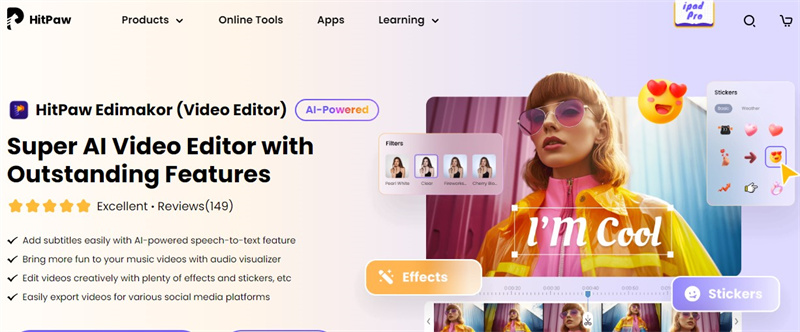
FAQs About Song Repeater
Q1. What Is A Loop In A Song?
A1. A loop in a song means the particular section of the song or the lyrics that are made to repeat itself multiple times in a continuous loop without interruption. It is listed among a musical technique that is especially used in compositions to create a repetitive pattern and is utilized for establishing a recurring theme.
Q2. What Is The Website That Repeats Songs?
A2. As the demand for songs repeatedly increases lots of platforms and websites offer their services to the users and ensure their perfect user experience. Among the list of best websites for repeating songs, HitPaw Edimakor is the most recommended one. This tool along with the feature of artificial intelligence provides amazing features to its users.
Q3. How Many Times Can Youtube Loop?
A3. If you access the built-in loop feature of YouTube for repeating a song then you will be allowed to replay the song until you turn it off. In simple words, there is no looping limit and you can easily loped the video as much time as you want.
Key Takeaways
A song repeater is nowadays in great demand as people who like to listen to their favorite music again and again find it a perfect option. You have a great facility to access the built-in loop feature of YouTube to create a loop on the YouTube video. Moreover, you can also access HitPaw Edimakor platforms for repeating a particular song in a continuous loop without any interruption.

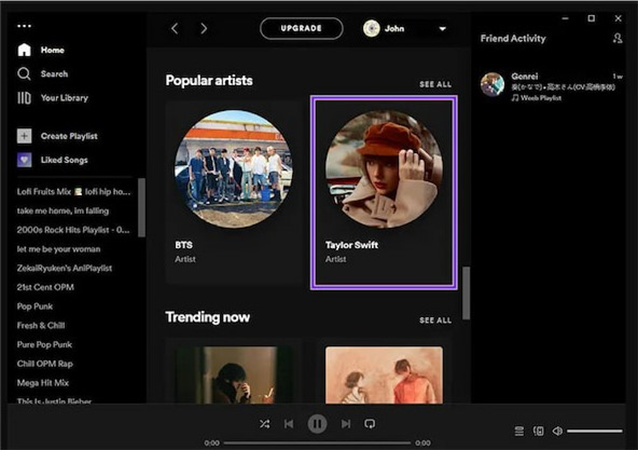

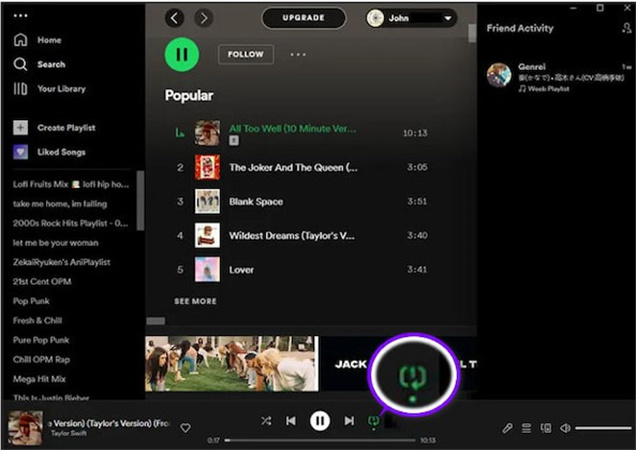
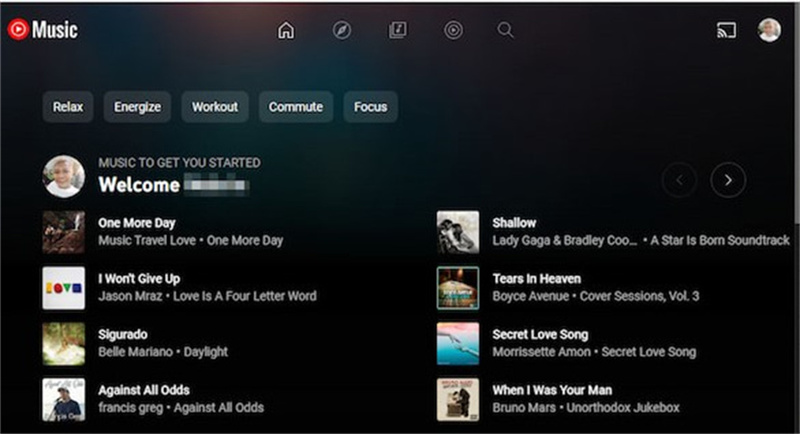





 HitPaw VikPea
HitPaw VikPea HitPaw Watermark Remover
HitPaw Watermark Remover 



Share this article:
Select the product rating:
Daniel Walker
Editor-in-Chief
My passion lies in bridging the gap between cutting-edge technology and everyday creativity. With years of hands-on experience, I create content that not only informs but inspires our audience to embrace digital tools confidently.
View all ArticlesLeave a Comment
Create your review for HitPaw articles