How to Make YouTube Videos for Free with Various Types
Have you ever had a fantastic idea for a YouTube video, but the thought of fancy editing software stopped you in your tracks? Well, fret no more! The world of AI video creation is booming, offering free and accessible tools to bring your YouTube dreams to life. Whether you're a budding animator, an intro-making maestro, or a business whiz seeking a talking avatar for your explainer video, AI does it all. But not sure how to make Youtube videos for free using ai? This blog has you covered.
Let's dive into the wonderful world of free YouTube video creation, exploring different tools for various video types:
Part 1: How to Make a Cartoon Video for YouTube for Free with Animaker
Feeling funny and want to create a hilarious cartoon caper for YouTube? Look no further than Animaker.

Wondering how to make a cartoon video for YouTube for free? Don’t look elsewhere because Animaker has the solution to your worries. Animaker is a popular choice when it comes to creating cartoon videos for YouTube. This user-friendly platform provides a library of characters, props, and backgrounds to choose from, making it easy to create engaging cartoon videos. Besides this, it has a user-friendly interface, and you can craft animated videos directly from text, making it perfect for beginners.
Pros and Cons of Animaker
Pros:
- Drag-and-drop interface for easy animation creation.
- Vast library of pre-built characters, props, and backgrounds.
- The free plan offers enough features for basic cartoon creations.
Cons:
- There are limited customization options in the free plan.
- Watermark removal requires a paid subscription.
Step-by-Step Guide to Funny Cartoon Creation
Step 01Sign Up and Choose a Theme:Head over to Animaker and create a free account. Select a theme that fits your funny video's tone—maybe "Comedy" or "Action."
Step 02Drag and Animate:Browse the character and prop library, and drag your favorites onto the canvas. Animaker offers pre-animated actions you can easily incorporate.
Step 03Add Text and Voiceover:Breathe life into your cartoon with text bubbles and voice narration. You can even record your own voiceover for that personal touch!
Step 04Export and Upload:Once your masterpiece is complete, export it as an MP4 and upload it to your YouTube channel.
Part 2: How to Make a Video Intro for Youtube for Free with Clipchamp
First impressions matter, and a captivating intro can grab your viewers' attention from the get-go. So, if you have a YouTube channel and wondering how to make an intro video for YouTube for free to grab the viewer’s attention from the start, you need clipchamp.

Clipchamp is another free online video editor that allows you to create stunning intros for your YouTube channel, even if you have zero editing experience. Using the provided templates and effects, you can create a unique video intro and set the tone for your YouTube videos.
Pros and Cons of Clipchamp
Pros:
- Rich library of pre-designed intro templates.
- Easy-to-use editing tools for trimming, adding text, and music.
- The free plan allows for exporting at 720p resolution.
Cons:
- There are a limited number of free introduction templates.
- Removing Clipchamp branding requires a paid plan.
Step-by-Step Guide to Crafting an Intro:
Step 01Sign up and browse templates: Create a free Clipchamp account and dive into their extensive library of intro templates. Choose one that aligns with your channel's vibe.
Step 02Customize Away:Personalize the template with your channel name, logo, and color scheme. Clipchamp allows you to add text effects and transitions for a polished look.
Step 03Music Makes it Pop:Find the perfect royalty-free music track within Clipchamp or upload your own to add that extra oomph to your intro.
Step 04Export and Shine:Export your finished intro in 720p and upload it to YouTube as your official channel intro.
Part 3: How to Make Videos for Business
Looking to add a professional touch to your business explainer videos? Don’t worry, because HitPaw AI Avatar steps into the game, offering a free plan to create short videos featuring a talking AI avatar. Now, creating professional-looking videos for your business is not complicated anymore, especially when you have HitPaw AI avatars in your arsenal.
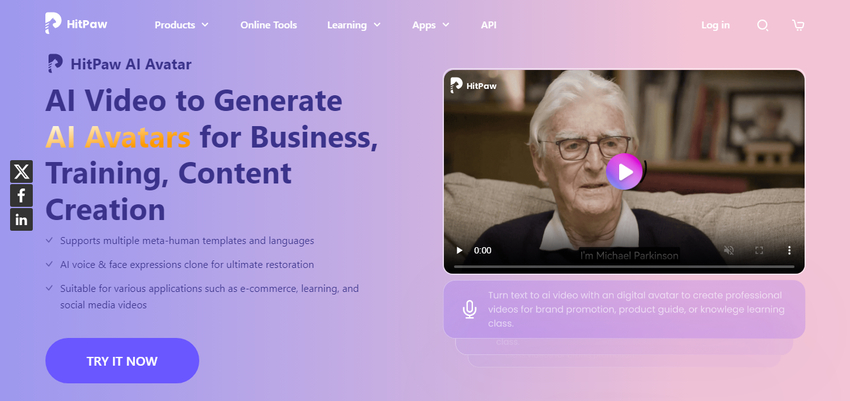
HitPaw AI Avatar is a powerful tool that allows you to create short videos with AI-talking avatars. This innovative tool offers realistic avatars, voiceovers, and customizable settings for creating engaging videos, and you can use it for creating promotional videos, tutorials, and more with ease.
Key Features of HitPaw AI Avatar
-
1
Realistic avatars that can be customized to match your brand.
-
2
Text-to-speech functionality to create voiceovers easily.
-
3
voiceover feature that allows you to add professional narration to your videos.
-
4
Customizable settings for adjusting the avatar's appearance and behavior, such as clothing, background, and camera angles.
Step-by-Step Guide to Talking Avatars
Step 01Sign up and select Avata: Create a free HitPaw account and choose an AI avatar that best represents your brand.
Step 02Type Your Script: HitPaw allows you to directly type your script into the platform.
Step 03Customize and Export: Select the background, adjust camera angles, and let HitPaw's AI work its magic. Once happy, export your short video in various resolutions.
Conclusion
You don’t need to worry about how to make a YouTube video for free because the world of free YouTube video creation has never been more exciting. From hilarious cartoons to captivating intros and professional-looking business explainers, with tools like Animaker, Clipchamp, and HitPaw AI Avatar, you can produce high-quality content that resonates with your audience.
So, what are you waiting for? Grab your phone, unleash your creativity, and get ready to take YouTube by storm! Remember, this is just the first step. As AI technology continues to evolve, the possibilities for free and powerful video creation are endless.
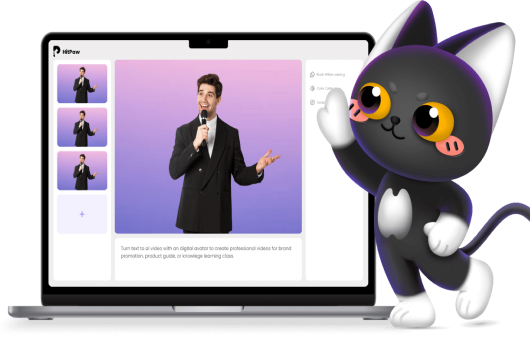
 HitPaw FotorPea
HitPaw FotorPea HitPaw VikPea (Video Enhancer)
HitPaw VikPea (Video Enhancer)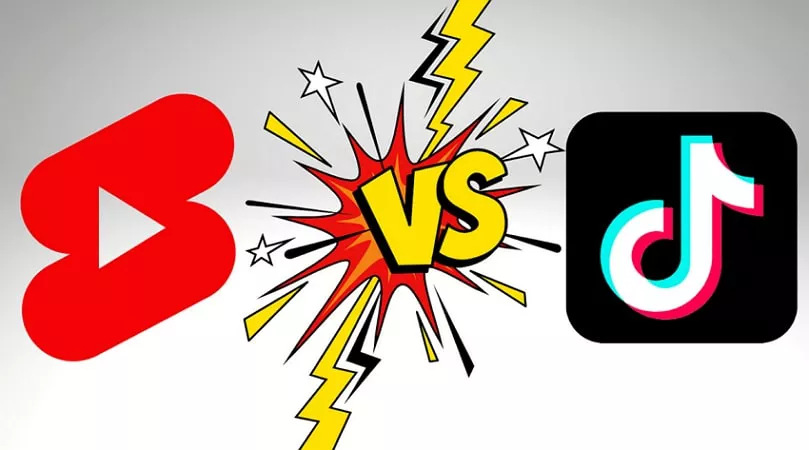



Share this article:
Select the product rating:
Daniel Walker
Editor-in-Chief
My passion lies in bridging the gap between cutting-edge technology and everyday creativity. With years of hands-on experience, I create content that not only informs but inspires our audience to embrace digital tools confidently.
View all ArticlesLeave a Comment
Create your review for HitPaw articles