How to Make An Animated Video with Detailed Steps
Animated videos have transformed the way we consume information and tell stories. They capture attention, enhance engagement, and effectively communicate complex ideas in a visually appealing way. This surge in popularity has extended across various fields, from educational tutorials and marketing campaigns to social media content and even personal projects.
If you've ever considered how to make animated videos, you'll be happy to know several methods are available, catering to different skill levels and preferences. This guide explores three practical ways to bring your animated video ideas to life!
Part 1: How to Make Animation Videos with AI
HitPaw AI Avatar is a revolutionary tool for creating engaging animated videos featuring AI-powered talking avatars. This user-friendly software empowers you to craft a one-of-a-kind digital avatar that delivers your message clearly and captivatingly.
Here are some of HitPaw AI Avatar's key features that make it a compelling choice for how to make anime videos:
-
1
Realistic Avatars: Design a unique digital avatar that reflects your brand or creates a character specifically for your video concept. HitPaw AI Avatar provides extensive customization options for facial features, body type, clothing, and accessories, allowing you to craft an avatar that perfectly embodies your vision.
-
2
Expressive Voiceovers: Gone are the days of needing a professional voiceover artist! HitPaw AI Avatar boasts a library of over 400 high-quality AI-powered voices in over 40 languages. This allows you to choose the perfect voice to match the tone and style of your video, eliminating language barriers and reaching a global audience.
-
3
Customizable Settings: HitPaw AI Avatar goes beyond simply creating an avatar. You can fine-tune the delivery of your avatar's performance by adjusting speech rate, pitch, and emphasis. Additionally, control the level of facial expressions and body movements for a truly customized and engaging animation.
Step-by-Step Guide on how to make animated videos with HitPaw AI Avatar (Using Your Pictures or Videos):
Step 01Craft Your Avatar: HitPaw AI Avatar allows you to create an avatar from scratch or customize one from a template. Explore the various features to design an avatar that aligns with your video concept.
Step 02Upload Your Script or Text: Import your pre-written script or simply type your text directly into HitPaw AI Avatar. The software will analyze the content and prepare your avatar for animation.
Step 03Select Your Voice: HitPaw AI Avatar provides a vast library of AI voices. Choose the voice that best fits the tone and style of your video, and adjust speech settings like rate and pitch if desired.
Step 04Preview and Refine: HitPaw AI Avatar's real-time preview window allows you to see your avatar come to life and make adjustments to the animation before finalizing your video. Fine-tune the facial expressions, body language, and voice delivery until everything feels perfect.
Step 05Render and Export: Once you're happy with your animated video, simply render it and export it in your desired format for easy sharing across platforms.
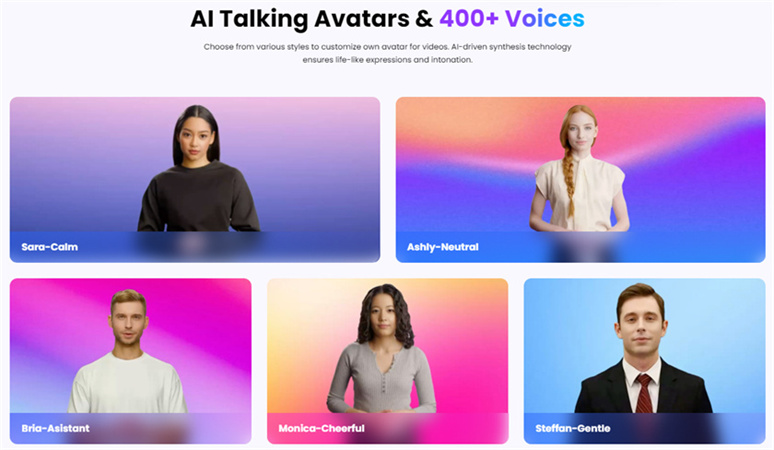
HitPaw AI Avatar offers a unique blend of creative freedom and user-friendliness, making it an excellent choice for anyone who wants to learn about how to make an animated video with a personalized touch.
Part 2: How to Make an Animated Video Online
Powtoon is a user-friendly online platform that allows you to create various animated content, including explainer videos, presentations, and funny social media clips. Powtoon provides a drag-and-drop interface with a library of pre-made templates, characters, props, and animations, making it easy for anyone to get started on how to make animation videos, regardless of prior animation experience.
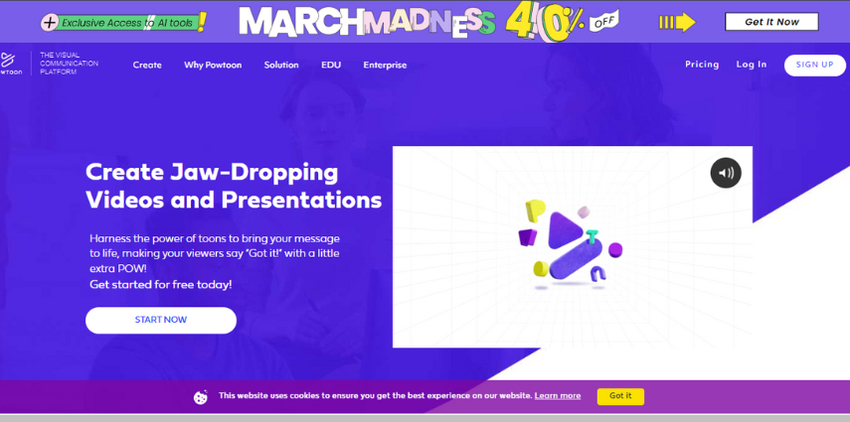
Pros:
- User-friendly interface
- Extensive library of pre-made content
- Free plan available for basic video creation
Cons:
- The free plan has limitations on video length and export options
- Limited customization options compared to some advanced animation software
Step-by-Step Guide on how to make animation video with Powtoon:
Step 01Choose a Template: Select a template that aligns with the comedic tone of your video. Powtoon offers templates for various scenarios, such as office life, social media interactions, or even historical retellings with a humorous twist.
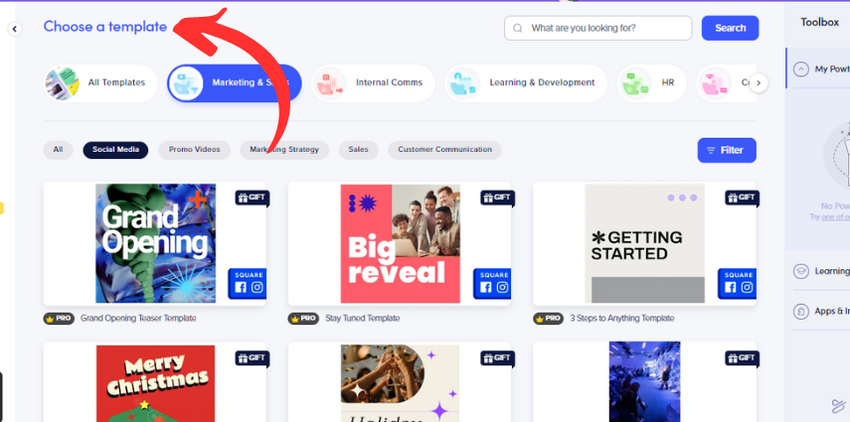
Step 02Customize Your Canvas: While Powtoon offers templates, you can customize your scene's background and layout to enhance your video's humor further. Explore the platform's tools for adding background images, colors, and transitions.
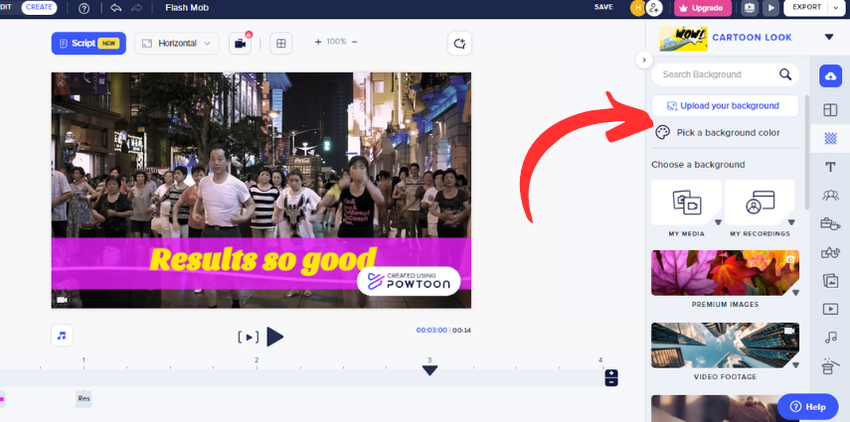
Step 03Bring on the Characters: Powtoon boasts a library of pre-made cartoon characters with various emotions and expressions. Choose characters that suit your comedic narrative and manipulate their poses and facial expressions to add humor to your scenes.
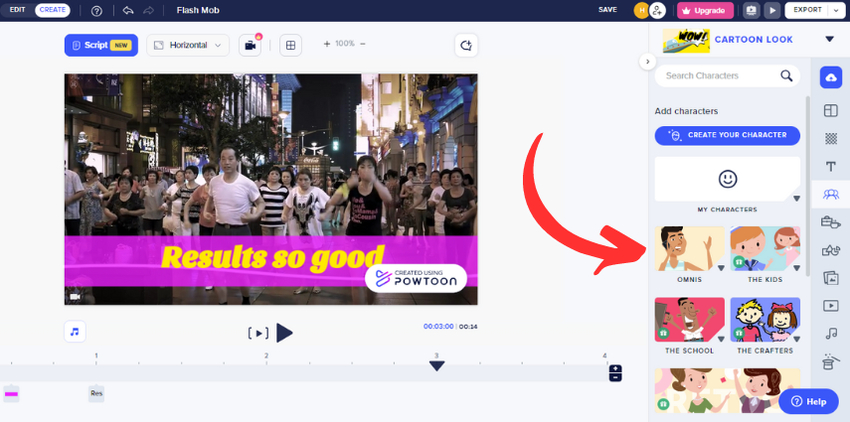
Step 04Spice it Up with Props and Animations: Powtoon provides a variety of animated props and pre-made animation effects. Think outside the box and incorporate funny props or animation effects to create a lighthearted and engaging atmosphere in your video.
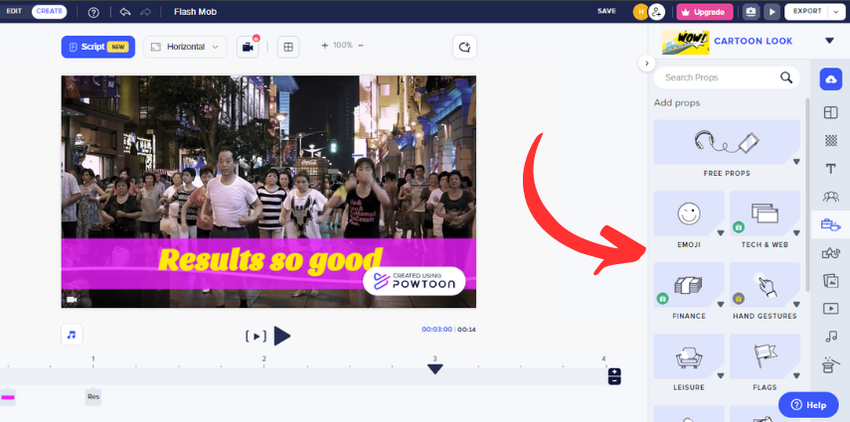
Step 05Text and Audio for the Punchline: Incorporate text elements like captions, dialogue bubbles, and sound effects to deliver your punchlines and jokes effectively. Powtoon allows you to record your voice or choose from a library of royalty-free sound effects.
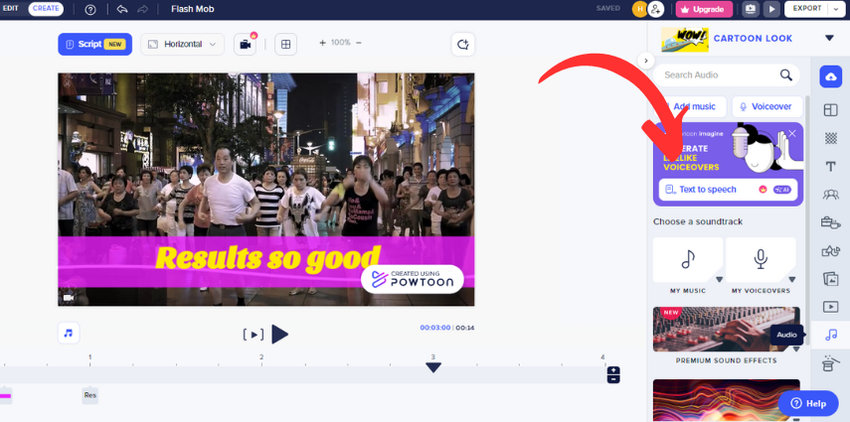
Step 06Preview and Export: Once you're happy with your funny animated video, preview it within Powtoon to ensure everything flows smoothly and the humor lands as intended. When satisfied, export your video in the format you desire for sharing online or embedding on your website.
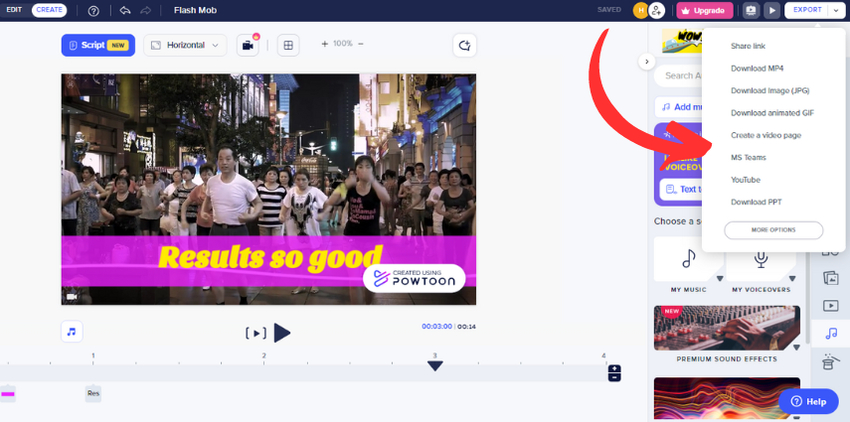
Powtoon provides a fun and accessible way on how to make a animated video, making it a great option for beginners or those who want to create lighthearted and humorous content.
Part 3: How to Create an Animation Video Free
Animaker is a versatile free animation software that caters to both beginners and experienced animators on how to make a animation video. It offers a user-friendly interface with a range of animation styles, including 2D, 2.5D, whiteboard, and character animation. Animaker provides a library of pre-made assets like characters, props, and backgrounds, along with royalty-free music and sound effects, allowing you to create engaging animated videos without breaking the bank.
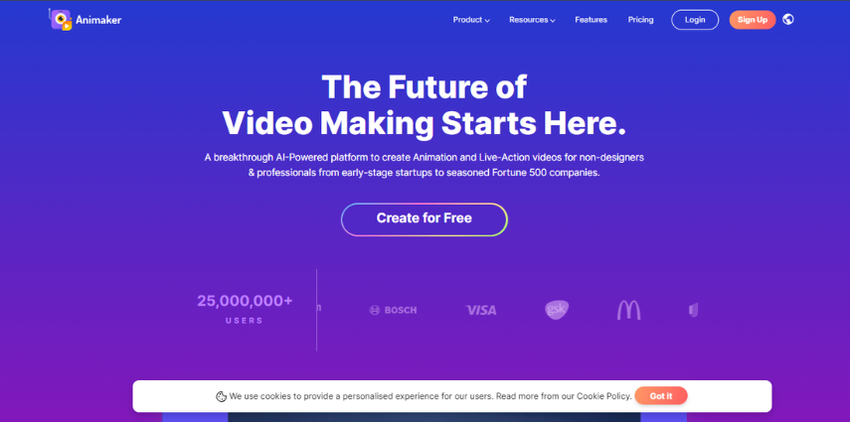
Pros:
- User-friendly interface with drag-and-drop functionality
- Free plan with access to a good range of features
- Multiple animation styles
Cons:
- The free plan has limitations on export quality
- Advanced features require a paid subscription
Step-by-Step Guide on how to make an animation video with Animaker:
Step 011.Select Your Animation Style: Animaker offers a variety of animation styles to choose from. Consider the tone and content of your video and select the style that best suits your needs.
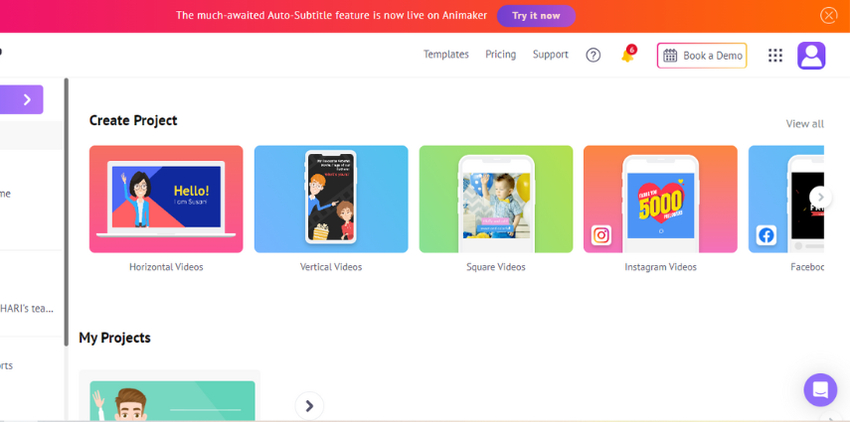
Step 022.Choose a Template (Optional): While not essential, Animaker provides pre-made templates that can jumpstart your creative process, especially if you're new to animation.
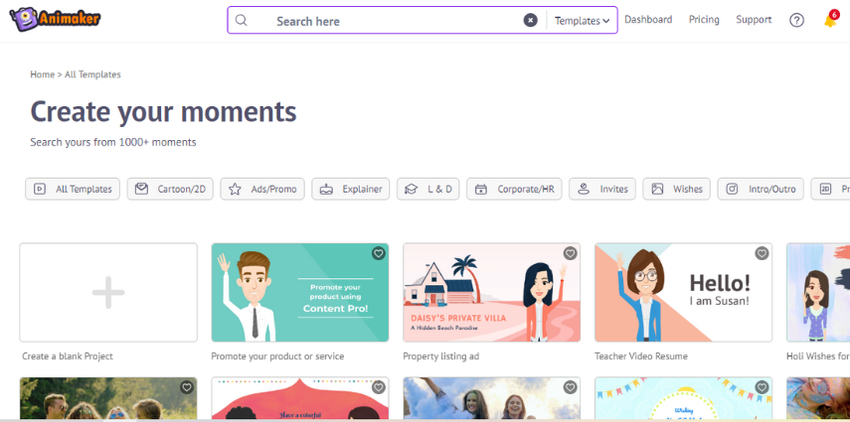
Step 033.Build Your Scene: Animaker's drag-and-drop interface allows you to easily add characters, props, and background elements to your scene. Customize their appearance and positions to create engaging visuals.
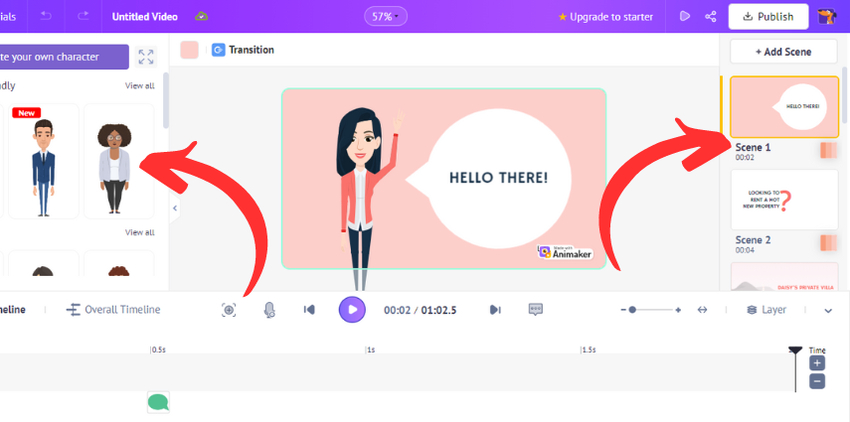
Step 044.Animate Your Creation: Animaker offers a variety of pre-made animations for your characters and props. You can also create custom animations using the software's timeline feature.
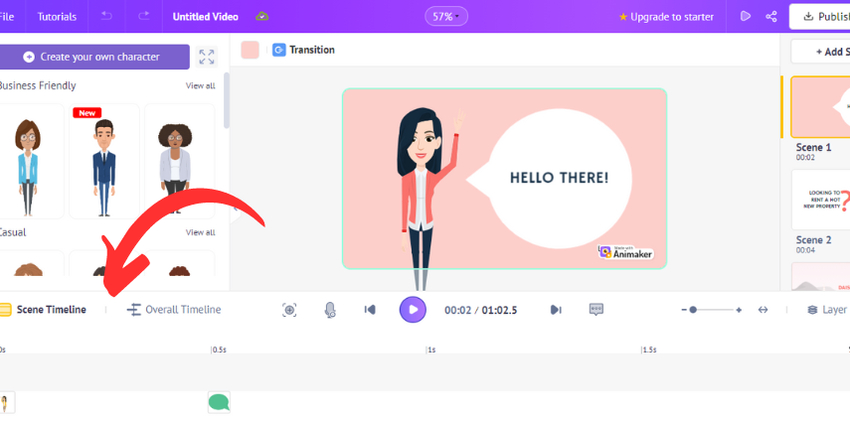
Step 055.Add Text and Audio: To deliver your message, add text elements like titles, captions, and dialogue boxes. Animaker lets you import your audio files or choose from a royalty-free music and sound effects library.
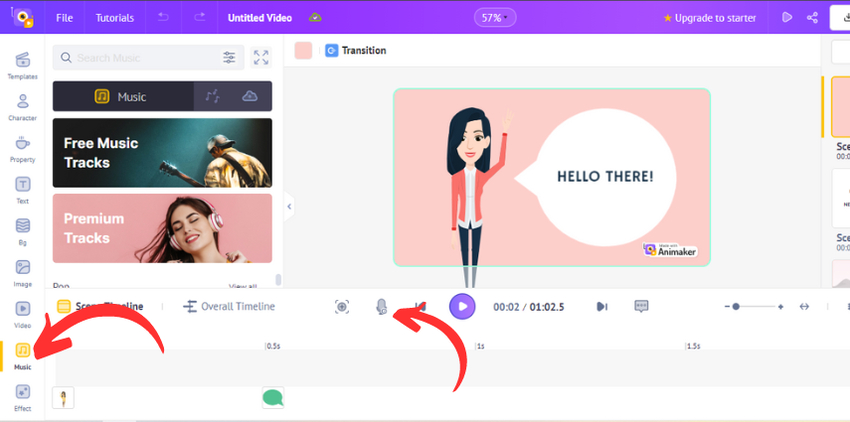
Step 065.Add Text and Audio: To deliver your message, add text elements like titles, captions, and dialogue boxes. Animaker lets you import your audio files or choose from a royalty-free music and sound effects library.
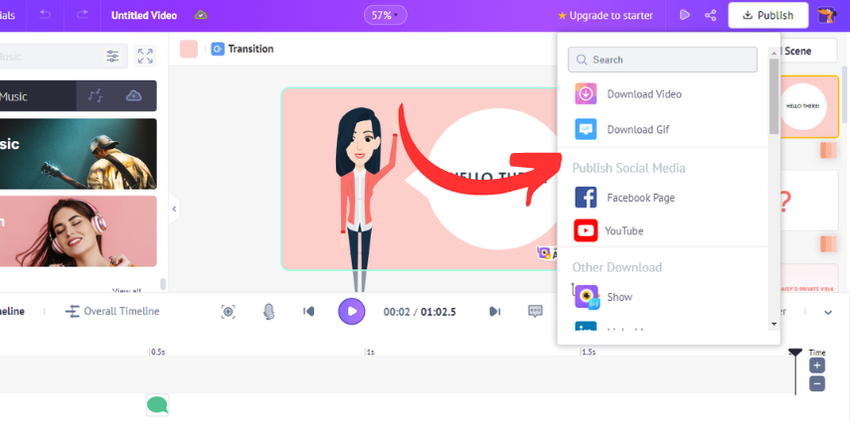
Animaker is a budget-friendly option for creating engaging animated videos with various styles. It's an excellent platform for beginners or those who want to experiment with how to make animated video before committing to paid software.
Conclusion
In case you want to learn about how to make a anime video, the world of animation creation has become more accessible than ever before. Whether you leverage the power of AI-powered tools like HitPaw AI Avatar, explore the user-friendly interface of online platforms like Powtoon, or utilize the accessible features of Animaker, there's a path for everyone on how to make animated videos and bring their ideas to life. The potential of animated videos to capture attention, enhance engagement, and communicate effectively across various platforms is undeniable.
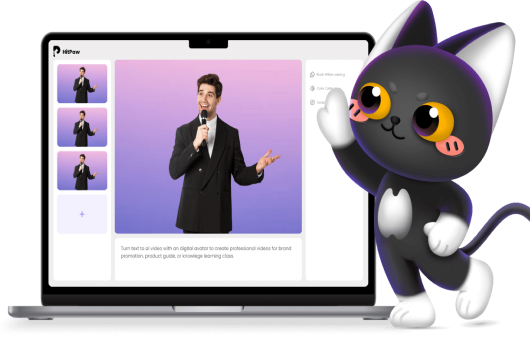
 HitPaw Edimakor
HitPaw Edimakor HitPaw FotorPea
HitPaw FotorPea



Share this article:
Select the product rating:
Daniel Walker
Editor-in-Chief
My passion lies in bridging the gap between cutting-edge technology and everyday creativity. With years of hands-on experience, I create content that not only informs but inspires our audience to embrace digital tools confidently.
View all ArticlesLeave a Comment
Create your review for HitPaw articles