How To Loop A Video on Kapwing In Minutes?
Content creators have been offered versatile tools for the creation of attractive content for audiences with the help of a Kapwing loop video maker. A user-friendly online platform has been provided by these tools so that the entire procedure of video loop creation becomes more simplified.
Just by uploading your video and clicking a few clicks, you can professionally create your content to the next level. Let's start our journey towards understanding the process of making a video loop on Kapwing.
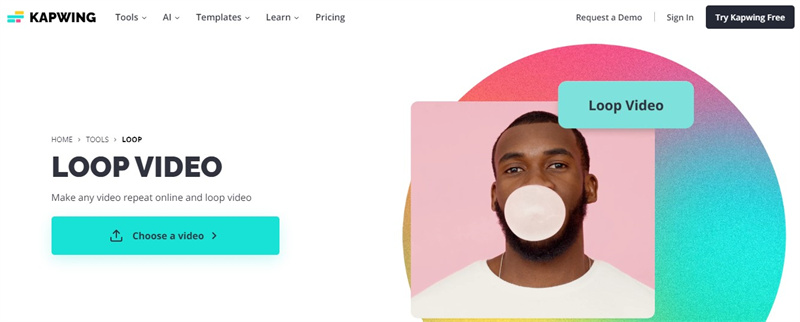
Part 1: What Does Making A Loop Video Mean
But with different methods or careful editing, you can easily repeat a regular or specific segment of a video that you want to be prominent by the user. This reputation in a continuous circle means you made a loop video. There are different apps, platforms, or methods that can be used as a kapwing video loop maker.
In the social media platform, loop videos are in great demand. It also attracts a large audience and showcases the specific segment of the video. In platforms like TikTok and Instagram most of the content creators and popular channels post loop videos to convey or tell a specific message again and again in a single video.
Part 2: How To Make A Video Loop On Kapwing
Some different ways or platforms access their users to make loop videos. Kapwing is a popular platform that has great features to create a loop video without any special effort. There are some steps provided below that help you to know how to loop a video on kapwing.
Step 1:First go to the official website of Kapwing through any of the platforms such as Google, Chrome, or web browser. To start making the loop video click on the "Start Editing" button that helps you access the kapwing studio.

Step 2:Then you will see an option of upload where you have to upload the required video you want to loop. Then by using the timeline, you have to trim your video carefully. You have to select the specific segment which you want to be used as a kapwing loop videos.

Step 3:In the same timeline area, you also find an option of "duplicate" by which by clicking on it you can create another copy of the special segment you have selected on a new layer. Now place the duplicate video layer on the original place in the video which matches with the original layer for creating a loop effect.
Step 4:Now for checking play the video and ensure that the video is perfectly ready or needs some adjustment. Once you're satisfied click on the "export button" that will download the video on the device or you can also share it on any of the social media platforms directly.

Part 3: What Are The Pros & Cons Of Making A Loop Video Using Kapwing
Kapwing is an advanced method that is used for making loop videos without any effort. Loop video online Kapwing has pros and cons which help you to know if you want to use a kapwing for loop video or not.
Pros
- The interface of kapwing is very easy with a large variety of customization options for making loop video more attractive.
- Kapwing also has a video trimming feature which ensures that your loop video is smooth and gives visual appeal.
- Kapwing is an online platform that helps you to do all the work online without any special effort.
- The duplication features make the process of creating a loop easy and duplicating the segment easily.
- The camping has a free version along with a paid version. So anyone can use it for free and enjoy the benefit of its unique features.
Cons
- The free version of the kapwing has limited advanced features and there also appears a watermark on your loop video.
- A fast internet connection is required for making videos. Also sometimes the export time required will increase to its maximum level.
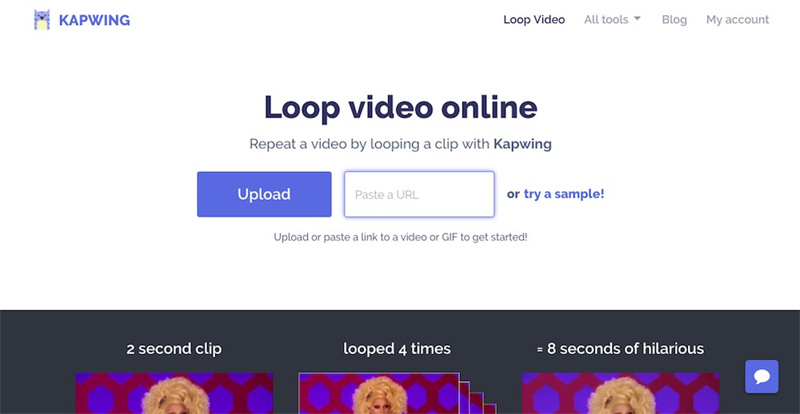
Bonus Tip: Recommended Video Editor For Making a Loop Video[150]
If you want to know another platform that has advanced functions and supports loop video features then HitPaw Video Editor will be on the top of the list. Is a platform that has mind-blowing features and an easy interface so that anyone can use it.
HitPaw EdimakorIn the list of best loop video creators, HitPaw Video Editor is also a popular platform that has a versatile and user-friendly tool that makes loop videos more attractive and eye-catching. If you are not satisfied with the loop video created then you can also adjust and recreate the loop video quickly.
Features Of HitPaw Edimakor- The interface of this ai video editor is very simple so any special skill is not required.
- The timeline editing of HitPaw Video Editor is very user-friendly and accesses users to create smooth loops.
- It also has a large number of filters and special sound effects. The auto video editing feature is also provided in HitPaw Video Editor.
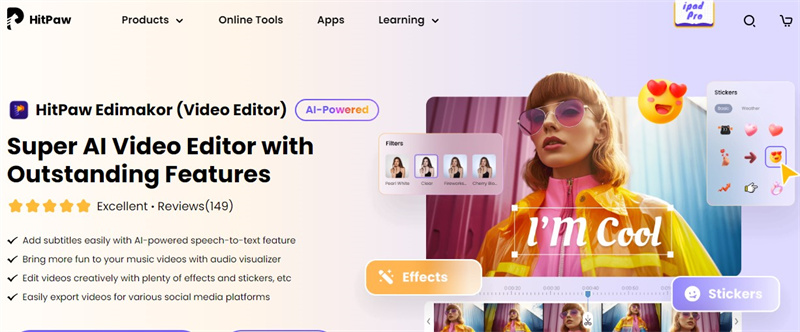
FAQs About Kapwing loop
Q1. How Do You Loop Audio On Kapwing?
A1. If you want to loop audio on Kapwing then you have to move to its official website and then choose the tool ‘Audio’. You will be asked to upload the particular audio file and then choose the loop points, adjust the loop duration, and the last tap on the Create option. The resultant file will be provided to you in no time.
Q2. What Is Loop Mode Video?
A2. Loop mode Video or Loop Video refers to the type of video that keeps on replaying itself without any delay or interruption. In simple words, as soon as the loop video comes to an end it automatically starts again and this cycle keeps on going providing a seamless repetitive experience.
Q3. How Do I Loop A Single Video?
A3. You can loop a single video through different methods depending on the platform you choose. Talking about YouTube, you can enable the loop feature and the videos will start showing in the loop. You can also access other online tools that are specially designed for the creation of loop videos.
Key Takeaways
If you want to create a loop video for any social media platform then Kapwing loop maker is the perfect tool for you. This tool allows you to go through the simple steps to perform the entire procedure and doesn't even require any charges from you.
If you are satisfied with the working of this loop video maker then you can take help from the above article to understand the entire working procedure of it. You can also consider the HitPaw tool video converter for creation of more enhanced content.

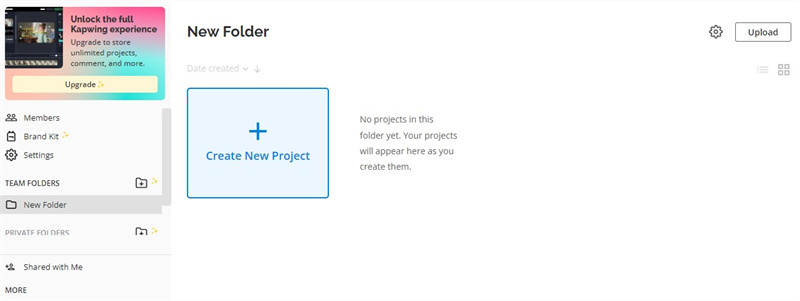

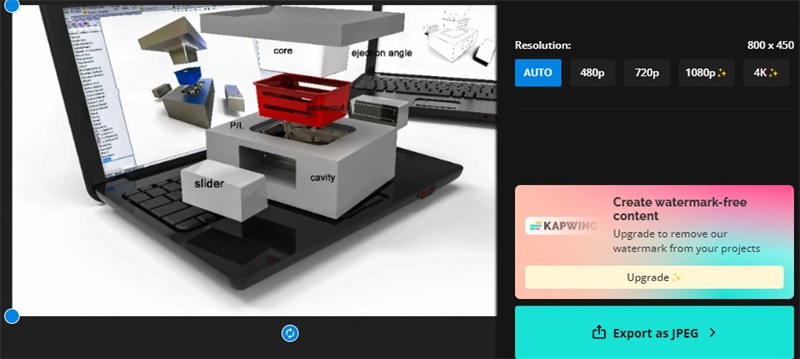




 HitPaw Univd (Video Converter)
HitPaw Univd (Video Converter)  HitPaw Watermark Remover
HitPaw Watermark Remover  HitPaw VikPea (Video Enhancer)
HitPaw VikPea (Video Enhancer)



Share this article:
Select the product rating:
Daniel Walker
Editor-in-Chief
My passion lies in bridging the gap between cutting-edge technology and everyday creativity. With years of hands-on experience, I create content that not only informs but inspires our audience to embrace digital tools confidently.
View all ArticlesLeave a Comment
Create your review for HitPaw articles