How to Make a How-to Video: The Ultimate Guide
In "The Ultimate Guide of How to Make a How-to Video," discover the transformative role of AI technology in revolutionizing video creation. We'll delve into how AI advancements are streamlining the process and enhancing the quality of how-to videos. From scripting to editing, learn expert tips and tricks to craft engaging and informative content. Whether you're brainstorming "how to ideas for a video" or refining your skills, unlock the potential of AI-driven tools to elevate your videos.
Part 1. Choosing the Right "How-To" Video Idea
To choose the Right HowTo Video Ideas consider these steps:
Identify Audience Needs:
- Understand your audience's interests and pain points.
- Brainstorm ideas that address common challenges or questions.
Keyword Research:
- Use tools like Google Keyword Planner to find popular "how-to" topics.
- Look for keywords with high search volume and relevance to your niche.
Evaluate Your Expertise:
- Consider your knowledge and experience in different areas.
- Choose topics where you can provide valuable insights and practical solutions.
By considering audience needs, conducting keyword research, and evaluating your expertise, you can choose the perfect how-to video ideas to engage and educate your audience.
Part 2. How to Make a How-to Video: Equipment and Setup for Filming:
1.Camera and Tripod:
- Use a high-quality camera for clear and professional-looking footage.
- Mount the camera on a stable tripod to prevent shaky shots.
2.Lighting:
- Ensure even and adequate lighting to avoid shadows and dark areas.
- Use natural light or invest in softbox lights for optimal illumination.
3.Audio Equipment:
- Use a lavalier microphone or shotgun microphone for crisp and clear audio.
- Minimize background noise by filming in a quiet environment.
4.Background and Set Design:
- Choose a clean and clutter-free background that complements your content.
- Consider using props or visuals to enhance the presentation of your how-to video.
By investing in the right equipment and setting up a professional filming environment, you can create high-quality how-to ideas for a video that captivate and inform your audience.
Part 3. How to Make a How-to Video: How to Make a How-to Video: Scripting and Storyboarding
1.Crafting a Clear and Concise Script:
- Outline the main steps or points of your tutorial.
- Write in a conversational tone to engage your audience.
- Keep sentences short and simple for easy understanding.
2.Storyboarding the Video Sequence:
- Sketch out the visual elements and transitions for each step.
- Plan the camera angles and movements to enhance clarity.
- Ensure a structured flow from one step to the next for seamless progression.
Part 4. How to Make a How-to Video: Recording and Editing Your "How-To" Video
To Create a howto video involves several steps to ensure it’s informative and engaging. Let’s break it down:
1. Decide the Type of Video to Create:
- Consider whether you want to create an explainer video (short and informative) or a tutorial/instructional video (step-by-step guidance). Choose the format that best suits your content.
2. Choose a Topic for Your Video:
- Select a topic that aligns with your expertise or the information you want to share. Make sure it’s relevant and valuable to your target audience.
3. Select a Video Style:
- Decide on the style of your video. Will it be a screencast, live-action, animation, or a combination? Each style has its own benefits and considerations.
4. Write a Video Script:
- Plan out your content by creating a script. Outline what you’ll say, demonstrate, or explain. A well-structured script ensures clarity and coherence.
5. Create a Storyboard:
- Visualize your video by sketching out scenes or shots. A storyboard helps you organize your content and plan camera angles, transitions, and visuals.
6. Shoot Your Video Footage:
- If you’re doing a live-action video, set up your camera, lighting, and audio equipment. Pay attention to framing, composition, and background.
7. Edit Your Video:
- Use video editing software (such as Adobe Premiere Pro, Final Cut Pro, or free tools like DaVinci Resolve) to edit your footage. Add transitions, cut unnecessary parts, and enhance audio and visuals.
8. Preview and Make Final Edits:
- Watch your edited video to ensure everything flows smoothly. Make any necessary adjustments, add captions or graphics, and finalize your video.
Remember, clear sound quality, high-definition video, and well-structured content are essential for effective how-to videos.
Part 5. Easiest Way! How to Make a How-to Video with a Talking Head Using AI
Looking to bring your "how to" ideas for a video to life? Look no further than HitPaw AI Avatar. This cutting-edge application utilizes advanced lip-sync and deepfake technology to create lifelike talking heads. With a diverse range of voices and seamless animations, HitPaw AI Avatar empowers you to craft engaging and informative videos with ease.
Features
- Customizable digital avatar creation
- 400+ voices available in 40+ languages
- Advanced lip-sync and deepfake technology
- Simulated sound for realistic conversations
- Lifelike animations and expressions
Part 6: FAQs of How to Make an Avatar of Yourself
a. What software or tools do I need to make an avatar of myself?
To create an avatar of yourself, you can utilize a range of avatar creation tools such as HitPaw AI Avatar, Bitmoji, or Adobe Character Animator. These user-friendly platforms offer diverse customization options and templates, allowing you to design personalized avatars without the need for extensive technical skills.
b. Do I need any special skills to make an avatar of myself?
No, you don't need any special skills to create an avatar of yourself. Avatar creation tools are typically user-friendly, offering customizable options and templates to streamline the process. With intuitive interfaces and simple controls, anyone can design a personalized avatar without the need for advanced technical skills.
c. Can I use my avatar in different applications or platforms?
Yes, depending on the tool you use, you can usually export your avatar in various formats compatible with different applications and platforms. This allows flexibility in its usage across different platforms.
Conclusion
In "The Ultimate Guide of How to Make a How-to Video," we've explored expert tips and tricks for creating impactful how-to videos. From brainstorming "how to" ideas for videos to scripting, filming, and editing, we've covered every aspect of the video creation process. Furthermore, we've highlighted the transformative impact of AI talking head video generators, particularly HitPaw AI Avatar, in revolutionizing video creation. For seamless and engaging how-to videos, we highly recommend utilizing HitPaw AI Avatar.
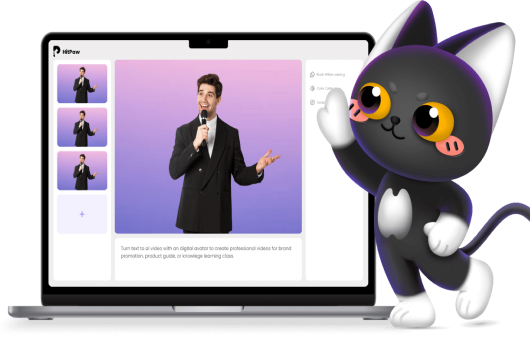
 HitPaw VikPea (Video Enhancer)
HitPaw VikPea (Video Enhancer) HitPaw Edimakor
HitPaw Edimakor
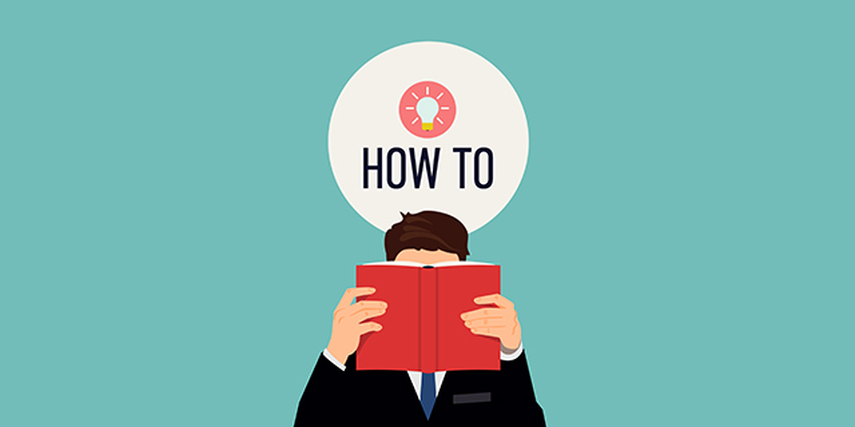

Share this article:
Select the product rating:
Daniel Walker
Editor-in-Chief
My passion lies in bridging the gap between cutting-edge technology and everyday creativity. With years of hands-on experience, I create content that not only informs but inspires our audience to embrace digital tools confidently.
View all ArticlesLeave a Comment
Create your review for HitPaw articles