How To Apply 3D Effects On Videos By Using Capcut?
If you love cinematic touch in your video then you can create a 3D effect in your video that can attract and make a video more eye-catching. Creating a professional 3D effect records high-quality advanced equipment, some skills, and an advanced popular platform such as Capcut.
CapCut is one of the most popular platforms that provides a user-friendly interface with a large number of unique features and editing tools. Whether you are a professional or not CapCut will allow you to create a 3D illusion for your video without any special support. The below article will help you know how to add a 3D effect on CapCut.

Part 1: What Is the 3D Effect On CapCut?
The technique of creating an illusion that shows the depth and dimensions in the video looking like they are filmed in three-dimensional spaces is known as the 3D effect. CapCut offers a number of tools and features that help you to create a high-quality illusion of 3D-like effect.
You have to use the features and tools of CapCut practically and then you can know how to get 3D effect on CapCut. CapCut offers other features like keyframe animation and motion effects by which you can also adjust the movement and position of elements. The 3D effect helps you enhance your creativity, showcase your talent, and attract a large audience to your video.
You have to know that the result produced by the CapCut will not be the same as the result produced by true stereoscopic 3D. With the right techniques and tools, platforms like CapCut can also be used to create an eye-catching 3D-like effect that can blow the mind of your audience.

Part 2: Steps To Apply 3D Effects On Videos Using CapCut
The 3D effect is a cinematic illusion that enhances the attractiveness of the video and attracts a large audience towards it. If you want to add a 3D effect to your video using any of the platforms such as CapCut then there are some steps or procedure you have to follow which is given below.
1.Install the CapCut app on your device and start creating a new project. Now import the video on which you want to apply the 3D effect. Short clips can also be selected from the gallery.

2.Now start arranging the layers that give the illusion of depth. Also, arrange your video clips on separate tracks. The bottom track refers to the background and the upper track represents the object in the foreground.
3.By using that scaling and positioning tool adjust the upper track sizes and placement. By making the element bigger it should appear close to the viewer and position them according to the screen.
4.If you want to add keyframe animation then first select the required clips and then tap on the keyframe option for dynamic movement. Other effects like Zoom In, Zoom Out, and rotates are also provided so that by using them you can add depth and enhance the creativity of your 3D illusion.

5.Various transitions are also provided for a smoother transition and to enhance the overall illusion. You are also provided with different 3D effect CapCut template. This will help you make your video more attractive and eye-catching.
6.Now at the end, playback of the video ensures that the video is according to your demand. If any necessary editing is required then you can create it and tap on the export button to save.

Part 3: What Are The Benefits Of Applying 3D Effects On Videos?
The 3D effect not only enhances video attractiveness but is also a great source of showcasing your talent. There are different advantages you can face if you know how to add 3D effect on CapCut on your video. Some of the main and important ones are given below.
- The 3D effect gives a cinematic touch to your video which looks royal and an advanced thing.
- The 3D effect gives a visual impact to your video.
- It is a great source for showcasing your talent.
- It attracts a large audience and increases your talent's popularity.
- It describes the story or the topic of the video in a unique and advanced way.
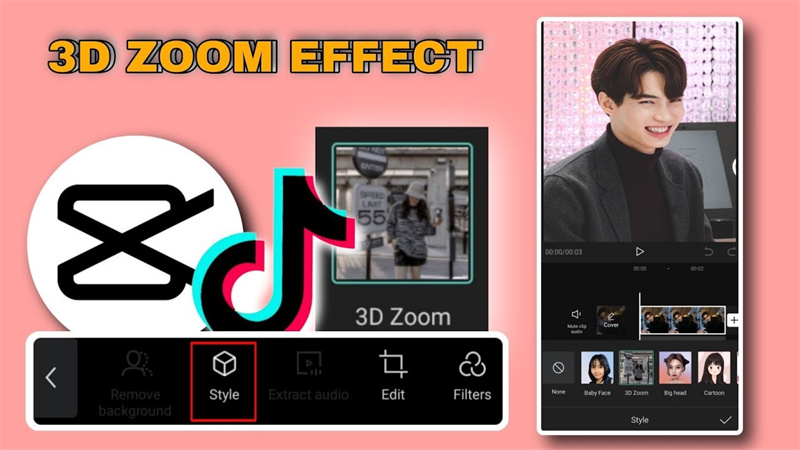
Part 4: Bonus Tip: Recommended Video Editor For Applying 3D Effects On Videos
Let us talk about another perfect video editor that allows users to apply the 3D effect to their videos easily. HitPaw Edimakor is a perfect choice for content creators who want to access the latest editing features at a single interface.
HitPaw EdimakorThe HitPaw ai video editor stands out as a useful tool that not only makes video editing easier but also provides a wide array of features, such as the availability of alluring 3D effects. Creators can upgrade their movies with captivating three-dimensional imagery with this simple-to-use video editor, which improves the whole viewing experience.
Features of HitPaw Edimakor:- HitPaw Video Editor provides users with precise control over 3D effects
- HitPaw's intuitive interface ensures that users of all skill levels can navigate the editing process seamlessly.
- Beyond 3D effects, HitPaw Video Editor offers a wide array of editing tools and features, including trimming, cutting, adding text, music, transitions, and more.
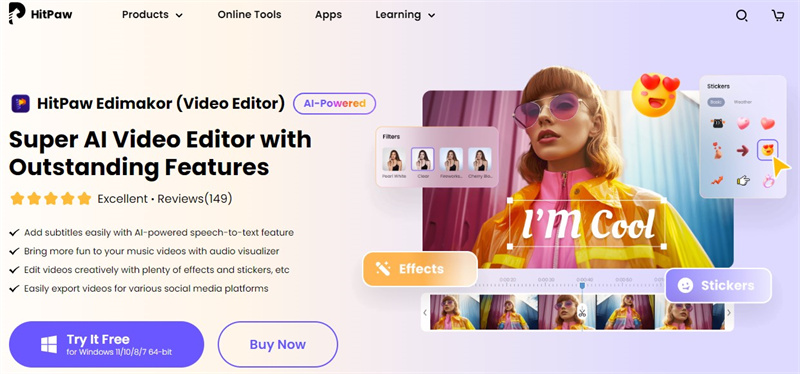
Part 5: FAQs About Applying 3D Effect On CapCut
Q1. What Is Capcut 3D?
A1. This effect is applied to the photographs you have provided, giving them a 3D appearance. Your photo appears to zoom and move after using the 3D Zoom effect. Just give the motionless images some motion.
Q2. Does Capcut Still Have 3d?
A2. The CapCut 3D Zoom feature is still available in the app. However, you must include at least 11 photos, each with a specific view duration. You should also incorporate music into the project. The feature can then be found in the editor's Style section.
Q3. Are Capcut Effects Free?
A3. A combination of free and paid effects and features are available in CapCut. Users can make and edit films for no cost because of the availability of numerous basic editing tools and effects that are available for free. But CapCut also offers CapCut Pro, a paid version available via subscription that enables more sophisticated tools, and effects.
Sum Up
If you want to know how to do the 3D effect on CapCut then it is suggested to go ahead with CapCut. This tool lets you access its all features easily without any limitations or complications. Above are the steps that you can follow to add a 3D effect to your videos using CapCut. You can aslo access the 3D effect by using HitPaw Edimakor.

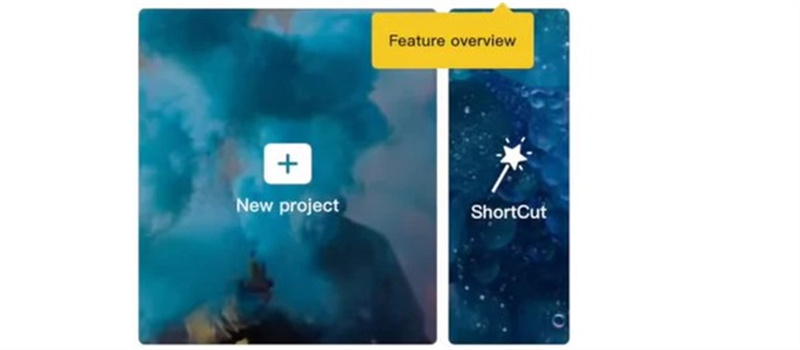
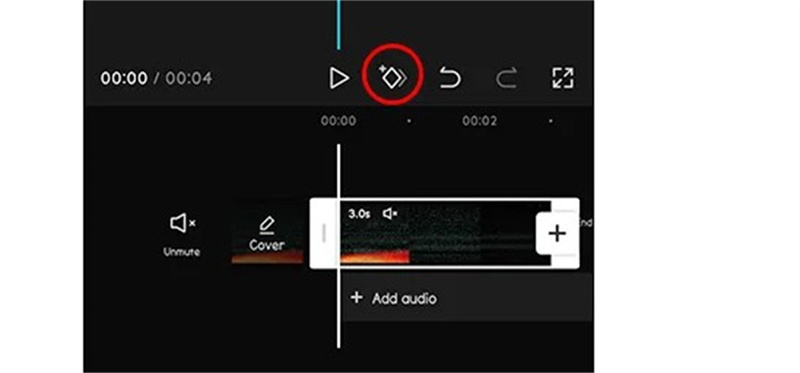
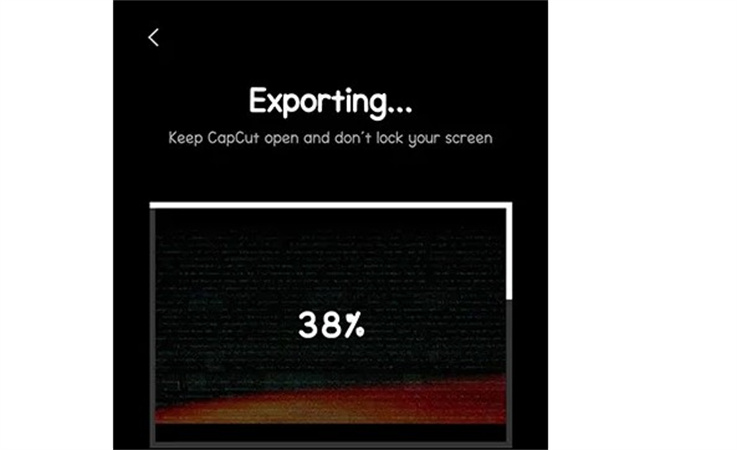




 HitPaw Watermark Remover
HitPaw Watermark Remover  HitPaw VikPea (Video Enhancer)
HitPaw VikPea (Video Enhancer)

Share this article:
Select the product rating:
Daniel Walker
Editor-in-Chief
My passion lies in bridging the gap between cutting-edge technology and everyday creativity. With years of hands-on experience, I create content that not only informs but inspires our audience to embrace digital tools confidently.
View all ArticlesLeave a Comment
Create your review for HitPaw articles