How to Make AI Yearbook Pictures with Viral Epik App
Epik App has provided a delightful journey to create AI-enhanced yearbook photos. Advanced AI technology has been practiced by this user-friendly platform so that users can transform their ordinary pictures into attractive and extraordinary Yearbook Picture. Let us explore the entire procedure of creating AI yearbook photos by using the Epik App.
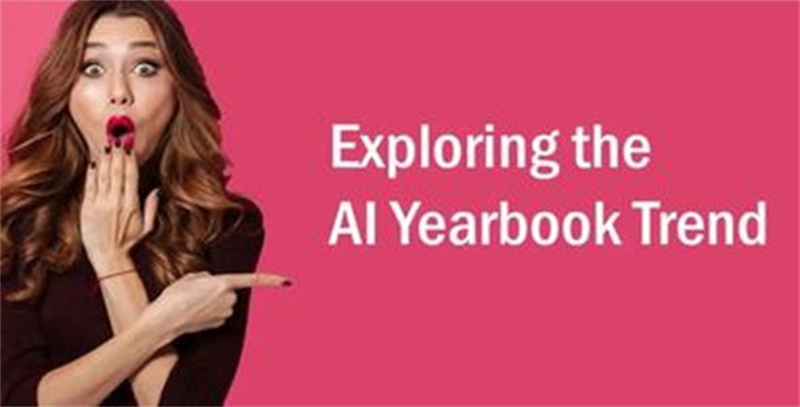
Part 1: What Is the AI Yearbook Photo Trend Powered by Epik App
Before moving to the main topic, it will be a good idea to first understand what an AI yearbook photo can be created by using the most effective app named Epik App.
What Is the Yearbook Photo Trend
The senior yearbook pictures trend refers to a viral social media craze that allows people to transform their normal selfies into retro-style yearbook photos.
This trend is powered by artificial intelligence apps that utilize machine learning to analyze the facial features of users and generate a picture of a yearbook style that contain appropriate clothing, hairstyle, and backdrop.
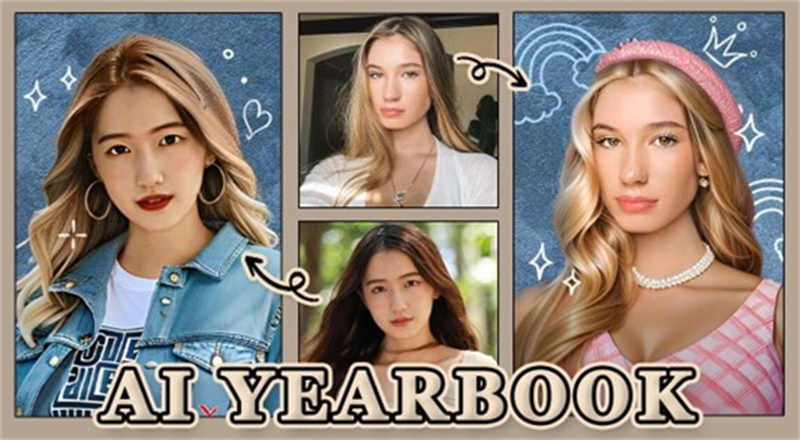
Why the Yearbook Photo Effect Went Viral?
The yearbook photo effect went viral because it can perfectly transform ordinary pictures into aesthetically pleasing photos. By utilizing the power of artificial intelligence technology, this effect allows users to apply a vintage and nostalgic look to their senior yearbook pictures.

Part 2: How to Create Yearbook Photos with Epik App
It has not been an easy task to capture the essence of school life in the form of perfect yearbook photos, especially in the evolving digital landscape. But thanks to the Epik app it has provided an amazing platform to the users so that they can create amazing yearbook photos effortlessly.
Here are some of the features and step-by-step guidelines that you can follow to use the Epik App to create Yearbook Photos.
Features:
A Few of the key features of the Epik App that lets users create stunning yearbook photos, are as below:
- You can add an additional touch of perfection to a yearbook photo by using the portrait retouching feature
- The addition of captions, text, and quotes to the photos is very simple
- You can also create a collage of multiple photos by using the collage creation feature
- It supports a variety of creative filters and effects to add a little touch of uniqueness to your yearbook photos.

It doesn't matter what profession you are adopting whether you are a student, a parent or a yearbook committee member, you can easily use this tool effortlessly:
How to Use
Step 1. Download the Software
The initial step of creating a Yearbook Photo is to download the software Epik App. You will easily find this tool as it is available for mobile users as well as desktop platforms. Then you have to import your yearbook photos to the app.Step 2. Use the Photo Enhancement Tool
You will see the photo enhancement option at the main interface, choose it. This picture will help you to transform your old yearbook photos into professional-looking content. You can also get help from The portrait retouching feature to add a polished look.Step 3: Additional Editing Options
This tool also provides you with a great facility to transform your 90's yearbook photos into unique and stunning photos with the help of available editing features. You can use the text overly option to add quotes text or any caption to the photo. The creation of college is also supported along with a variety of filters for adding an additional touch of uniqueness.
Step 4: Preview & Download
At the last, when you have successfully completed your editing on old yearbook pictures, you are allowed to preview your photos to make sure that they are according to your expectations and need no more editing. Tap on the save option to download the photos to your device.
Extra Tips: How to Make Your Yearbook Photos A Wonderful Video
Creation of a Yearbook Photo is a very challenging task that requires not only editing skills but it's important to access the perfect tool that lets you take advantage of its services. Here we are going to mention a perfect video editing tool for making a yearbook photo.
HiPaw Edimakor(Video Editor)HitPaw Edimakor proves to be an ultimate ally if you want to enhance your yearbook photos more efficiently. This tool plays a great role in simplifying the entire editing procedure with the help of powerful features and a user-friendly interface specially designed for perfecting your school memories.
Features:
- You can easily access the AI-driven auto-enhancement feature of HitPaw Edimakor
- You can easily refine photos with the help of portrait retouching tools.
- It allows you to add any kind of text titles or annotations to your yearbook photos.
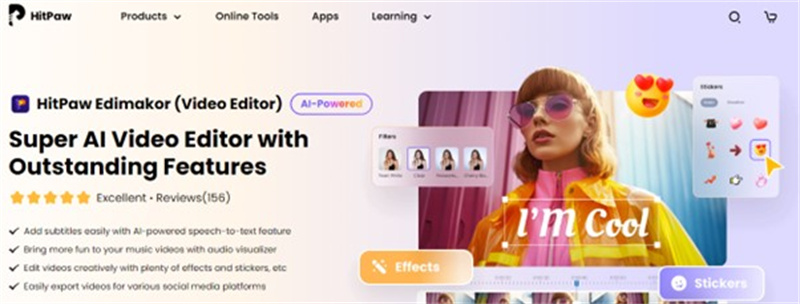
Here are the steps to access the photo enhancement feature at HitPaw Edimakor (Video Editor):
How to Use
Step 1:Get access to the HitPaw Edimakor on your device and import your yearbook photos. Next, get access to the retouch or enhance section where you will see AI-driven enhancement options.

Step 2:You can select any desired enhancement style and can also adjust the settings according to your choice.

Step 3:At the last select the apply option and in this way, your yearbook photos will be transformed into a masterpiece. You can also merge the videos you want!

FAQs about Yearbook Photos
Q1. Can I See My Yearbook Photo Online?
A1. If you want to access your book photos then it will totally depend on the policies of the school and whether they are available in digital version or not. It is suggested to contact the yearbook committee of your school or the administration to make sure of the availability of gear book photos online.
Q2. What Kind Of Pictures To Put In the Yearbook?
A2. The kinds of videos that can be added to a yearbook should reflect the highlights of the year and the personalities of students. You can go ahead with different candid shots, class events, group photos, and individual portraits. A well-rounded yearbook will be achieved by showcasing the students' experience in the form of pictures.
Q3. What Is The Best Color To Wear For Yearbook Pictures?
A3. For yearbook pictures selecting the colour of a dress is very confusing. It is suggested to go ahead with solid colours that perfectly match your skin tone and is according to your personal style. It's important to avoid distracting patterns to get the most appealing results.
Q4. What Size Photo For the Senior Yearbook?
A4. The preferred size photo for the senior yearbook varies by the preference of the school. Hands it is suggested to go ahead with the photo dimensions and quality that is according to the guidelines of the school. To make sure that your photo meets the criteria, you can contact the yearbook committee of your school.
Conclusion
A promising avenue has been offered by the Epik app for the creation of a senior year book picture that is AI-enhanced. This app brings a variety of innovative features along with convenience to use in the creation of stunning and effective yearbook photos. You can get help from HitPaw Edmaker (Video Editor) as it empowers the students to immortalize their school memories effectively. )

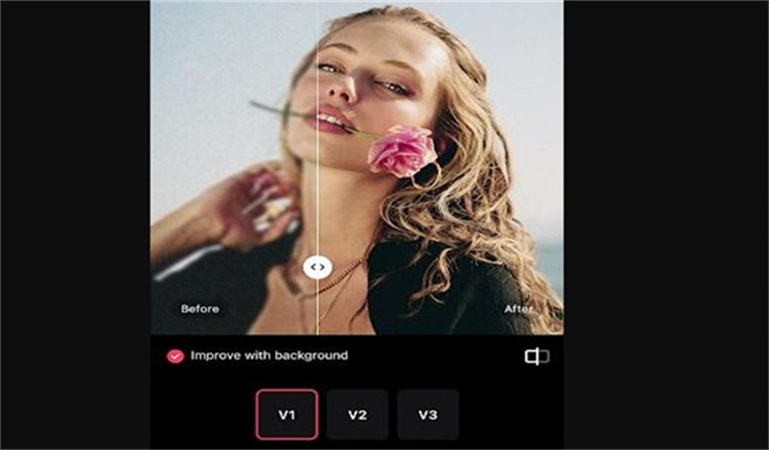





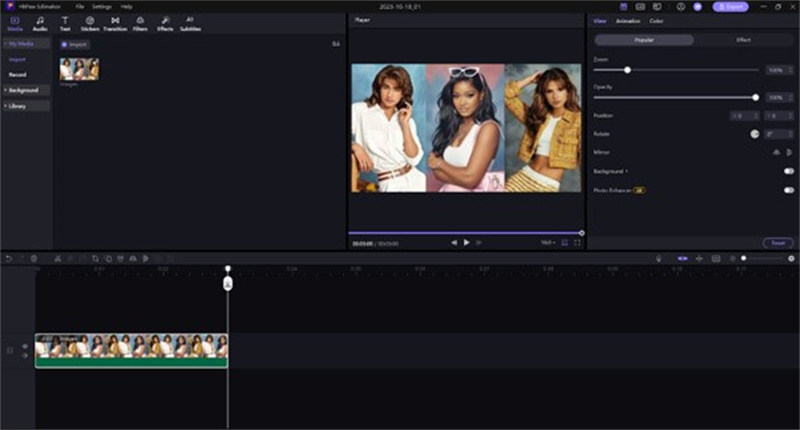
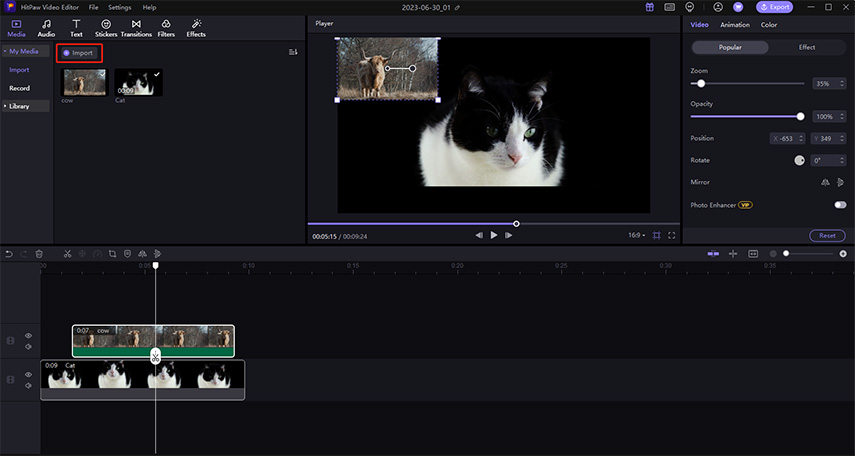
 HitPaw Univd (Video Converter)
HitPaw Univd (Video Converter)  HitPaw Watermark Remover
HitPaw Watermark Remover  HitPaw VikPea (Video Enhancer)
HitPaw VikPea (Video Enhancer)



Share this article:
Select the product rating:
Daniel Walker
Editor-in-Chief
My passion lies in bridging the gap between cutting-edge technology and everyday creativity. With years of hands-on experience, I create content that not only informs but inspires our audience to embrace digital tools confidently.
View all ArticlesLeave a Comment
Create your review for HitPaw articles