How to Add Subtitles to Video Online Free?
Subtitles have become a vital trend for reaching diverse audiences and enhancing user experience. This detailed guide will lead you through the step-by-step procedure to add subtitles to video online without watermark. You will discover accessible and user-friendly tools that not only simplify the process but also allow you to create captivating content, that resonates with viewers worldwide.
Part 1: How to Add Subtitles to Video Online Free?
Adding subtitles to your videos enhances accessibility and engages a wider audience. You can access the HitPaw Add Subtitle to Video Online tool, which provides a user-friendly experience to add subtitles to video online free:
HitPaw Add Subtitle to Video OnlineHitPaw Add Subtitle to Video Online is designed to be simple and easy to use. Whether you want to make your videos more engaging, accessible, or creative, this user-friendly tool allows you to seamlessly embed subtitles into your content. With HitPaw, adding subtitles to your videos online becomes effortless and ensures clear and effective communication of your ideas.
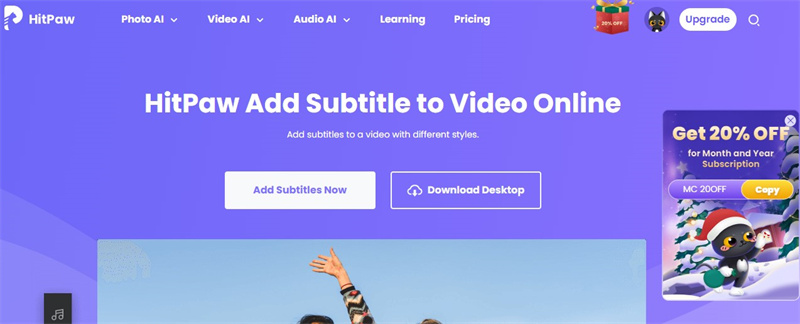
- You can reach a global audience by incorporating subtitles in multiple languages
- This tool features a user-friendly interface that ensures a smooth experience for users of all skill levels
- You will experience the convenience of adding subtitles directly online without the hassle of installing any software
- You can review your video instantly with the newly added subtitles to guarantee accuracy and proper alignment.
Step 1. Add Subtitles Now
Begin by navigating to HitPaw Add Subtitle to Video Online to add subtitles to any video that can be shared to any social media platform.
Step 2. Upload your Project
Click on the Upload option to add your video project to the platform. You can upload the media from your device and perform further steps on it.
Step 3. Add the "Subtitle" Manually
Move to the subtitle feature and enter your subtitles manually in the designated area, also specify the timing for each subtitle. Hit the Add Subtitles button to generate the subtitles for your video.
Step 4. Preview & Export
After adding subtitles, preview your video to ensure accuracy and then export your project with the embedded subtitles.
Part 2: How to Add Subtitles to Video Online Automatically?
If you dont want to add subtitle manually then you also have the option to access the automatically add subtitles to video online free. Here are the steps to follow:
HitPaw AI Video TranslatorHitPaw AI Video Translator help users in translating subtitles into various languages resulting in reaching a diverse global audience. You will experience accurate synchronization of subtitles with spoken content for a seamless viewing experience. HitPaw AI Video Translator boasts a user-friendly interface, making it easy for users of all levels to effortlessly add subtitles to their videos.
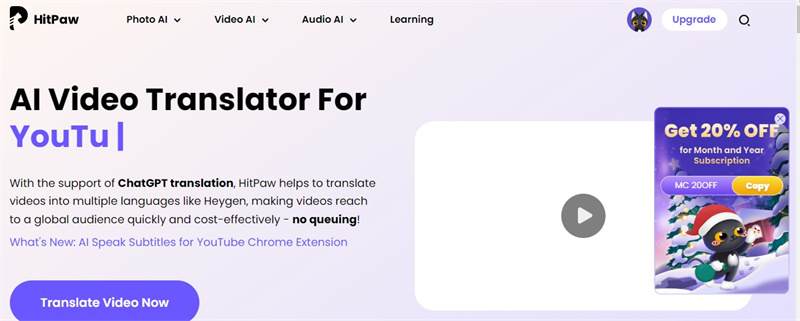
- HitPaw AI Video Translator employs state-of-the-art technology to effortlessly produce precise subtitles
- You can extend your reach to a worldwide audience by translating subtitles into various languages.
- You will experience synchronization between subtitles and spoken content
- The tool's user-friendly design ensures accessibility for users of all proficiency levels.
Step 1. Upload your Project
Begin by accessing HitPaw AI Video Translator and uploading your video project.
Step 2. Create the "Subtitle" Automatically
HitPaw AI Video Translator’s advanced algorithms will automatically analyze and generate subtitles for your video.
Step 3. Preview & Export
After automatic subtitle creation, preview the video to ensure accuracy and proper alignment. Then, export your project with the newly added subtitles seamlessly.
Extra Tips: How to Add Subtitles to Videos without Watermark(300 words)
If you want to access another tool that lets you add subtitles to video online free without the addition of a watermark then HitPaw Edimakor is a perfect option for you:
HitPaw EdimakorWithin the ever-evolving world of video content creation, achieving clarity and fostering engagement stand as pivotal objectives.HitPaw Edimakor proves to be a versatile tool poised to streamline the process of enhancing your videos with effortlessly integrated subtitles. This software, known for its user-friendly interface, presents a robust array of features for content creators to make their work easy.
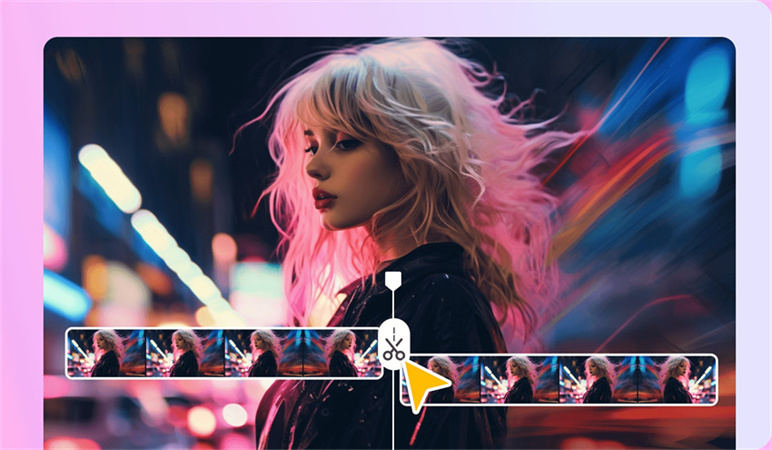
- The straightforward design of HitPaw Edimakor ensures a seamless experience when adding subtitles to videos.
- This tool offers a range of subtitle customization options and allows users to choose different fonts, sizes, colours, and positions.
- HitPaw Edimakor supports a variety of video formats that enhance flexibility
- Beyond subtitle addition, HitPaw Edimakor provides efficient video editing capabilities, including cutting, trimming, and merging.
Step 1. Get the Software
Visit the official HitPaw Edimakor website and download the software. Follow the installation instructions to set up the application on your computer.Step 2. Upload your Project
Open HitPaw Edimakor and click on Start a New Project option to upload your video project into the software. Ensure your project is ready for subtitle addition
Step 3. How to Add Subtitles to Videos Manually
Select the Subtitle option from the toolbar. Choose the location on the timeline where you want to add subtitles. Enter your desired text in the designated text box. Then, customize the font, size, colour, and position of the subtitles using the available editing tools.
Step 4. How to Add Subtitles to Videos Automatically
Choose the Auto Subtitle feature within HitPaw Edimakor. Upload or import an SRT file containing the subtitles. The tool will automatically synchronise and place the subtitles in the appropriate sections of the video.
Step 5. Preview & Export
Preview your video with the added subtitles to ensure accuracy and desired appearance. Once satisfied, choose the export or save option to generate the final video with subtitles.
Conclusion
Adding subtitles to videos online for free is a valuable and accessible tool for enhancing content accessibility and engagement. As demonstrated in this article, services like HitPaw Add Subtitle to Video Online and HitPaw Edimakor offer a user-friendly solution to add subtitles to video online.

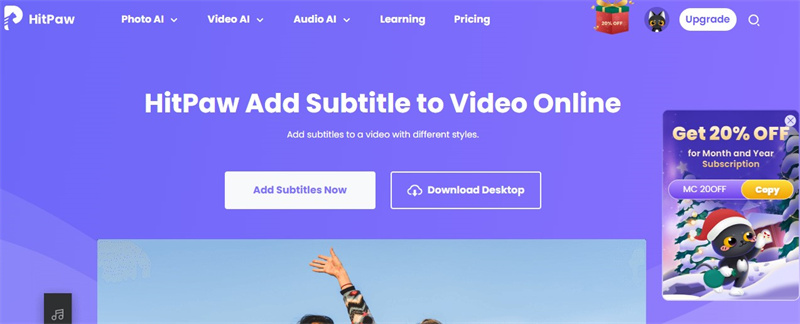
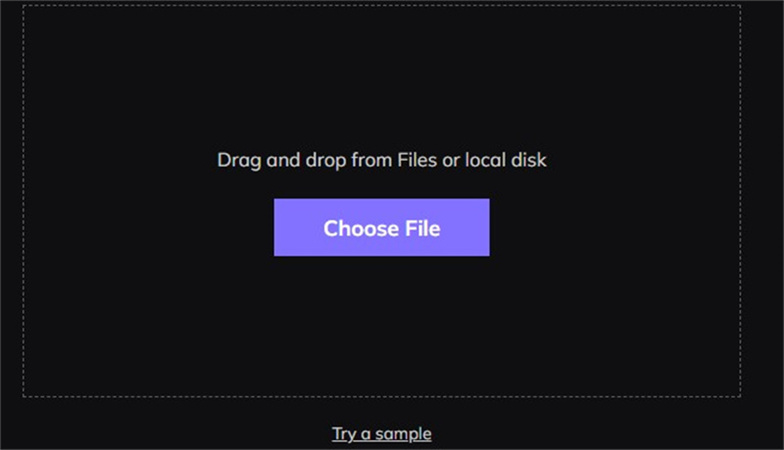

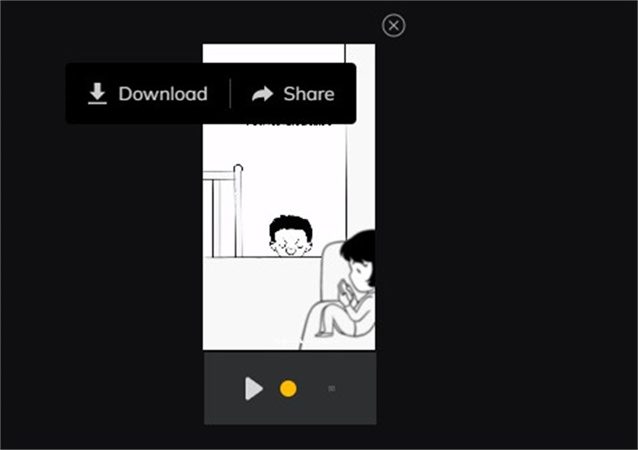






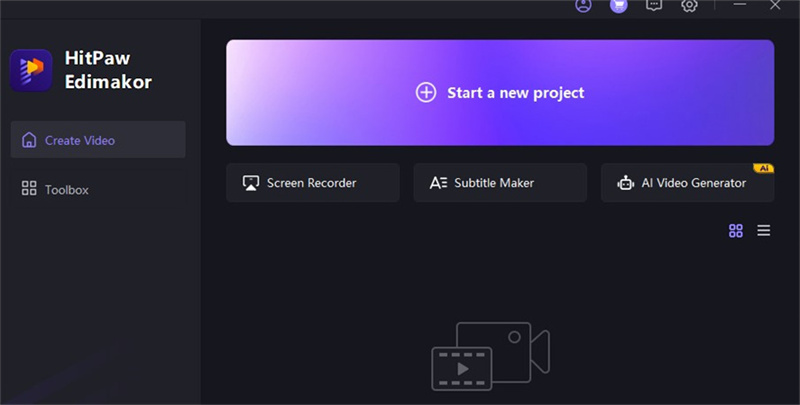
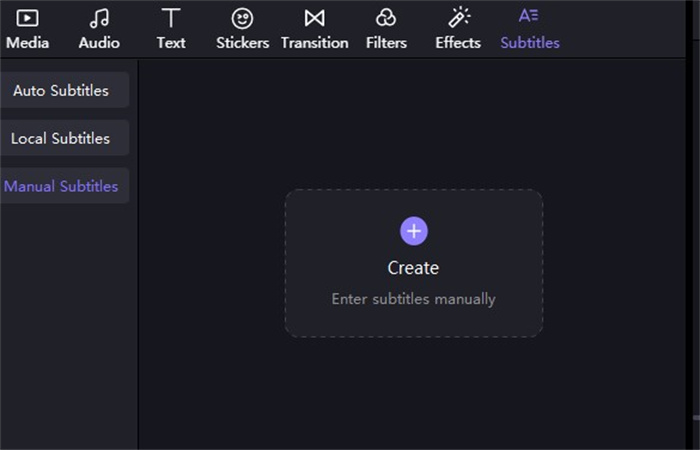
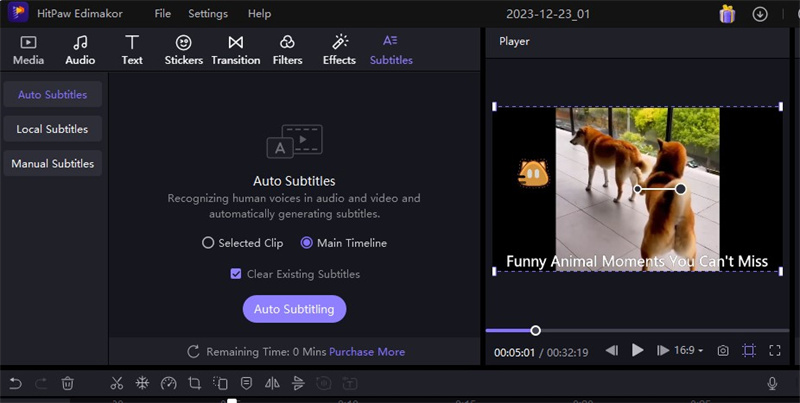
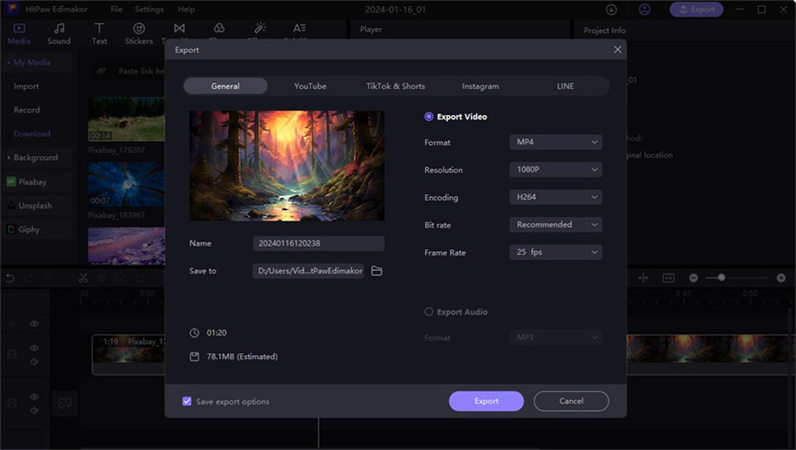
 HitPaw Video Object Remover
HitPaw Video Object Remover HitPaw VikPea (Video Enhancer)
HitPaw VikPea (Video Enhancer)

Share this article:
Select the product rating:
Daniel Walker
Editor-in-Chief
My passion lies in bridging the gap between cutting-edge technology and everyday creativity. With years of hands-on experience, I create content that not only informs but inspires our audience to embrace digital tools confidently.
View all ArticlesLeave a Comment
Create your review for HitPaw articles