6 Best Free Music Making Softwares 2024
Let us embark on a musical adventure with our selection of the 7 best music making software free tools for 2024. If you're an experienced musician or a newcomer to the world of music, these software options provide diverse features to bring your creative ideas to life. You can easily uncover your artistic potential with these outstanding free tools.
Part 1: 6 Best Music-Making Software 2024 [Free]
If you want to access the best free music making software then we are here with a great opportunity for you. You can go ahead with any of the mentioned music-making software and can great a unique touch of creativity to your content:
1.GarageBand
An exclusive Apple-supported platform that can be used as one of the best music-making platforms is GarageBand. It can be used for making your Mac or any iOS version of free music-making software. It also contains many demanding and attractive editing options, including pre-recorded loops and intuitive recording, editing, and mixing features.
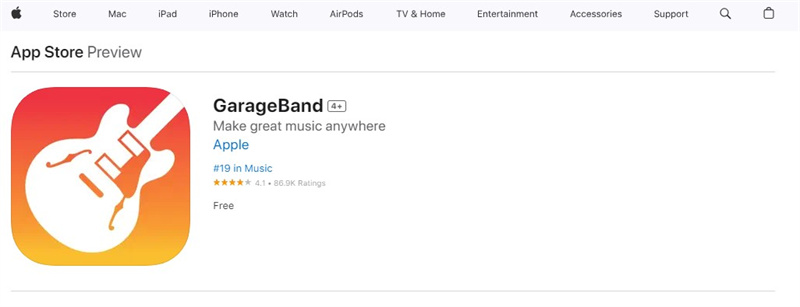
- It supports macOS
Pros
- GarageBand is known for its intuitive and easy-to-use interface, making it accessible for beginners.
- It comes with an extensive library of virtual instruments and loops, offering a wide range of creative possibilities.
- Being an Apple product, GarageBand integrates well with other Apple software and devices.
Cons
- GarageBand has limited accessibility for users on other platforms.
2. Qtractor
Another best music-making software free is Qtractor which is a Linux-based tool. The user-friendly interface makes it a more reliable and popular platform for music-making. Other features such as multi-track editing, MIDI sequencing, plugin support, etc are also provided which enhance the attractiveness of the result produced by it.
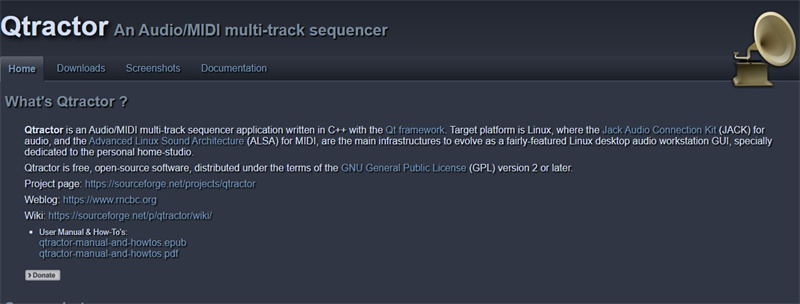
- It supports Linux
Pros
- Qtractor works well on Linux systems, providing a professional digital audio workstation (DAW) option for Linux users.
- It offers robust MIDI support, allowing users to create and edit MIDI sequences along with audio.
- Qtractor is open-source software, making it freely accessible and customizable for users.
Cons
- Some users might find Qtractor to have a steeper learning curve compared to more user-friendly DAWs.
3. LMMS
LMMS, whose full form is Linux MultiMedia Studio is an amazing and budget-friendly free music making software for beginners platform known for its compatibility and affordable prices. Beat and bassline editing, MIDI support, a variety of instrument plugins, and many more functions are also available that can be accessed easily for making professional kinds of music.

- This platform supports macOS, Windows and Linux.
Pros
- LMMS is available on multiple platforms, including Windows, macOS, and Linux, ensuring accessibility for a broad user base.
- It comes with a vast collection of pre-installed instruments and samples.
- LMMS is free to use and open-source, allowing users to modify and customize it.
Cons
- The interface might be overwhelming for beginners due to its extensive features.
4. Audacity
An open-source music-making platform which is available for most Windows, macOS, and Linux and offers a wide array of editing tools, multi-track editing, and support for various file formats is Audacity. It can be used for making any type of music for any field. You can easily record, and edit the required music and also enhance the audio quality and clarity with ease.
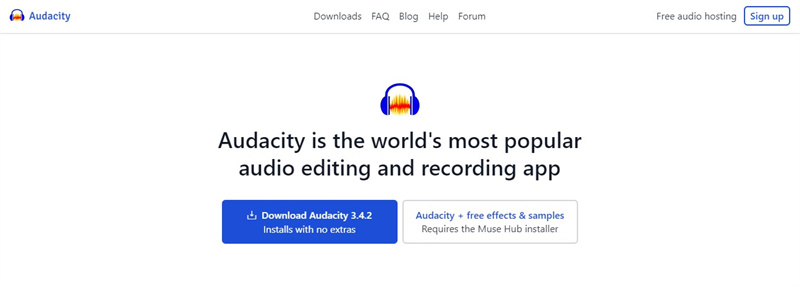
- This platform supports macOS, Windows, and Linux.
Pros
- Audacity is free to use, and its open-source nature allows for customization.
- It supports multi-track editing, making it suitable for complex audio projects.
- Audacity supports various plugins to enhance functionality.
Cons
- It lacks virtual instruments, which might be a drawback for users looking for a complete music production solution.
5. Ardour
If you want to use free music-making software for beginners that produces unique and high-quality results then Ardour is a great choice. It can be used on various devices such as Linux, macOS, and Windows. It also provides advanced features like unlimited multi-track editing, MIDI support, and plugin compatibility. Its easy interface also plays an important role in its popularity.

- This platform supports macOS
Pros
- Ardour is considered a professional-grade DAW with features suitable for professional audio production.
- It supports multi-channel recording, making it ideal for live recordings and complex audio projects.
- Ardour is compatible with various operating systems, ensuring flexibility for users.
Cons
- Similar to other professional-grade DAWs, Ardour may have a steep learning curve for beginners.
6. DarkWave Studio
DarkWave Studio is a popular platform used for making electronic kinds of music easily. You can also link different modules that help in making amazing complicated electronic music. You just have to put it in order and create your music without any special effort. It also contains a library consisting of different amazing editing features.
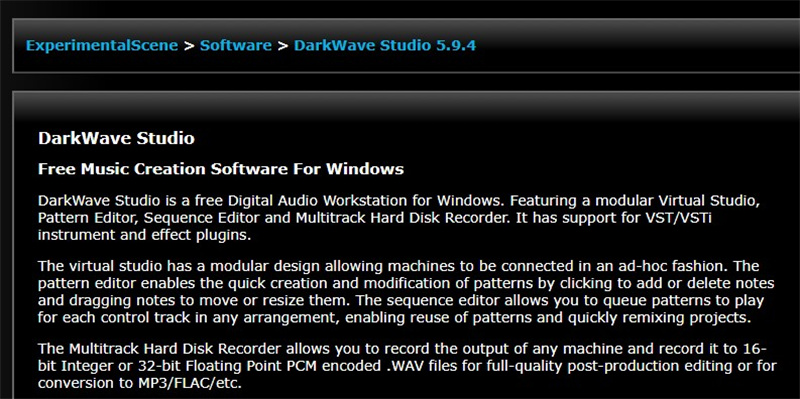
- This platform supports Windows
Pros
- DarkWave Studio's modular design allows users to connect various modules for versatile music creation.
- It is designed specifically for Windows users, offering a dedicated platform for music production.
- DarkWave Studio is free and provides robust music production capabilities.
Cons
- It is limited to Windows users, which might be a drawback for those on other operating systems.
Bonus Tip: Best Way to Make Your Music a Cool MV
A very popular and worldwide software which helps in making unique music without any effort or time be a stunning MV is HitPaw Edimakor. For most music production for various fields and purposes, HitPaw Edimakor is being used because of its function, features and easy interface. It almost contains all the demands and the features required to make high-quality and dream music MV to share on social media.
HitPaw Edimakor
- This platform supports macOS, Windows and Linux.
Pros
- HitPaw Edimakor is designed with a user-friendly interface, making it accessible for both beginners and experienced users.
- It leverages AI technology, providing features like auto-captions and easy theme generation for quick and efficient video editing.
- Edimakor supports various editing functions, allowing users to create diverse video content easily.
Cons
- Some advanced features may be limited in the free version.
Step 1. Download to Install
First, download and install the software to unlock its powerful features.Step 2. Upload your Audio
Next, effortlessly upload your audio files, allowing you to harness the platform's editing capabilities.
Step 3. Download free beautiful video background
HitPaw Edimakor provides endless cool video and image backgrounds for music loop video or MV.
Step 4. Edit Audio and Add Special Effects
Step into the world of creativity as you edit your audio, infusing it with dynamic sound effects that enhance your musical composition.
Finally, preview your masterpiece to ensure it meets your artistic vision and seamlessly share your creation with the world.
Conclusion
The above-mentioned free music making software options provide musicians with the essential tools for creating, experimenting, and sharing their musical visions. You can embrace the freedom of expression and immerse yourself in the diverse landscape of music production using these standout software choices. You can have more advanced features at HitPaw Edimakor(Video Editor).
FAQs About Music Making Software
Q1. What Is The Best Song-Making Software Free?
A1. The best free song-making software often depends on individual preferences and needs. Some popular options include HitPaw Edimakor, Audacity, LMMS, and GarageBand, each offering unique features for song creation.
Q2. Is Soundtrap Completely Free?
A2. Soundtrap provides both free and paid versions of its music-making platform. While the free version offers essential features, the premium plans unlock advanced tools and additional content.
Q3. What Is The Easiest Music Studio To Use?
A3. Determining the easiest music studio to use is subjective, but HitPaw Edimakor is often praised for its user-friendly interface, making it accessible for beginners while offering robust features for more experienced users.
Q4. What Is The Apple Free Music Software?
A4. Apple's free music software is GarageBand, available for macOS and iOS devices. It provides a comprehensive and intuitive music creation platform, suitable for both beginners and professionals, with a range of virtual instruments, loops, and recording capabilities.






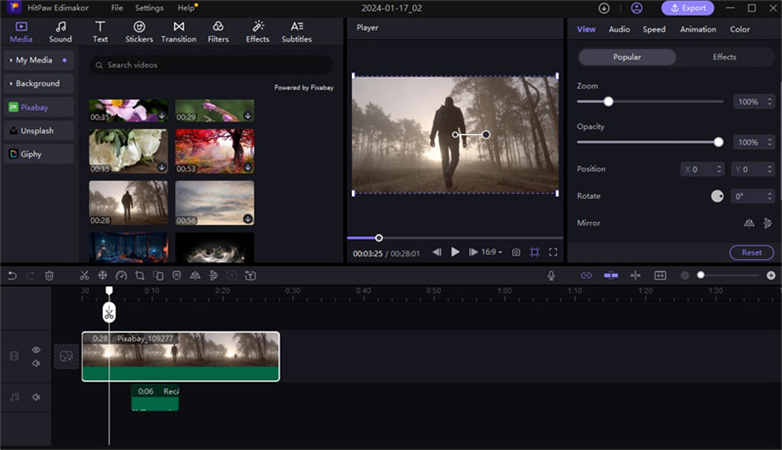

 HitPaw Univd (Video Converter)
HitPaw Univd (Video Converter)  HitPaw Watermark Remover
HitPaw Watermark Remover  HitPaw VikPea (Video Enhancer)
HitPaw VikPea (Video Enhancer)



Share this article:
Select the product rating:
Daniel Walker
Editor-in-Chief
My passion lies in bridging the gap between cutting-edge technology and everyday creativity. With years of hands-on experience, I create content that not only informs but inspires our audience to embrace digital tools confidently.
View all ArticlesLeave a Comment
Create your review for HitPaw articles