2025 Top 6 Free AI Video Generator to Use
Ever wish you could create professional-looking videos without the hassle of expensive software or lengthy editing sessions? Well, the world of AI is here to lend a hand (or, should we say, generate a video?). AI video generators are becoming increasingly accessible, offering a powerful tool for anyone who wants to create engaging content.
This blog post dives into the top 6 free AI video generators you can leverage to bring your creative visions to life. Whether you're a marketer crafting social media content, a teacher whipping up an educational explainer, or simply someone who wants to experiment with video creation, these tools have you covered.
Part 1: Top 6 AI Text-to-Video Generators (Free!)
Here's a breakdown of some fantastic free ai text to video generator options when it comes to AI-powered video generation:
1. BlipCut:
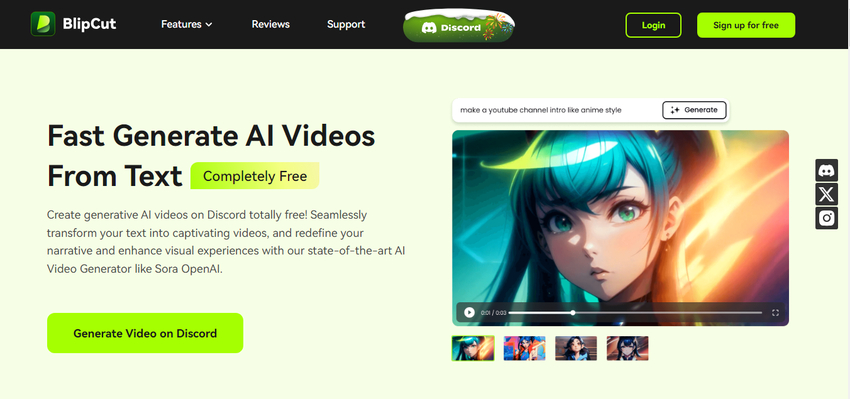
BlipCut offers a user-friendly interface for converting text into engaging videos. Users can choose from a library of video templates and customize their videos with text, images, and music. BlipCut boasts a freemium model, so while the free tier offers a good starting point, you might need to upgrade for more advanced features.
Pros:
- User-friendly interface
- Quick processing
- Diverse Templates
Con:
- Limited customization options in the free tier
2. Make a Video by Meta (formerly Facebook):
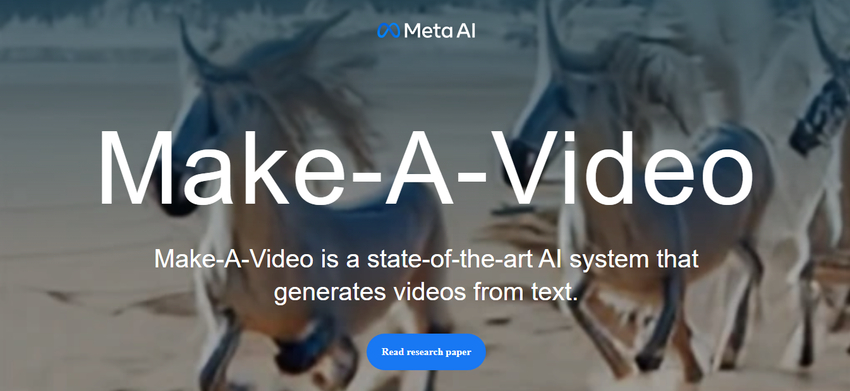
Make a Video by Meta provides a simple way to create videos from text. This free video ai generator from Meta offers basic editing tools to help you create short, engaging videos using text, images, and music. It's particularly well-suited for social media content creation, offering trendy templates and quick turnaround times.
Pros:
- Ideal for social media content,
- Fast and easy video creation
Con:
- Limited video length in the free version
- May require a Meta account for full features.
3. Designs.ai:
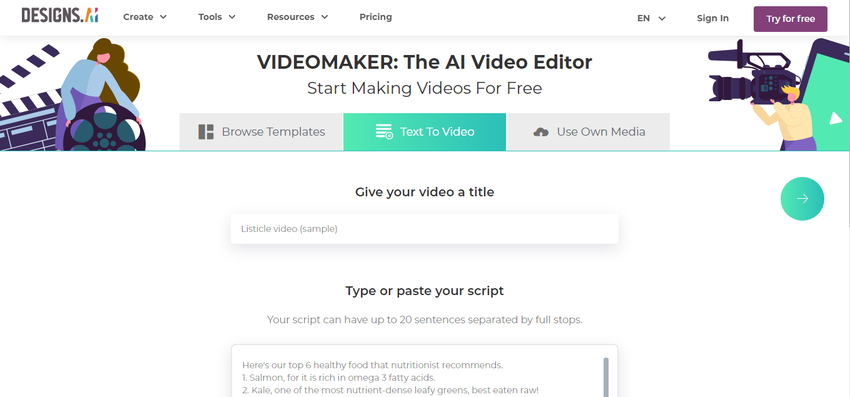
Don't be fooled by the name; this platform offers a comprehensive suite of AI-powered design tools, including a text-to-video generator alongside its graphic design features. Users can create professional-looking videos with ease using its intuitive interface and customizable templates. To generate a video, all you need to do is simply input your text, choose a style, and Designs.ai will generate a video tailored to your needs.
Pros:
- A versatile toolset beyond video generation
- Multiple video styles
Con:
- The free plan comes with a watermark on exported videos.
- Some features require a premium subscription.
4. Pictory.ai:
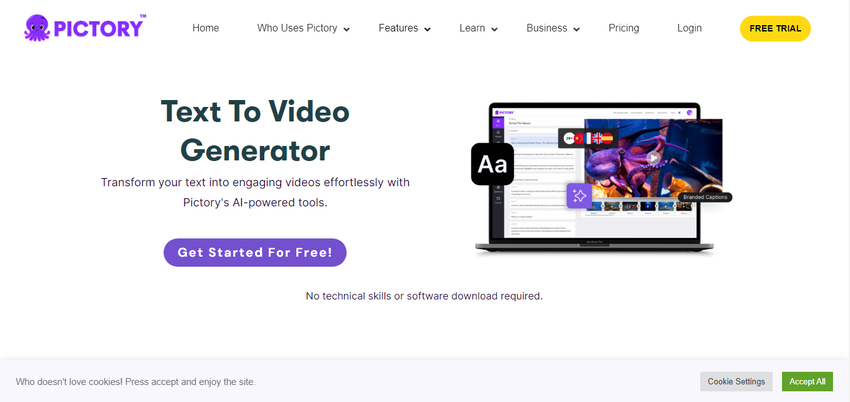
Pictory.ai specializes in creating engaging videos from text. It offers a range of templates and customization options, making it suitable for various video projects. It is particularly used for generating compelling marketing videos, and to make an effective marketing video with ease, simply upload your script, select relevant media assets (think images and videos), and Pictory will weave them together into a polished video presentation. This altogether makes it’s a best ai video generator for free.
Pros:
- Geared towards marketing video creation
- Integrates with stock media libraries
- Customizable templates
- Natural language processing
Con:
- The free plan has limitations on video length and resolution.
- Limited voiceover options
5. Image by Google:
Google’s entry into AI video generation is notable for its advanced algorithms. While still under development, Imagen by Google offers a glimpse into the future of AI video generation. This experimental tool not only offers advanced editing features, such as motion graphics and 3D effects, to enhance your videos but also allows you to create short video snippets based on text descriptions. It's a fantastic option for those who want to explore the cutting edge of AI-powered video creation.
Pros:
- Cutting-edge technology
- Creates unique video concepts
- High-quality output
Con:
- Limited functionalities in the current development stage
- May be intimidating for beginners.
6. FlexClip:
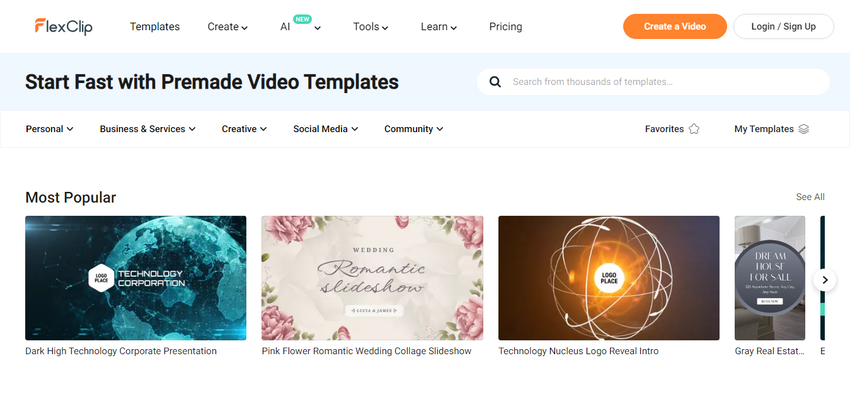
FlexClip is a versatile video creation tool that offers a text-to-video feature. This user-friendly platform offers a free plan with access to a library of video templates and editing tools. While the AI video generation features are more limited compared to other options on this list, FlexClip is a well-rounded choice for beginners who want to experiment with video creation.
Pros:
- Easy-to-use interface
- A good selection of free templates
Con:
- Limited AI video generation features are included in the free plan.
Part 2: (Robust Tool) Creating Videos with Talking Avatars
While text-to-video generation is a powerful tool, incorporating talking avatars can take your videos to the next level. Here's where HitPaw AI Avatar comes in. This robust tool allows you to create customizable animated videos with realistic avatars that speak your script.
With HitPaw AI Avatar, you can choose from a variety of realistic avatars and customize their appearance and voice to suit your needs. You can further customize the avatar's appearance, voiceover (including language and tone), and background settings. This level of control empowers you to craft truly unique and engaging video content.
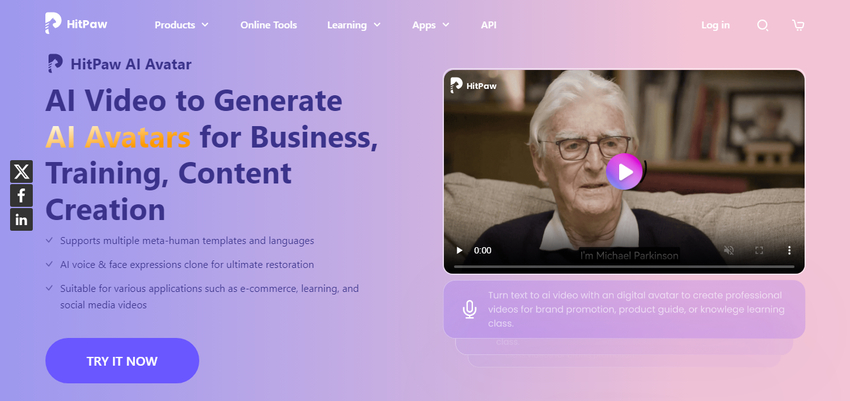
Key Features of the Hitpaw AI Avatar
- Lifelike avatars
- Seamless voiceovers
- Realistic animation
- User-friendly interface
- Suite of customizable settings to bring your vision to life.
Conclusion
AI video generators are revolutionizing the way we create content. These free ai video generators make professional-looking videos accessible to everyone, regardless of budget or editing experience. Whether you're a seasoned marketer or a budding YouTuber, these best free AI video generators can empower you to bring your creative ideas to life.
And for an extra dose of personality, consider incorporating a talking avatar with HitPaw AI Avatar. Blending innovation with user-friendliness, HitPaw AI Avatar emerges as a top choice, offering a range of features for creating professional-looking videos with ease. So, what are you waiting for? Start exploring the world of AI video generation and unleash your creativity!
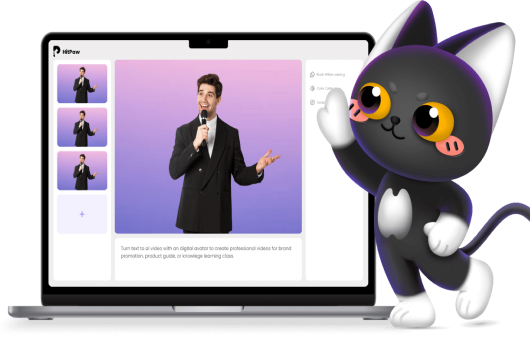
 HitPaw Univd (Video Converter)
HitPaw Univd (Video Converter)  HitPaw FotorPea
HitPaw FotorPea

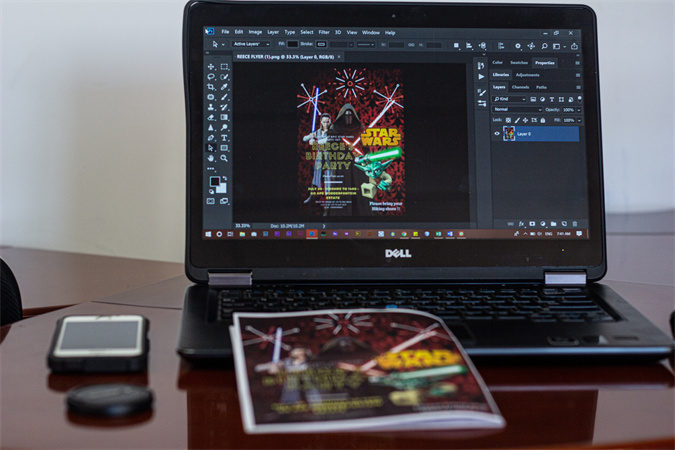

Share this article:
Select the product rating:
Daniel Walker
Editor-in-Chief
My passion lies in bridging the gap between cutting-edge technology and everyday creativity. With years of hands-on experience, I create content that not only informs but inspires our audience to embrace digital tools confidently.
View all ArticlesLeave a Comment
Create your review for HitPaw articles