6 Best Free AI Subtitle Generators Online
The demand for the best free subtitle generators without any watermark is at its peak. Multiple subtitle generators are available on the internet with different advantages and disadvantages.
There are 6 best free auto subtitle generator free with easy interface and advanced features which are provided below in the article.
Part 1: 6 Top Free Subtitle Generators with No Watermark
The internet is filled with different subtitle generators and most of them are fake or scams. But in this article, you are provided with 6 unique ai subtitle generator free with unique and advanced features.
1. CapCut
If anyone thinks about a subtitle generator free then CapCut is the most attractive and demanding platform to keep in his or her mind. It provides all the unique and advanced features a professional-to-learner editor needs in their work. It also has an easy interface to enhance its rating.
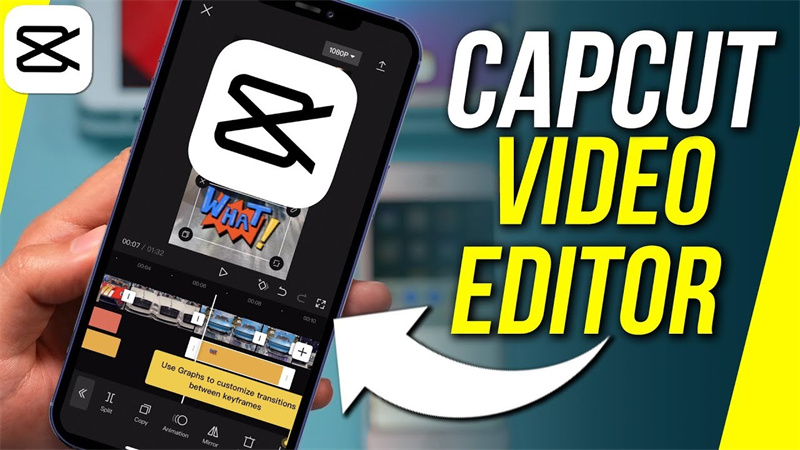
Features:
- It has a free plan for the learner or self-use user in which many of the paid plan features are also provided.
- You can easily add subtitles to your content without getting a watermark.
- You can easily edit the video and export it directly to different social media platforms such as tiktok.
2. Mixcaptions
One of the most popular platforms which can be used as an attractive and demanding free automatic subtitle generator which can generate useful subtitles in just a single click. It contains a large variety of editing options in which you can also translate your subtitles and create content.
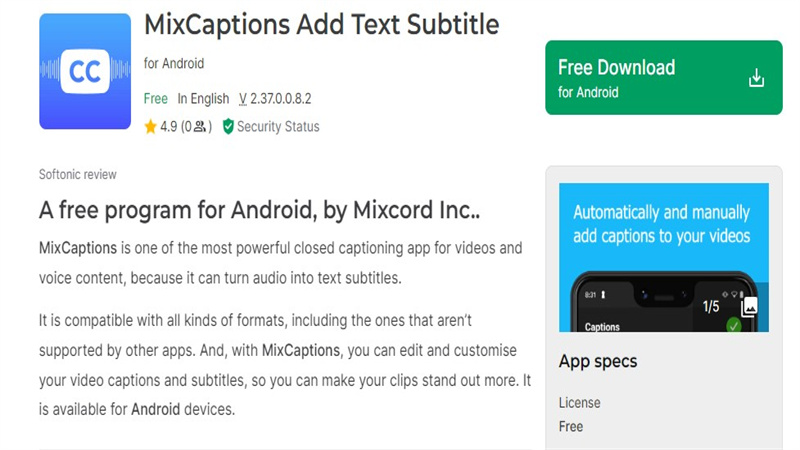
Features:
- The pricing plan of Mixcaption is very affordable and budget-friendly.
- If you are using it for the first time it will not cost for the first video which can be 3 minutes long.
- It can be accessed using any Mobile phone either Android or iOS
3. Zubtitle
Another amazing subtitles generator which contains amazing functions and tools is Zubtitle. If you want to create subtitles without any effort and the result is mind-blowing then Zubtitle will be a great choice. You can edit a limited number of videos with different advanced and unique features according to your package in a month.
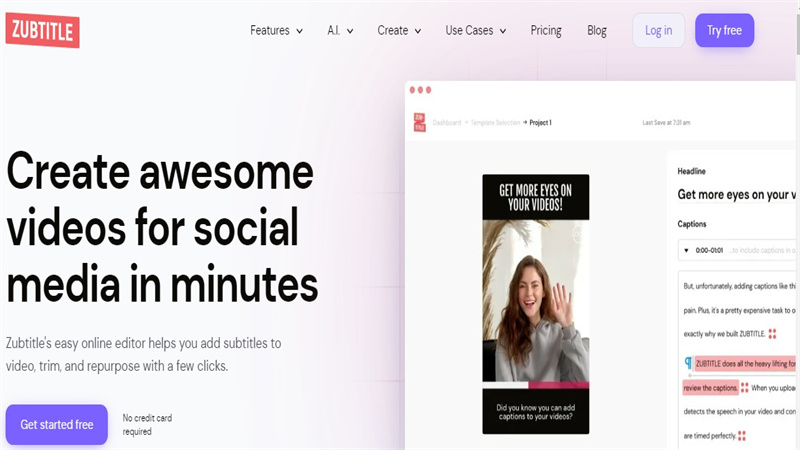
Features:
- You can use and can create subtitles using any Android or iOS version.
- The price plans are different according to your package and each package has its editing limited videos per month.
- It also has a free plan with limited features to edit 2 videos per month.
4. Kapwing
Kapwing is the most advanced platform which can be used as the best free video subtitle generator. The result produced by it is very attractive and high quality. Different pricing plan packages range from $ 20$ per month to $ 81$ per month. Each package has its advantages and disadvantages.
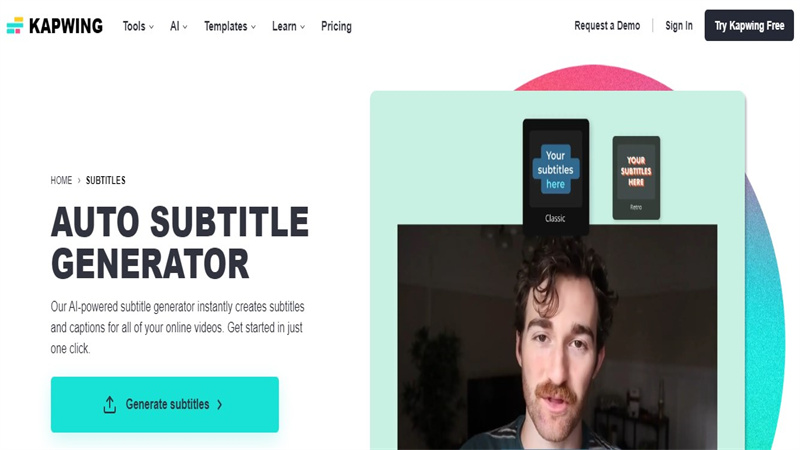
Features:
- It has a version which can be used without any cost with amazing functions also. It supports videos which are under 7 minutes long.
- All the features provided on this platform are demanding and professional.
- It can easily be accessed from anywhere and using any electronic device.
5. Adobe Premiere Pro
The best video editing platform which can be used as a free auto subtitle generator is Adobe Premiere Pro. If you are thinking of an all-rounded platform which can be used for multi-purpose things then it will be a great choice. You can get all the features and functions needed to make a professional like videos and subtitles.

Features:
- You can access or use it using any Mac or Windows.
- It contains a large number of different customization and high-quality advanced features.
- The pricing plan is very affordable and Budget-friendly which is about $28.58 per month.
6.Veed.Io
A web-based platform which produces amazing results and contains different AI-powered high-quality features is Veed.io. Automatic subtitles and captions generation can be done using this platform. It also contains different text styles and languages along with an easy interface so that everyone can use it without any difficulty or help.
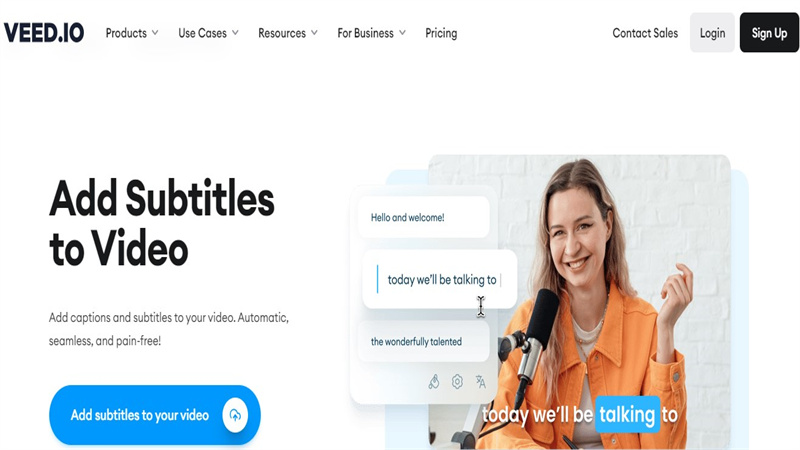
Features:
- It contains a free plan that supports 10 minutes long video with 780P video quality.
- You must have a good internet connection for the best and real-time results.
- Although it supports all the devices available on the market, it is difficult to access and use it on Mobile phones.
Bonus Tips: Best Auto Subtitle Generator(Software)
The trend of incorporating subtitles into content has gained popularity in recent times, particularly among various social media creators seeking to enhance the engagement of their material. Let us discuss HitPaw Edimakor, the best free auto subtitle generator:
1. HitPaw Edimakor(Video Editor)
HitPaw Edimakor stands out as an adaptable and user-friendly video editing application crafted to empower individuals of varying skill levels to effortlessly produce captivating and professionally polished videos. With an extensive array of editing tools at its disposal, Edimakor boasts an intuitive interface that simplifies the video editing journey, ensuring accessibility for users, including those new to the process.
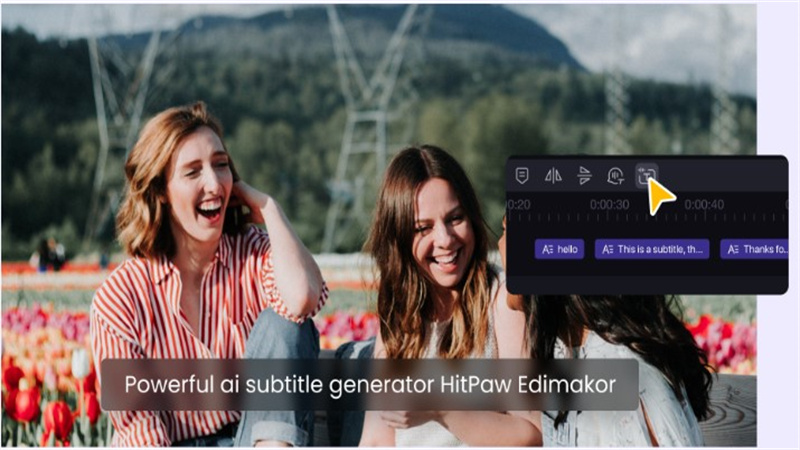
Features
- 1. It is one of the most rare and demanding platforms that offers voices of 100+ languages.
- 2. It contains different voices of every language so that your results look attractive and unique.
- 3. Different accents to narrate the English words are also provided by it.
How to use it
Video Tutorial: Generate subtitles automatically using HitPaw Edimakor
-
1.Get the best AI Subtitle Generator Now!
Firstly go to the official platform of HitPaw Edimakor and click on the login or sign up option. If you are using it for the first time then you also have to create an account.

-
2. Upload your Video/AudioLaunch the installed software and access the section for uploading your video or audio file. Locate the specific file on your device and designate it for processing.

-
3. Turn it to Subtitle AutomaticallyOnce the media file has been successfully uploaded, initiate the auto subtitle generator feature within the software. This feature systematically analyzes the content and automatically generates subtitles based on the audio or video input.

-
4. Preview & ExportFollowing the completion of the auto subtitle generation, review the subtitles to verify their accuracy and alignment with the content. Once content with the result, proceed to export the subtitled video or audio file in the format of your preference.

FAQs of Free Subtitle Generator
Q1. How can I add subtitles to my video online for free?
A1. You can easily add subtitles to your videos for free using online tools like Kapwing, VEED, or Amara. Simply upload your video, input your subtitles, and download the subtitled video.
Q2. Is there a Google subtitle generator available?
A2. Google does not offer a built-in subtitle generator. However, you can use Google's speech-to-text API or other third-party tools integrated with Google services to generate subtitles.
Q3. Are there any free online subtitle generators specifically for YouTube videos?
A3. Yes, there are several free online subtitle generators tailored for YouTube videos. Tools like Ediamkor, VEED, Kapwing, and Amara offer easy-to-use interfaces for generating subtitles that can be directly uploaded to YouTube.
Conclusion
The need for a high-quality subtitle generator is very important as it can be used to understand the required content available in unknown languages. There are plenty of platforms available on the internet which provide advanced features and easy interfaces but some of the most demanding Free Subtitle Generator such as HitPaw Edimakor are provided above.





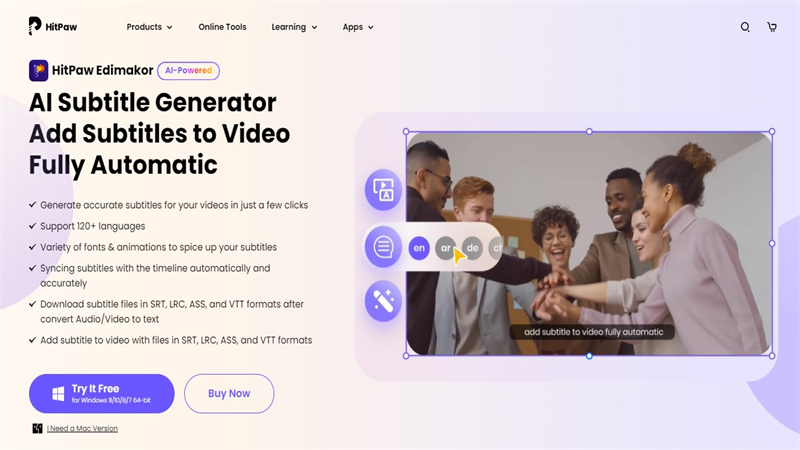
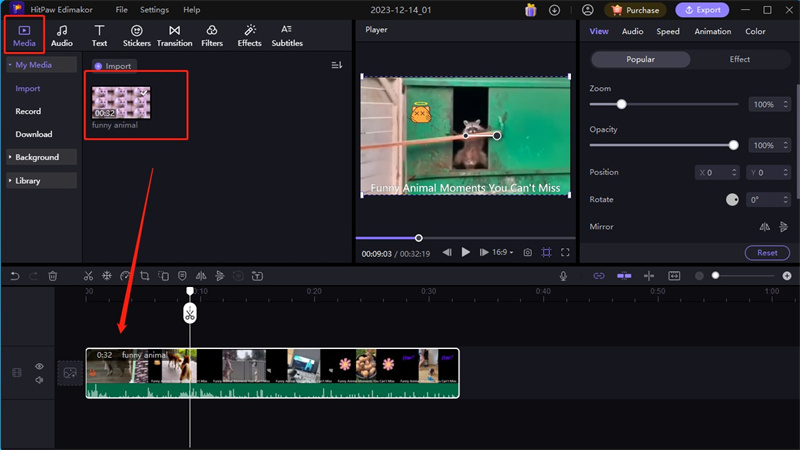
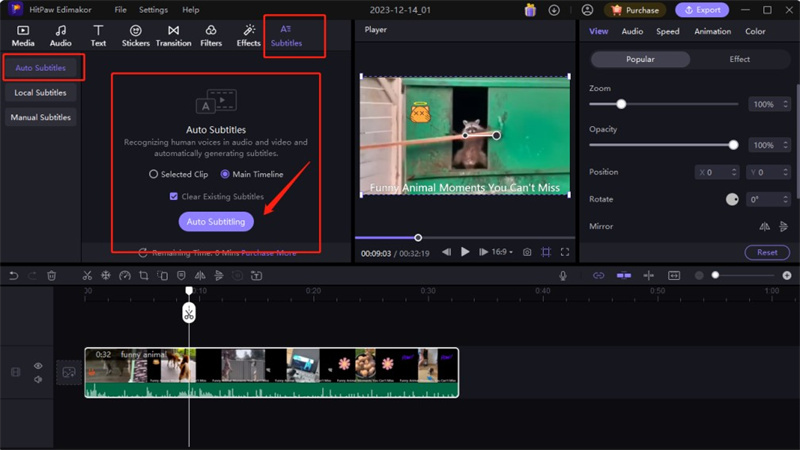
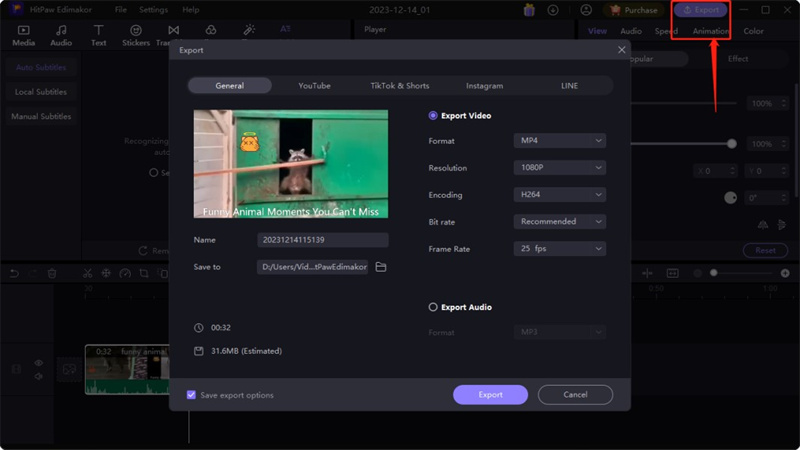
 HitPaw VikPea
HitPaw VikPea HitPaw Screen Recorder
HitPaw Screen Recorder
Share this article:
Select the product rating:
Daniel Walker
Editor-in-Chief
My passion lies in bridging the gap between cutting-edge technology and everyday creativity. With years of hands-on experience, I create content that not only informs but inspires our audience to embrace digital tools confidently.
View all ArticlesLeave a Comment
Create your review for HitPaw articles