Find Out Everything About Fake Voice Generator
Synthetic voice technology has advanced rapidly, with AI now able to mimic human speech in uncannily realistic ways.
Fake voice generators like deepfakes are becoming more accessible and can produce convincing results. While this opens up new creative possibilities for content creation, it also raises concerns around misuse and eroding trust online.
In this review, we’ll examine 9 leading fake voice generators to understand their capabilities and limitations. By evaluating these tools side-by-side, we hope to demystify how they work and equip readers to make ethical decisions around using synthesized voices.
While risks exist, a thoughtful approach can allow us to tap into the opportunities of this emerging technology as well.
Part 1. What is Fake Voice?

A fake voice, also known as a synthetic voice or AI voice, is an artificially generated voice created by technology without a real human behind it. Fake voices have become possible thanks to advancements in deep learning and AI voice synthesis.
By analyzing many hours of real human speech data, machine learning algorithms can now generate new speech that mimics the tones and inflections of a real person's voice. The resulting synthetic voice sounds natural and human-like, even though the words were never actually spoken by a person.
With enough data and processing power, AI can produce extremely realistic txt deep fake voices that are difficult to distinguish from authentic human recordings.
Part 2. Top 9 Fake Voice Generator
A range of AI voice faker platforms have emerged, offering powerful voice cloning and text-to-speech capabilities. In this review, we examine 8 leading deep fake voice generator tools to understand their features, use cases, strengths and limitations.
1. HitPaw Edimakor - Best Text To Sound AI On Windows/Mac
HitPaw Edimakor is a remarkable AI fake voice generator that goes beyond just text-to-speech functionality. This versatile software offers a wide array of features, making it a comprehensive video editing tool for both Windows and Mac users. In addition to its exceptional text-to-sound capabilities, HitPaw Edimakor allows users to edit, crop, and enhance videos with stickers and texts, creating professional-looking and captivating content.
Features:- Text-to-Speech Function: Generate lifelike voiceovers from written text, with various voice styles for natural-sounding audio.
- Video Editing Tools: Seamlessly edit videos by cutting, trimming, and merging clips to achieve a polished final product.
- Cropping and Resizing: Easily crop and resize videos to fit various platforms and aspect ratios, ensuring compatibility and optimization.
- Stickers and Texts: Enhance the visual appeal of videos by adding a diverse range of stickers and texts for creative customization.
- Audio Editing: Fine-tune audio settings to achieve the perfect balance for your videos, complementing the visual elements.
Step 1. Import Your Video:Launch HitPaw Edimakor and import your video files to the software.

Step 2. Cut and Trim:Drag your video clips to the timeline and use the cutting tool to remove unwanted parts. Trim clips to keep only the desired segments.

Step 3. Add Stickers and Texts:Enhance your videos by selecting stickers and texts from the extensive library. Drag and drop them onto the timeline to overlay them on your clips.

Step 4. Adjust Audio Settings:Click on the audio track to access audio settings. Adjust volume levels, add background music, or apply audio effects as needed.

Step 5. Export and Save:Once your editing is complete, preview the video to ensure it meets your expectations. Then, export the edited video in your preferred format and save it to your device.

With HitPaw Edimakor, your video editing experience will be seamless and enjoyable, as you explore the wide range of creative possibilities it offers. Whether you're a beginner or an experienced editor, HitPaw's user-friendly interface makes the entire process straightforward and rewarding.
2. Murf
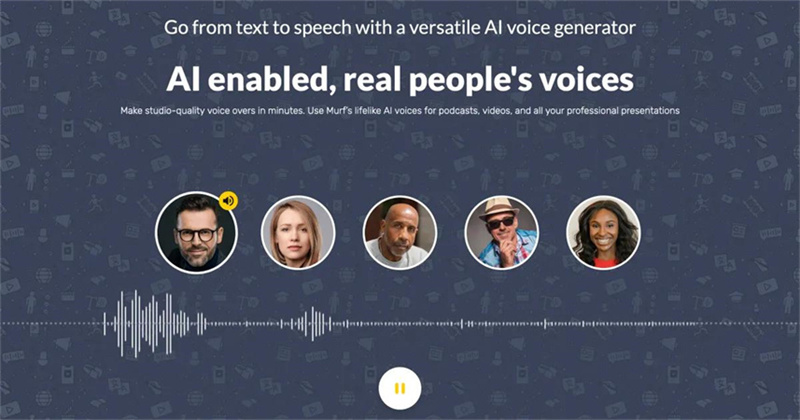
Murf.ai utilizes advanced deep learning to clone voices convincingly using just a 3-second audio sample. With its text-to-speech capabilities generating impressively human-like speech, Murf makes it easy for anyone to synthesize natural sounding audio in someone's voice with minimal data.
Features:- Clone from 3-second sample
- Text-to-speech
- Voice cloning API
- Celebrity voice cloning
- Customizable pitch and speed
Pros
- Very little sample needed
- High quality voices
- Easy to use web interface
- AI-generated speech
Cons
- Expensive subscription plans
- Limited language options
3. Fakeyou
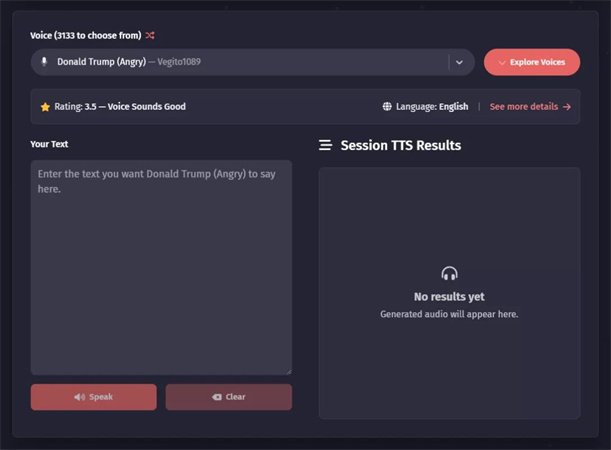
Fakeyou is a web-based fake voice generator that can clone a voice with good accuracy using just 40 minutes of audio, making it one of the quickest training platforms available.
Features:- Clone from 40 min of audio
- Fake your Text-to-speech
- Celebrity voice cloning
- Custom pitch and tone
- Web-based platform
Pros
- Faster training than competitors
- Good audio quality
- Easy-to-use interface
- Free version available
Cons
- Limited language options
- Lower quality than leading platforms
4. Resemble AI
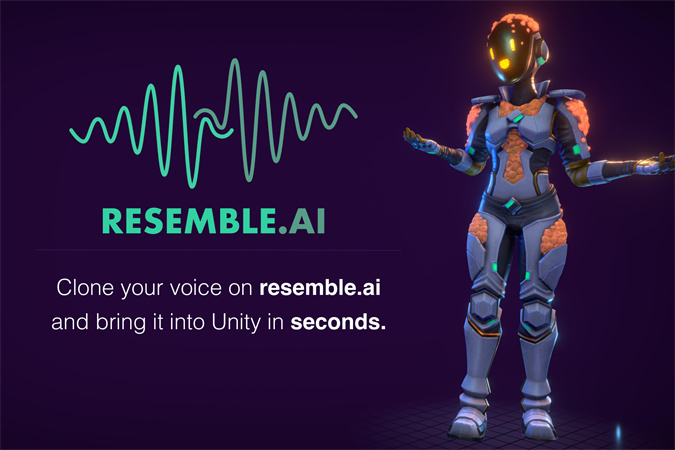
Resemble AI is an advanced voice cloning platform that can generate human-like synthetic voices from as little as 5 minutes of training data using state-of-the-art AI, allowing for highly customizable and realistic speech synthesis.
Features:- Clone from 5 min of audio
- Text-to-speech
- Customizable voices
- Podcast/audiobook synthesis
- Voice cloning API
Pros
- High quality from less data
- Human-voiced AI speech
- Customize tone, pitch, speed
- Ideal for audio content creation
Cons
- Very expensive
- Few language options
5. Voicebooking
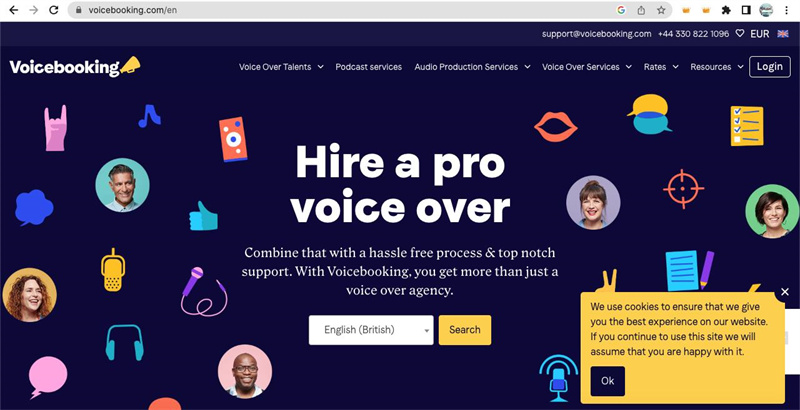
Voicebooking offers a simple, completely free online voice generator with a range of synthetic voices and customization options, making it easy for anyone to create audio content.
Features:- 20 synthetic voices
- Customize pitch and speed
- Male and female voices
- Web-based platform
- Free service
Pros
- Simple and easy to use
- Good quality for a free tool
- No sign-up required
- Great for basic audio projects
Cons
- Very limited compared to paid platforms
- Few voice options and languages
6. Typecast
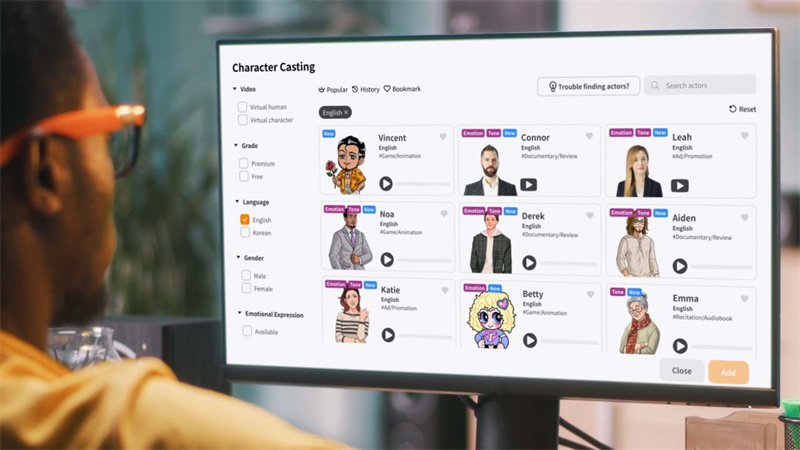
Typecast generates highly realistic human-voiced AI using professional voice actors tailored towards creating professional audio content like podcasts with customizable speech synthesis.
Features:- Human-voiced AI
- Fake TTS
- Customize voice & speech
- Ideal for podcasts & audio
- Samples on website
Pros
- Very convincing human voices
- Natural speech patterns
- Easy to tweak and customize
- Great for professional audio
Cons
- Very expensive subscription plans
- Limited language options
7. Veed.io
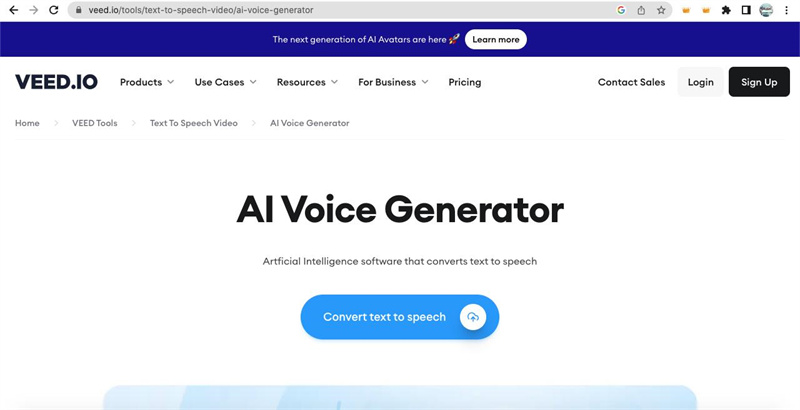
Veed.io offers an easy-to-use, completely free voice generator to instantly create generic male and female voices for basic audio projects with no signup required.
Features:- Male and female voices
- Text-to-speech
- Adjustable pitch and speed
- Web-based platform
- Completely free
Pros
- Easy to use
- Good quality for a free tool
- Unlimited use
- No sign-up required
Cons
- Only 2 generic voices
- Lower quality than paid platforms
8. Voice.ai
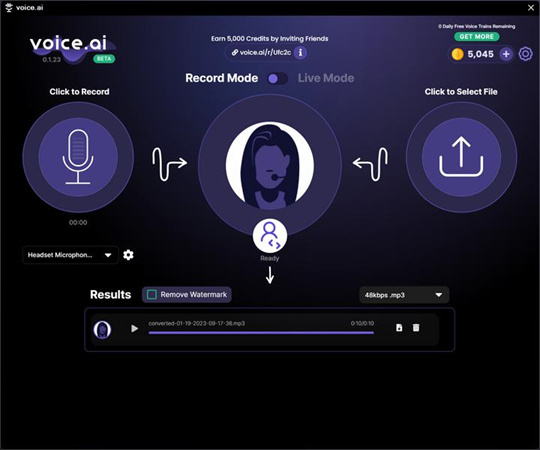
Voice.ai provides a robust enterprise-level API for generating human-like artificial voices with customization for any application, making it easy to integrate high-quality speech synthesis into products at scale.
Features:- Voice cloning API
- Pre-trained voice models
- Text-to-speech
- Customizable
- High-quality voices
Pros
- Robust API capabilities
- Scalable for any projec
- Highly realistic voices
- Fully customizable
Cons
- Very expensive for large volumes
- Targeted at developers
9. Speechgen.io
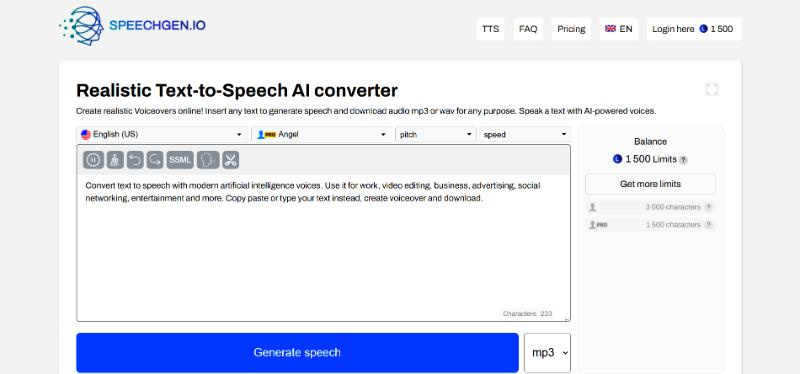
Speechgen.io offers a simple, free web-based tool to generate voices using samples from true.ink and text-to-speech, providing an easy entry point for experimenting with AI voice cloning.
Features:- Clone audio samples
- Text-to-speech
- Web-based platform
- Completely free
- Simple interface
Pros
- Free and easy to use
- Good quality for free tool
- Unlimited use
- No sign-up required
Cons
- Very limited options
- Lower quality than paid platforms
Part 3. FAQs of Fake Voice
Q1. What is the misuse of voice cloning?
A1.
Voice cloning technology can potentially be misused to spread misinformation or impersonate others without consent. Some risks and concerns around the misuse of AI voice cloning include:
Q2. Why is voice recognition accurate?
A2. The accuracy of voice recognition has improved dramatically in recent years thanks to advances in deep learning algorithms, more training data, increased computing power, multimodal integration with face/vision recognition, and a focus on personalization and security against spoofing attacks.
Q3. How can I hear my own real voice?
A3.
According to voice actor Bob Feeser, most people dislike hearing recordings of their own voice because it sounds different from what we hear internally when we speak.
Feeser's viral TikTok video instructs people on how to use recording tools to hear their voice from this external point of view. By listening to playback with headphones on, you can get a sense of the tone, pitch, and qualities that other people perceive when you speak.
Final Words
Synthetic voice technology has reached impressive capabilities, as demonstrated by the wide range of fake voice generator tools now available. However, with opportunity comes risk if used unethically.
As this technology continues evolving rapidly, an open discussion on ethics is needed. In the meantime, tools like HitPaw Edimakor provide a creative outlet to explore AI voices responsibly.
You should try HitPaw Edimakor to see firsthand how convincing modern voice cloning can be while maintaining thoughtful practices. Download it today and edit your videos with AI voices.






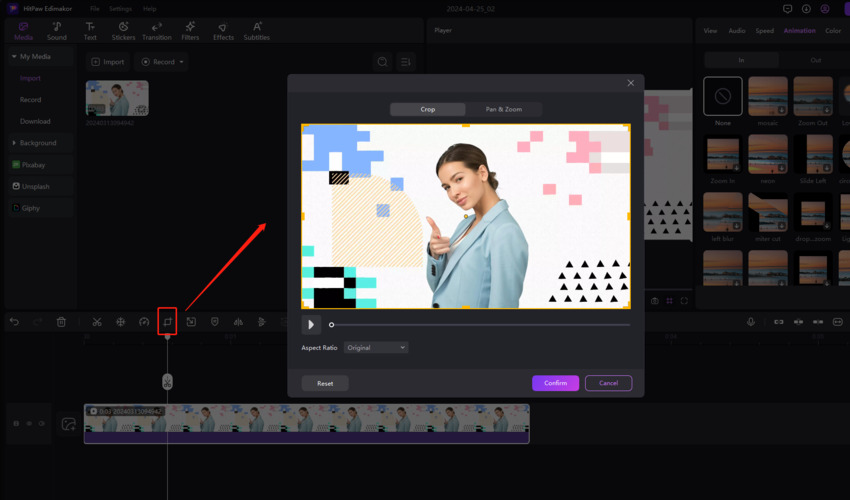
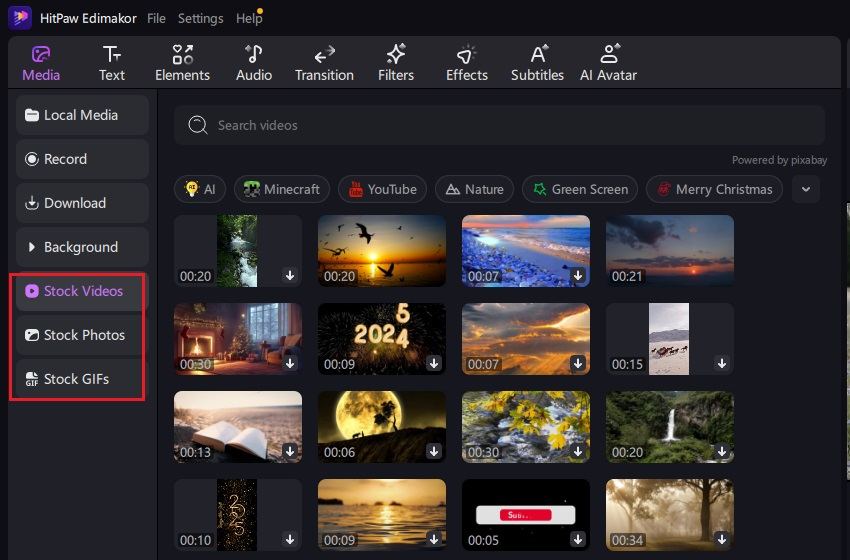
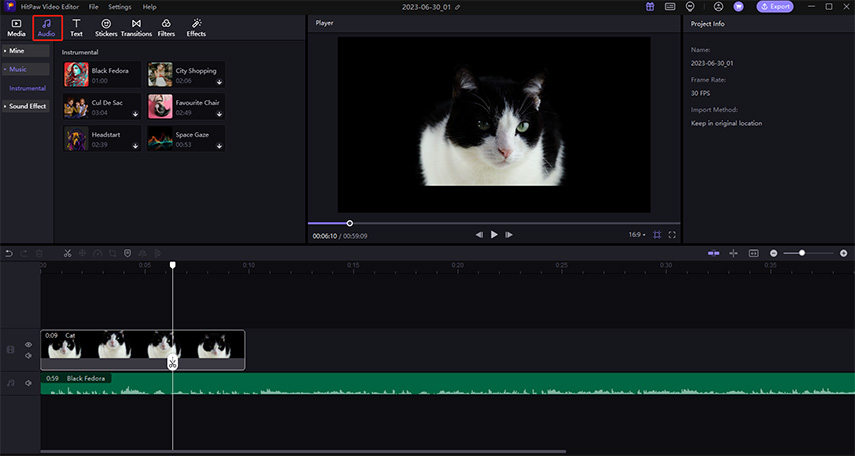
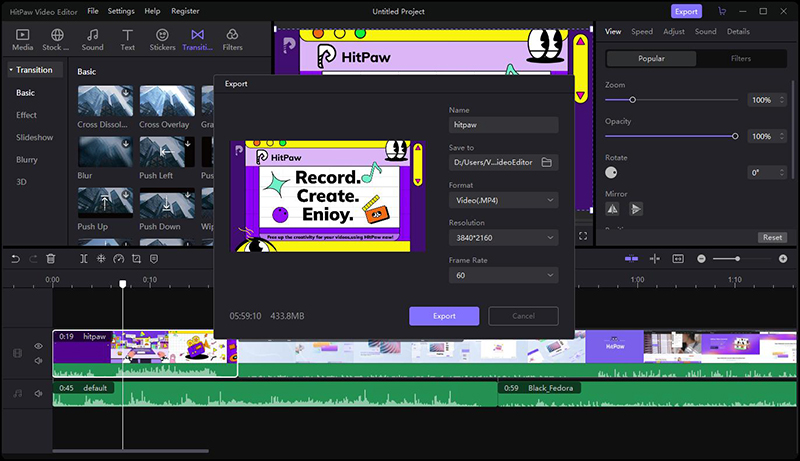
 HitPaw Univd (Video Converter)
HitPaw Univd (Video Converter)  HitPaw VikPea (Video Enhancer)
HitPaw VikPea (Video Enhancer)

Share this article:
Select the product rating:
Daniel Walker
Editor-in-Chief
My passion lies in bridging the gap between cutting-edge technology and everyday creativity. With years of hands-on experience, I create content that not only informs but inspires our audience to embrace digital tools confidently.
View all ArticlesLeave a Comment
Create your review for HitPaw articles