7 Best Free Face Swap Video Apps to Create Funny Videos
Face swap videos have become a sensation in the digital landscape, captivating audiences with their whimsical and often hilarious transformations. Their rising popularity underscores the appeal of technology-driven entertainment, offering users a playful outlet for creativity. These apps empower users to swap faces in videos, unleashing imaginative possibilities seamlessly.
This blog aims to explore the burgeoning trend of face swap videos by introducing top-notch face swap video apps and showcasing the innovative features of HitPaw AI Avatar. You will discover the tools needed to create captivating and amusing face-swap videos while unlocking the potential for endless entertainment.
Part 1: Top 7 Video Face Swap Apps
1. FacePlay (Android and iOS)
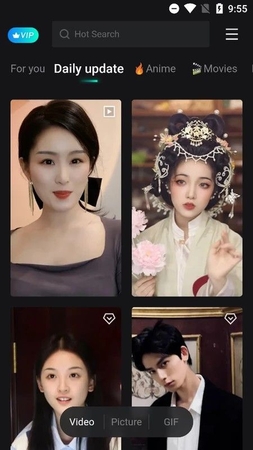
FacePlay is a versatile face swap app on Android and iOS platforms. It offers many features, including real-time face swapping, gender swaps, and aging effects. Users can also apply various filters and stickers to enhance their videos.
Pros:
- Real-time face swapping for instant results.
- A diverse range of effects, including gender swaps and aging effects.
- Easy-to-use interface for seamless editing.
- Regular updates with new features and content.
Cons:
- Limited customization options compared to some other apps.
- Occasional lag or performance issues, especially on older devices.
2. Reface (Android and iOS)
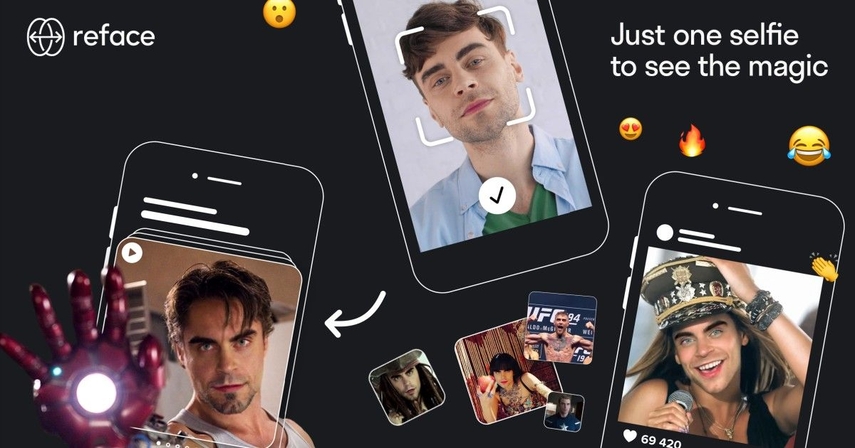
Reface has gained popularity for its high-quality face swap technology, allowing users to replace faces in videos accurately. It boasts a vast library of celebrity faces and meme templates, making it a favorite AI face-swap video app for meme creators and social media enthusiasts.
Pros:
- High-quality face swap technology for realistic results.
- Extensive library of celebrity faces and meme templates.
- User-friendly interface with intuitive controls.
- Option to create custom face swaps using personal photos.
Cons:
- Limited free features, with additional content available through in-app purchases or subscriptions.
- Occasional watermarks on videos were created with the free version.
3. FaceMagic (Android and iOS)

FaceMagic offers a range of face swap effects, including gender swaps, age progression, and cartoon transformations. It features a user-friendly interface and a variety of editing tools to enhance your videos.
Pros:
- A diverse range of face swap effects for creative editing.
- User-friendly interface with intuitive controls.
- Option to customize face swaps with stickers and filters.
- Regular updates with new effects and features.
Cons:
- A limited selection of celebrity faces compared to some other apps.
- Occasional glitches or bugs, especially when using advanced editing features.
4. Faces (Android and iOS)
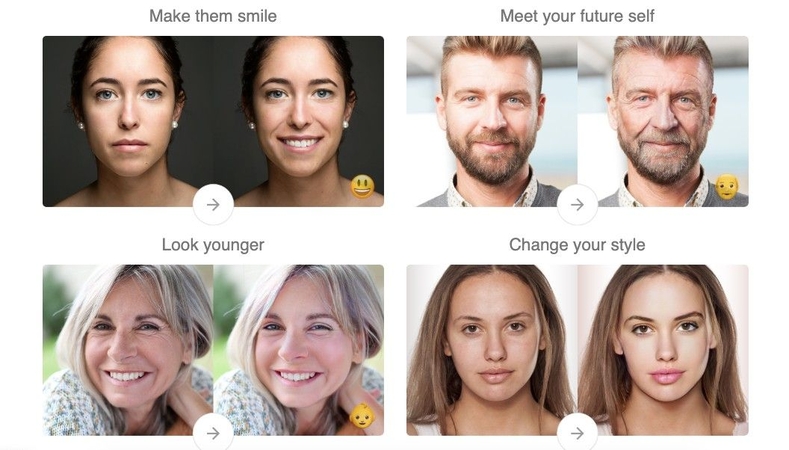
Faces is known for its advanced face recognition technology, allowing for precise face swaps with minimal effort. It offers a range of editing tools and effects to customize your videos, including background removal and image blending.
Pros:
- Advanced face recognition technology for accurate face swaps.
- Wide selection of editing tools and effects for customization.
- Option to remove backgrounds and blend images seamlessly.
- User-friendly interface is suitable for beginners and experienced users alike.
Cons:
- Limited selection of pre-installed faces compared to some other apps.
- Higher system requirements may lead to performance issues on older devices.
5. HelloFace (Android and iOS)
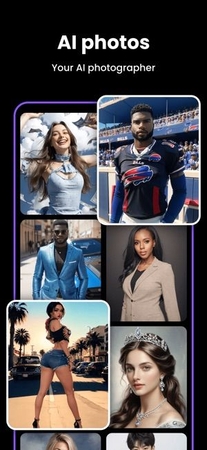
HelloFace is a user-friendly face swap app focusing on simplicity and ease of use. It offers bare face swapping features, including gender swaps and age progression, making it ideal for casual users.
Pros:
- Simple and intuitive interface for easy editing.
- Basic face swap features are suitable for beginners.
- Option to share videos directly to social media platforms.
- Lightweight app with minimal storage requirements.
Cons:
- There is a limited range of face swap effects compared to other apps.
- The need for advanced editing tools may be limiting for more experienced users.
6. Add Face To Video (Android)

Add Face To Video is a straightforward face swap video app for Android devices. It lets users easily add faces to videos and customize them with various effects and filters.
Pros:
- Simple and easy-to-use interface for quick editing.
- Option to add faces to videos with just a few taps.
- Essential editing tools for adjusting faces and applying effects.
- Lightweight app with minimal storage requirements.
Cons:
- Limited features compared to some other apps, especially on iOS devices.
- Occasional compatibility issues with specific Android devices and operating systems.
7. Face Swap Video by Deep Fake (iOS)
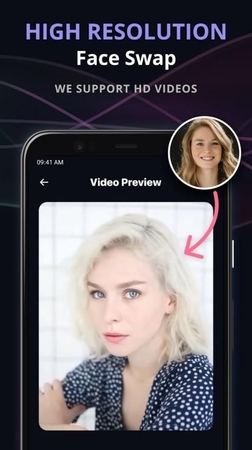
Face Swap Video by Deep Fake is an iOS-exclusive app known for its advanced face swap technology. It allows users to seamlessly replace faces in videos with incredible precision, making it popular among content creators and social media influencers.
Pros:
- Advanced face swap technology for realistic results.
- Wide range of editing tools and effects for customization.
- Option to create custom face swaps using personal photos.
- Regular updates with new features and improvements.
Cons:
- Limited availability on iOS devices only.
- Higher system requirements may lead to performance issues on older devices.
Part 2: Customizing the Best Face Swap Video
The demand for personalized and engaging videos continues to grow in the ever-evolving landscape of content creation. With HitPaw AI Avatar, creators can elevate their face swap videos to new heights by customizing talking videos for their channels. This section delves into how HitPaw AI Avatar empowers users to craft unique and compelling content through customized voiceovers and pictures.
Customized Talking Videos
HitPaw AI Avatar revolutionizes the free face swap video experience by allowing users to create customized talking videos for their channels. With its intuitive interface and powerful AI technology, users can seamlessly integrate their voices and images into the videos, resulting in a truly personalized and engaging viewing experience for their audience.
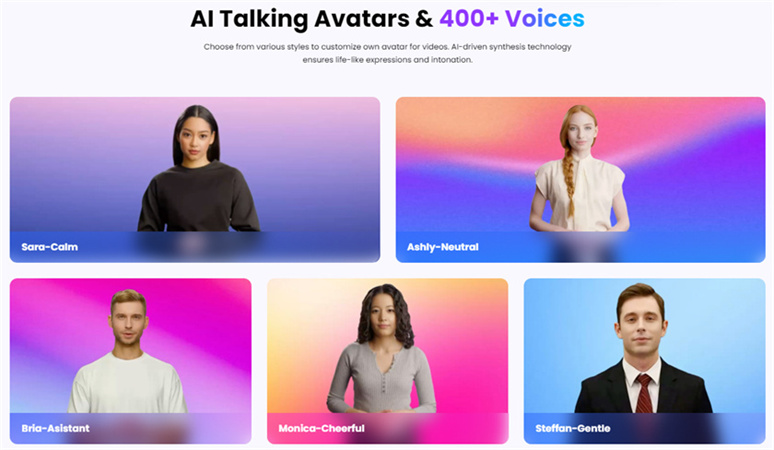
Key Features:
-
1
Realistic Avatars: HitPaw AI Avatar boasts a wide range of realistic avatars that users can choose from to represent themselves in their videos. The possibilities are endless, whether it's a cartoon character, celebrity look-alike, or custom avatar.
-
2
Voiceovers: One of the standout features of HitPaw AI Avatar is its ability to generate realistic voiceovers that match the avatar's lip movements. Users can record or choose from pre-recorded voices to bring their avatars to life.
-
3
Customizable Settings: HitPaw AI Avatar offers users a variety of customizable settings to fine-tune their videos according to their preferences. From adjusting the avatar's facial expressions to modifying the background scenery, users have complete control over every aspect of their videos.
-
4
Enhancing Engagement and Creativity: Whether adding a humorous twist to a viral meme or delivering a heartfelt message through an animated character, HitPaw AI Avatar empowers users to captivate their audience and stand out in the crowded digital landscape.
Conclusion
In conclusion, face swap videos present boundless creative avenues and entertainment for digital enthusiasts. We've explored top face swap video apps, showcasing their diverse features and functionalities. However, leveraging HitPaw AI Avatar is paramount to elevate your content genuinely.
This tool enhances face swaps' quality and offers customizable options like realistic avatars and personalized voiceovers. With HitPaw AI Avatar, users can unlock the full potential of their funny videos, ensuring maximum impact and engagement. Invest in this tool to take your face swap creations to the next level of hilarity and enjoyment.
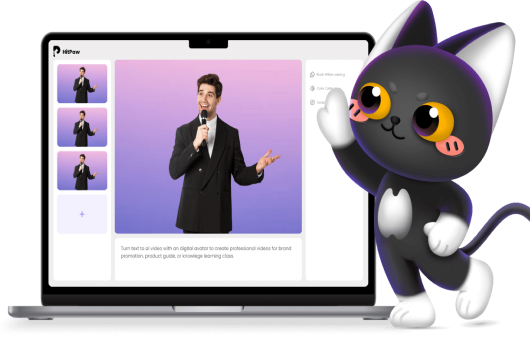
 HitPaw Univd (Video Converter)
HitPaw Univd (Video Converter)  HitPaw VikPea (Video Enhancer)
HitPaw VikPea (Video Enhancer)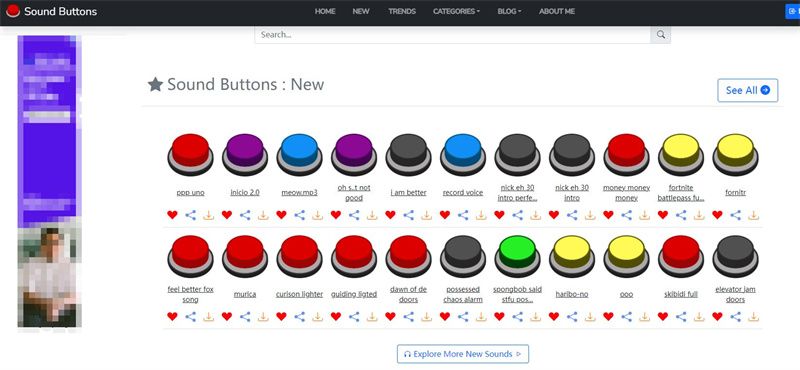

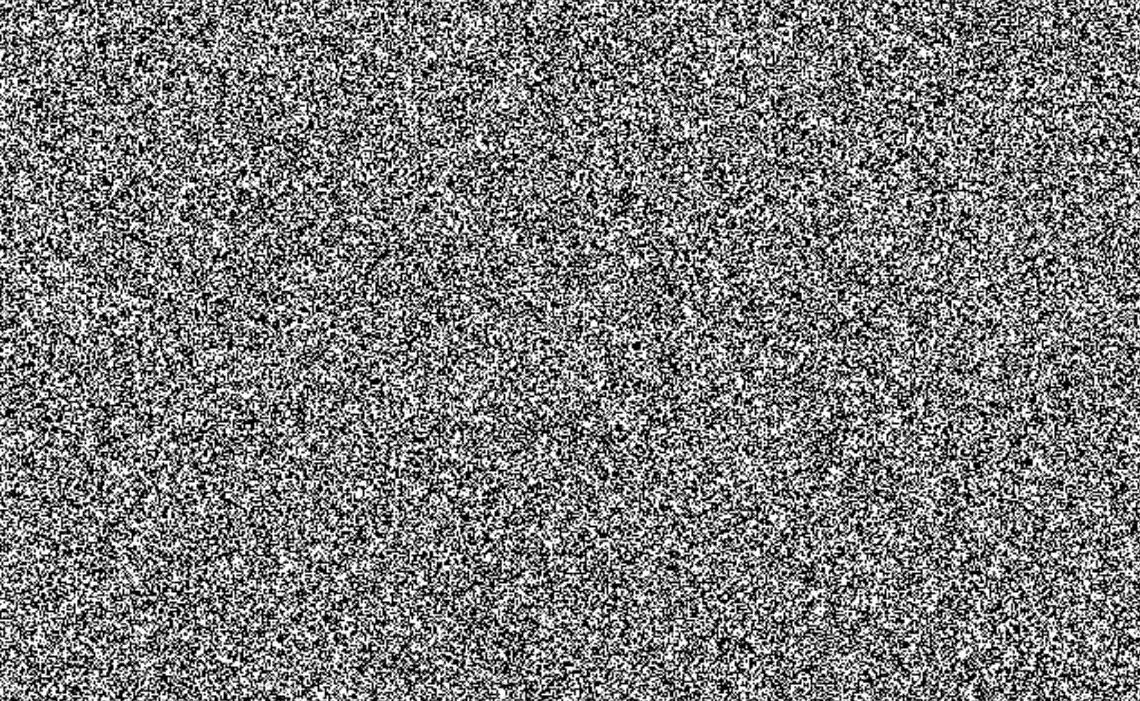

Share this article:
Select the product rating:
Daniel Walker
Editor-in-Chief
My passion lies in bridging the gap between cutting-edge technology and everyday creativity. With years of hands-on experience, I create content that not only informs but inspires our audience to embrace digital tools confidently.
View all ArticlesLeave a Comment
Create your review for HitPaw articles