The Ultimate Guide of How to Make a How-to Video
Welcome to the ultimate guide of explainer video maker! In today's digital age, video content reigns supreme, and explainer videos have emerged as powerful tools for engaging audiences and conveying complex ideas in a simple, compelling manner. One of the key drivers behind the evolution of video creation is AI technology, which has revolutionized the way videos are produced, allowing for greater efficiency, creativity, and customization. In this guide, we'll delve into expert tips and tricks for crafting impactful explainer videos that captivate your audience and drive results. From scriptwriting to animation techniques, we've got you covered. Let's dive in!
Part 1: What is an Explainer Video Maker
An explainer video maker is a software tool or platform designed to facilitate the creation of animated or live-action videos that explain a concept, product, or service. These tools often provide templates, animations, and editing features to help users create engaging and informative videos without extensive technical expertise.
An explainer video is a short, engaging video that explains a concept, product, or service in a clear and concise manner. These videos are commonly used for marketing, educational purposes, or to introduce a new idea. They can be animated, live-action, or a combination of both.
Types of Explainer Videos
1. Animated Explainer Videos:
Best Use Cases: Animated explainer video are highly versatile and can be used for a wide range of purposes, including introducing a new product or service, explaining complex concepts, showcasing data or statistics, and entertaining and engaging audiences with creative storytelling. One example of an animated explainer video maker is Powtoon.
2. Live-Action Explainer Videos:
Best Use Cases: Live-action explainer videos excel in creating a personal connection with the audience by featuring real people, settings, and scenarios. They are ideal for demonstrating real-world applications of a product or service, showcasing testimonials or case studies, building brand trust and credibility, and evoking emotions through authentic human interactions.
3. Whiteboard Explainer Videos:
Best Use Cases: Whiteboard explainer videos are effective for presenting step-by-step processes, tutorials, educational content, and informational messages. They are particularly suited for conveying complex ideas in a clear and concise manner, breaking down technical concepts into easy-to-understand visuals, and engaging viewers with dynamic drawing animations.
4. Screencast Explainer Videos:
Best Use Cases: Screencast explainer videos demonstrate software, websites, and apps effectively, aiding in product demos, tutorials, and troubleshooting. They enable viewers to follow actions on-screen, ideal for teaching skills and aiding customer support.
Part 2: How to Choose the Right Explainer Video Maker
Choosing the right explainer video maker is essential for creating engaging and effective videos. Let’s explore some popular tools and factors to consider when selecting the best one for your needs:
Factors to Consider:
Customization: Look for tools that allow you to personalize your video to align with your brand and message.
Collaboration: Consider how well the video maker collaborates with clients during the production process.
Quality: Evaluate the quality of videos produced by the platform.
Budget: Determine your budget and find a video maker that fits within it.
Timelines: Consider the turnaround time for video production based on your deadlines.
1. Canva
Features: Canva offers a free online explainer video maker with beautifully designed templates. You can easily create and customize explainer videos using their intuitive video editor. Canva provides thousands of free stock videos, images, and graphics to enhance your video.
Customization: You can upload your own clips or use their stock content. Customize elements like colors, text, and captions. Add music, voiceovers, or animations to make your video more engaging.
Ease of Use: Canva’s user-friendly interface makes it accessible even if you don’t have video editing experience.
Budget: Canva’s basic features are free, but they also offer premium options.
2. Adobe Express
Features: Adobe Express provides an online platform for creating explainer videos. You can upload your own photos and video clips or choose from their stock library. Personalize your video by changing colors, adding text, and incorporating music.
Expertise: Adobe is a well-known brand in creative software, so their video tools are reliable.
Customization: You have control over design elements and can create professional-looking videos.
3. Powtoon
Features: Powtoon is another free explainer video maker. It offers drag-and-drop animation, characters, voiceovers, and music soundtracks. You can create unique explainer videos without any video production background.
Creativity: Powtoon’s animation features allow you to tell your story effectively.
4. Animoto
Features: Animoto lets you create explainer videos by selecting storyboard templates or starting from scratch. Customize your video with photos, video clips, colors, music, and text. Once done, produce and share your explainer video.
Quality: Animoto produces high-quality videos suitable for various purposes.
Part 3: Top 6 Explainer Video Maker
1. Introduce the Robust HitPaw AI Avatar
Unlock the potential of your storytelling with HitPaw AI Avatar, the ultimate free explainer video maker. Make captivating videos effortlessly with cutting-edge lip-sync and deepfake technology. Craft lifelike talking heads tailored to your narrative, utilizing customizable avatars and a vast array of voices. Empower your content creation with HitPaw AI Avatar and engage your audience like never before in any language or style, all without breaking the bank..
Features
- Customized digital avatar creation
- Over 400 voices available in 40+ languages
- Simulated sound for enhanced realism
- Realistic animations and expressions for lifelike interactions
With HitPaw AI Avatar, you can create professional explainer videos efficiently and effectively, elevating your storytelling with lifelike avatars and seamless voiceovers.
2. ExplainerVideos.com
Features:
- Comprehensive platform for creating explainer videos
- Customizable templates, animations, and characters
- Tools for scriptwriting, voiceover recording, and video editing
3. Synthesia:
Features:
- AI-powered video generation platform
- Create personalized videos with virtual presenters
- Advanced customization options for avatars, backgrounds, and text overlays
Capabilities:
With Synthesia, users can generate videos featuring lifelike avatars delivering scripted messages in multiple languages and styles. The platform offers advanced customization options for avatars, backgrounds, and text overlays, enabling users to tailor their videos to specific audiences and purposes with ease.
4. Loom:
Features:
- Video messaging platform for recording and sharing videos
- Capture screen, webcam, or both with audio
- Real-time editing tools and integrations with productivity tools like Slack and Gmail
Capabilities:
Users can capture their screen, webcam, or both, along with audio, to create personalized video messages, tutorials, or presentations. Loom offers real-time editing tools, including trimming and annotating, as well as integrations with popular productivity tools like Slack and Gmail, making it ideal for remote collaboration and communication.
5. Runway:
Features:
- AI-driven creative toolkit for exploring various AI models and techniques
- Tools for image and video editing including style transfer and object removal
- User-friendly interface and intuitive controls for creative projects
Capabilities:
With Runway, users can access a wide range of AI-powered tools for image and video editing, including style transfer, object removal, and deepfake generation. The platform offers a user-friendly interface and intuitive controls, allowing users to harness the power of AI for creative projects without extensive technical knowledge.
6. VideoScribe:
Features:
- Whiteboard animation software for creating animated videos
- Library of customizable images, icons, and animations
Capabilities:
Users can easily create animated explainer videos, presentations, and educational content using VideoScribe's library of customizable images, icons, and animations. The software offers intuitive drag-and-drop functionality, as well as advanced features like voiceover recording and text-to-speech conversion, making it suitable for users of all skill levels.
Part 4. FAQs of Explainer Video Maker
a. What are the best explainer video maker tools?
Some popular explainer video maker tools include Vyond, Animaker, Powtoon, and HitPaw AI Avatar. HitPaw AI Avatar stands out for its innovative approach, offering customizable digital avatars and advanced lip-sync technology, enhancing the creation of engaging animated videos with lifelike characters and seamless voiceovers, making it an excellent choice to make an explainer video.
b. How much does it cost to use an explainer video maker?
The cost of using an explainer video maker can vary depending on the platform and the features you require. Many tools offer subscription plans with pricing ranging from free trials to monthly or yearly subscriptions, typically starting from around $20 to $100 per month.
c. Can I create explainer videos without any video-making experience?"
Yes, many explainer video maker tools are designed to be user-friendly, with intuitive interfaces and drag-and-drop functionality, enabling users to make explainer videos effortlessly. These platforms often offer templates, pre-made animations, and easy editing tools, allowing beginners to create professional-looking explainer videos without any prior experience in video production.
Conclusion
In this comprehensive guide, we've discussed the world of explainer video makers, offering expert tips and tricks to elevate your video creation game. We explored popular tools like Vyond, Animaker, Powtoon, and emphasized the transformative potential of AI-driven solutions. Particularly, HitPaw AI Avatar(https://www.hitpaw.com/ai-avatar.html) stands out with its innovative AI talking head video generation, revolutionizing storytelling with lifelike avatars and seamless voiceovers. Embrace the future of video creation with HitPaw AI Avatar and unleash your creativity like never before.
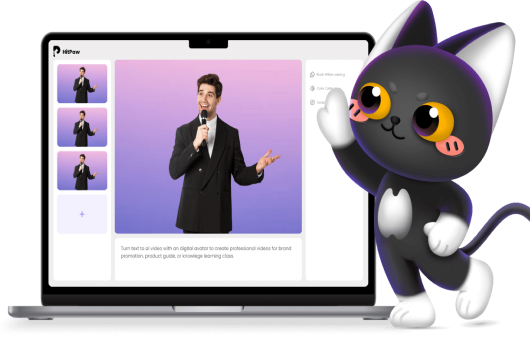
 HitPaw VikPea (Video Enhancer)
HitPaw VikPea (Video Enhancer) HitPaw FotorPea
HitPaw FotorPea



Share this article:
Select the product rating:
Daniel Walker
Editor-in-Chief
My passion lies in bridging the gap between cutting-edge technology and everyday creativity. With years of hands-on experience, I create content that not only informs but inspires our audience to embrace digital tools confidently.
View all ArticlesLeave a Comment
Create your review for HitPaw articles