DJI Video Editor: A Comprehensive Guide
Here is our comprehensive guide to the dji video editor for pc for 2024. We dive into its features, user interface, editing capabilities, and general performance to help you make an informed decision regarding this popular video editing program.
Part 1: What is DJI Video Editor?
A strong software tool for editing and improving videos, especially those taken with DJI drones and cameras, is the DJI Video Editor. This editor, which was created by the well-known drone and photography company DJI, has several features designed to meet the requirements of all levels of producers.
With simple controls, sophisticated editing features, and seamless DJI gear integration, users can quickly turn unprocessed videos into polished cinematic masterpieces. For individual endeavours, vlogs, or commercial productions, the best dji video editor offers the resources required to unleash imagination and bring tales to life with breathtaking visual impact.

Part 2: Best DJI Video Editor (App)
The top DJI video editor software provides a fluid and user-friendly editing experience that is suitable for both novice and expert users. This is what makes it unique:
-
User-Friendly Design
Users with no prior editing expertise may easily browse through the capabilities of the program thanks to its straightforward design. It offers a full range of editing tools, enabling users to express their creativity and create films of industry-standard quality. These capabilities include cutting, cropping, text addition, transitions, filters, and more.
-
Integration with DJI Hardware
Specifically engineered to operate in unison with DJI cameras and drones, the app provides improved compatibility and optimization, guaranteeing fluid editing of video recorded with DJI equipment. The app's high-resolution video output feature enables users to export their edited films with amazing clarity.
-
Consistent Updates and Support
To guarantee a dependable and seamless editing experience, the top DJI video editor software is updated often with new features, bug fixes, and performance improvements. It also provides thorough customer service to help consumers with any questions or problems they could run across.
Part 3: 3 Best DJI Video Editor for PC
Here are some of the best DIJ video editors that you can use on PC:
1. FlexClip
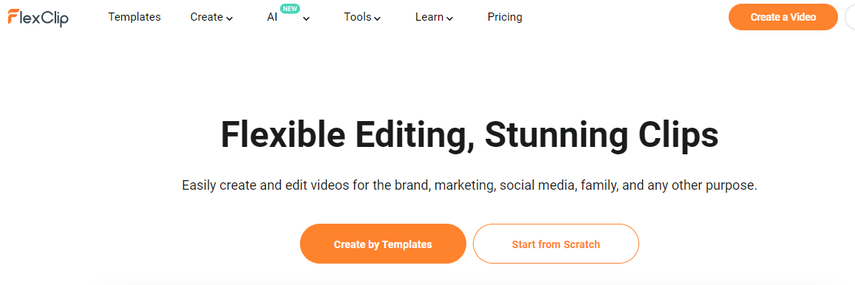
FlexClip may be the most user-friendly DJI video editor available. First of all, it is browser-based, in contrast to the majority of video editing software. Downloading anything or registering is not required to use FlexClip to edit your DJI video clips. The straightforward UI makes it easy to locate every function in a matter of seconds.
Pros
- It's really simple to use and free.
- Thousands of editable video templates are available.
- Millions of royalty-free media resources are available.
2. VideoWin Movie Maker
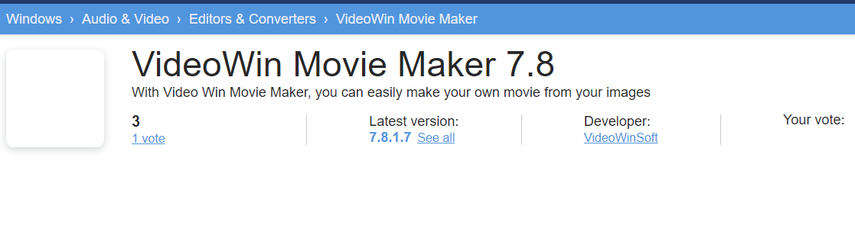
For Windows, VideoWin Movie Maker is a feature-rich the best free dji video editor. It covers everything, from splitting and cutting videos to including text, music, components, transitions, and filters. Additionally, it features an integrated music library, making it simple to incorporate music into your videos.
Pros
- Up to 4K is supported.
- It offers a free music collection.
- Text effects, overlays, filters, transitions, and other features abound.
3. LightWorks
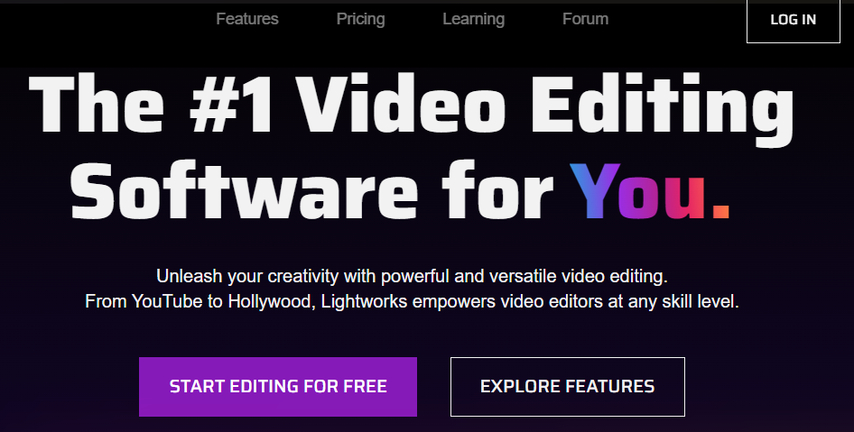
Lightworks is a PC video editing program of the highest calibre for pros, with sophisticated features and accurate editing tools. Designed for producers looking for strong features, it offers smooth interaction with DJI gear, making it simple for users to edit video from cameras and drones and producing amazing visual effects.
Pros
- It's the top program for colour grading.
- Regularly, new features are introduced.
- You have 100GB of cloud storage at your disposal.
Part 4: 3 Best DJI Video Editor for Mac
You can use the given DJI video editors on your MAC for perfect editing tasks:
1. DaVinci Resolve
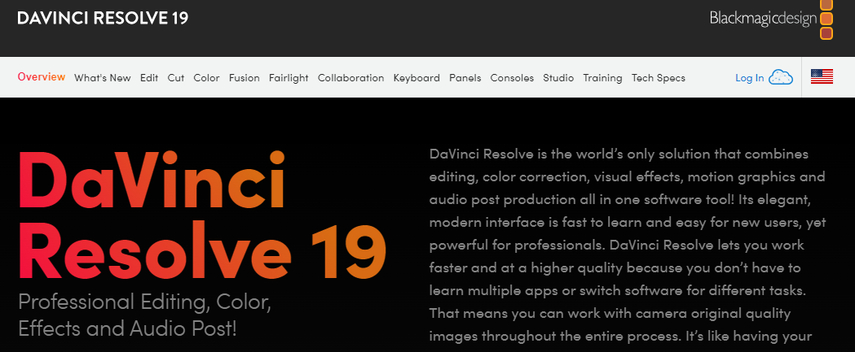
Strong DJI video editing software available for Windows, Mac, and Linux is called DaVinci Resolve. It presents itself as the quickest and most sophisticated professional NLE on the planet. All the tools required for video editing are included in the application. Colour correcting is the software's most visible function.
Pros
- It functions across several platforms.
- It has sophisticated audio and video editing capabilities.
- This is the greatest tool for colour correcting.
2. iMovie
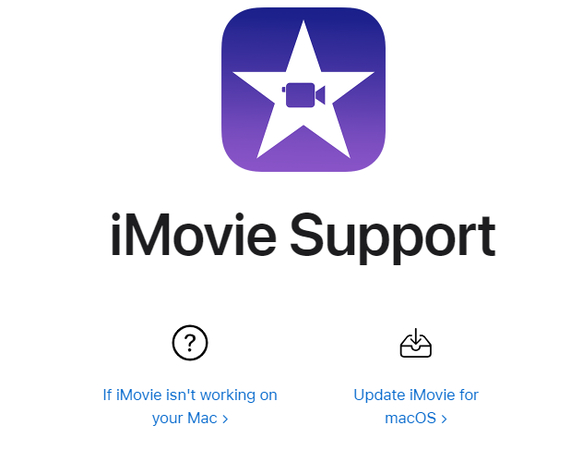
DJI video editing program, iMovie, is completely free to use and comes pre-installed on Apple devices. This best video editor for dji drone is perfect for making beautiful movies and Hollywood-style trailers because it supports footage in 4K resolution. Even though iMovie is free to use, your film won't have a watermark added to it.
Pros
- There is no cost to utilize it.
- It satisfies every demand you have for basic video editing.
- Up to 4K is supported.
3. VSDC Free Video Editor

Let's not forget about VSDC Free Video Editor. For Mac users, this is an additional DJI video editing program. It gives you the tools you need for sophisticated audio and video editing. Its quick video editing and exporting is what sets it apart from other expert video editors.
Pros
- It edits and exports videos quickly.
- Plug-ins can be used to improve it.
- It requires little time to learn.
Bonus Tip: Best AI Video Editor
Here, we are going to discuss the best AI video editor:
Edimakor(Video Editor)
HitPaw Edimakor is a versatile video editing software designed for PC users, offering intuitive tools for creating stunning videos. With a user-friendly interface and powerful features, it enables seamless editing of footage from various sources
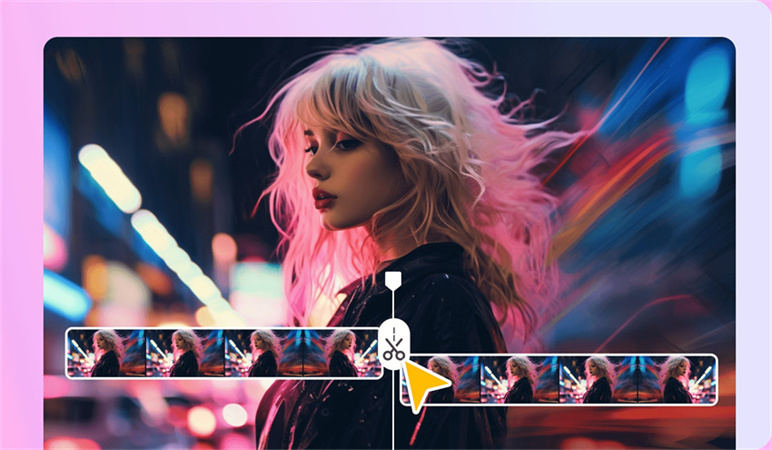
Features
- HitPaw Edimakor is compatible with various operating systems
- The software boasts a user-friendly interface with simple navigation and intuitive tools
- HitPaw Edimakor offers a comprehensive suite of editing features
How to Use
- Step 1. Start Edimakor
- Step 2. Apply Effects and Filters
- Step 3. Add Subtitles
- Step 4. Preview and Download
Double-click the icon of the HitPaw Edimakor program on your computer, or start it from the Start menu. To import your media files including movies and images into the program, click the Media button.
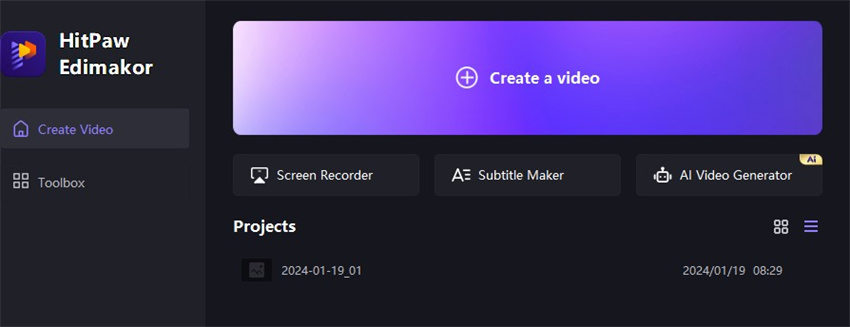
To improve your movie, look through Edimakor's effects and filter collection. To improve the visual attractiveness of your video, try adding transitions between segments, using colour correction filters, or experimenting with special effects.
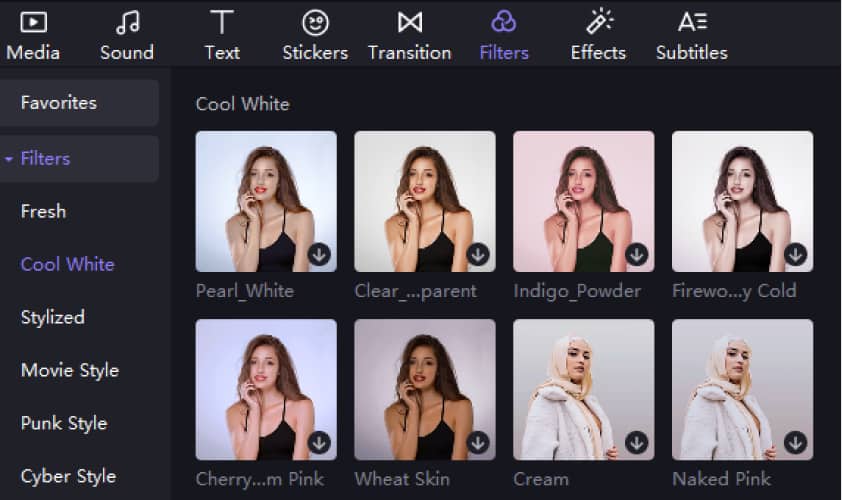
To add text overlays or subtitles to your movie, click the Subtitle option. After entering the text and adjusting its font, size, colour, and position, drag it to the correct spot on the timeline.
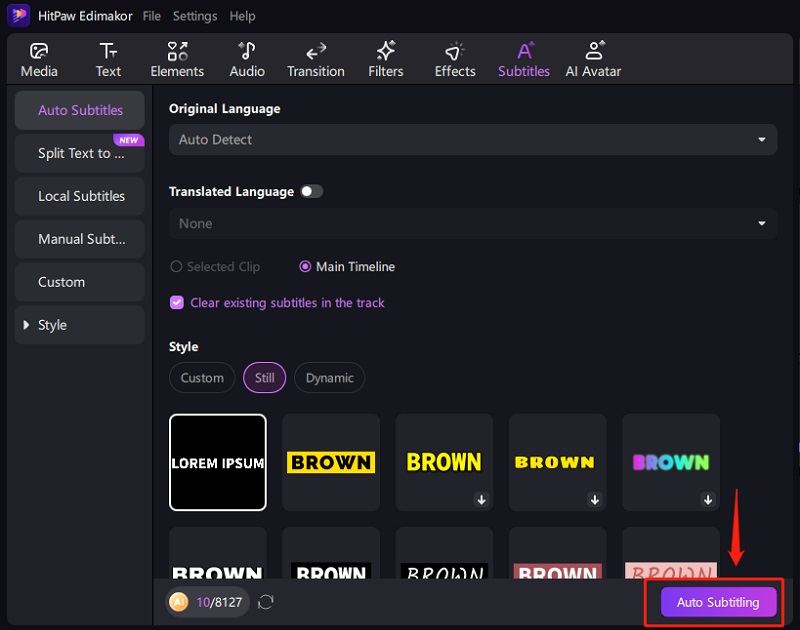
Once you've finished editing your video, click on the Preview button to watch a preview of your project. When you're satisfied with the result, click on the Export button to save your video.
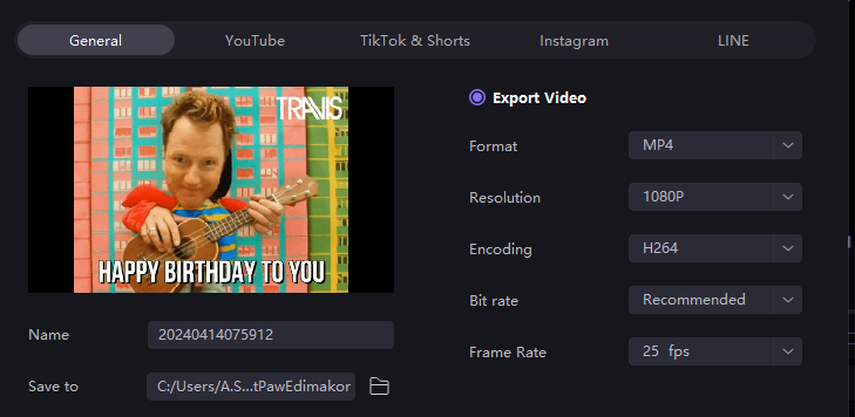
Conclusion
If you are interested in trying different editing tools for making your videos more powerful and astounding then each of the above-mentioned dji video editor will prove to be helpful for you. You can get help from Edimakor(Video Editor) to edit videos using more advanced features.
FAQ About DJI Video Editor
Q1. Is DJI Video Editor Free To Use?
A1. DJI Video Editor typically comes bundled with DJI products and is free for users who own compatible devices, offering a range of editing features without additional cost.
Q2. Can I Edit Videos From Sources Other Than Dji Devices?
A2. Yes, DJI Video Editor often supports editing videos from various sources besides DJI devices that allow users to import and edit footage captured by other cameras or smartphones.
Q3. Is DJI Video Editor Suitable For Beginners?
A3. DJI Video Editor provides a user-friendly interface and intuitive editing tools, making it suitable for beginners who are new to video editing but still offer advanced features for more experienced users.
Q4. Where Can I Find Tutorials Or Support For Dji Video Editor?
A4. Tutorials and support for DJI Video Editor can typically be found on the DJI website, official forums, social media channels, and through online communities dedicated to DJI products and software.





 HitPaw Video Object Remover
HitPaw Video Object Remover HitPaw Photo Object Remover
HitPaw Photo Object Remover HitPaw VikPea (Video Enhancer)
HitPaw VikPea (Video Enhancer)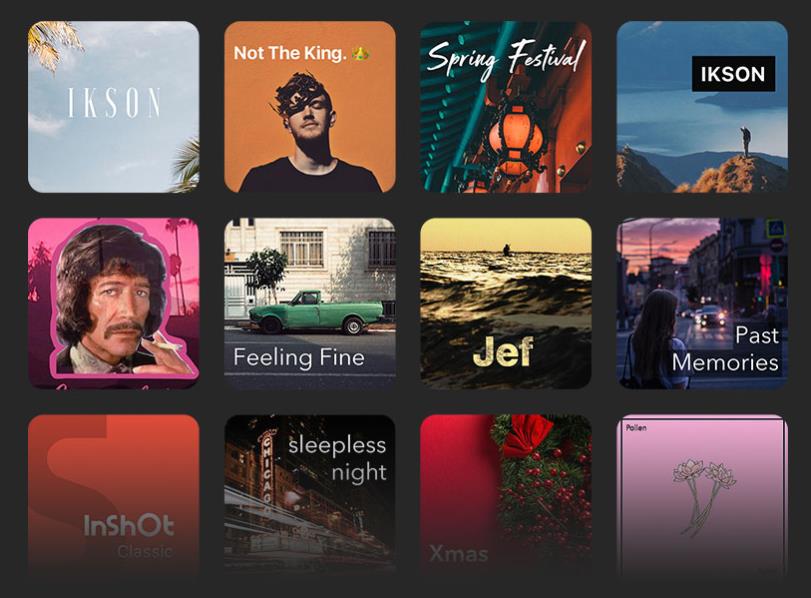


Share this article:
Select the product rating:
Daniel Walker
Editor-in-Chief
My passion lies in bridging the gap between cutting-edge technology and everyday creativity. With years of hands-on experience, I create content that not only informs but inspires our audience to embrace digital tools confidently.
View all ArticlesLeave a Comment
Create your review for HitPaw articles