Creating Training Videos with 5 Simple Steps Included
In today's fast-paced digital world, effective employee training is crucial for maintaining a skilled and adaptable workforce. Creating training videos offers a dynamic and engaging way to deliver crucial information, streamline the learning process, and ensure knowledge retention. This blog post delves into the world of creating training videos, guiding you through a simple 5-step process and exploring the benefits of incorporating interactive elements.
Section 1: Benefits of Creating Training Videos

Training videos have emerged as a powerful tool for Learning and Development (L&D) professionals. Here's why you should consider creating training videos for your organization:
- Enhanced Engagement: Training videos are inherently more engaging than traditional text-based training manuals. Visual elements, clear audio explanations, and the ability to break down complex topics into digestible chunks keep learners focused and interested.
- Improved Knowledge Retention: Studies show that people retain information better when presented in a multimedia format. Training videos combine audio and visual elements, making the learning process more memorable than simply reading text.
- Accessibility and Scalability: Training videos can be accessed anytime, anywhere, on a variety of devices. This flexibility allows employees to learn at their own pace and revisit the material as needed, facilitating scalable training across a geographically dispersed workforce.
- Cost-Effectiveness: Developing a single, high-quality training video can be more cost-effective than delivering in-person training sessions multiple times. Additionally, online training videos eliminate travel and accommodation expenses.
- Consistency and Standardization: Training videos ensure consistent delivery of information across the organization. Everyone receives the same core training, regardless of location or trainer.
Section 2: Step-by-Step Guide on How to Create Training Videos

Now that you understand the advantages of creating training videos let's explore a simple 5-step process to get you started:
Step 1. Define the Topic and Objectives of the Video:
- Identify the specific skill or knowledge you want learners to gain from the video.
- What are the key learning objectives you want them to achieve by the end?
- Having clear goals will guide the content and structure of your video.
Step 2. Choose the Right Training Video Type:
Different training scenarios call for different video styles. Here are some common training video types to consider:
- Explainer Videos: Ideal for introducing new concepts, processes, or products.
- Screencast Tutorials: Perfect for demonstrating software applications or step-by-step procedures on a computer screen.
- Scenario-Based Training: Engages viewers by presenting realistic workplace situations and demonstrating appropriate responses or solutions.
- Microlearning Videos: Short, focused videos ideal for delivering bite-sized chunks of information.
Step 3. Write a Training Video Script and Create a Storyboard:
- Script: Craft a clear and concise script that delivers the training content in an engaging way. Use simple language, avoid jargon, and incorporate storytelling elements to keep viewers hooked.
- Storyboard: A storyboard is a visual representation of your video, outlining each scene and how the information will be presented. It helps visualize the flow of your video and ensures all key points are covered.
Step 4. Create a Video with AI Video Maker:
While traditional video editing software can be complex for beginners, AI-powered video creation tools like HitPaw AI Avatar are revolutionizing the process of creating training videos.
Here's a detailed walkthrough using HitPaw AI Avatar:
-
1
Design Your Avatar: HitPaw AI Avatar allows you to create a custom talking avatar that will act as your on-screen presenter. Choose facial features, hairstyles, and clothing to match your brand or create an avatar that resonates with your target audience.
-
2
Write Your Script: Paste your pre-written training script into HitPaw AI Avatar's interface.
-
3
Select a Voice: HitPaw boasts a vast library of over 400 AI voices spanning different accents, genders, and emotional tones. Choose the voice that best suits the content and delivery style of your training video.
-
4
Generate Your Video: Once you're happy with your avatar design, script, and voice selection, HitPaw AI Avatar uses its AI technology to generate a high-quality video featuring your talking avatar delivering your training content.
Step 5. Edit the Video (Optional):
You can trim the video, add background music, or incorporate titles and captions. For more advanced editing features, you can export your video and use traditional video editing software like Adobe Premiere Pro or Final Cut Pro.
Consider professional editing if:
- You need to integrate additional video footage, or animations.
- You require complex editing techniques like color correction or visual effects.
- You want to add more elaborate call-to-action elements or interactive features (discussed in Section 3).
Section 3: Enhancing Training Videos with Interactive Elements
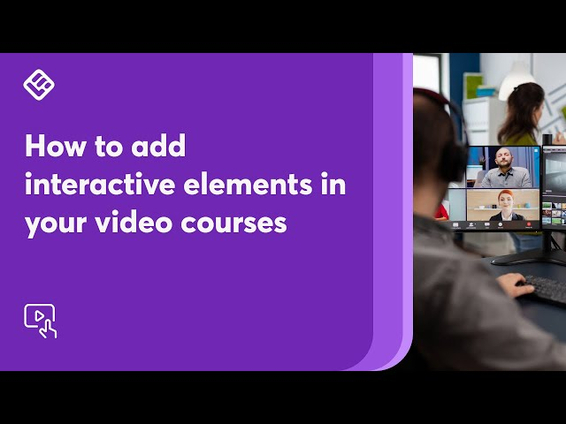
Training videos can be further enhanced by incorporating interactive elements to boost engagement and knowledge retention. Here are some ways to add interactivity:
- Quizzes and Assessments: Embed quizzes or short assessments throughout the video to test learners' understanding of the material. This provides immediate feedback and helps identify areas where learners might need additional support.
- Clickable Overlays: Include clickable overlays within the video that reveal additional information, resources, or glossary definitions when clicked. This allows learners to delve deeper into specific topics without interrupting the video flow.
- Branching Scenarios: Create branching scenarios where learners make choices, and the video adapts accordingly. This approach personalizes the learning experience and allows learners to explore different outcomes.
- Interactive Overlays and Forms: Consider adding interactive overlays or forms that allow learners to input information, take notes, or participate in polls. This active participation promotes deeper engagement with the training content.
Conclusion
Creating training videos is a powerful strategy for delivering engaging and effective employee training. By following the simple 5-step process outlined above and leveraging the capabilities of AI-powered tools like HitPaw AI Avatar, you can develop high-quality training videos that empower your workforce and streamline your L&D initiatives.
Remember, interactive elements can further enhance your training videos, transforming them into interactive learning modules that promote knowledge retention and skill development. So, embrace the power of creating training videos and HitPaw AI Avatar to revolutionize the way you train your employees and ensure a more skilled and knowledgeable workforce.
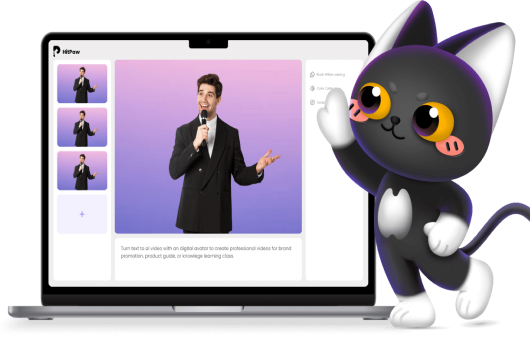
 HitPaw Univd (Video Converter)
HitPaw Univd (Video Converter)  HitPaw FotorPea
HitPaw FotorPea



Share this article:
Select the product rating:
Daniel Walker
Editor-in-Chief
My passion lies in bridging the gap between cutting-edge technology and everyday creativity. With years of hands-on experience, I create content that not only informs but inspires our audience to embrace digital tools confidently.
View all ArticlesLeave a Comment
Create your review for HitPaw articles