Guide to Find Concert Video
Are you a fan of live music who wants to relive the magic of your favorite concert? Or perhaps you missed a great show and are looking for videos to capture the vibe? Finding concert footage online might be like a treasure hunt, but don't worry—we've got you covered.
In this article, we'll show you how to find concert videos simply. Whether it's a legendary performance or a local gig, you'll discover where to look and how to experience those thrilling moments all over again.
Part 1. 10 Common Sites to Find Concert Videos
Concert videos allow you to relive the magic of live performances or experience a show you couldn't attend. As long as there are countless online platforms, finding the best one is both exciting and overwhelming. We have here 10 popular sites where you can discover concert videos with simple steps.
1. YouTube
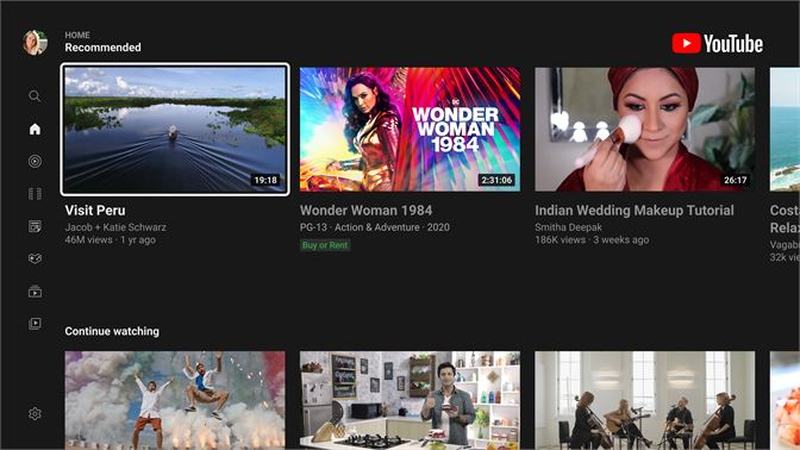
YouTube, the world's top video-sharing website, includes concert footage ranging from professionally recorded to live events and fan-shot clips, providing performance recordings from iconic arenas and cozy environments.
YouTube's extensive collection is unparalleled, whether you're searching for official uploads or unique discoveries from passionate viewers. It is very simple to keep up with your favorite musicians because of tools like playlists and subscriptions.
Here is how to find Concert Videos from YouTube:
- Use precise search terms, such as [artist name] + concert + year/location.
- To improve your results, apply filters for video length or upload date.
- For carefully chosen content, check out fan accounts or artist channels.
2. Vimeo
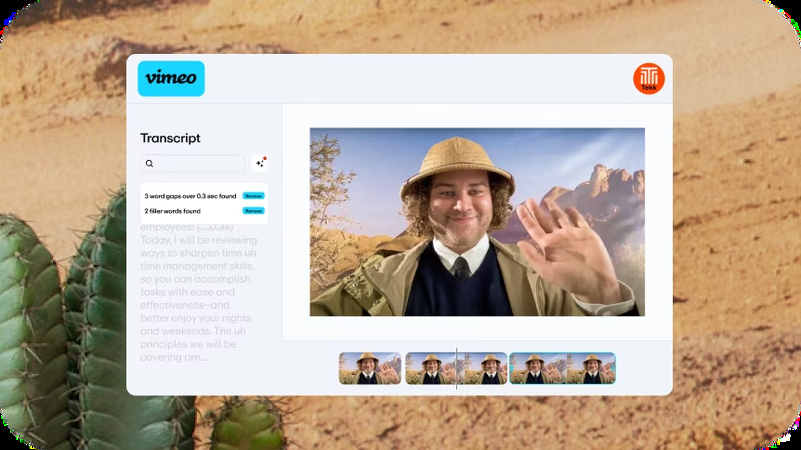
Vimeo is a platform renowned for its excellent video content, especially in artists who appreciate music and dramatic images. It's less popular than YouTube, however it has a wealth of independent and creative acts.
Vimeo is used by musicians and event planners to distribute expertly edited concert video or exclusive live sessions. An uninterrupted watching experience is guaranteed by its ad-free interface.
Here is how to search video from Vimeo:
- Enter terms such as live performance or [artist name + concert] in the search bar.
- For exceptional material, look through categories like Music or the "Staff Picks."
- To receive information on new uploads, follow creators or channels.
3. Concert Streaming Services

Professionally recorded concerts are accessible through specialized concert streaming services like StageIt, Qello Concerts, and Nugs.net. You can enjoy on-demand replays or find rare live performances with these services.
The majority of these sites provide unrestricted access to their collections through memberships. These services guarantee excellent audio and visual quality. Here is how you search concert videos:
- Register on the website or app of the platform.
- Look through the content that is available by event name, performer, or genre.
- Before signing up, look for free trials to test out the service.
4. Social media sites (Facebook, Twitter, Instagram)

Social media is a great place to find behind-the-scenes photos and concert videos. Both musicians and fans share highlights from recent performances on social media sites like Facebook, Instagram, and Twitter.
You can easily find live footage, including real-time updates from active tours, by using event hashtags and artist-tagged postings. You can avoid missing out on unique material when you follow your favorite artists.
How to Search Concert Videos from social media:
- Use hashtags unique to the event, such as #ColdplayLive2024, when searching.
- Examine labeled posts on the artists' official profiles.
- Become a member of fan clubs or follow accounts dedicated to concert video.
5. Official Artists Websites
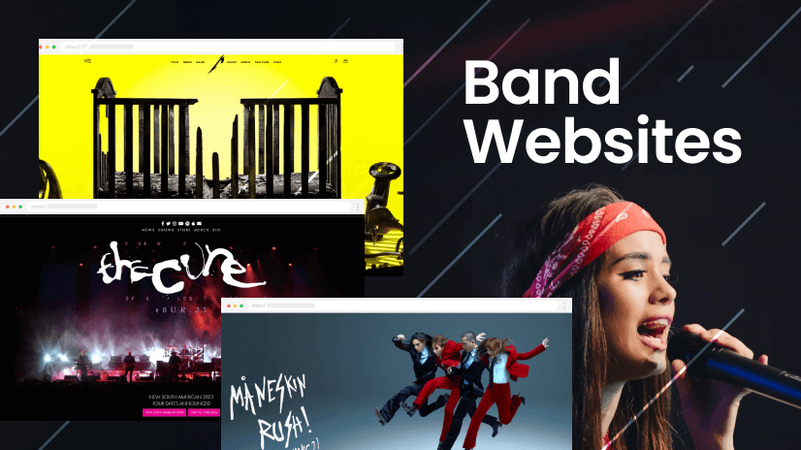
Many artists have official websites where they post exclusive behind-the-scenes content, tour updates, and concert videos. These websites frequently offer professionally created video that can't be found anywhere else.
Artist websites are worth downloading for super fans because they are a dependable source of exclusive and high-quality content.
How to Use Websites for Official Artists:
- Go to the band's or artist's official website.
- Search for the Media, Videos, or Tour Archives areas.
- Sign up for newsletters to stay informed about new uploads.
6. Music Streaming Platforms (Apple Music, Spotify)
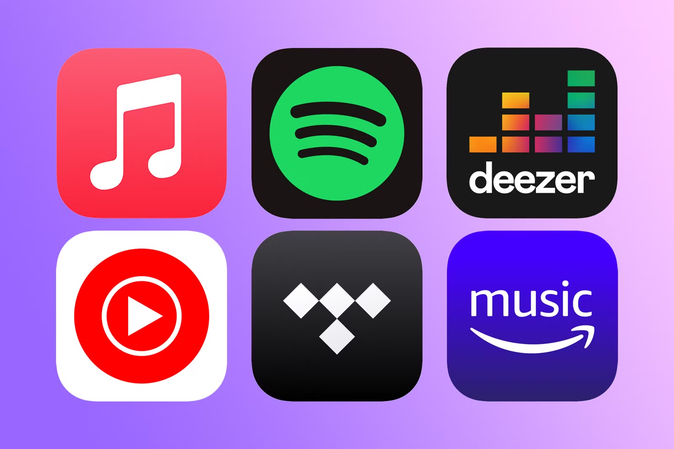
Despite their reputation for music, services like Apple Music and Spotify also provide documentaries and live concert films. Exclusive video content may be available with premium subscriptions.
These platforms are an excellent way to attend a performance in both audio and video formats because artists usually release live albums with accompanying video footage.
Here is How to Look for Concert Videos on Streaming Music Platforms:
- Look for your favorite artist's live CDs or videos.
- Look through the Live category's carefully chosen playlists or suggestions.
- To receive information on new releases, turn on alerts.
7. Fan Sites and Forums
Rare and difficult-to-find concert videos can be found in abundance on fan sites and forums. Fans post links to recordings, personal videos, and advice on where to locate uncommon performances.
Here is How to Use Forums and Fan Sites:
- Go to well-known fan sites or subreddits such as r/concerts.
- To find posts about particular musicians or shows, use the search feature.
- Get suggestions by interacting with the community.
8. Twitch
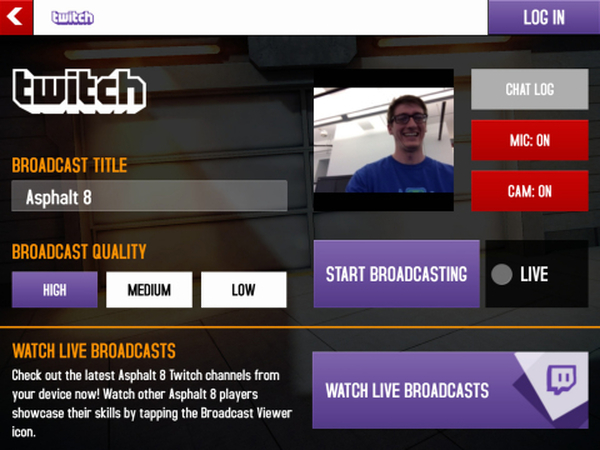
Twitch, which began as a gaming portal, has expanded to feature live concerts and music streams. Festivals and artists frequently broadcast their performances straight to the public.
Twitch fosters a sense of community by enabling viewers to participate while taking in live music through its interactive chat function.
Here is How to Use Twitch for Live Events:
- Use the Twitch search bar to look for musicians or music channels.
- Keep up with your favorite performers or event planners.
- To watch live performances as they happen, turn on alerts.
9. Dailymotion
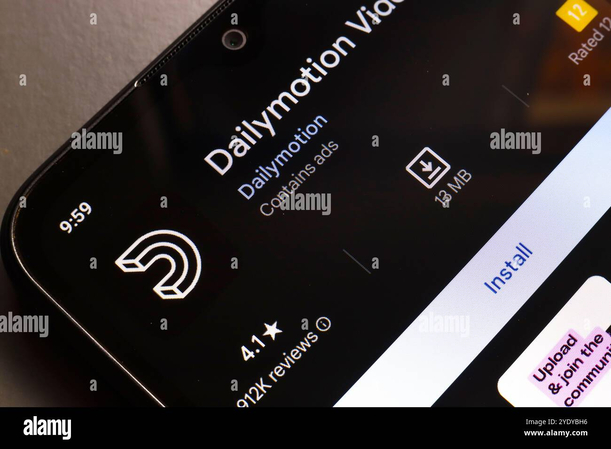
A less popular, however useful website for concert videos is Dailymotion. It features a variety of events and genres of professional and fan-uploaded entertainment.
You may look for performances using its straightforward interface, which eliminates the clutter that comes with larger platforms.
Here is How to Look for Videos on Everydaymotion:
- Use precise terms, such as [artist name] + live, to find shows.
- To find recent content, sort the results by the date of upload.
- Channels that frequently upload concert footage should be saved or bookmarked.
10. Reddit

Reddit's subreddits, or communities, are great places to find fan-shared concert videos. Enthusiasts share links to their own footage or streams on subreddits such as r/concerts.
You can ask questions and receive suggestions from other fans on the discussion-based site.
How to Make Concert Videos on Reddit:
- Look for relevant posts by searching subreddits such as r/music or r/concerts.
- To locate talks that are relevant to you, use keywords such as [artist name] + live.
- For upcoming updates, bookmark articles or participate in conversations.
Part 2. Further Tips: Best Concert Video Enhancer Free Try
The first step is to find concert videos, but the second step is to make sure they look their best. Improving the quality can have a significant impact, regardless of whether you've created your own video or obtained poor clips. The greatest tool for easily improving your concert videos is HitPaw VikPea (formerly HitPaw Video Enhancer). Concert videos can be turned into masterpieces with HitPaw VikPea, an all-in-one video improvement tool.
Features of HitPaw VikPea
- AI-Powered Enhancement: Enhances video clarity, resolution, and quality automatically.
- 4K Upscale This converts low-resolution videos to the high-quality formats of 4K.
- Color Correction: It optimizes brightness, contrast, and saturation for a bright, true color effect.
- Noise Reduction: Takes out background noise and grain in the video.
- Frame Rate Adjustment: Smoothes videos by adjusting the frame rates for a professional finish.
Steps to Enhance Video
Step 1.To download and install HitPaw VikPea, go to their official website. Once installed, launch the program and drag the concert video you want to improve to the timeline.
Step 2.HitPaw VikPea offers many AI-powered enhancement models. Each model is intended to automatically improve your concert video's resolution and overall quality. Choose the model that best meets your video's requirements.

Step 3.After you have completed the process, preview the updated video to confirm that it matches your requirements. Once satisfied, save the improved concert video to your device's local storage.

Learn More about HitPaw VikPea
FAQs About Concert Video Streaming
Q1. Is it OK to post concert videos?
A1. Sharing concert videos can be tricky due to copyright laws. Ensure you have permission from the artist or venue before posting publicly.
Q2. How can streaming of audio and video be done?
A2. Audio and video streaming requires a stable internet connection and platforms like YouTube, Twitch, or specialized streaming services for live or pre-recorded content.
Conclusion
From discovering concert video streaming to enhancing their quality, this guide covers all you need. Whether you're streaming, downloading, or sharing, tools like HitPaw VikPea make the experience even better. Start exploring and reliving the magic of live performances today.






 HitPaw Univd (Video Converter)
HitPaw Univd (Video Converter) HitPaw VoicePea
HitPaw VoicePea  HitPaw FotorPea
HitPaw FotorPea
Share this article:
Select the product rating:
Daniel Walker
Editor-in-Chief
My passion lies in bridging the gap between cutting-edge technology and everyday creativity. With years of hands-on experience, I create content that not only informs but inspires our audience to embrace digital tools confidently.
View all ArticlesLeave a Comment
Create your review for HitPaw articles