Guide to Download Changli Live Wallpaper
Changli has become a popular character from the game Genshin Impact that is anime-inspired. With her evoked personality and distinctive design, it is thus not surprising that many of her fans would want to embellish their devices with Changli's live wallpaper.
However, downloading Changli live wallpaper showcasing the famous Genshin Impact character is an easy task if you want to personalize your phone or any other device. Keep reading to find out how to have this eye-catching Changli wallpaper on both PC and mobiles.
Part 1. Who Is Changli?

Changli is a strong 5-star character from the anime-themed game called Wuthering Waves. She has flaming red hair and eyes like burning coals, which makes her very determined in battle.
Being a Fusion element character wielding sword, she does well at personal damage dealing. True Sight is her ability which enables devastating combo attacks either from high above or down below.
An ultimate attack with huge damage output may be unleashed by Changli once Forte Gauge has been fully charged up. Additionally, when in full gauge mode she can apply buffs such as Fusion damage amplify effects for teammates' benefits. She dominates as an on-field DPS with quick swap combos and hard-hitting regular attacks while still serving as an off-field sub DPS.
Her exceptional Resonance abilities combine effectively together with other Pyro personalities in maximizing her Fire-infused mayhem. In Wuthering Waves, Changli should never be underestimated due to her tactical thinking coupled with burning wrathfulness.
Part 2. Where Can I Download Changli Live Wallpaper?
MoeWalls
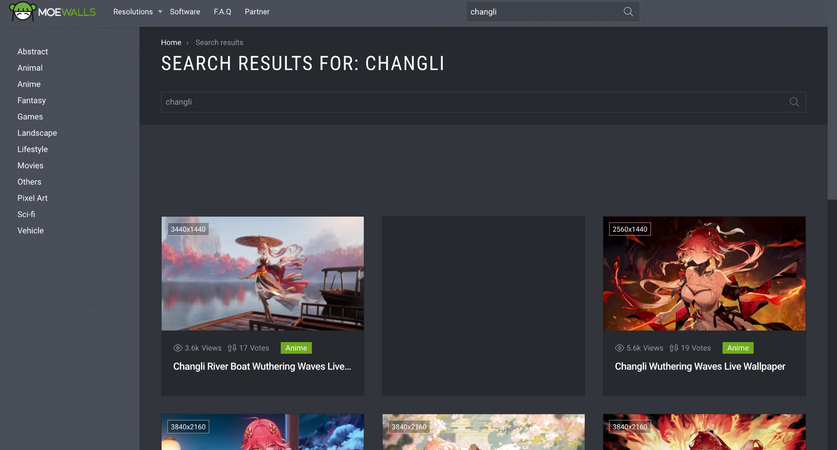
MoeWalls is a fantastic site for anime-style live wallpapers featuring popular characters like Changli. With a user-friendly interface, you can browse and download high-quality Changli wallpapers tailored for both desktop and mobile. MoeWalls offers a wide selection of vivid Changli backgrounds with smooth, mesmerizing animations. You'll find options ranging from battle scenes to serene landscapes featuring everyone's favorite Pyro swordswoman.
Wallpaper Engine Space

On Wallpaper Engine Space, you can find Changli live wallpapers that are compatible with the Wallpaper Engine PC software. These visually stunning animated backgrounds immerse you in the world of Wuthering Waves. From detailed settings like the Golden House to fierce action shots, Wallpaper Engine Space has photorealistic and anime-style Changli wallpapers to choose from. The wallpapers are brought to life with realistic motion and visual effects.
DesktopHut
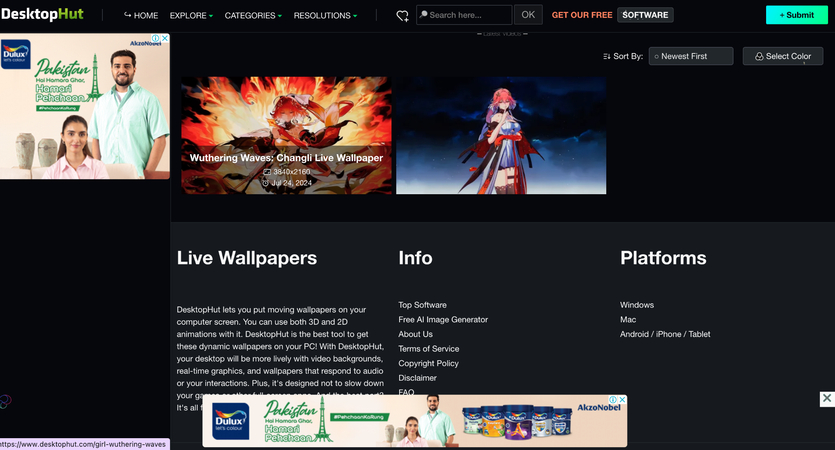
For dazzling Changli desktop wallpapers, DesktopHut is a top source. They offer a wide range of resolutions perfect for any monitor size. You'll find beautiful fan art as well as official render Changli backgrounds for an authentic anime feel. DesktopHut makes it easy to customize your workspace with wallpapers capturing Changli's elegance and fiery personality.
Kwai
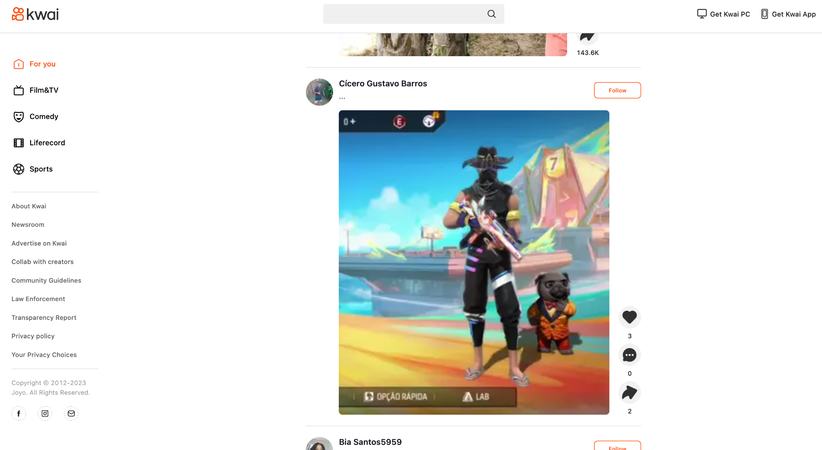
On the Kwai app, you can discover a fun collection of Changli live wallpapers and video backgrounds. Many feature her in chibi form with adorable animated antics. Others place her against backdrops of falling flower petals or wavering flames. Kwai has cute and playful options that Changli fans will enjoy. The wallpapers are optimized for mobile screens.
Part 3. How to Upscale Blurry Changli Live Wallpaper to HD
Upscaling and enhancing Changli wallpapers is important for getting the most out of high resolution displays. The AI power of HitPaw VikPea (formerly HitPaw Video Enhancer) makes it easy to resurrect and upgrade beloved but low-quality Changli backgrounds to 8K sharpness and vivid color. For anime wallpaper perfection, it's a top recommendation.
With its advanced deep learning algorithms, HitPaw can take pixelated or fuzzy Changli wallpapers and enhance them to appear sharp and vivid on high-resolution displays.
Why Choose HitPaw VikPea
- Powerful AI sharply upscales Changli to HD/4K quality.
- Multiple tools enhance Changli wallpapers for best clarity.
- Anime model specially enhances anime wallpapers like Changli.
- Easy to use interface makes enhancing Changli accessible.
- Trusted tool for resurrecting low-quality Changli wallpapers.
Steps to Enhance Live Wallpapers
1.Go to the official HitPaw website and download the latest version of the video enhancement software. Follow the installation wizard to get HitPaw set up on your computer.
2.Once installed, launch HitPaw VikPea. Click "Add File" or drag and drop your live wallpaper video into the program to import it for enhancing.

3.Browse the various AI models offered and choose the one best suited for your wallpaper - like animation or anime upscaling. This will optimize the enhancement.

4.Preview your improved live wallpaper and export the 4K or 8K upscaled version if satisfied. Your HD wallpaper is ready to go!

Learn More about HitPaw VikPea
Part 4. FAQs of Changli Live Wallpaper
Q1. How long do wallpapers last?
A1. Live wallpapers can last for years on your phone if properly maintained. Factors like screen burn-in and file corruption over time may impact longevity. But with care, animated live wallpapers can remain vibrant on your device for a long time. It's a good idea to occasionally restart your phone and check for wallpaper app updates.
Q2. Can I convert Changli live wallpaper to video?
A2. Yes, it is possible to convert a Changli live wallpaper into a standard video file format like MP4. This allows saving, editing, and sharing the animation as a standalone video. Tools like screen recording software or video converters can extract and export live wallpapers.
Conclusion
Changli live wallpapers offer a great chance to animate your device background with cool scenes from Genshin Impact. Nonetheless, the resolution of the screens may cause their poor quality.
That is where such tools as HitPaw VikPea come in handy. It is enabled with AI-based upscaling, various enhancement modes, an anime model designed for such wallpapers, intuitive UI and credibility that make it straightforward to revive and enhance substandard Changli wallpapers into astonishing 4K/8K sharpness.









 HitPaw Univd (Video Converter)
HitPaw Univd (Video Converter) HitPaw VoicePea
HitPaw VoicePea  HitPaw FotorPea
HitPaw FotorPea
Share this article:
Select the product rating:
Daniel Walker
Editor-in-Chief
My passion lies in bridging the gap between cutting-edge technology and everyday creativity. With years of hands-on experience, I create content that not only informs but inspires our audience to embrace digital tools confidently.
View all ArticlesLeave a Comment
Create your review for HitPaw articles