Top 6 Free Cantonese Text to Speech Generators In 2024
We have brought you here to embark on a journey of exploring text to speech Cantonese with our curated list of the 6 best free platforms in 2023. These tools offer user-friendly interfaces, diverse language support, and customizable voices that provide a seamless experience for content creators.
From traditional text-to-speech converters to cutting-edge features, these platforms promise to elevate your audio-visual projects.
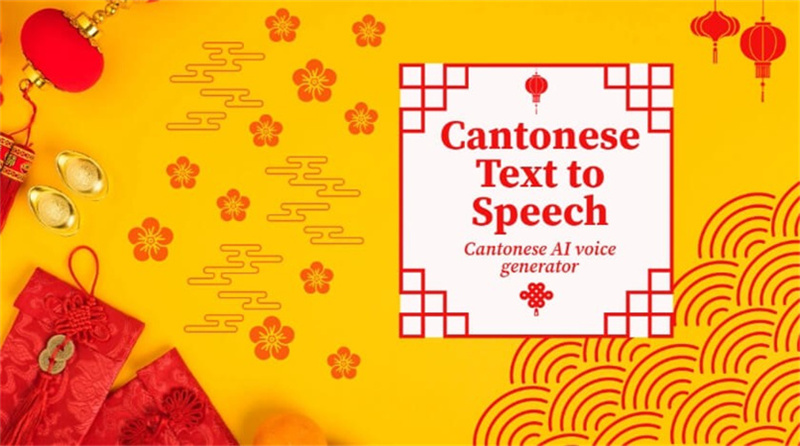
Part 1: What Is Cantonese Text To Speech And Why Is It So Famous?
Cantonese Text to Speech (TTS) is a technology that converts written text into natural-sounding spoken Cantonese. Its fame stems from the ability to add authentic voices to multimedia content, creating engaging audio experiences. As Cantonese text to speech app is a tonal language, TTS captures nuances hence making the generated speech more lifelike.
This technology is widely embraced in content creation, educational resources, and accessibility features. Its popularity also lies in its versatility, allowing users to customize voices, adjust pitch, and enhance the overall audio quality. Cantonese TTS bridges language barriers making it a valuable tool for diverse applications and garnering widespread acclaim.

Part 2: Recommended AI Video Editor With Cantonese Text Speech Feature for Windows and Mac
HitPaw Edimakor stands out as the perfect ai video maker with an integrated Cantonese Text to Speech feature and elevates the video editing experience to new heights. This innovative tool not only empowers users with versatile editing capabilities but also enhances content with authentic Cantonese voiceovers. With a user-friendly interface and advanced features, HitPaw Edimakor is perfect for both beginners and experienced editors.

- HitPaw Edimakor offers a versatile range of features, including a text-to-speech converter for lifelike voiceovers.
- It excels in creating AI videos and script-based content.
- With its user-friendly interface, users can navigate its intuitive platform.
- HitPaw Edimakor provides affordable plans that make it accessible for users with varying needs and budgets.
Step 1. Open HitPaw Edimakor and Import a Video
To begin speech generation, open HitPaw Edimakor and click the Create a video button to enter the next window. Here, click the Import Files button to add your file and drag it towards the timeline.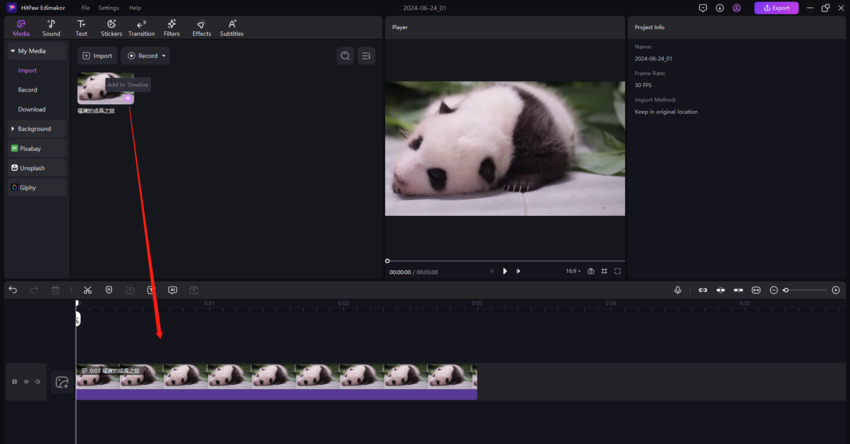
Step 2. Navigate to The Text-to-Speech Feature
Lead to the Text tab, select the text style of your choice and drag it towards the timeline. To navigate to the Text-to-Speech feature, click the text track on the timeline and a side settings panel will open.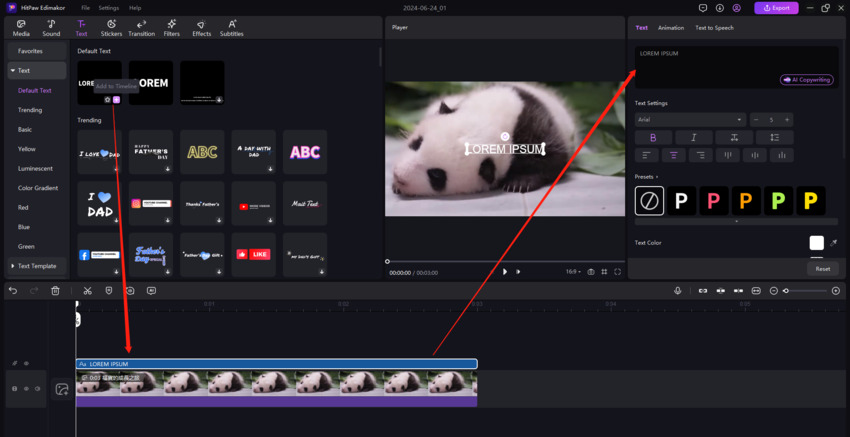
Step 3. Convert Your Text to Speech
Next, select your desired language from the Speaker Language drop-down menu and continue to pick the tone of speech and a suitable AI speaker. Use the Start Converting button to open an audio editing panel on the right side.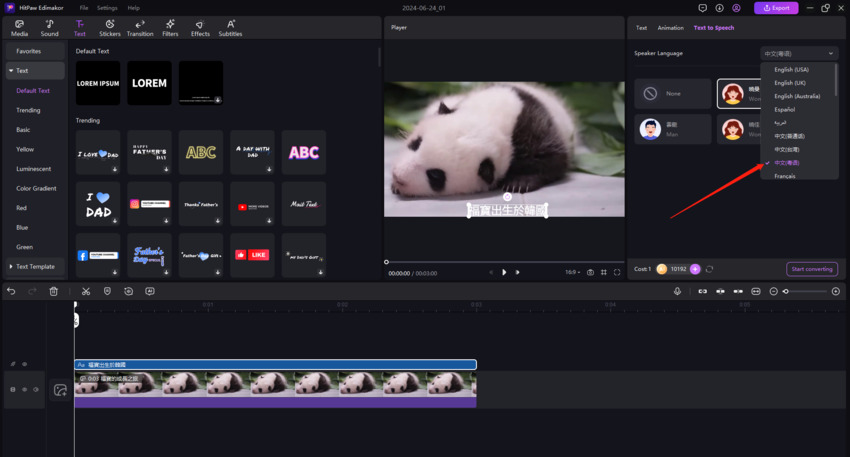
Step 4. Make Changes to Generated Speech
With the generated speech, adjust the volume and effects of the audio from their respective subsections by dragging the sliders. Moreover, you can make further edits to the audio by reducing noise and applying voice effects.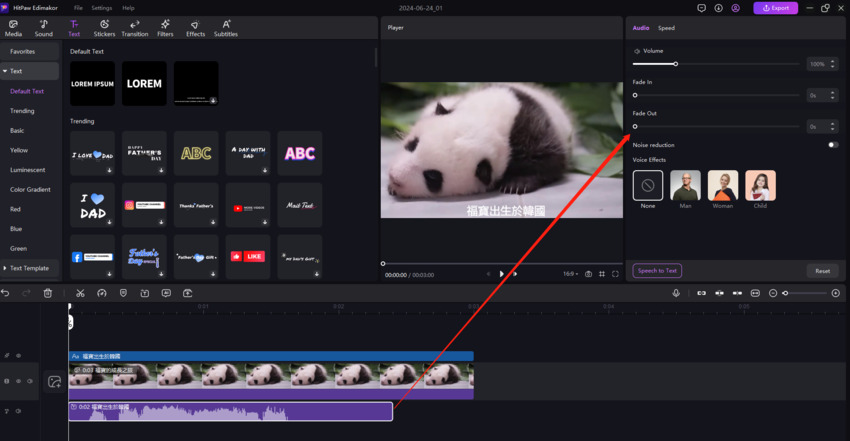
Step 5. Export The Final TTS Edited File
After previewing the changes, click the Export button on the top-right corner. Provide the video file configurations and tap Export to save the video on your device.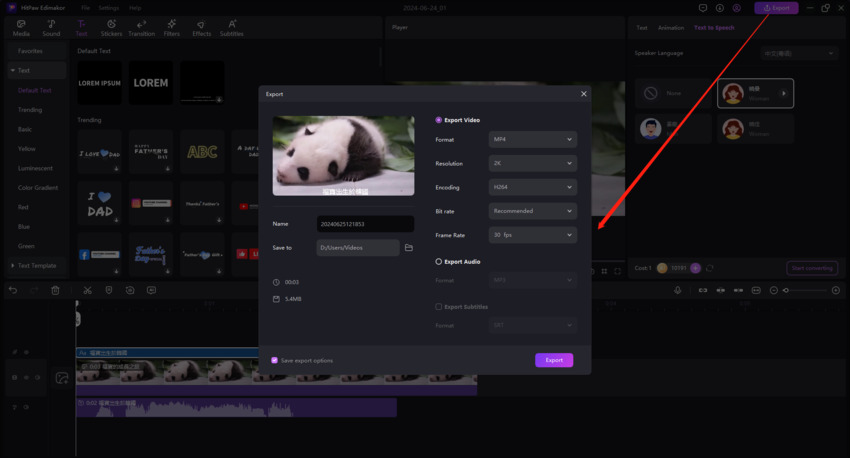
Part 3: 6 Powerful Tools For Generating Cantonese Text-to-Speech Content
Given is the complete list of effective and efficient tools that allow users to access Cantonese text-to-speech features so that they can make their content more engaging and powerful. So, let us have a look at these powerful tools along with their advantages and disadvantages:
(1)VEED.IO
Veed.IO emerges as the ultimate Chinese Text-to-speech online platform, bringing a heightened level of creativity and versatility to your multimedia projects. Its compatibility with major platforms such as YouTube, Vimeo, and Dropbox allows for effortless project management, both in import and export processes.
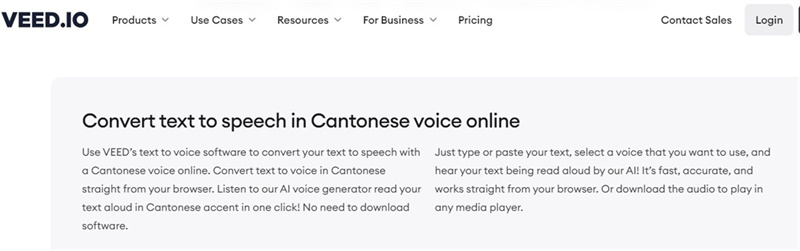
Pros
- It allows users to easily collaborate with team members or clients
- It supports many platforms
- It offers various tools for video editing
Cons
- Some advanced features may be restricted in the free version
(2)TTSFree.com
TTSFree.com stands out as a notable google Cantonese text to speech converter, offering a user-friendly platform for transforming text into natural-sounding speech. With its intuitive interface, TTSFree.com caters to both novices and experienced users, facilitating seamless conversion processes.
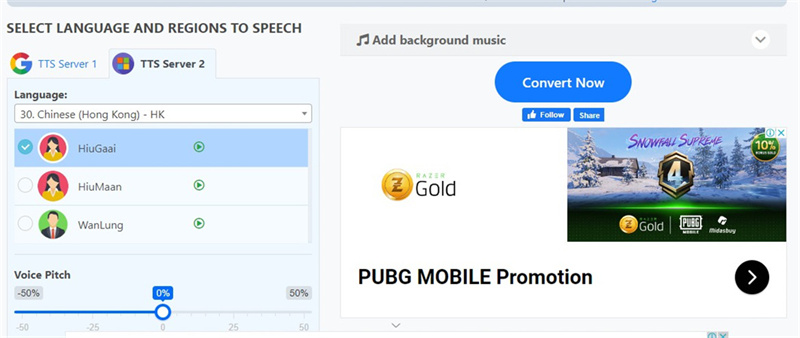
Pros
- TTSFree.com boasts a user-friendly interface that makes it accessible and intuitive for both beginners and experienced users.
- This tool supports Cantonese Chinese and various other languages
- It allows users to seamlessly transform written content into natural-sounding speech.
Cons
- It has a limited range of voice variations compared to other platforms
(3)Listnr
Listnr stands out as an impressive online Chinese voice generator, favoured by content creators, educators, and businesses for its high-quality, natural-sounding voices. It supports various languages, including Mandarin Chinese, French, and Spanish, TTSMP3 allows customization of voice parameters like pitch, speed, and volume.
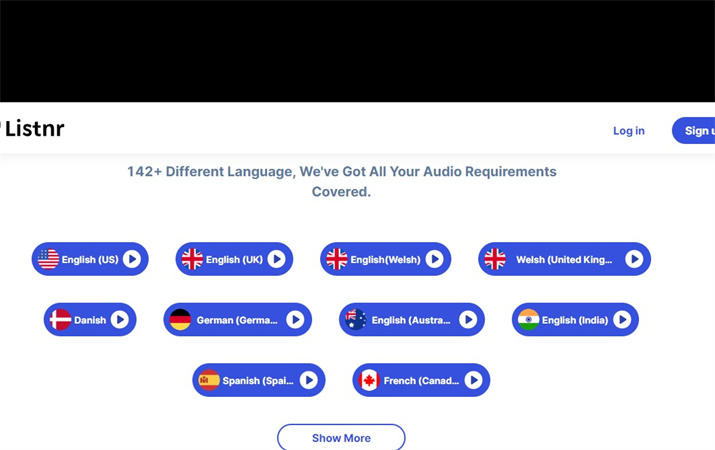
Pros
- It is a cost-effective solution.
- It allows for easy collaboration with team members or clients.
- It supports many platforms.
Cons
- Users may encounter a learning curve with Listnr due to its advanced feature
(4)Murf.AI
Murf.AI stands as a noteworthy read Cantonese text to speech converter, delivering an advanced solution for transforming a written text into expressive and natural-sounding speech. Murf.AI offers users an enhanced audio experience by incorporating a variety of voices and expressive nuances in Cantonese Chinese.

Pros
- Murf.AI provides a range of voices that allow users to choose from different options to suit their preferences and requirements.
- The platform excels in capturing the nuances of Cantonese pronunciation
- Murf.AI is designed with an intuitive user interface that contributes to a seamless and efficient user experience.
Cons
- It may have limitations in supporting a wide range of languages compared to some other text-to-speech converters.
(5)MicMonster
If you need a top-notch and adaptable Chinese text-to-speech service, consider exploring Micmonster. With its user-friendly interface, it caters to both beginners and experienced users. Micmonster boasts support for 140+ languages and 500+ voices, including Mandarin Chinese, Cantonese Chinese, Taiwanese Mandarin, and other regional Chinese variants.
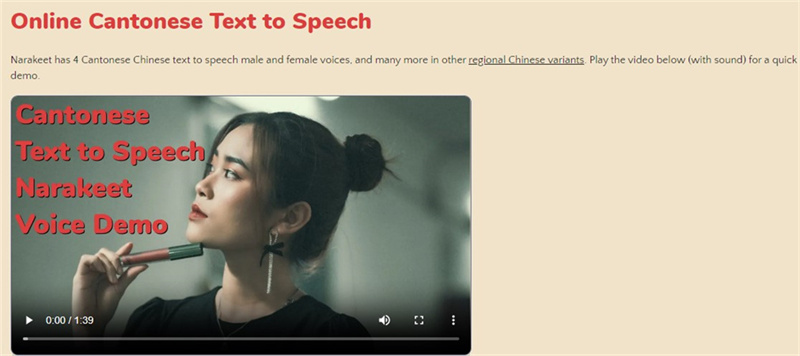
Pros
- It offers a variety of natural and character-based voices.
- It supports more than 140 languages.
- It allows the free creation of up to 10 minutes of audio per month.
Cons
- It might be overwhelming for users who prefer a simpler interface
(6)Narakeet
Narakeet is a top choice for Cantonese text to speech online tools. It lets you make voiceovers and videos for YouTube, Instagram, LinkedIn, Facebook, or Twitter. Narakeet works with 90 languages, offering 600 voices, including 30 in Mandarin Chinese and others in different regional Chinese versions.
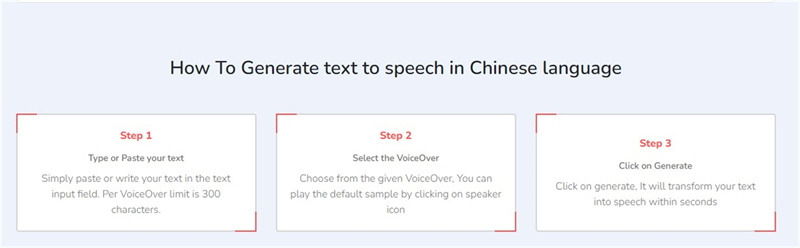
Pros
- This tool supports multiple languages.
- It provides flexible scripting.
- It supports various output formats.
Cons
- The pricing structure of Narakeet could be considered a drawback for budget-conscious users
Part 4: Best Free Cantonese Text To Speech Online/Android/iPhone
Free cantonese speech to text generators for Android
- Google Translate: Offers free speech-to-text and translation for Cantonese.
- Microsoft Translator: Provides free speech recognition and translation for Cantonese.
- Gboard (Google Keyboard): Includes free speech-to-text functionality for various languages, including Cantonese.
Free cantonese speech to text generators for iPhone
- Google Translate: Available for free on iOS with Cantonese speech-to-text and translation.
- Microsoft Translator: Offers free speech-to-text functionality for Cantonese on iOS.
- iTranslate: A free version is available with basic speech-to-text capabilities for Cantonese.
Free cantonese speech to text generators Online
- Google Translate (Web): Free online service that supports Cantonese speech-to-text.
- SpeechTexter: A free online tool that provides speech-to-text functionality for multiple languages, including Cantonese.
- Dictation.io: A free web-based speech-to-text tool that supports Cantonese.
Part 5: FAQs About Cantonese Text To Speech
Q1. What Is The Best Chinese Text-To-Speech?
A1. Finding the best Chinese text-to-speech tool depends on what you like. Narakeet, MicMonster, and TTSFree.com are good choices. They each have cool features like supporting many languages but if you want a perfect tool then HitPaw Edimakor is an effective option for you.
Q2. How Do I Change Google Translate Voice To Cantonese?
A2. Firstly, You have to choose the Customize Voice Settings option under Text-to-Speech. You can personalize your Select-to-Speak voice by adjusting language and preferred voice. Then, navigate to Speech and specify the language and voice type you desire for a tailored auditory experience.
Q3. Does Google have Cantonese?
A3. Google supports Cantonese in services like search, but it varies. Google Search can understand and show results in Cantonese, and Google Assistant can respond in Cantonese. However, the availability may change based on updates and where you are.
Conclusion
Exploring the 6 best free platforms for Cantonese Text to Speech in 2023 offers users diverse options to enhance their audio-visual projects. Additionally, you can consider HitPaw Edimakor (Video Editor), a notable tool with a Cantonese text-to-speech feature that provides an innovative edge for video editing and content creation in the coming year.





 HitPaw Univd (Video Converter)
HitPaw Univd (Video Converter)  HitPaw Watermark Remover
HitPaw Watermark Remover  HitPaw VikPea (Video Enhancer)
HitPaw VikPea (Video Enhancer)



Share this article:
Select the product rating:
Daniel Walker
Editor-in-Chief
My passion lies in bridging the gap between cutting-edge technology and everyday creativity. With years of hands-on experience, I create content that not only informs but inspires our audience to embrace digital tools confidently.
View all ArticlesLeave a Comment
Create your review for HitPaw articles