Best 6 AI Video Script Generators for Content Creation
A video script generator automates the process of creating scripts for videos, enhancing efficiency and creativity in content creation. By leveraging artificial intelligence (AI) and natural language processing (NLP) algorithms, these tools generate scripts tailored to specific topics or themes, saving time and effort for content creators.
The blog aims to explore the landscape of video script generators, comparing their features, pros, and cons. By delving into various options available in the market, readers can make informed decisions on how to generate scripts from video or produce engaging videos effectively.
Part 1: Top 6 AI Video Script Generators
In today's digital age, content creation is transforming, with AI-powered tools becoming indispensable for efficient and innovative production. Among these tools, YouTube video script generators have emerged as valuable assets, simplifying the scripting process and enhancing the overall quality of video content. Let's delve into the top 6 AI video script generators available in the market and two additional notable options, highlighting their features, pros, and cons.
1. Kapwing

Kapwing offers a free video script generator and video editor. Its user-friendly interface allows creators to integrate multimedia elements into their scripts seamlessly. The collaborative editing feature enables teams to work together in real time, enhancing efficiency and productivity.
Pros:
- User-friendly interface: Kapwing's user-friendly interface caters to all skill levels.
- Collaborative editing: The platform allows multiple users to collaborate on a script simultaneously, fostering teamwork and creativity.
- Multimedia integration: Kapwing supports integrating images, videos, and other multimedia elements into scripts, enhancing the visual appeal of the final product.
Con:
- Limited customization options: While Kapwing offers a range of templates and editing tools, some users may need more customization options than other platforms.
2. Veed.io
Veed.io provides a comprehensive video editing suite with powerful script generation capabilities. Its versatile features cater to beginners and experienced creators, offering a wide range of editing tools and effects.
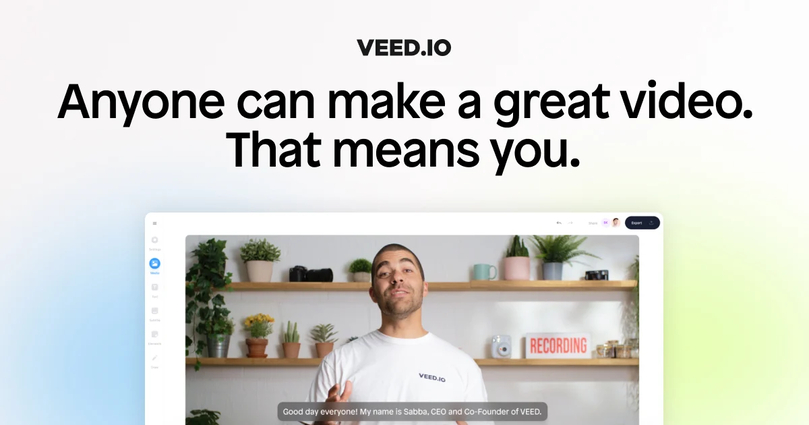
Pros:
- Versatile features: Veed.io offers a comprehensive suite of editing tools, including text overlay, transitions, and audio effects, allowing creators to customize their scripts to suit their vision.
- Easy sharing: The platform makes sharing scripts with collaborators or on social media platforms easy, streamlining the collaboration process.
- Seamless integration: Veed.io integrates seamlessly with popular social media platforms, making publishing and distributing scripts easy.
Con:
- Steeper learning curve: Some users may find Veed.io's interface more complex than other platforms, requiring some time to familiarize themselves with the various features and tools.
3. Ahrefs
Ahrefs is renowned for its SEO-focused content tools, including a script generator that helps creators optimize their scripts for search engines. Its data-driven insights provide valuable guidance for content optimization.
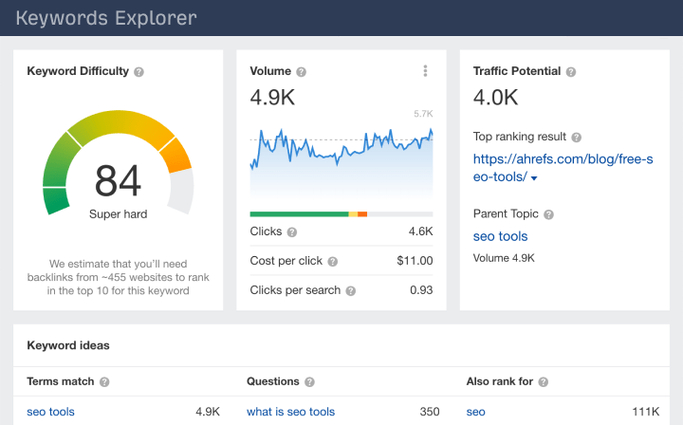
Pros:
- SEO optimization: Ahrefs' script generator is designed to help creators optimize their scripts for search engines, increasing their visibility and reach.
- Data-driven insights: The platform provides valuable insights into keyword performance, competitor analysis, and content trends, helping creators make informed decisions about their scripts.
- Comprehensive toolkit: Ahrefs offers a range of tools and features to support content creators, including keyword research, backlink analysis, and content auditing.
Con:
- Subscription required: Ahrefs demands a subscription to access its full features, which may be an issue for some users on a tight budget.
4. FlexClip
FlexClip offers customizable script generation and video editing templates catering to beginners and experienced creators. Its vast selection of templates makes it easy to find inspiration for scripts.

Pros:
- Wide template selection: FlexClip offers a diverse range of templates for script generation, covering various genres and styles, allowing creators to find the perfect template for their projects.
- Beginner-friendly: The platform's intuitive interface and drag-and-drop editor make it easy for noobs to create professional-looking scripts without experience.
- A cloud-based platform: FleClip is a cloud-based platform that allows for easy collaboration and editing from anywhere with an internet connection.
Con:
- Gated features: Some of FlexClip's more advanced features, such as HD exporting and watermark removal, are only available to users with a paid subscription.
5. Writecream
Writecream focuses on natural language processing for script generation, leveraging advanced NLP algorithms to provide personalized suggestions and recommendations for creators.
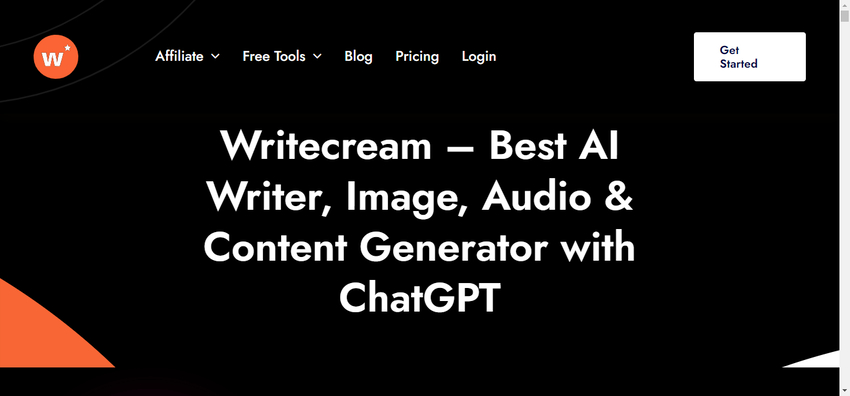
Pros:
- Advanced NLP algorithms: Writecream uses advanced natural language processing algorithms to analyze scripts and provide personalized suggestions and recommendations for improvement.
- Personalized suggestions: The platform considers the creator's style, tone, and preferences when generating suggestions, ensuring that the final script aligns with their vision.
- User-friendly interface: Writecream's interface is designed to be intuitive and easy to navigate, making it accessible to users of all skill levels.
Con:
- Limited integrations: While Writecream offers a range of features for script generation, some users may find the platform's integrations with other tools and platforms need to be improved.
6. BigVu
BigVu emphasizes mobile-friendly script generation and video production, offering a range of features to help creators produce high-quality videos on the go.

Pros:
- Mobile app availability: BigVu offers a mobile app for iOS and Android, allowing creators to write, edit, and produce scripts from anywhere with their smartphone or tablet.
- Real-time video creation: The platform supports real-time video creation, allowing creators to see their scripts come to life as they write and edit them, enhancing the creative process.
- Collaboration features: BigVu offers features allowing multiple users to collaborate on a script simultaneously, fostering teamwork and creativity.
Con:
- Limited advanced editing features: While BigVu offers a range of essential editing tools, some users may find the platform's advanced editing features somewhat limited compared to other platforms.
Part 2: Bonus Tip to Convert Generated Script to Video: HitPaw AI Avatar
In the ever-evolving landscape of content creation, HitPaw AI Avatar emerges as a frontrunner in simplifying the transition from script to captivating video content. Leveraging advanced artificial intelligence algorithms, HitPaw AI Avatar offers a wide range of features to enhance user experience and streamline video production.
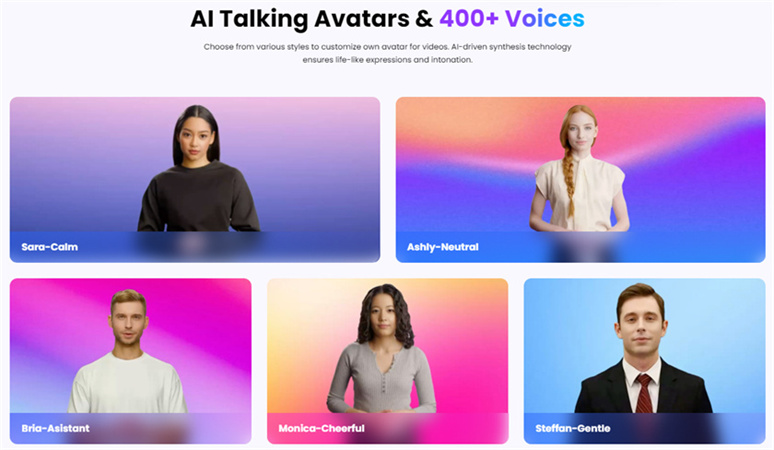
Realistic Avatars: Breathing Life into Scripts
One of HitPaw AI Avatar's standout features is its ability to generate realistic avatars that seamlessly embody the script's characters. Through sophisticated facial recognition technology and meticulously crafted animations, these avatars convey emotion and personality, enriching the viewer's engagement with the content. Whether it's a business presentation, educational tutorial, or storytelling narrative, HitPaw AI Avatar empowers creators to bring their scripts to life with compelling visual elements.
Voiceovers: Adding Depth and Authenticity
In addition to visually stunning avatars, HitPaw AI Avatar offers high-quality voiceover capabilities, further enhancing the authenticity and impact of the generated videos. With a vast range of voices and accents to select from, creators can tailor the voiceover to suit the tone and style of their script, ensuring a seamless and immersive viewing experience for their audience.
Customizable Settings: Tailoring the Experience
Recognizing content creators' diverse needs and preferences, HitPaw AI Avatar provides various customizable settings to tailor the video production process to individual requirements. Whether adding subtitles, incorporating background music, or optimizing video resolution, HitPaw AI Avatar empowers creators to personalize their videos precisely and efficiently, ensuring a polished and professional result.
Part 3: FAQs about Best Script to Video AI
1. What is the free AI that turns text into video?
Kapwing offers free script-to-video conversion with basic features.
2. How to auto-generate a YouTube video script?
Use Ahrefs' script generator for SEO-optimized YouTube video scripts.
Conclusion
In conclusion, AI video script generators offer invaluable benefits, notably saving time and fostering enhanced creativity in content creation. By automating the scriptwriting process, creators can focus on refining their ideas and delivering engaging content.
Among these tools, HitPaw AI Avatar shines as a reliable and user-friendly solution, facilitating seamless transitions from script to video with its realistic avatars, customizable settings, and intuitive interface. With HitPaw AI Avatar, creators can unleash their imagination without being bogged down by technical complexities, ensuring a smooth and quick production process for captivating video content.
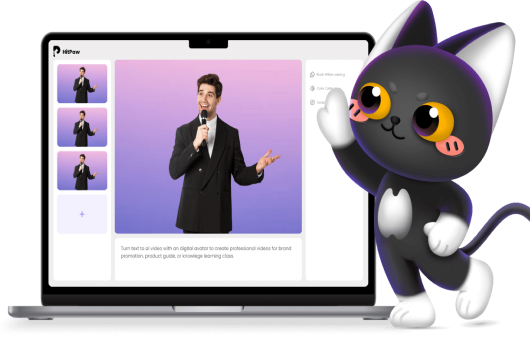
 HitPaw Edimakor
HitPaw Edimakor HitPaw FotorPea
HitPaw FotorPea



Share this article:
Select the product rating:
Daniel Walker
Editor-in-Chief
My passion lies in bridging the gap between cutting-edge technology and everyday creativity. With years of hands-on experience, I create content that not only informs but inspires our audience to embrace digital tools confidently.
View all ArticlesLeave a Comment
Create your review for HitPaw articles