6 Best Video Editors for Chromebook 2024
Chromebooks aren't exactly like most laptops. Instead running Windows systems or macOS. they run on ChromeOS, an operating system developed by Google. So this might lead people to think that not many applications can run on it, such as video editing software. But it is not the truth. If you want video editing software for Chromebooks, this article won't disappoint you.
Summary
In this article, we are going to introduce the 6 best video editors for Chromebooks to you, explaining their pros and cons, and to provide choices for video editing on Windows PC and Mac.

Part 1: 4 Best Online Video Editors for Chromebook
Many online video editors are widely used, so the computer system is no longer a limitation. First, we have 4 online video editing software for Chromebook on our list that do not require you to download them. Just access their websites on your computer and start editing videos directly.
Related Read: 8 Best Screen Recorders for Chromebook
1. Capcut
CapCut is an online video editing software for Chromebook free that has gained popularity with powerful editing tools and a user-friendly interface. CapCut offers ready-to-use templates, which contain transitions, audio, color grading and effects too. It has a varied library of stock sounds and animations.

Pros
- It’s free to use and doesn’t require you to download it on your computer.
- It offers a wide variety of tools to edit your videos with a user-friendly interface.
- It’s great for short video content, especially for TikTok. You can share your creations directly to TikTok.
- It is compatible with Windows OS, macOS, Android and iOS.
Cons
- You can not download its application on Chromebooks.
- It’s only possible to work with one video and audio at a given time.
- It’s not so well suited for longer videos and other applications.
- Advanced tools need you to subscribe and pay for it.
2. InVideo
InVideo is the second AI-driven online video editor for Chromebook. Designed for simplicity and efficiency, it caters to a wide range of users, including businesses, marketers, and content creators. InVideo offers both predesigned templates and a stock content library. You can easily edit the video with elements like overlays, text, logos, music, voice over and much more.

Pros
- You can access 16 million+ stock videos and photos.
- It is a cloud-based editing software, so you can collaborate with others on Invideo.
- It uses AI to boost your productivity and creativity.
- You can sign up and use the basic features for free.
Cons
- You can not download its application on Chromebooks.
- You can’t export the videos without purchasing a plan.
- You need to pay for more features.
3. WeVideo
Similar to InVideo, WeVideo might also be the video editor for Chromebook you desire. It is a cloud-based video editing suite suitable for businesses, schools, and individual creators. It has all the features you would need for editing your videos, offering a seamless editing experience.
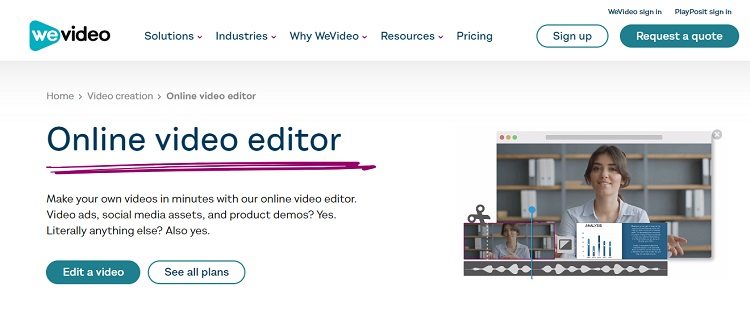
Pros
- A lot of templates are available for easy editing.
- It has green screen capabilities to remove your background and add a professional touch.
- You can work across all devices online. You can also download its app on your iPhone or Android.
Cons
- The free plan offers limited features and watermark. The pricing options seem complex.
- It does not have many AI-powered editing features.
4. Adobe Express
Adobe Express is no stranger to Adobe users. It also has an online video editor. Unlike Premier Pro, Adobe Express is a simpler product especially for beginners. You just need to upload the video, choose a template, make some easy edits of music, text or images, and done.
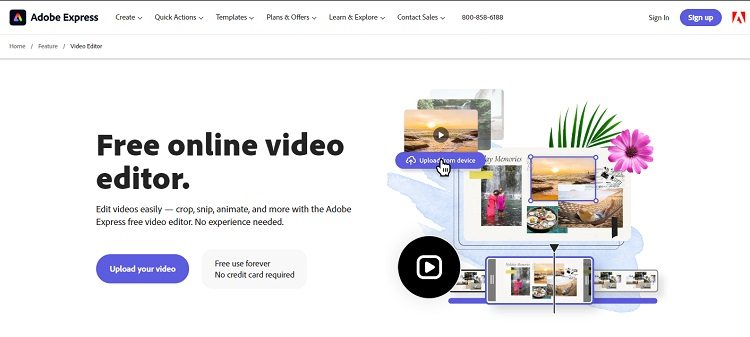
Pros
- It has Adobe support.
- It has a free 2GB cloud storage and a 100 GB cloud storage if you are a subscriber.
- The templates are very useful. You can access Adobe stock assets too.
Cons
- The compatible video formats are limited.
- Many features and stock media require payment at first.
Part 2: 2 Best Video Editors Downloaded on Chromebook
Compared with online video editors for Chromebooks, many people prefer offline software. Is there any software to be downloaded on the Chromebook? We have prepared two.
1. OpenShot
If you are looking for a video editing software for Chromebook free, OpenShot could be on your list. It’s an incredibly easy to use product. You can simply drag and drop your videos onto the application to begin editing with all the tools that you can see in the app.

Pros
- It’s an open-source software that is totally free to use.
- You can export your videos in any quality without a watermark.
Cons
- It has an outdated interface.
- This software is a bit laggy at times and has often been reported to crash while working.
2. PowerDirector
PowerDirector is not only capable of editing your videos on Chromebook professionally, but also provides you with an interface that is very easy to use. With an all-out video editing toolkit, this application might check all your boxes.
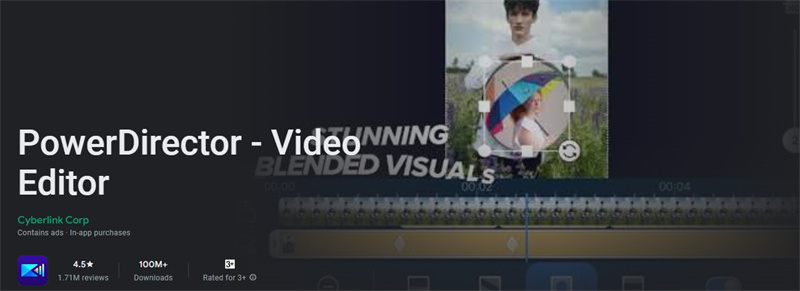
Pros
- There are no limits on the length of your video.
- It has features like green screen, video stabilizer and AI tools.
- You have unlimited access to Shutterstock and iStock.
Cons
- The free version leaves a watermark on your video.
- The Chromebook will not be as robust as the Windows version.
Part 3: Best Video Editor For PC & Mac
We have list 6 best video editing software for Chromebook. Are you looking for a video editor for Windows PC or Mac? HitPaw Edimakor is here that empowers you to create stunning videos. It is easy to use yet robust. It has multiple AI-based features that you can use:
Features
- AI-powered auto subtitle maker and script generator to convert text to video.
- Videos trimming with precision.
- Realistic AI voiceover. You own voice recording while editing.
- Adaption to various social media platforms such as YouTube, Shorts, TikTok, and Instagram.
Now let's see how to use this video editor to edit video on PC and Mac. Compatible with Windows 11/10/8/7 and macOS 10.15 and later.
-
Step 1. Import the videos
Import the video clips either from your local storage or download it by using Edimakor’s inbuilt downloader. Drag and drop the videos to the timeline.

-
Step 2. Edit the videos
Browse the editing features you want to apply to bring your imagination to life.

-
Step 3. Export the video
Once you are done editing, preview your final product and then export it in whatever settings you like.

Conclusion
If you own a Chromebook, it doesn’t mean that video editing is out of your reach. There are free online tools and downloadable video editing software for Chromebooks to suit your needs. We've compiled 6 of them in our article, and hope you'll find exactly what you're looking for. As an extra tip, HitPaw Edimakor is also introduced for people who own a Windows PC or Mac and want a perfect video editor.





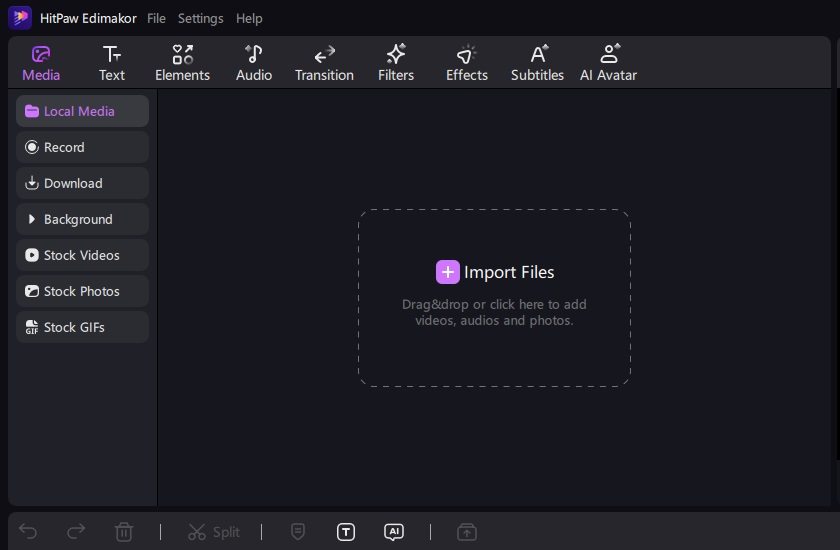


 HitPaw Edimakor
HitPaw Edimakor HitPaw VikPea (Video Enhancer)
HitPaw VikPea (Video Enhancer)
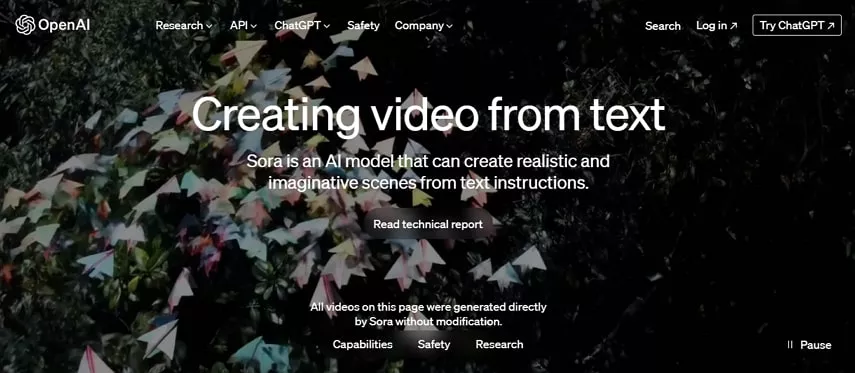


Share this article:
Select the product rating:
Daniel Walker
Editor-in-Chief
My passion lies in bridging the gap between cutting-edge technology and everyday creativity. With years of hands-on experience, I create content that not only informs but inspires our audience to embrace digital tools confidently.
View all ArticlesLeave a Comment
Create your review for HitPaw articles