Top 8 Free Lyric Video Makers For Mobile And Online In 2024
The world of lyric video editing has been groomed after the innovation of reliable and effective working lyric video makers. The availability of customizable templates and other efficient effects has made it possible for content creators to bring a unique touch of creativity to the videos. The use of artificial intelligence has brought a very fascinating change in these tools.
Sophisticated speech recognition and audio analysis algorithms are being utilized by an auto lyrics video maker and in this way lyrics are being detected precisely. The musical beats and vocals are analysed perfectly and it is ensured that the particular lyrics come at their perfect position. Let us have a look at some of the available lyric video makers in the market.

Part 1: 4 Auto Lyric Video Makers For Mobile Phones
You can take help from these auto lyric video makers for the creation of lyrics videos. You will be amazed to have a look at the features adopted by these tools and the high-quality results will surely satisfy you.
1. Lyrical. ly Video Status Maker
Lyrical.ly video maker is one of the perfect working tools available for Android users for the creation of lyric videos. This tool allows users to create a 30-second video status with the help of an available lyrical video song library. Hence, you can go ahead with this whenever you have to create a lyrics video.
Benefits- You can easily share the resultant video on any platform
- A 30-second lyrical video can be generated
- The interface is very simple for everyone to use
- You may see a few video ads on the main interface

2. Beely Lyrics Video & Slideshow
Now, we are going to discuss one of the perfect working apps to make lyric videos that provide a great facility of audio clips along with lyrics to users. This tool also supports multiple languages so that users around the globe have taken benefit from it.
Benefits- It supports multiple languages
- An inbuilt collection of songs is available
- Allow users to adjust lyrics background and lyrics text style
- It has the limitation of video ads available on its interface
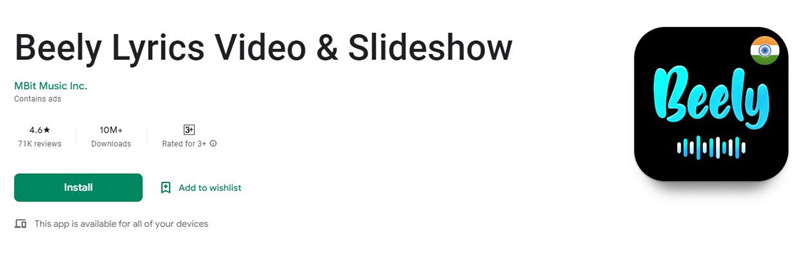
3. Swag Lyrical Status
If you are in search of a lyrics video maker that has a very simple interface so you don't have to put much effort then Swag Lyrical Status Maker is a perfect tool for you. Any kind of lyrical video can be created on this efficient working tool and you will never face any errors while working.
Benefits- It supports multiple sharing tools
- The resultant video will be saved in MP4 format automatically
- Offer users different categories of lyrical video
- It also shows ads just like other available tools

4. MV Master Video Maker
Creation of a lyrical video has not been a difficult task but only if you have a reliable and efficient working lyric video maker app. MV Master video maker proves to be a blessing for those who are in search of a perfect lyrics video maker that is not only reliable but also has a simple interface. You will be allowed to do every kind of adjustment to make the video visually appealing.
Benefits- It has an auto subtitle generator
- A lot of video and text effects are available
- It is free as well as easy to use
- Sometimes, the working of the user gets interrupted because of appearing ad on the main interface

Part 2: 4 Auto Lyric Video Makers For Online
If you dont want to install any application to your device that we are here with some more auto lyrics video makers that are working online. Hence, no need to install the app on the device but do all your work on it online:
1. VEED.IO
In the name of creating lyrics, veed.io is one of the popular platforms which is used as an auto lyric video maker. By using it you have three ways for adding lyrics. Firstly you can use speech recognition software for generating lyrics or can type them manually. You can also burn subtitles files for your video. By using veed.io you can also remove background noise and make the video audio clear.
Advantages- Users can also add style, font, and color to the text.
- There are multiple ways for adding lyrics.
- Users can use veed.io for removing background noise from video.
- There are limited text styles.
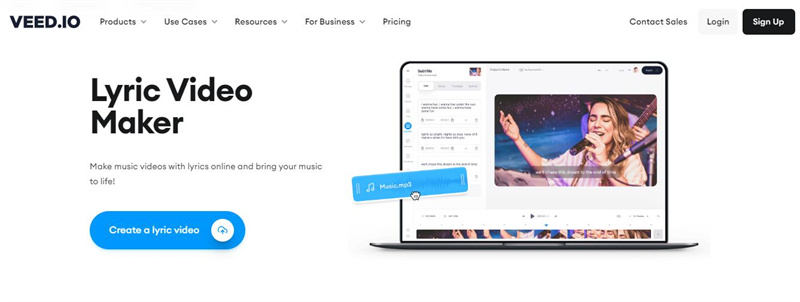
2. Flixier
It is one of the fastest-used auto lyrics video maker online which guarantees that it can download your required edited video in less than 3 minutes. It has a lot of powerful and advanced features which work without any glitches. There are also some other options behind adding lyrics.
Advantages- It also saves your time and can be used without any glitches.
- It consists of plenty of different unique and powerful features.
- It can be used for different purposes.
- It has a video length of just 30 minutes.
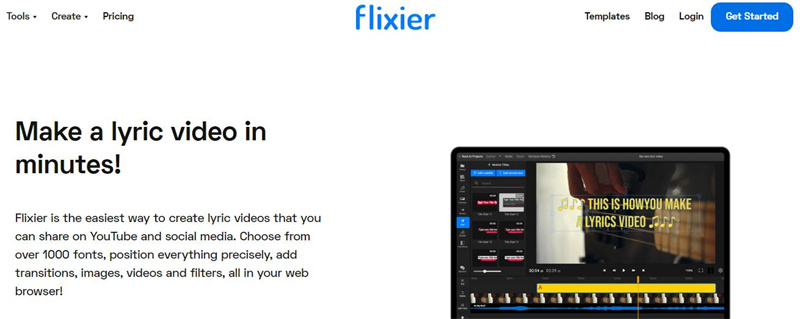
3. Kapwing
It is one of the most used platforms for making lyrics with an AI-based maker. You will see plenty of options for creating and adding lyrics such as generating using voice options. You will also see a lot of unique features such as different text styles and effects.
Advantages- In different ways, you can choose the best one for adding lyrics to a video.
- There's an option which is used for editing lyrics with the outline, transition, and other styles also.
- There are common edits used for text polishing.
- While using the platform freezing or glitching issues may occur.
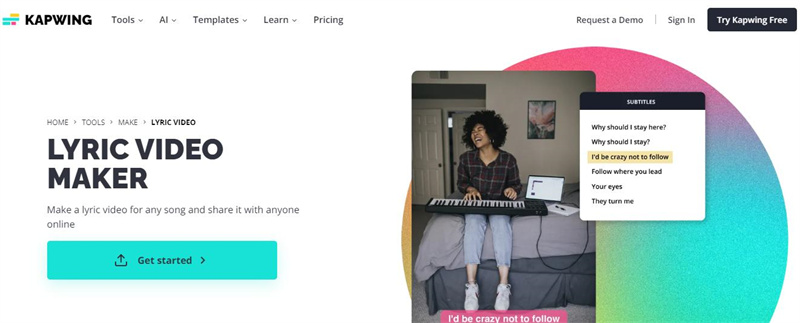
4. Nova A.I
The automatic lyric formation feature has been used in Nova A.I. which has increased its popularity. Another amazing feature of this lyric video maker online is that you do not have to create the lyrics manually. If your desired video is on social media then you just have to paste the video link and it will take the video directly for editing.
Advantages- You will see a high-quality translation with the best accuracy.
- It has an option for cutting or trimming clips also.
- It is a simple and easy lyric video maker platform with unique features.
- There are a limited number of features used for editing videos.
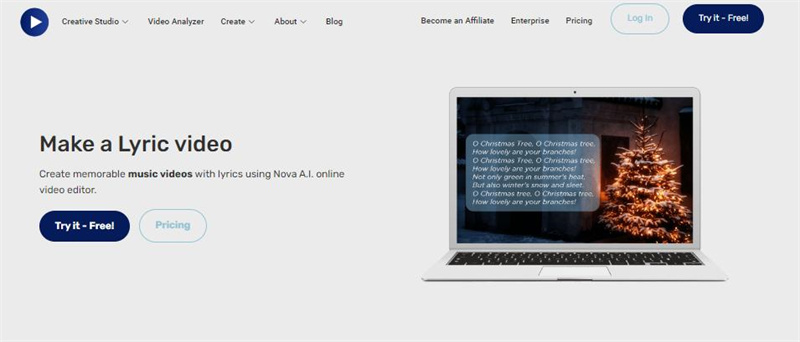
Part 3: Bonus Tip: Recommended AI Video Editor For Making Lyric Videos
In addition to the above-discussed tools, you can also consider the HitPaw video editor which proves to be a bonus tip for you. Have a look at the services provided by this tool and finds out how you can take more benefits from this tool.
HitPaw EdimakorIf you are connected with video editing or in native a perfect working AI video editor that lets you make a video with lyrics then you are always welcome by the world of HitPaw video editor. This tool proves to be a bonus tip for you and you can access its services at any time for the creation of a captivating lyric video.
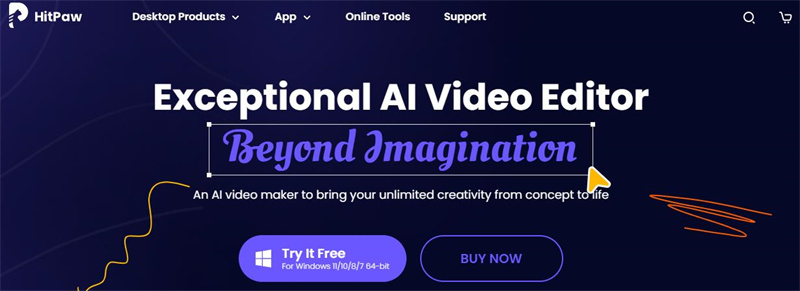
This is a very amazing celebrity for you to convert your favorite video song into a synchronized and stunning format. Hope that you will be well aware of its working so let's have a look at some of the features provided by this tool.
- The most amazing and demanding feature of the HitPaw video editor is its automatic lyrics synchronization. This feature ensures that the available text animation is perfectly aligned with the tempo and rhythm of a particular song.
- You can also take advantage of the available customizable text styles that will change the entire look of your video and bring a very dynamic and bold vibe.
- The available multi-format audio sport is very beneficial for the users as it allows them to produce different lyric videos for songs taken from different sources.
- You will just be asked to provide text to the tool and with the help of text to speech feature, your provided text will be transformed to a video perfectly.
Part 4: FAQs About Lyric Video Maker
Q1. How Can I Make A Music Video For Free?
A1. There are a lot of video maker platforms you can visit to make a music video without paying any charges. You can also use video editing software such as the HitPaw video editor. All you need to do is input the required clips, arrange them, use editing tools for editing, and in the end, after making sure that it is according to your expectations, export it.
Q2. What Is The Free Video Maker With Music And Pictures?
A2. HitPaw Edimakor is a popular platform for making free videos with music and pictures also. It comes with an easy and user-friendly interface. The process for editing is also very clear as you just have to upload the images and music arranged in order and use editing tools and effects for making the video more eye-catching.
Q3. How Do I Make A Video Clip With Music?
A3. Making a video clip with music is easy but needs perfection. There are different platforms in which you just have to upload the required clips, input them in the timeline and the important part is adjusting audio levels. There is also an option for cutting and trimming video clips for making a unique video which matches the music beats also.
Bottom Wording
If you are in search of a tool that lets you create a fascinating lyrics video then the above article has your back. You can go ahead with above mentioned efficient working auto lyrics video makers and can have the best lyrics video editing experience. The available effects and personalized elements will help you to make your video more attractive and fascinating.





 HitPaw VikPea
HitPaw VikPea HitPaw Screen Recorder
HitPaw Screen Recorder

Share this article:
Select the product rating:
Daniel Walker
Editor-in-Chief
My passion lies in bridging the gap between cutting-edge technology and everyday creativity. With years of hands-on experience, I create content that not only informs but inspires our audience to embrace digital tools confidently.
View all ArticlesLeave a Comment
Create your review for HitPaw articles