Top 5 GLaDOS Text To Speech Convertors In 2024
For the fans of the Portal video game series and other content creators who are looking forward to adding the iconic robotic voice of Glados in their content, find the GLaDOS ai text to speech tools as their helping hand. As we know, Glados is a well-known character who is famous because of her humorous and chilling commentary.
The available Glados text-to-speech tools allow users to bring the character of Glados to life in their projects. Let us discuss the best GLaDOS text-to-speech tools available in the market.
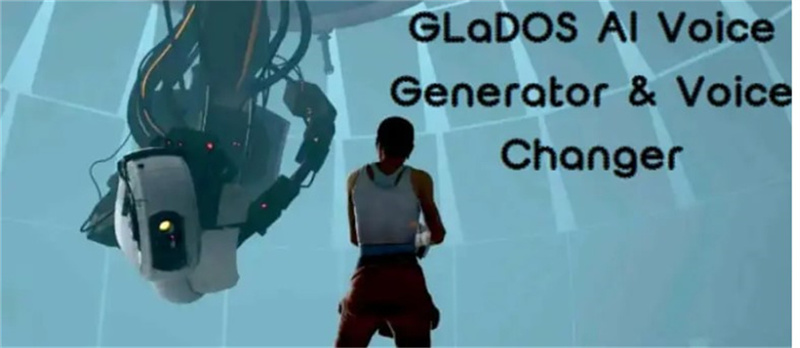
Part 1: 5 Perfect Tools For GLaDOS Text To Speech Content
If you want to add the iconic voice of the GLaDOS character to your video so that the audience loves it more than looking forward, a GLaDOS text to speech generator will be a good choice. We are going to discuss five easy-to-use and effective tools that any person can access to create the voice of GLaDOS easily.
(1) FineShare FineVoice
A versatile text-to-speech tool that has a range of advantages for users looking to generate GLaDOS-style voice is FineShare FineVoice. The thing that made this tool recommended among content creators is its user-friendly interface that can be easily accessible to beginners as well as experienced users.
Advantages- Huge library of voice effects
- Free 2000 letters provided to generate GLaDOS voice.
- Support natural and realistic GLaDOS AI voice.
- Requires installation.
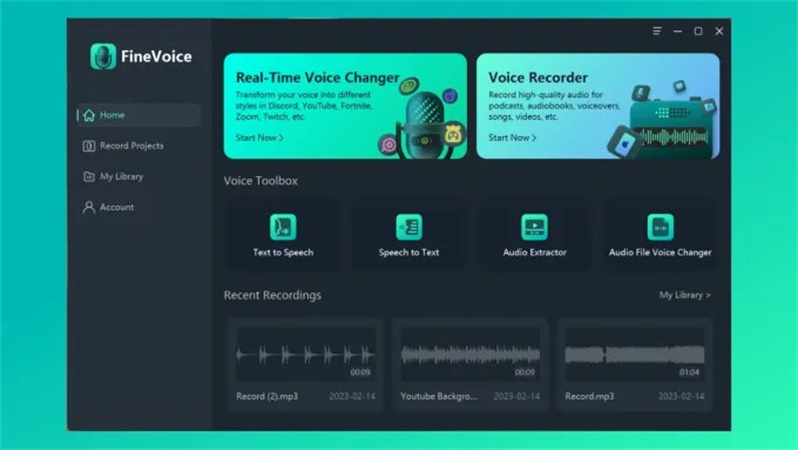
(2) GLaDOS Voice Generator
The GLaDOS Voice Generator is another perfect GLaDOS text to speech voice generator that can replicate the iconic voice of GLaDOS. This tool successfully provides an authentic voice emulation to the content creators so that they can make their projects more enhanced.
Advantages- Vast selection of voice memes
- It is an experienced tool featuring TTS, STT, voice recording, video conversion, and audio editing capabilities.
- Requires no technical knowledge.
- The pricing plans are a bit expensive

(3) GLaDOS AI Voice Generator
By accessing the GLaDOS AI Voice Generator, you can access the advanced approach to emulating the voice of GLaDOS and that's why this tool is a perfect choice for creators and other enthusiasts. You will be amazed to look at the natural and nuanced delivery of the words.
Advantages- Includes a variety of AI voices
- Real-time voice changing.
- Support for multiple audio formats
- A bit complicated for beginners

(4) FakeYou
Now we are going to discuss another versatile GLaDOS text-to-speech ai tool that offers a great range of advantages to the users. FakeYou allows users to take advantage of the wide range of voice options that also allow users to do customization like adjustment of pitch and sound etc.
Advantages- Perfect for gaming, live streaming, online classes, and more
- AI voice technology.
- Accessible in 46+ languages
- Don’t support some of the advanced features
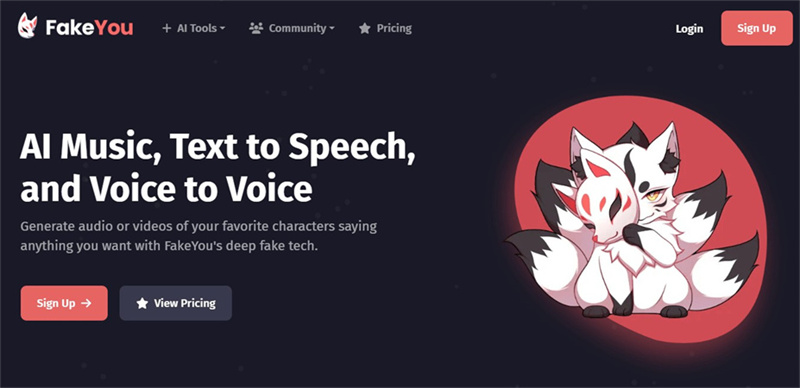
(5) Murf.ai
Murf.ai stands out because of its sophisticated AI-driven text-to-speech capabilities that result in making this tool not only powerful but also reliable for replicating the GLaDOS voice. The resultant content will be high quality, and natural sounding and can be customized by you based on tone, pitch, and pacing.
Advantages- Create your custom voices with the voice studio feature
- Choose from over 100 accents
- Wide range of voice effects.
- It is a new product, not very famous
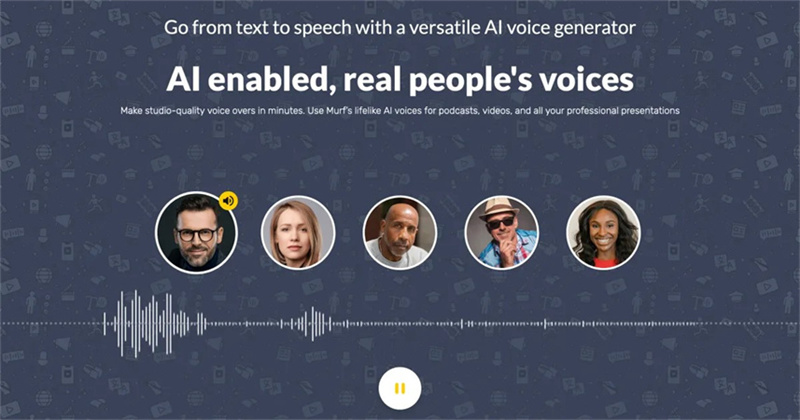
Part2: What Is GLaDOS Text to Speech
GLaDOS Text to Speech refers to a voice synthesis technology that replicates the distinctive voice of GLaDOS, a fictional artificial intelligence character from the popular video game series "Portal." The GLaDOS voice is known for its robotic and often sardonic tone, and it has become iconic among gamers and fans of the series. This text-to-speech technology allows users to generate speech in the style of GLaDOS for various purposes, including entertainment, gaming, and creative projects.
Part 3: What Are The Benefits Of GLaDOS Text-to-Speech Tools?
A multitude of benefits is offered by GLaDOS text to speech generator for content creators, enthusiasts, and gamers. Some of these benefits are mentioned below:
- These tools allow users to recreate the iconic voice of GLaDOS which results in adding authenticity to different projects and tributes.
- These tools can be used by people to inject satire, humor, and sinister tone into their videos that will enhance the entertainment value.
- These tools help in simplifying the process of creating unique character voices and hence saving effort and time.

Part 4: Best Way to Download GLaDOS Text to Speech for Free:
- Search Online: Look for websites or forums dedicated to "Portal" fans or gaming communities. They often share links to download GLaDOS Text to Speech software for free.
- Check Software Repositories: Explore software repositories or platforms like GitHub, where developers may share GLaDOS TTS projects for free download.
- Join Fan Communities: Join fan communities or forums related to "Portal" or GLaDOS. Members often share resources, including free downloads of GLaDOS Text to Speech software.
- Visit Fan Websites: Visit fan websites dedicated to "Portal" or GLaDOS. Some of them may offer free downloads of GLaDOS TTS software as part of fan-made content.
- Use Search Engines: Use search engines to look for specific phrases like "GLaDOS Text to Speech free download." Be sure to check the credibility of the sources before downloading to avoid potential risks.
Bonus Tip: Recommended Video Editor With Powerful Text-to-Speech Feature
You can easily get access to the above-mentioned tools for accessing the GLaDOS text-to-speech feature but if you want a more reliable and effective tool then you will be happy to know that we are here with a bonus tip. The tool mentioned below is listed among the popular AI video editors.
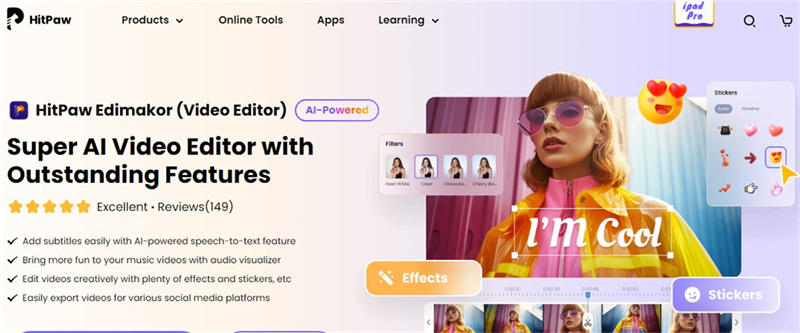
What Is HitPaw Edimakor
With the help of available text-to-speech tools, HitPaw ai video editor is listed among the most recommended tools that allow its users to access the text-to-speech feature so that they can turn text to voice in 100+ languages in their projects.
Features of HitPaw Edimakor
- You can access the TTS feature with 100 languages from 15 countries
- Both beginners and experienced content creators can benefit from its simple interface
- After the creation of the video, you can share it directly on any social media platform
Part 4: FAQs About GLaDOS Text To Speech
Q1. Where can I find GLaDOS Text to Speech software?
A1. GLaDOS Text to Speech software may be available for download or purchase from online platforms, gaming communities, or software marketplaces. Users can search for specific GLaDOS TTS applications or explore forums and fan communities dedicated to the "Portal" series.
Q2. Can I use GLaDOS Text to Speech for creative projects?
A2. Yes, GLaDOS Text to Speech can be used for various creative projects, including fan-made videos, animations, voiceovers, and more. It allows users to incorporate GLaDOS's iconic voice into their projects for entertainment or storytelling purposes.
Q3. Is GLaDOS Text to Speech free to use?
A3. The availability and pricing of GLaDOS Text to Speech software may vary depending on the developer and distribution platform. Some versions of GLaDOS TTS may be available for free, while others may require a purchase or subscription fee.
Final Talk
If you are a content creator and want to enhance your content by adding the voice of GLaDOS then this article will prove to be very helpful for you. You can get help from the above-mentioned efficient GLaDOS text to speech tools and can create any kind of content having the same voice as GLaDOS. You can also use HitPaw Video Editor to access text to speech feature.





 HitPaw Video Object Remover
HitPaw Video Object Remover HitPaw VikPea (Video Enhancer)
HitPaw VikPea (Video Enhancer)


Share this article:
Select the product rating:
Daniel Walker
Editor-in-Chief
My passion lies in bridging the gap between cutting-edge technology and everyday creativity. With years of hands-on experience, I create content that not only informs but inspires our audience to embrace digital tools confidently.
View all ArticlesLeave a Comment
Create your review for HitPaw articles