5 Great AI Composite Video Software 2024 updated
When it comes to brand promotions, video content plays a vital role. That is why people are paying more attention to making videos. Whether it is a website, social media platform, or any other platform, engaging videos can definitely make a huge difference. However, it is also important to choose the right AI composite video software. In this article, we have mentioned some of the top AI composite video applications that you can download in 2024. Keep reading to find out about these apps.
Part 1: Do you Know What is AI Video Composite?

Before you download AI composite video apps, you first have to understand what is AI composite video. Most people don't know about this term, and that is why it is important to get an idea about it and how it works. Basically, an AI composite video is a method that uses the composition technique of combining different visual elements in single images so that they can look at the part of the single video. For this technique, Artificial intelligence (AI) algorithms are used so that data can be merged easily. To compose the videos, computer vision, and machine learning techniques are also used so that large amounts of data can blend quickly.
In order to start the AI Video composite method, you first have to gather a video from your camera or video clips. Once it is done, the next step is to detect the object and scene. In this process, the tool checks the people, backgrounds, and different other elements present in the video. In the end, composite video editing tools check the depth of the content and generate the results for you.
Part 2: 5 Useful AI Composite Video Free Download
A good AI composite video editor should have different features, including built-in assets, audio sync, text features, and more. So, if you are looking for the best AI composite video application, we got you covered. Below we have discussed some of the best AI composite video software that you can download and use with ease. Let's discuss their features, prices, and more.
1. Adobe After Effects
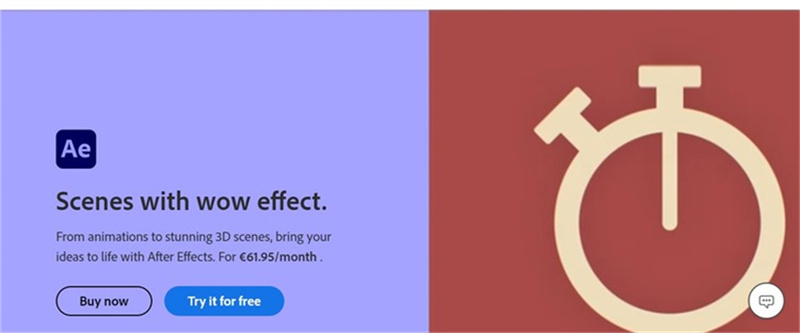
The first software on your list is Adobe After Effects, a famous tool created in 1993. It can be used for various things, such as filmmaking, games, and even for television production. The tool also has a composition feature that helps merge multiple videos. Moreover, it can also create visual effects, 2D and 3D animations, etc. It also works with different other Adobe applications, so if you want to make powerful videos, it would be the best choice.
Pros
- Can create 2D and 3D animation
- Offers impressive motion graphics
- Get complete control of visual effects and animations
- Value for money
Cons
- Uses a significant amount of RAM as well as hard disk space
Price:
Individuals: $20.99 per month
2. HitFilm Express

If you want to make an AI composite video face swap, you should download Hitfilm Express instantly. This application is free to use and is the best choice for creating YouTube videos. It is also good for beginners who don't know much about video composition. What's more, you can drag and drop your effects and create different videos with one click. It also has a preview feature that helps you check your videos before downloading.
Pros
- Get free tutorials and videos to learn about this software
- Safe to use and has lots of amazing features
- Compatible with both Mac and Windows
- Has a straightforward interface
Cons
- Can be heavy on the system
Price:
Free: $0
Creator: $7.99 per month
Pro: $12.99 per month
3. Nuke
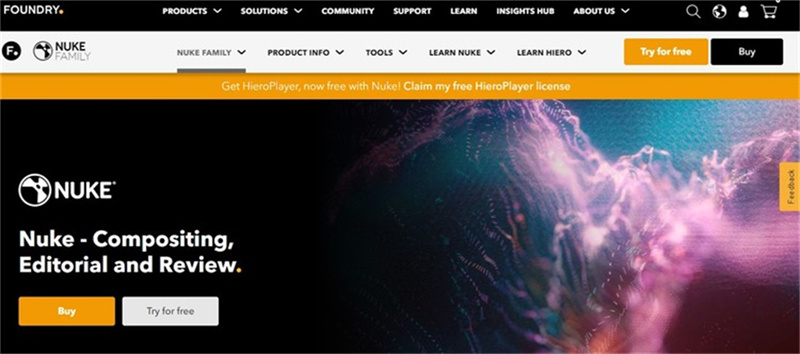
Nuke is a powerful tool used for compositing videos. Whether you want to create animations, simple videos, or big content such as episodes, this tool will work for you. It has a flexible interface and creates videos within minutes. It comes with lots of features, such as advanced compositing tools, 3D workflow experience, and more. So, if you are wondering how to create pixel-perfect content, we suggest installing this application.
Pros
- Amazing software for Live + CG compositing
- Reliable and good for large projects
- Perfect for freelancers and small businesses as well
- Email and help desk support is also available
Cons
- Processing time is slow
- Can be complicated for beginners
Price:
Basic Plan: $2.9 per year
NukeX Plan: $4.0 per year
NukeStudio: $4.9 per year
Nuke Render: $359 per year
4. VEGAS Pro
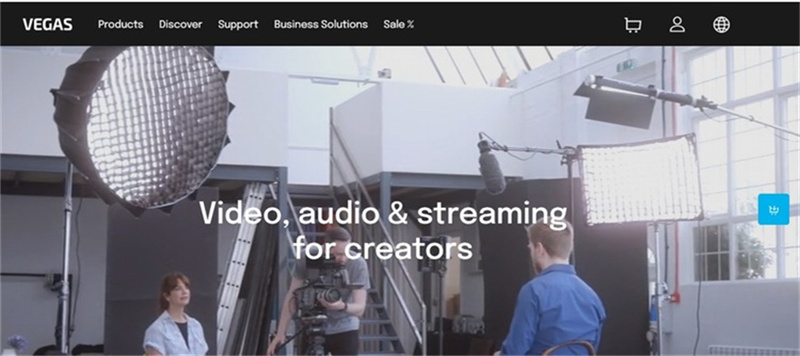
VEGAS Pro provides all the tools which you need for creating professional videos. You can do many things with this app, such as create designs, adjust color correction, and more. It also has many other options, including scene detection, nested timelines, Multicam editing, multiple filters, effects, transitions, and more. Apart from that, you can also add colors to your old black-and-white videos. Moreover, it also helps to track and obscure faces, license plates, and unwanted objects.
Pros
- Great color grading tool
- Add free stock clips to your projects
- Nested timeline support is also available
- Users can get the 3D experience
- Motion tracking function is also there
Cons
- There is no welcome panel available
- Multicam editing is not present
Price:
Free Trial: Yes
Vegas Pro Basic Plan: $34.99 per month
5. Arnold Render
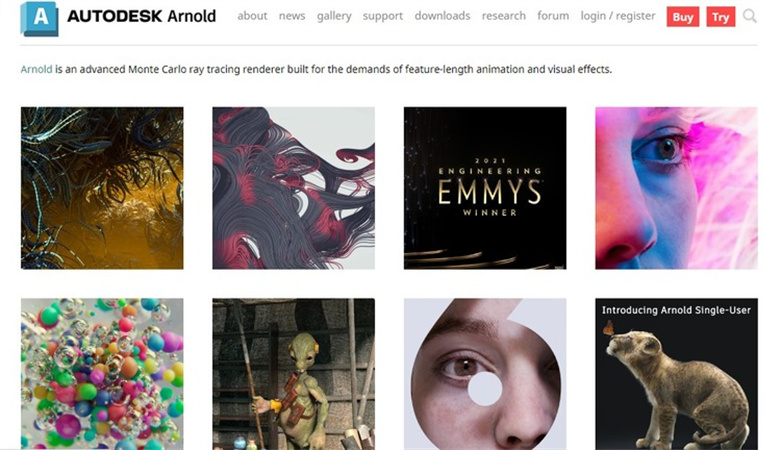
The last AI composite video app on our list is Arnold Render. This application is created for content creators, vloggers, and gamers. It has advanced animation templates and visual effects, which can give a new look to your videos. On their website, you can see different templates and download your favorite ones according to your requirements.
Pros
- Render high-quality 3D images
- Manage complex projects with production-ready tools
- Integrate and customize your pipeline
- Interface is simple and straightforward
Cons
- Too expensive
Price:
Basic: $50 per month
Extra Tips: HitPaw Edimakor - Best AI Video Editor

If you want to try more advanced features and are looking for a user-friendly tool, then HitPaw Edimakor is the perfect choice for you. It is one of the best AI video editors and is available for both Windows and Mac. With this tool, you can effortlessly edit your long videos and make them more attractive. This software is for everyone, including individuals, businesses, and influencers. The top features of HitPaw Edimakor are discussed below.
- Adjust your video tone, speed, brightness, contrast, saturation, and more
- You can change the background of your images with one click. You can easily make them blur and try color filling as well
- It also has a mirror feature which you mirror videos within minutes
- You can convert video to audio and vice versa. Users can also convert GIFs to video
Part 3: FAQs of AI Composite Video
Q1. Is there an AI that can edit videos?
A1. Yes, there are plenty of AI video editing tools available which use AI to edit your videos. If you are looking for the best video editor, you can try HitPaw. This software is easily available for both Mac and Windows users.
Q2. How to Edit AI Composite Video?
A2. To edit AI composite videos, you can use different tools which have this feature. Above, we have mentioned some of the top video editors which can composite your videos in no time. If you are looking for AI composite video apps for Android and iOS, you can download different AI composite video APK files available on the internet.
Part 4: Final Thought
That’s it, folks! We have mentioned some of the best AI composite video apps of 2024 which you can use. All these apps have all the features which you can use to edit your videos. Whether you are a content creator or a professional artist, these applications will definitely work for you. Moreover, you can easily download these AI composite video applications for free from their official websites.





 HitPaw Watermark Remover
HitPaw Watermark Remover  HitPaw VikPea (Video Enhancer)
HitPaw VikPea (Video Enhancer)

Share this article:
Select the product rating:
Daniel Walker
Editor-in-Chief
My passion lies in bridging the gap between cutting-edge technology and everyday creativity. With years of hands-on experience, I create content that not only informs but inspires our audience to embrace digital tools confidently.
View all ArticlesLeave a Comment
Create your review for HitPaw articles