10 Best Instant AI Auto Subtitle Generators in 2024 🔥🔥
Make yourself aware of the introduction to the six best instant AI auto subtitle generators in 2024. These efficient tools are designed to auto generate subtitles for youtube videos, enhancing accessibility and user engagement. Get benefits from these cutting-edge solutions that simplify the subtitle creation process and elevate the overall viewing experience for you and your audience.
Part 1. 10 Best Auto Subtitle Generators Offline and Online
The creation of subtitles has become a trend nowadays and they are especially preferred by different social media creators who are looking for a way to make their content more engaging. Here are the 6 best and most effective auto subtitle generators that are well known because of their ability to create auto generated subtitles in no time.
1. HitPaw Edimakor AI Subtitle Generator
HitPaw Edimakor, an efficient auto subtitle generator, operates offline, ensuring a smooth subtitle creation process without the need for an internet connection. Its user-friendly interface and robust editing features empower users to add and customize subtitles with ease.

Features
- It supports voices of 100+ languages
- It contains voices of every language
- You can access different accents to narrate the English words
Pros
- The process of adding subtitles across a video in HitPaw Edimakor is simple and easy.
- You are not required to make any adjustments within the timeline after the auto-subtitle generation.
Con
- You need to install the program on your computer to try the free subscription plan.
How to Use Edimakor to Add Subtitles Automatically
-
Step 1. Download & Install HitPaw Edimakor
Begin by downloading and installing the chosen auto subtitle generator software on your device. Follow the installation instructions provided by the respective tool. -
Step 2. Upload your Video/Audio
Open the installed software and navigate to the option to upload your video or audio file. Locate the file on your device and select it for processing.
-
Step 3. Get the Auto Subtitle Generator
Once the media file is uploaded, activate the auto subtitle generator feature within the software. This function will analyze the content and generate subtitles automatically based on the audio or video.
-
Step 4. Preview & Export
After the auto subtitle generation is complete, preview the subtitles to ensure accuracy and alignment with the content. Make any necessary adjustments or edits if required. Once satisfied, proceed to export the subtitled video or audio file in your preferred format.
2. Submagic
Submagic is a noteworthy offline auto subtitle generator, offering a seamless experience for crafting auto generate subtitles from video offline efficiently. With its offline capabilities, users can create and customize subtitles without relying on an internet connection. Submagic stands out for its user-friendly interface and versatile features
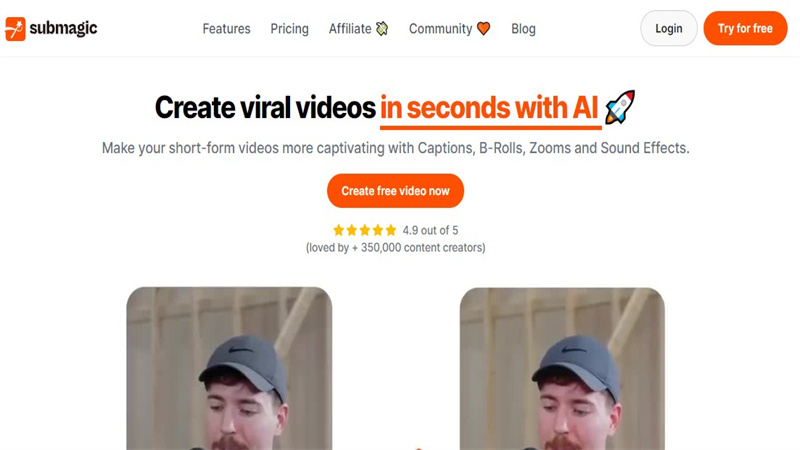
Features
- Submagic provides versatile features that fulfil the needs of content creators.
- Its intuitive design and straightforward features contribute to a seamless experience for crafting subtitles offline.
Pros
- Its advanced NLP algorithms help users generate subtitles in 48 different languages.
- You can also create automated descriptions and hashtags for easy posting across social media.
Cons
- It only caters to videos with a specific aspect ratio, i.e., of social media platforms.
- The amount of themes available is not exceptionally diverse.
3. Zubtitle
Zubtitle is a preferred choice for social media video creators seeking offline subtitle-generation capabilities. With a focus on simplicity and efficiency, Zubtitle allows users to add subtitles to their videos offline, enhancing engagement on platforms like Instagram and TikTok. Its user-centric design and features make it a go-to tool for dynamic content creation.
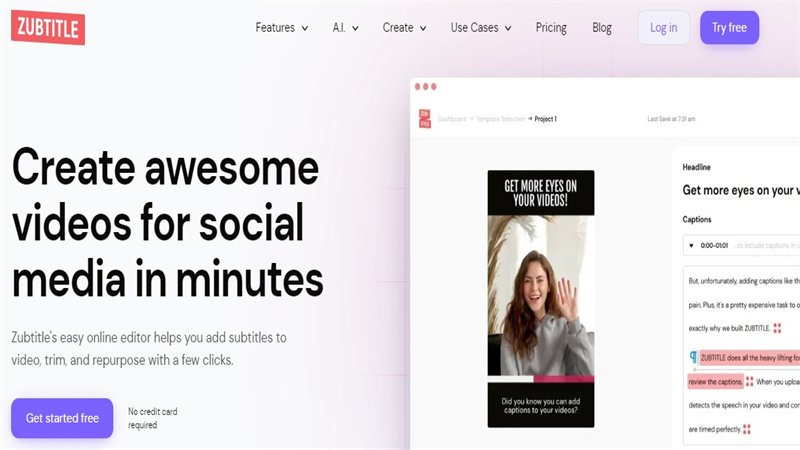
Features
- Zubtitle adopts a user-centric approach with features designed for ease of use.
- This platform-focused design ensures that users can create compelling subtitles for their social media videos offline
Pros
- Text personalization options are diverse in Zubtitle, which includes text motions and different styles.
- Subtitle editing is easy to cover in Zubtitle’s editing interface.
Cons
- You can obtain videos up to 720p in the free plan.
- Provides a limited number of video edits for a complete month.
4. Animaker
Known for its animation prowess, Animaker extends its capabilities to offline subtitle generation. This tool provides users with the flexibility to add creative and animated subtitles to their videos without an internet connection. Animaker's offline features contribute to its reputation as a versatile and imaginative auto subtitle generator free.
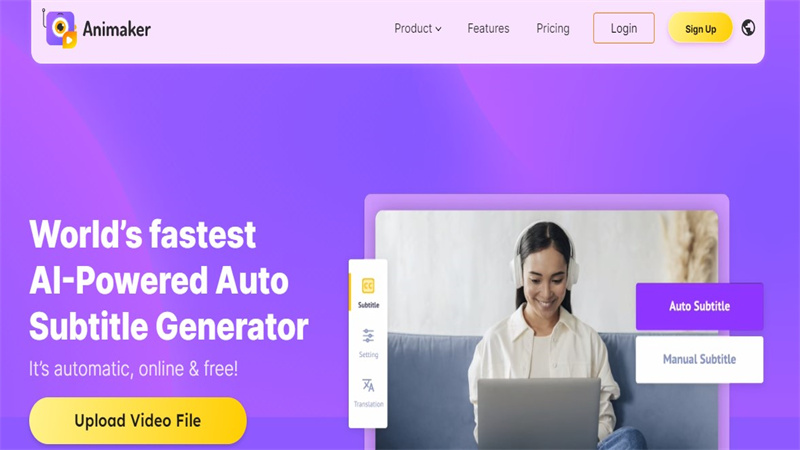
Features
- It provides a comprehensive solution for creators looking to add animated subtitles to their content
Pros
- The variety of video creation options with subtitles makes it a good online option.
- Caters to 134 language options in its auto-subtitle generator.
Cons
- The auto-subtitle generator feature in Animaker is restricted to a single operation.
- You cannot download the subtitle files separately from Animaker's free plan.
5. SubtitleBee
SubtitleBee excels as an offline auto subtitle generator, offering accurate and customizable subtitles for video content. With its robust features, users can efficiently add subtitles to their videos without the need for an internet connection. SubtitleBee's offline capabilities make it a reliable choice for various video editing projects.
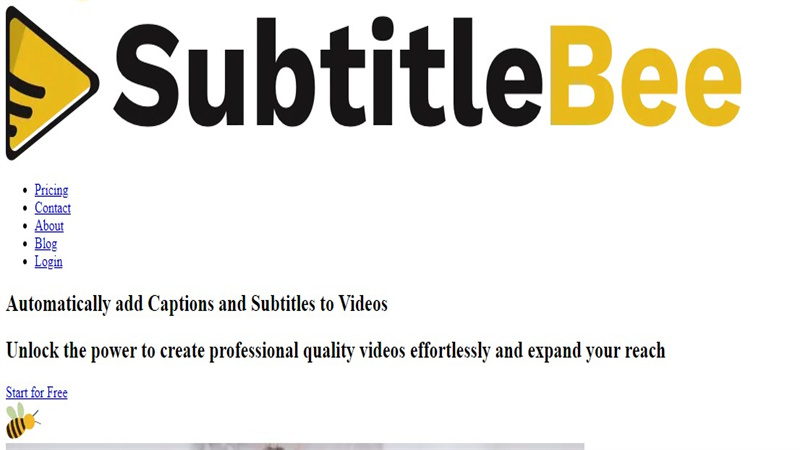
Features
- Users can efficiently add subtitles to their videos without the need for an internet connection.
- It provides users with the tools needed for precise and efficient subtitle creation.
Pros
- It provides the option to replace the watermark with personal branding.
- Supports video uploading in multiple file formats, catering to a bigger audience.
Cons
- Does not accept videos of more than 10 minutes in the free version.
- The variety of font styles is not diversified in SubtitleBee.
6. Happyscribe
Happyscribe, auto subtitle generator vlc with its offline mode, provides an efficient solution for transcription and subtitle generation. Users can seamlessly transcribe and add subtitles to their content without an internet connection. Happyscribe's offline capabilities contribute to its effectiveness in simplifying the process of creating accurate subtitles
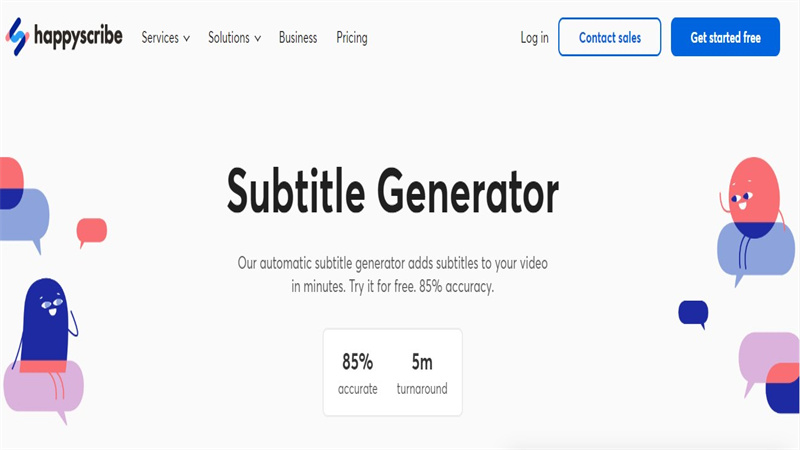
Features
- Happyscribe's offline capabilities make it adaptable to diverse video editing needs
- Happyscribe offers a versatile solution for adding accurate subtitles.
Pros
- Happy Scribe’s customization ability in subtitle generation is exceptional, allowing users to define the number of lines and maximum character limit per line.
- There are no limitations on size and length when uploading the video files.
Cons
- Only claims to provide 85% accuracy when generating subtitles automatically.
- For accurate results, you need to pay a hefty cost for human-made results.
7. VEED.io
The need to create content that attracts the market is essential, which can be achieved with VEED.io. This unique subtitle auto generator provides a simple editing interface to make videos engaging. The diverse support of languages makes it easy for VEED.io to generate accurate subtitles.
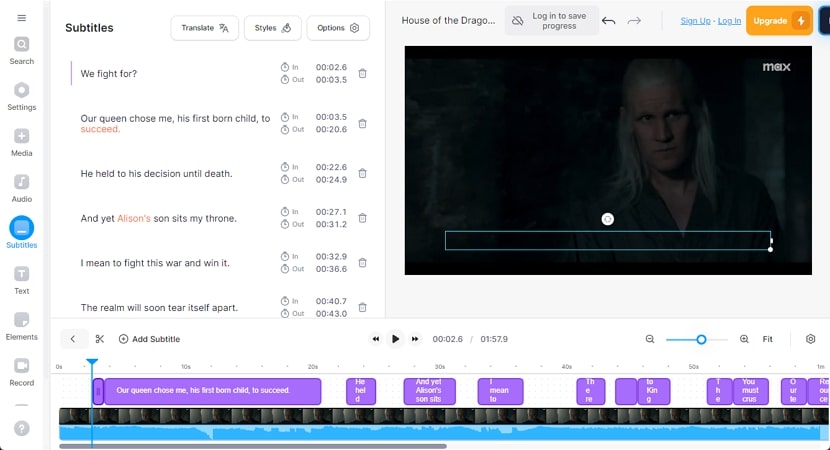
Key Features
- Provides support for more than 120+ languages in auto subtitle generation.
- The subtitle editing process is simple to execute in VEED.io.
- You can also translate the voice within a video to influence targeted video generation.
Pros
- There are dedicated options for adding auto highlights and emojis to your generated subtitles.
- You can upload your branded font to influence personalized generations.
Cons
- The number of animations available for subtitle editing is less than expected.
- You can only add a limited number of effects to your generated text.
8. Clipchamp
Professional editors support the use of Clipchamp to create exceptional videos. From simple video creation to AI video composing, you can generate subtitles automatically within the editing platform. The auto-generated subtitles in Clipchamp can be easily adjusted across the video.
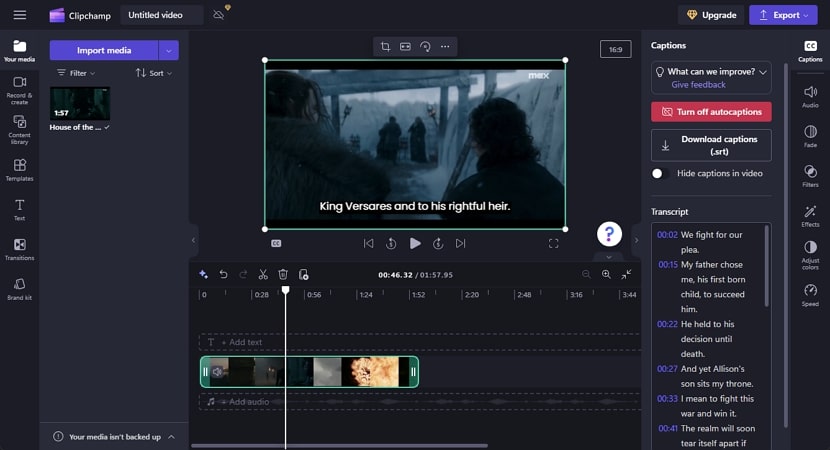
Key Features
- It allows the removal of profanity and offensive language during auto-subtitle generation.
- Allows separate downloading of generated subtitles as SRT files.
- You can also hide the captions within the video as you please.
Pros
- Clipchamp's overall editing interface is simple to use.
- It is also available as desktop software, catering to offline use.
Cons
- The subtitle editing options in Clipchamp are restricted as compared to other editors.
- You can only export video in 4K resolution with a premium plan.
9. Kapwing
For an integrated experience of subtitle generation with AI, Kapwing provides a complete system of generating and editing subtitles in its video editor. This auto-subtitle generator comes with the option of directly translating subtitles into other languages during the generation process.
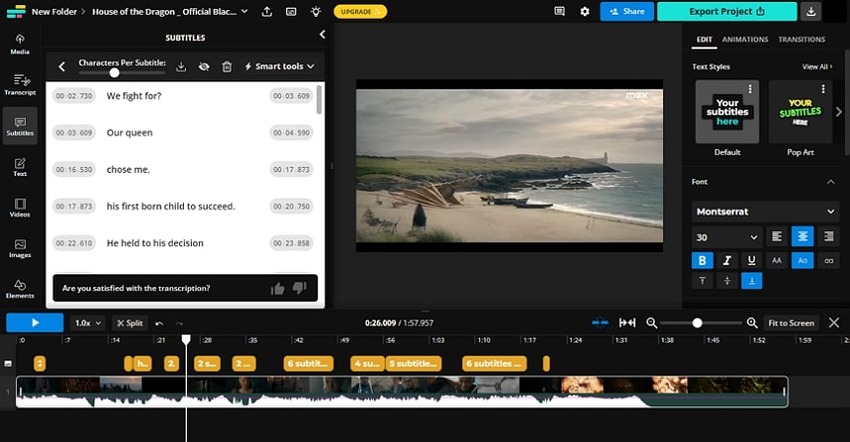
Key Features
- You can also dub your entire video with subtitles using a single button.
- It comes with an auto-correction feature for correcting the spelling of subtitles.
- Define the “Characters per Subtitle” to influence personalized generation.
Pros
- Performs auto-transcription swiftly without wasting much time.
- You can add relevant emojis to the subtitles with automation and personalization.
Cons
- It gets challenging to edit videos and generate subtitles properly in Kapwing.
- The overall auto-generated subtitles are not effectively accurate.
10. Flixier
Flixier can be another impressive option for auto-subtitle generation among top online tools. This video editor provides a simple interface with an initial language detection ability for videos. Following this, you can easily generate and edit subtitles across Flixier for high-profile results.
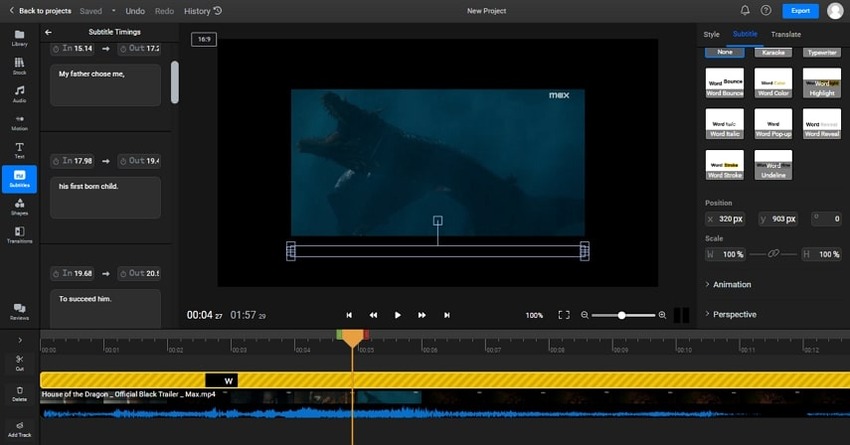
Key Features
- The overall interface of Flixier is simple to operate.
- You can skew your generated subtitles to add a unique effect.
- It provides the option of changing the language of the generated subtitles.
Pros
- There are multiple file format options available to download subtitles.
- Edit the generated subtitles within the editor according to your requirements.
Cons
- The editing options for subtitles in Flixier are restricted.
- The platform is not as user-friendly and accurate in an auto-subtitle generation.
Part 2. Comparison Table Between These 10 Best Auto Subtitle Generators
For a better understanding of the best subtitle auto generator, we’ve set up a brief comparison table to help catalyze the selection:
| Pricing | Language Support | Limit of Videos | Accuracy | Speed of Execution | |
|---|---|---|---|---|---|
| Edimakor | $19.95-$69.95 | 120+ | Unlimited | Most Accurate | Fastest |
| Submagic | $16-$120 | 48 | 3-400 per month | Effective for Short Videos | Normal |
| Zubtitle | $19-$49 | Only English | 2-30 per month | Accurate | Fast |
| Animaker | $12.5-$39 | 134 | 5-30 per month | Accurate | Normal |
| SubtitleBee | $19-$129 | 120 | 1-60 per month | Mediocre | Normal |
| Happy Scribe | $10-$29 | 120+ | 120-600 minutes per month | Mediocre | Slow |
| VEED.io | $12-$59 | 120+ | 30-666 minutes per month | Accurate | Fast |
| Clipchamp | $99 | 100+ | Unlimited | Not Accurate | Normal |
| Kapwing | $16-$50 | 70+ | 10-900 minutes per month | Not Accurate | Fast |
| Flixier | $7-$15 | 100+ | 10-600 minutes per month | Not Accurate | Normal |
Part 3. FAQs about Auto AI Subtitle Generator You Want to Know
Q1. Is There A Way To Auto-Generate Subtitles?
A1. You can auto generate subtitles from video offline using tools like HitPaw Edimakor, Submagic, Zubtitle, Animaker, SubtitleBee, and Happyscribe. These tools, with offline capabilities, use advanced algorithms for efficient subtitle creation, transcribing and synchronising subtitles with video content automatically.
Q2. How Do I Get Auto Subtitles On A Video?
A2. To get auto subtitles on a video, consider using tools like HitPaw Edimakor or Zubtitle. Simply upload your video, and these tools will utilize speech recognition technology to transcribe spoken words and generate synchronized subtitles. You can then review and edit the subtitles as needed.
Q3. What Is The Free Software For Auto Subtitles?
A3. HitPaw Edimakor is an excellent example of free software for auto subtitles. Operating offline, it provides a user-friendly interface and robust editing features, allowing users to add and customize subtitles without an internet connection.
Q4. Which Video Player Has An Automatic Subtitle Generator?
A4. While not all video players have automatic subtitle generators, some like VLC Media Player and PotPlayer offer the option to download subtitles automatically from online databases. For precise control and customization, dedicated subtitle generator software is recommended.
Q5. Can VLC auto-generate subtitles?
A5. You need to install an add-on in VLC named VLSub to generate automated subtitles in your videos. There is no direct option available in the open-source media player.
Q5. What is the best offline subtitle generator?
A5. The best offline auto-subtitle generator for generating unique subtitles for engaging media content is HitPaw Edimakor. This defining video editor provides a variety of video editing capabilities along with subtitle generation options.
Conclusion
The above-mentioned auto subtitles generator will prove to be a blessing for you if you want to make your content more professional and attractive. These tools will let you create perfect subtitles and provide the results according to your needs. You can get help from HitPaw Edimakor (Video Editor) for the perfect creation of AI subtitles.





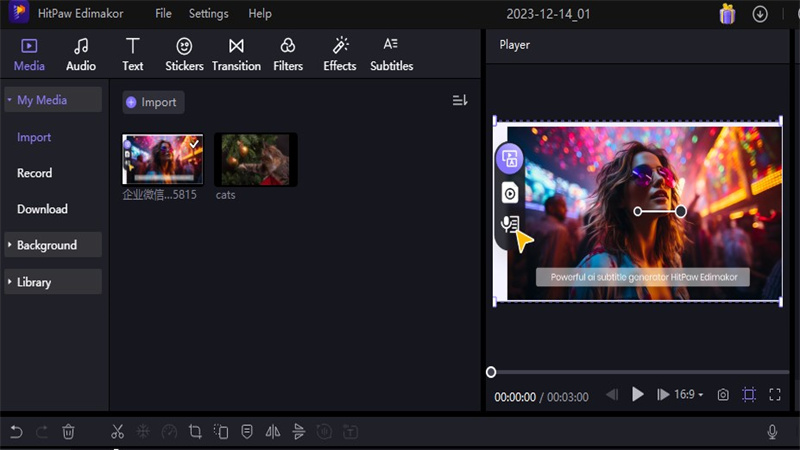
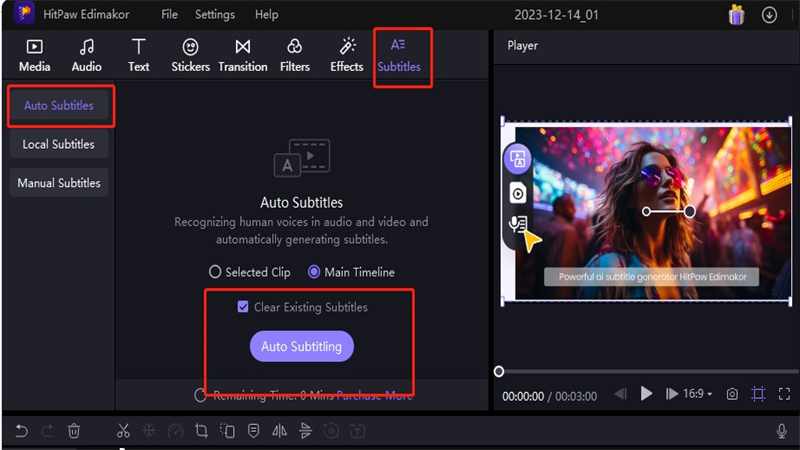
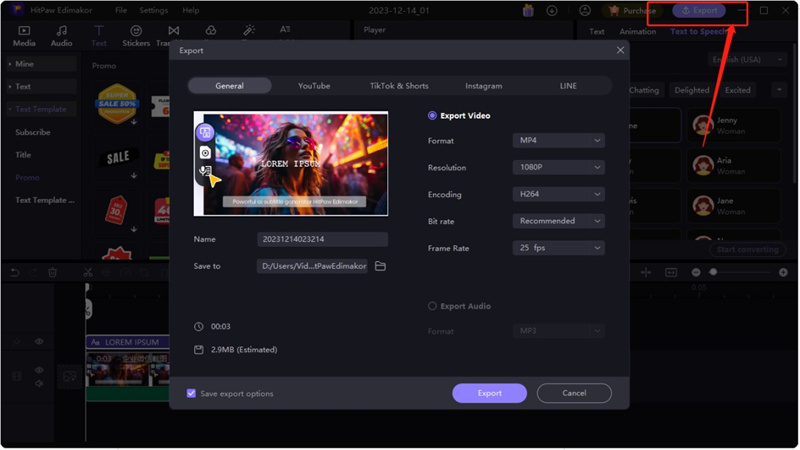
 HitPaw Univd (Video Converter)
HitPaw Univd (Video Converter)  HitPaw Screen Recorder
HitPaw Screen Recorder HitPaw VikPea (Video Enhancer)
HitPaw VikPea (Video Enhancer)
Share this article:
Select the product rating:
Daniel Walker
Editor-in-Chief
My passion lies in bridging the gap between cutting-edge technology and everyday creativity. With years of hands-on experience, I create content that not only informs but inspires our audience to embrace digital tools confidently.
View all ArticlesLeave a Comment
Create your review for HitPaw articles