Bring Your Favorite Anime Characters to Life with Our Voice Generator
Anime, a cultural phenomenon that has captivated audiences worldwide, is more than just vibrant visuals and intricate storylines. It's an art form that resonates deeply, evoking emotions and forging connections. Central to this experience is the voice of the characters - each tone, pitch, and inflection adding depth to their personalities. But Enter the world of AI-driven anime voice generators. In an era where technology continually blurs the lines between reality and digital, these tools stand as a testament to innovation's power. These anime text to speech online promise not just to replicate but to breathe life into text, making it seem as if your favorite anime characters are speaking directly to you.
Part 1. What is an Anime Voice Generator?

An anime voice generator is a piece of technology that transforms written text into spoken words, mirroring the distinct tonal qualities of anime characters. These generators leverage advanced AI algorithms, which are trained on vast datasets comprising various anime voices. By analyzing these voices, the AI learns the nuances, pitches, and inflections that make each character's voice unique. The result? When you input a piece of text, the generator doesn't just 'read' it out; it brings it to life, ensuring that every emotion, every pause, and every emphasis feels genuine.
Moreover, from a content creation perspective, these tools are game-changers. They offer creators the flexibility to experiment with dialogues without the constraints of traditional voice recording. Need to change a line? Or perhaps add a new character? With an anime voice generator, these tasks become effortless, ensuring that the creative process remains fluid and dynamic.
Part 2. Top Anime Voice Generators
Introduce the basic info including features, system requirements, pricing, and pros & cons of each tool.
1. Best Anime Text To Speech--HitPaw Edimakor
HitPaw Edimakor, primarily known for its video editing capabilities, is gearing up to introduce its anime Text To Speech function in the upcoming 2.1.0 version. This feature promises to seamlessly integrate text-to-speech capabilities, allowing users to input text and have it read aloud in videos. Its versatility makes it an indispensable tool for content creators, including TikTokers, YouTubers, and vloggers.
Features:- Pan and Zoom
- Change Speed
- Adjust Video
- Fade in & Fade Out
- Change Background
- Mirror Video
- Crop & Rotate
- Convert Video/Audio
- Stabilization
- Freeze Frame
- Chromo Key
Step 1. Launch the Software
●Start by clicking the “+” button. This allows you to select and upload media files.
●Alternatively, you can simply drag and drop your desired files into the program.Step 2. Select the Text to Speech Feature
●Once inside, explore the media library to find video and sound effects.
●From the quick toolbar, choose a feature or make adjustments to your video in the properties window.
Step 3. Turn Text to Speech
HitPaw Edimakor boasts a variety of AI voice and languages to elevate your content.
●To begin, enter “Text”.
●Next, select the target language and a voice effect. Here, you'll discover a multitude of languages and voices. Preview these by clicking on them.
●Found the one you like? Convert it and export it. Alternatively, you can add it directly to the Timeline and make a advanced edit.
Step 4. Create a video with the voice
Add video clips and elevate your video by using transitions to ensure smooth scene changes.
●Head to the panel section.
●Browse through the sound, stickers, text, filters, transition, and video effects. Clicking on them lets you preview each one.
●Once you find your desired one, drag it to the spot in the timeline where you want the effect to occur.
●If you'd like it within a single video clip, split the video first, then proceed to add your chosen transition.
Step 5. Export Your Edited Video
●When satisfied with your edits, click on the "Export" button.
●Before finalizing, adjust output settings like the format, resolution, and other preferences.
2. Fakeyou
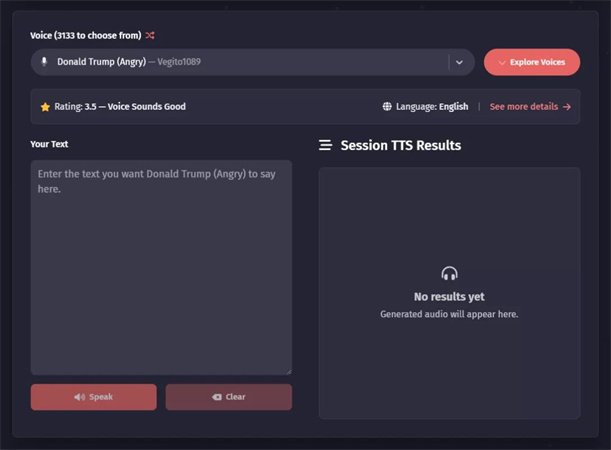
FakeYou is a pioneering anime text to speech online, specialized in creating deep fake human-like voice clips. Users can access a plethora of voices from celebrities, fictional characters, and beyond. All you have to do is pick a voice, type your desired phrase, and let FakeYou work its magic using advanced text-to-speech and machine learning capabilities.
Features:- A whopping 3100+ voice options, ranging from cartoon figures and political personalities to beloved superheroes.
- Absolutely free access for endless voice generations across all categories.
- An innovative Wav2Lip function to craft lip-sync videos effortlessly.
Pros
- Zero charges for utilizing any voice.
- Seamless sharing on social media platforms for widespread reach.
Cons
- Free users might experience a bit of lag due to slower processing times.
- Text-to-speech generation caps at 12 seconds for non-paying users.
- Presence of advertisements can be a slight distraction.
3. Murf
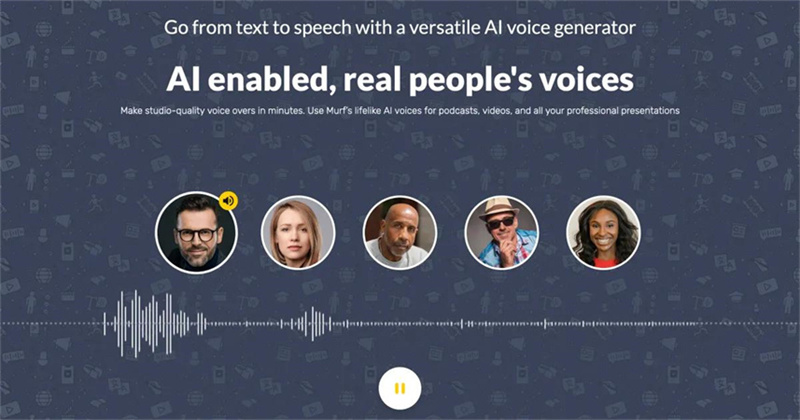
Murf stands out as a leading anime voice text to speech, providing a broad spectrum of voice customization in various languages, both male and female. It's packed with sound effects and offers impressive personalization options.
Features:- Uses advanced text-to-speech tech for lifelike voices.
- Absolutely free access for endless voice generations across all categories.
- Multiple voice options and dialects, plus adjustable pitch, tone, and speed.
- Regular updates and enhancements.
- User-friendly interface for quick voice generation.
- Affordable for its offered quality.
- Free Version: Ideal as a trial, offers 10 minutes of voice generation.
- Pro Version ($26/month): 20 languages, extensive voice and transcription hours, unlimited downloads, and more.
- Team Version ($52/month): Benefits up to 3 users with voice and transcription hours.
Pros
- High-quality voice outputs.
- Intuitive platform.
- Reasonably priced.
- Voice customizations like pitch and speed.
Cons
- Creating dialogues can be challenging.
- Free trial's voiceover time is limited.
- At times, phonetic spelling is required for accurate pronunciation.
4. Narakeet

Narakeet is a cutting-edge text video creation software designed to facilitate the generation of narrated videos swiftly. This platform simplifies the often tedious processes of voice recording, image synchronization, and subtitle addition.
Features:- Convert voiceover text into actual narration and anime girl text to speech.
- Automated alignment of pictures with voiceovers.
- Auto-generated subtitles.
- Transform PowerPoint presentations into narrated videos.
- Background Music Integration.
- Compatibility with Google Slides and Keynote.
- Template Utilization.
- HD Video Creation.
- Script Transformation.
Pros
- Takes care of complex tasks, freeing users to focus on content.
- Offers an extensive range of voices and languages.
- Suitable for various platforms and presentation tools.
- Simplifies video creation for multiple social media outlets.
Cons
- The voiceover's quality and accuracy are contingent on the written text's clarity and precision.
5. TypeCast
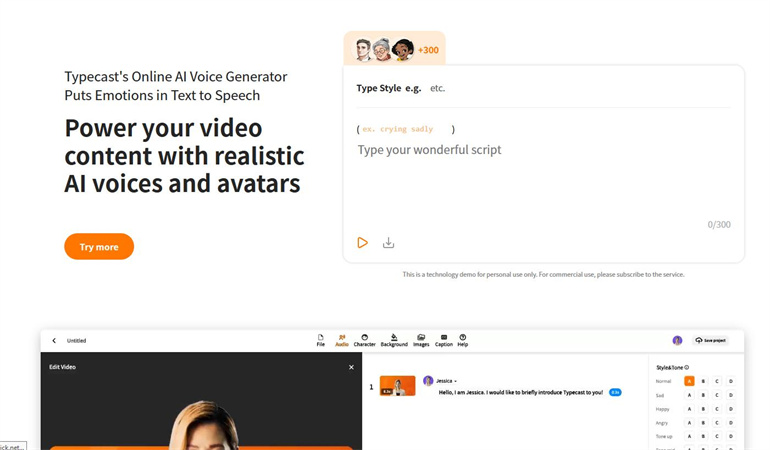
Typecast.ai excels in providing realistic virtual voice actors for anime script voice acting, making it a top choice for animated videos with genuine voice-overs and synthetic characters. While plans start at USD 7.99, the Pro version at USD 35.99/month offers in-depth speech customization, ideal for dedicated users.
Features:- Realistic Virtual Voice Actors.
- Choose between human or animated characters.
- Minimal to no post-production required, streamlining your video creation process.
- Voice Customization.
- Document Conversion.
- Ready-to-Use Templates.
- Subtitling & Transcript.
- Free version with a 3-minute download limit.
- Various paid plans, with the Pro plan emphasizing detailed speech control.
Pros
- Over 300 authentic voice choices.
- Opt for a human or animated figure with diverse backgrounds.
- Intuitive video editor, minimizing post-production needs.
- Adjust pitch, tempo, emotion, and more.
- Convert pdf, epub, excel, and ppt directly to voice.
- Ready-to-use templates for various content types like educational videos and audiobooks.
Cons
- Subtitle and transcript functions are sluggish and prone to errors.
- Limited 3-minute download for the free version.
6. ttsMP3.com

TTSMP3 offers a straightforward solution for converting your written content into voice with text to speech anime. It supports an impressive range of up to 50 languages and accents. Users can either download their audio in MP3 format or play it directly from the site.
Features:- Text-to-Voice Conversion.
- 50+ Multilingual Support.
- Downloadable Content in MP3.
- Direct Play Function.
- Recognized and ranked by Tranco.
- Transparent Cookie Consent.
- Equipped with a valid SSL certificate ensuring data safety.
- A seasoned platform, indicating reliability and experience in the domain.
Pros
- Recognized as a popular platform by Tranco.
- User-friendly with clear cookie consent.
- SSL certificate ensures data encryption and security.
- Proven track record, given its longstanding presence online.
- Multiple safety approvals from organizations such as DNSFilter, Flashstart, Maltiverse, and Trend Micro.
Cons
- The website's owner has chosen to conceal their identity via WHOIS, causing some transparency concerns.
- Feedback is mixed, with a notable number of negative reviews amidst the positives.
Part 3. FAQs of AI Anime Voice Generator
Q1. What are the top tools and apps for generating Japanese anime-style voices?
A1. Some of the top Japanese anime voice generators include ElevenLabs, Voicemod, and various AI-powered text-to-speech solutions. These tools offer a wide range of pre-made anime character voices as well as the ability to customize and generate unique voices.
Q2. Where can I find high-quality anime character voice samples to download?
A2. There are several platforms that offer downloadable anime character voice clips, including voice actor databases, audio libraries, and specialized anime voice asset marketplaces. Some popular options include ElevenLabs, Shutterstock, and Pond5.
Q3. How can I get the most out of an anime girl voice generator in my animated productions?
A3. To effectively utilize an anime girl voice generator, it's important to understand the nuances of anime voice acting, experiment with different voice styles and tones, and seamlessly integrate the generated voices into your animations to create a cohesive and immersive experience for your audience.
Q4. How can I use an anime voice changer on my Android device?
A4. Using an anime voice changer on Android typically involves downloading and installing the app, selecting the desired anime voice style, and then using the app's features to transform your voice during audio recordings, video calls, or other real-time communications.
Final Words
The fusion of AI and anime voice generation is a testament to the limitless possibilities of technology. Tools like HitPaw Edimakor and others on this list are not just enhancing the way we interact with anime characters but are also redefining the boundaries of creativity. Dive in, experiment, and let your favorite anime characters speak your words. And if you're looking for a starting point, give HitPaw Edimakor a try and experience the magic firsthand.





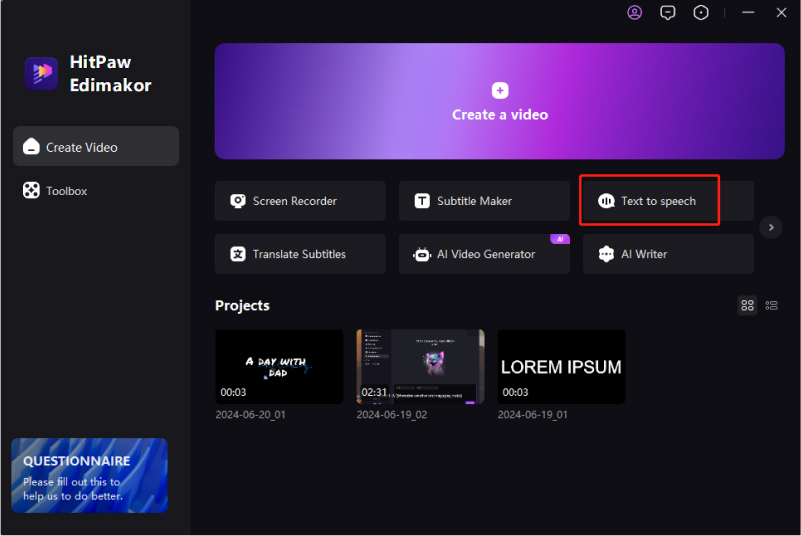
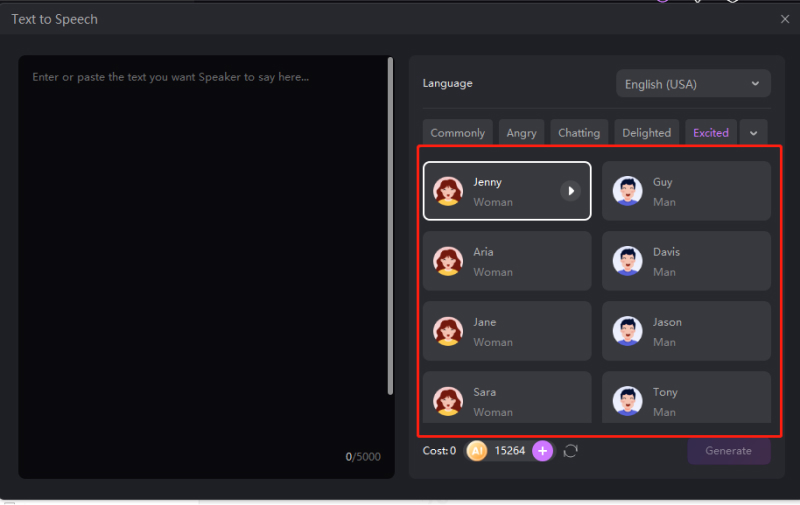
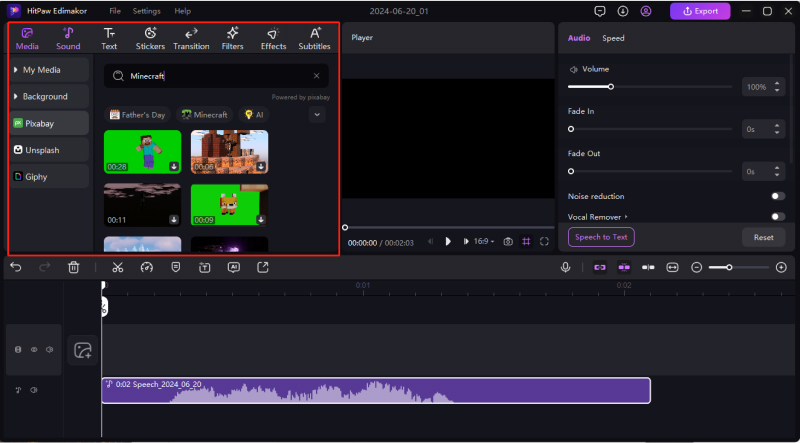
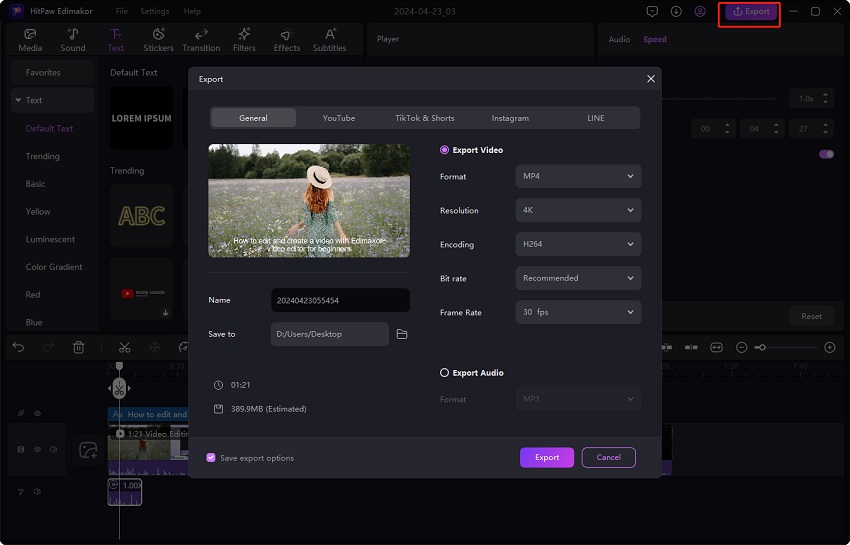
 HitPaw VikPea
HitPaw VikPea HitPaw Screen Recorder
HitPaw Screen Recorder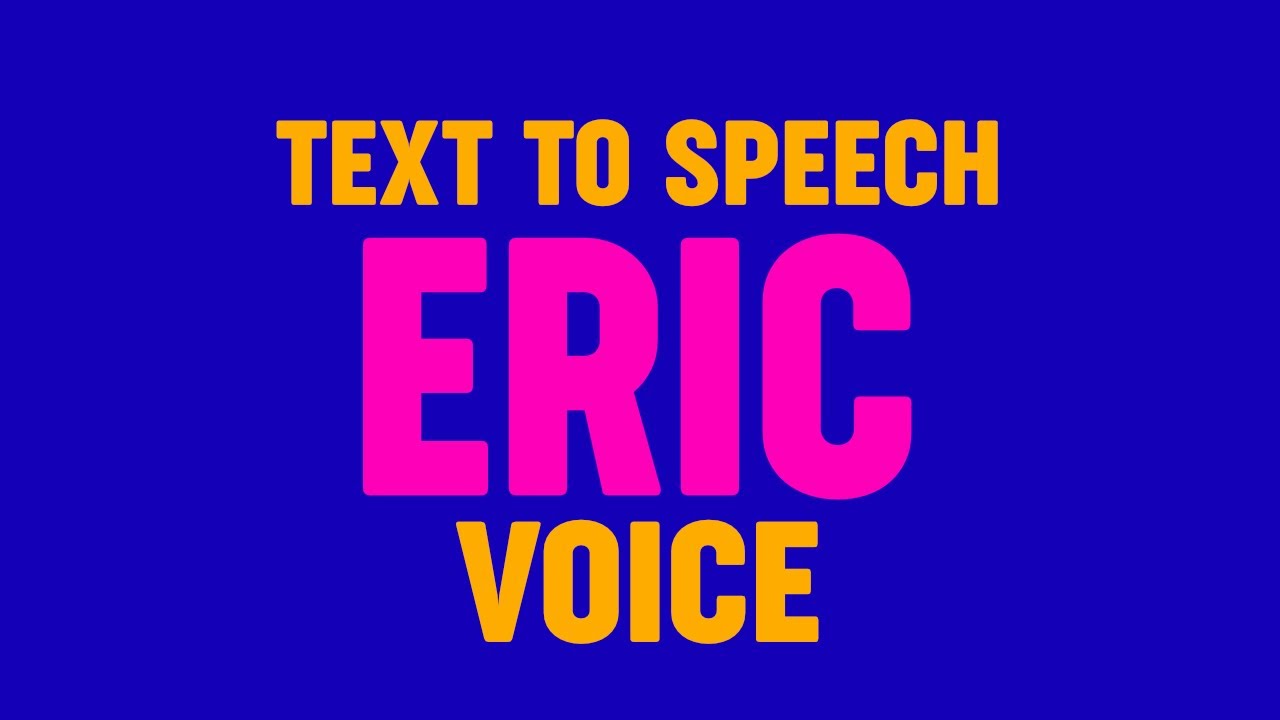


Share this article:
Select the product rating:
Daniel Walker
Editor-in-Chief
My passion lies in bridging the gap between cutting-edge technology and everyday creativity. With years of hands-on experience, I create content that not only informs but inspires our audience to embrace digital tools confidently.
View all ArticlesLeave a Comment
Create your review for HitPaw articles