6 Best AI Tools to Convert Text to Video Recommended
AI technology has taken everything into its grip and video creation is no exception to this. The latest AI-based tools can now understand the written text or the script and then convert them into corresponding animations, audio, and visual effects, to create an impressive video. Text to Video, AI tools are not only cost-effective but also save a lot of time and effort. So, no matter whether you are looking to create advertisements, general videos, presentations, stories, or any other content, AI tools will surely be of great use.
Check out the best AI tool to convert text to video in this article.

Part 1. Best AI Tool to Convert Text to Video
When it comes to AI tools, rely on nothing other than the best and here we recommend HitPaw Edimakor as a one-stop solution for all your AI-based video editing and other requirements. This superb, feature-rich software can be installed on your Windows and Mac systems and used for all types of video editing requirements. The intuitive interface further makes the entire task user-friendly and quick.
Check out some of the great features of the software below.
1.Convert Text to Video with AI Video Generator
HitPaw Edimakor’s AI Video Generator is an excellent feature that allows creating video using text. You simply need to add a few keywords related to your video and a script will be created automatically based on your choice of video vibes and language.
The created script if required can also be edited or its parts can be deleted. Multiple videos and images can be added to different sections of the script and also, the added videos can be converted into multiple clips as desired.
The entire process of creating text to video AI is simple and quick. Advanced customization options are also supported by the software where you can further make changes to the media files and other parameters of the video . Not only general videos, you can also create video ads and explanatory videos using the software and its templates.
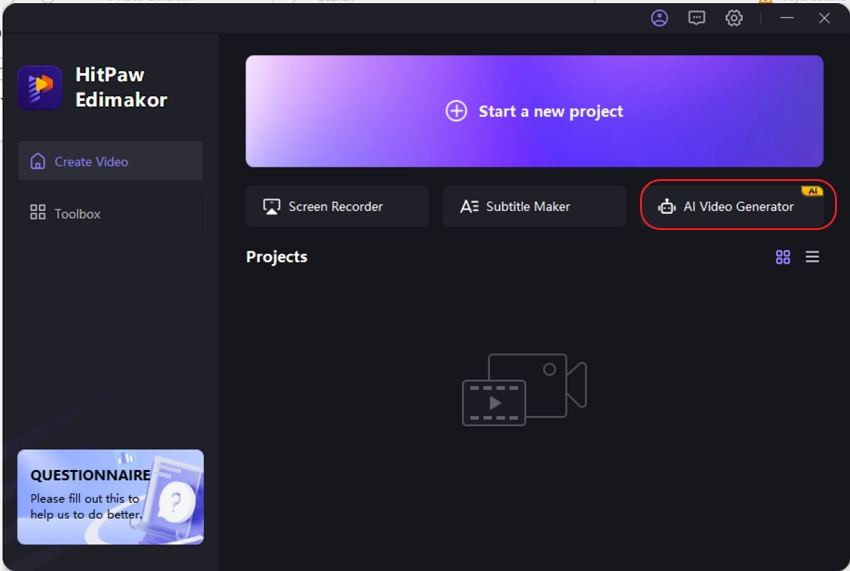
2.Convert Text to Video with AI Voiceovers
Another excellent feature of the software is Text to Speech where you can enter any desired text and choose to convert the same into speech. The tool gives you the option to select the language of the speech, the voice effect of a woman, man, or child, tone options, and also the speed of the speech. Conversion of the text to the speech can be done quickly and in an efficient manner. Simply add the video to the timeline, insert desired text and choose to convert into speech by selecting customizable options.
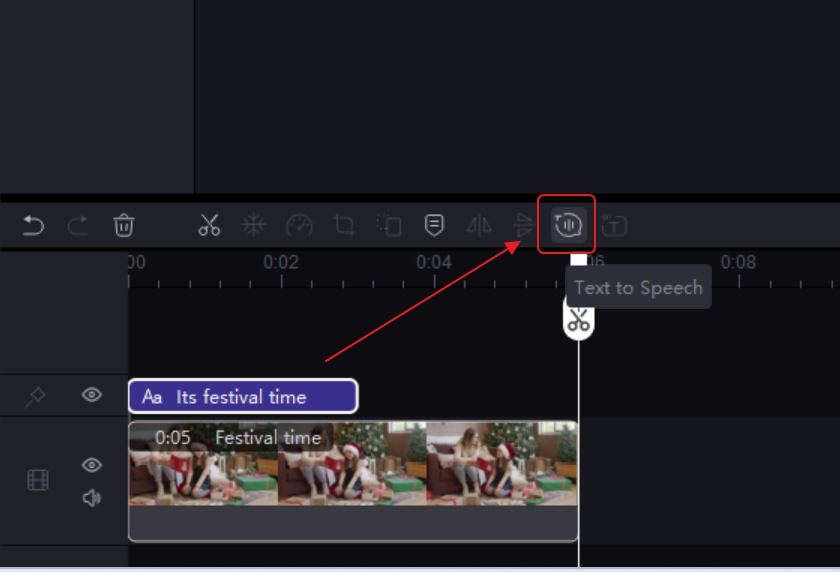
3. Convert Text to Video with AI Auto Subtitle
Another useful feature of the software is its AI Auto Subtitle function where the software converts the speech and the video’s audio into subtitles. The software automatically detects the audio portion of the video which can be then converted into text and subtitle format. Customization options are supported where you can change the font, size, color, indent, and parameters or choose from the preset options. The detected text on video can also be edited or portions can also be deleted if needed.
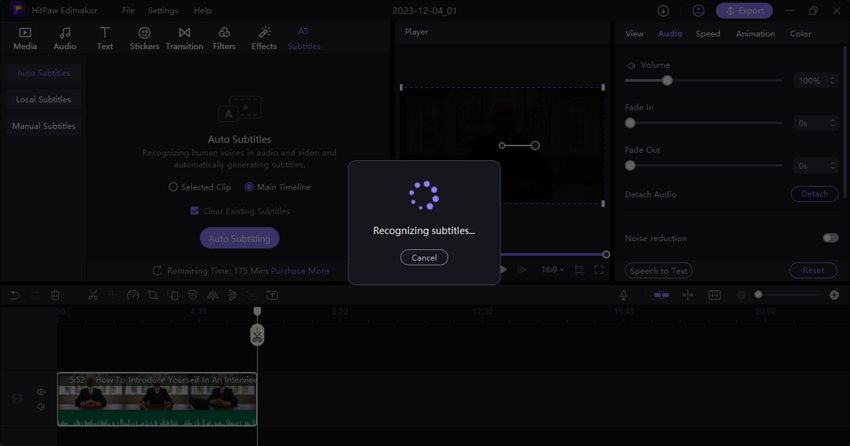
Part 2. Other 5 Text-to-Video Converter AI Tools Recommended
We have shortlisted a few other AI Text to Video Converters that can be checked as below.
1. Invideo:
This works as a decent text-to-video conversion tool that is AI-based and helps in creating a variety of videos like ads, YouTube videos, Instagram videos, TikTok, and others. The interface and the process of video creation are simple which makes the tool apt even for beginners. The tool also gives you the option to choose the audience as well as the look & feel of your videos.
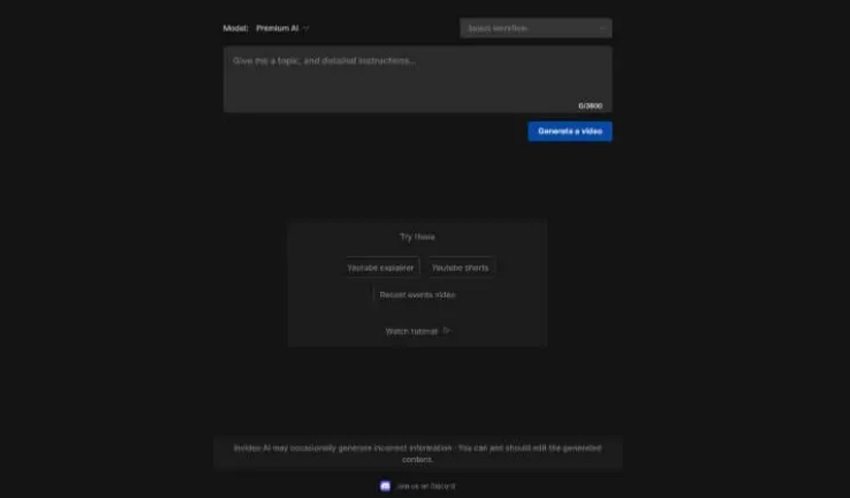
Pros
- This text to video AI generator allows creating videos in an array of genres including health, finance, and more.
- Pre-written scripts and over 5,000 templates are available to choose from.
- Offers a huge library of royalty-free videos and images.
- Allows creating high-quality videos.
- Allows selecting the accents for the speeches in the video.
Pros
- The free version of the software comes with multiple limitations and restrictions.
- The search functionality of the tool is not very effective.
- A lot of users find the templates to be limited.
2. Veed.io
This is another widely used AI-based text-to-video generator that works on multiple browsers and comes with an array of features to help you create professional-looking videos in no time. The tool also has a stock of images, music files, text, and other filters to enhance your overall videos. Video customization can be done using the templates and you can also select the type of industry and style you want for your videos.
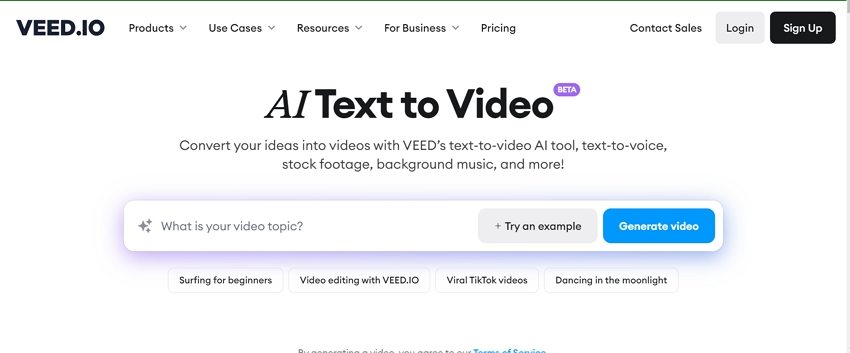
Pros
- Multi-browser AI Text to Video Generator.
- Simple and user-friendly interface.
- Support subtitle and translation function.
- Pocket-friendly packages.
- Suitable for all types of users and businesses.
Pros
- The free trial version is limited..
- The beginners might find it difficult to use the tool in the starting.
3. Synthesia
Using Synthesia professional-looking videos can be created using text, presentations, PDF files, and even mails. The software has a rich library of more than 140 AI avatars along with over 130 language support. Using the customizable templates of the tool, all types of videos including training, promo, educational, explainer, and more can be created in just a few simple steps.
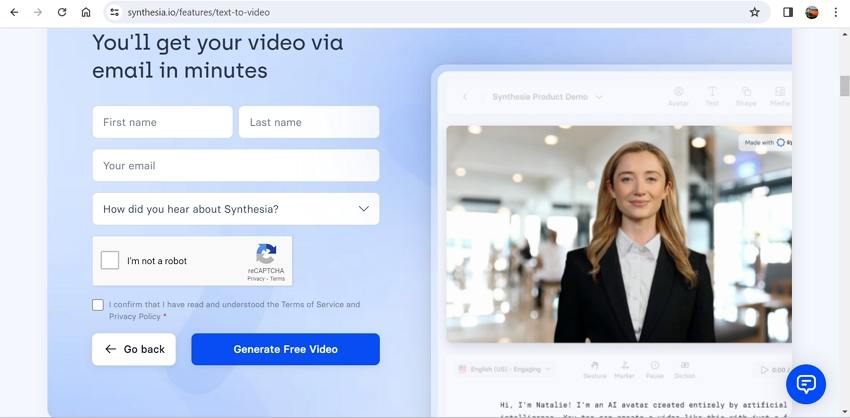
Pros
- Online AI-based video generator supporting more than 130 languages with 400 voices and closed captions.
- This AI tool to convert text to video support more than 140 AI presenters and realistic-looking avatars.
- Support to more than 60 customizable templates.
- Offers over 30 integrations with other platforms.
- Comes with a variety of cloneable Synthesia videos created by other users.
Pros
- The free version also requires you to sign up for the tool first.
- Pricing plans are not very flexible.
- The tool does not offer resizing options.
4. Wave. video
Not only text files, but you can also convert articles and blog posts into engaging and interesting videos using this AI-powered online tool. The tool gives you the option to choose from the supported resolutions and the created videos can also be shared directly to social media sites.
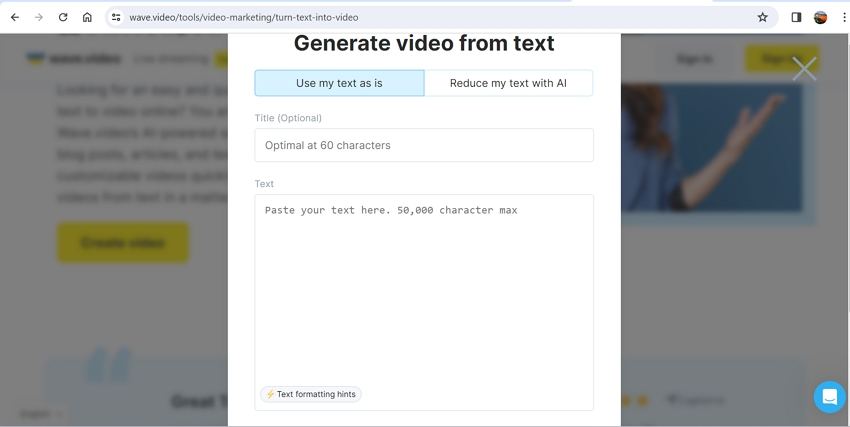
Pros
- Being an online toolkit, there are no hassles of software download and installation.
- The intuitive interface and simple processing make it usable for everyone.
- This AI video generator from text comes with a decent collection of stock videos and images.
- Customizable templates are also available for creating desired videos quickly.
- Videos can be created from text as well as blog posts.
Pros
- Videos processed using the free version come with a watermark.
- The free version has limited support.
- Customization options are not many.
5. Steve.AI
If you are in search of a tool that can let you create live and animated videos, Steve.AI is a good option. The software is majorly used for professional production to convert images and text into immersive videos. The program comes with auto-generated scripts that can be customized as per your requirements.
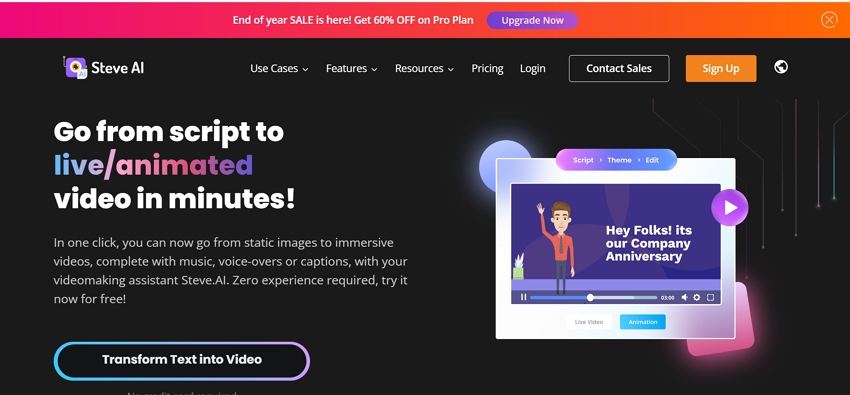
Pros
- Apt for professional production to generate animated and live videos.
- Comes with an AI voice-to-video generator and podcast-to-video generator as well.
- Offers a good collection of rich graphics videos and music.
- Comes with more than 1000 customizable templates.
Pros
- There is no free version of the software.
- The monthly paid plans are pricey.
- Beginners might find it difficult to use the tool.
Part 3. FAQs about AI tool to convert text to video
Q1. Can AI generate a video from text?
A1. Yes, the latest AI technologies can now be used for creating videos using text. There are several online programs and software available that allow the creating of interesting and professional-looking videos. Some of them are already discussed in the above parts of the topic.
Q2. What is the free AI software for text-to-video?
A2. Free AI software for text-to-video is the tools and software that can be used or tried for free without paying for a subscription. There are a few such online programs and other software available that allow a free trial version with limitations. You can try HitPaw Edimakor which can allow you to convert text to video for free.
Conclusion
Text to video AI converters are great tools whether you are a beginner or a pro at creating videos. There is a myriad of options available and selecting one can be a tricky task. If you wish to go for a reliable and tested name, HitPaw Edimakor is the best one. The software supports multiple AI-based functions including video creation that can take your creativity to a whole new level and that too in a hassle-free and quick manner.






 HitPaw Univd (Video Converter)
HitPaw Univd (Video Converter)  HitPaw Screen Recorder
HitPaw Screen Recorder HitPaw VikPea (Video Enhancer)
HitPaw VikPea (Video Enhancer)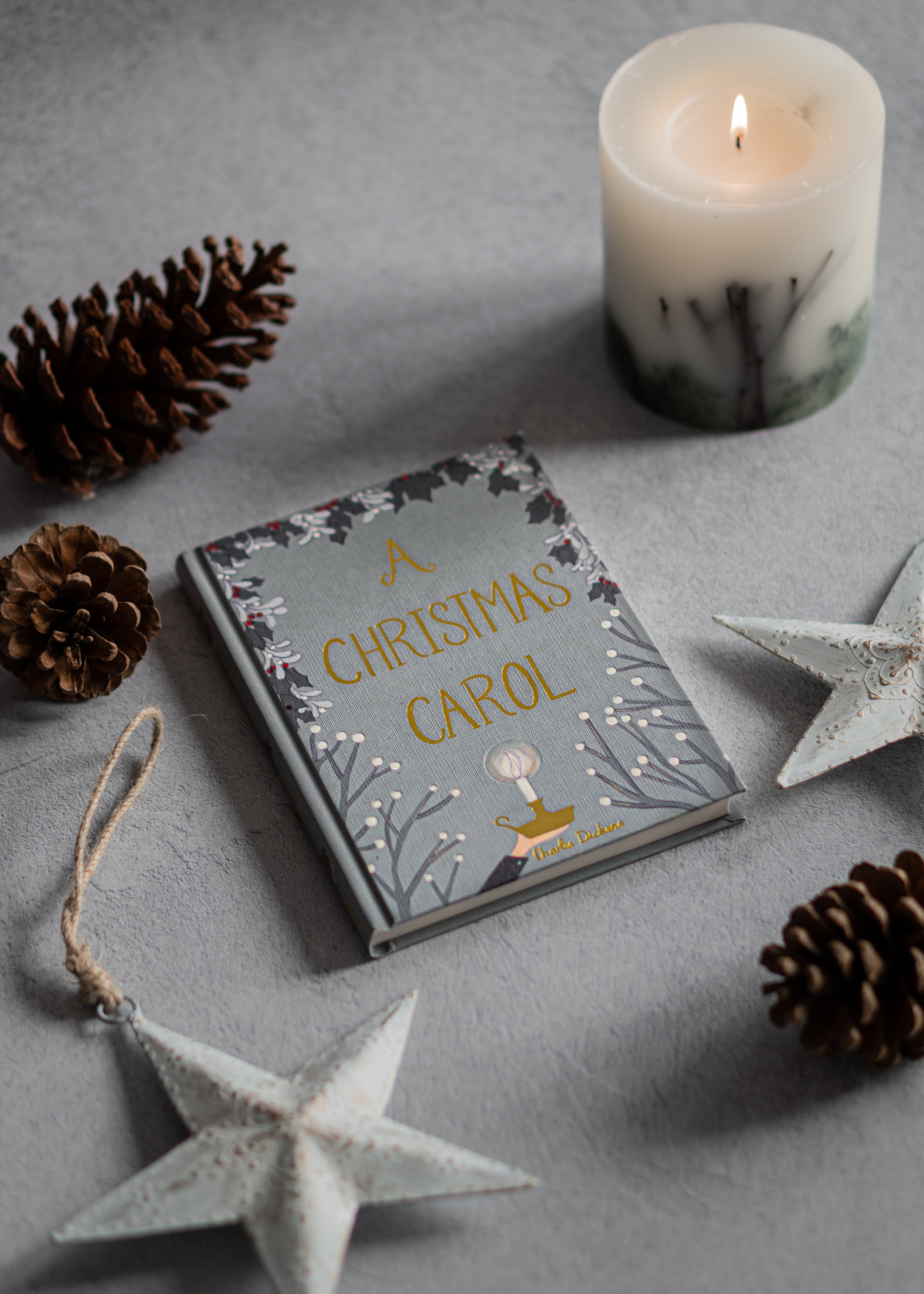



Share this article:
Select the product rating:
Daniel Walker
Editor-in-Chief
My passion lies in bridging the gap between cutting-edge technology and everyday creativity. With years of hands-on experience, I create content that not only informs but inspires our audience to embrace digital tools confidently.
View all ArticlesLeave a Comment
Create your review for HitPaw articles