6 Best Free AI Text to Human Text Converters
While the emergence of AI technology has helped the people to generate the content automatically, multiple AI content detectors have also been introduced to detect the text or other content produced by AI. If you want to prevent the text from getting detected by an AI detector, you can try turning the AI to human text to avoid getting affected by the AI detector.
If you're looking for the free AI text to human text converter, you can watch out for the 6 amazing tools to change AI to human text.
Part 1: 6 Tools to Convert AI Text to Human Text
Finding the best AI-to-human text generator remains a daunting task, but you can look at the 6 outstanding solutions given below.
AI to human text converter
With AI to human text converter, you've got the leverage to quickly transform the written description or text given by the artificial intelligence into human-like text.
It relies upon the advanced natural processing technique that helps you rewrite the data before inputting the text.
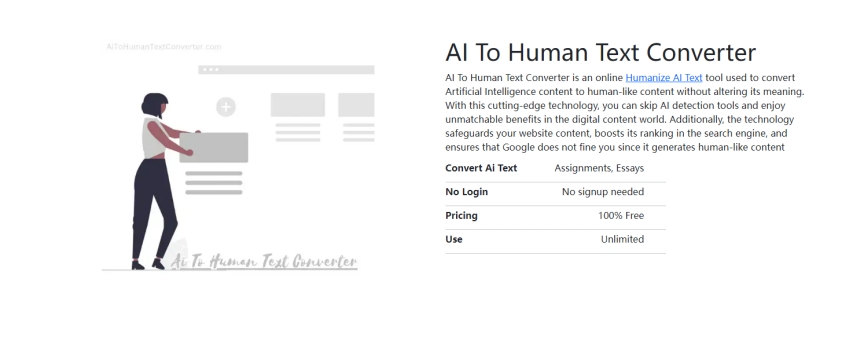
Stealthwriter.ai.
Another amazing and breathtaking AI to human text free tool you can watch out for is stealthwriter.ai. Apart from offering a simple user interface, the excellent free AI text-to-human text converter doesn't miss out on the words written on the tool's user interface.
All you need to do is navigate to the official webpage of the AI to human text rewriter and paste the copied text out there. Apart from pasting the text out, you can drag the file from the computer that you'd like to transform into human text.
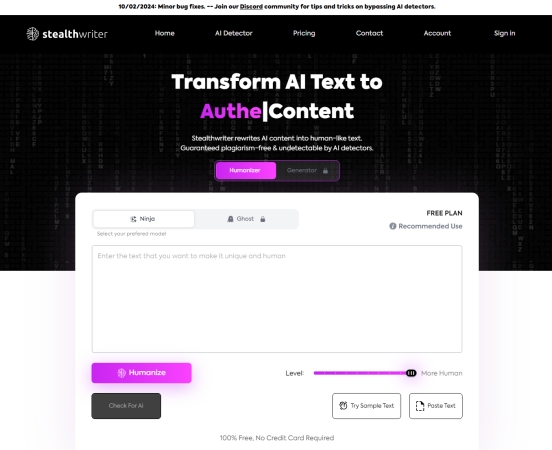
AItextconverter.com
AItextconverter.com doesn't ask you to install any software or login with the personal credentials to rewrite AI text to human text.
Instead, only visiting the official website of the ''aitextconverter.com'' will be enough to make the AI generated text sound as if a human has written it. While transforming the AI generated text, this AI text converter to human maintains the original shape of the content.
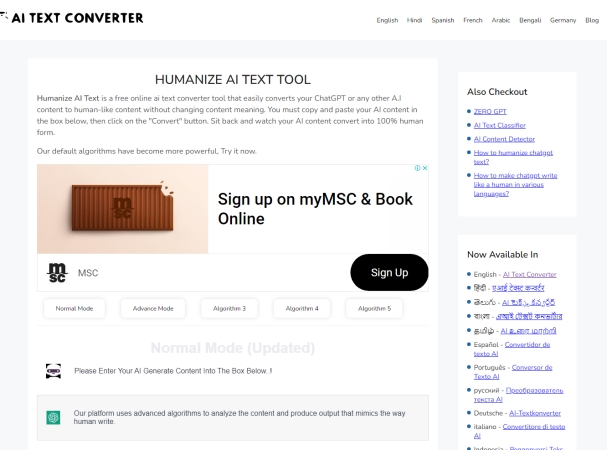
AItoHumanconverter
If you're aiming to rewrite AI text to human, looking at the AItoHumanconverter won't be a bad gig by any means. With introducing the mesmerizing and eye catching features, this AI text to human generator allows you to transform the AI content into human content quickly and effortlessly.
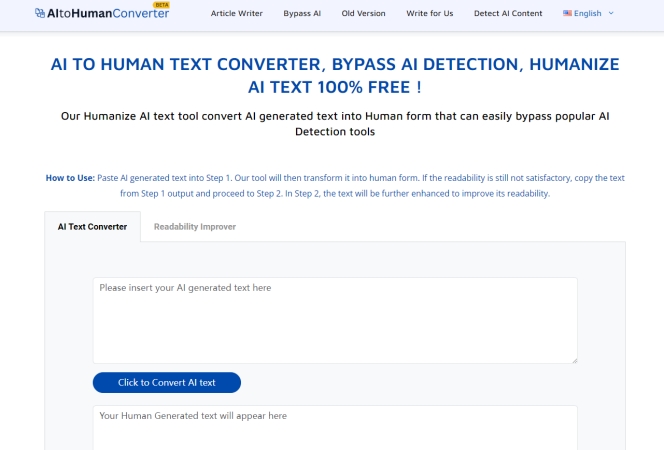
humanizeAItext
Despite getting the content generated by the AI technology, it might happen that the structure of the text doesn't sit well, and the manner in which it is written tells you that it is compiled by the AI. Luckily, you can look at the humanizeAItext to turn the AI generated text into human like content without putting in any extra effort. Only pasting the preferred text will be enough to get the desired and most anticipated results.
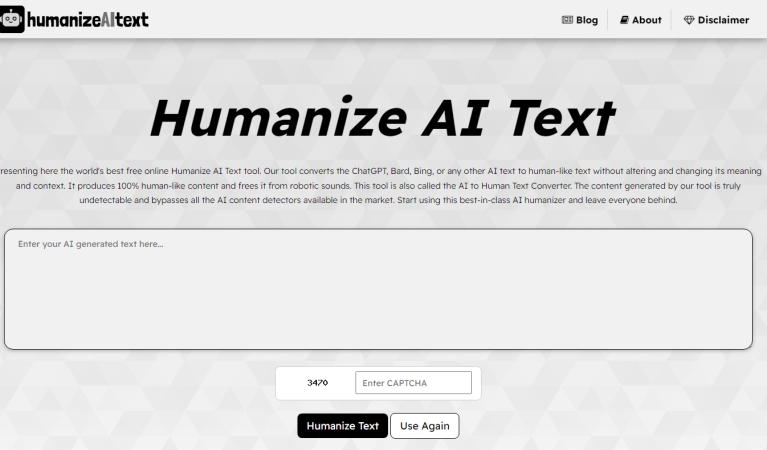
Aitohuman.org
You can't forget the aitohuman.org when turning the AI into human text. The best thing about this aitohuman.org is that it can make the content seem as if a human has written it. With the simpler user and highly impressive features, this AI to human text generator only asks you to paste the written text into the main interface to begin turning it into human-like text.
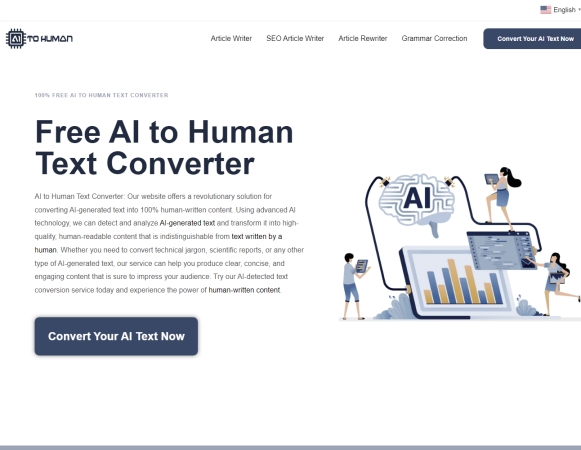
Part 2: 3 Free AI Detector to Check AI-Generated Text
If you've outsourced your website articles and would love to detect AI-generated text, you can look at the three excellent high-profile AI detectors below.
Undetectable.ai
You can try out multiple tools to watch for the AI detected text, but finding a tool like undetectable AI seems like the most impressive and appropriate idea. With this tool, you can paste the suspicious content text or type in the text you'd like to check the credibility of.
On top of that, Undetectable.ai doesn't charge even a penny, and you can recognize the AI written text automatically.
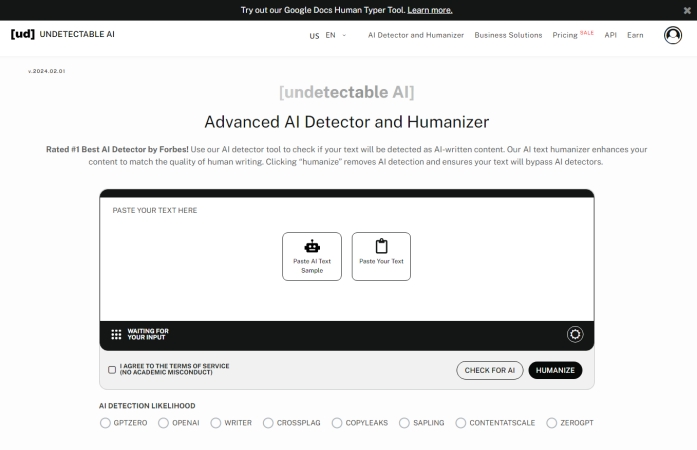
Copyleaks
Another top notch and highly impressive AI content detector, you can watch out for is Copyleaks. It prompts a simple user interface, and you won't complain about the price of this tool as it is entirely free to use.
After pasting the text you'd like to check if it is written through AI, you'll need to press the Check button, and then Copyleaks will do the rest. It will mark the content written through AI in red, with the human text appearing in green.
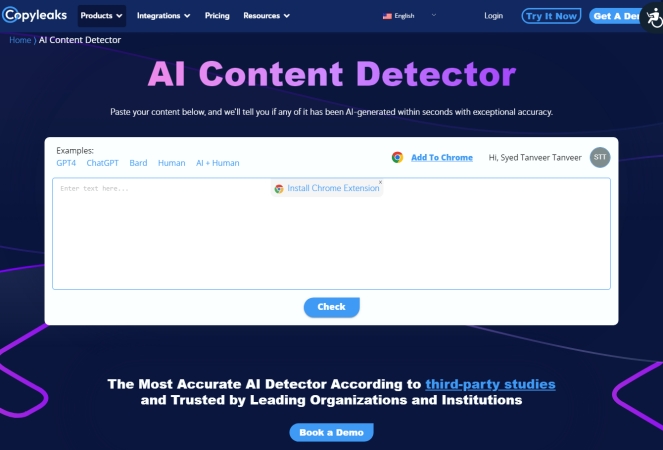
GPTzero
GPTzero could be a reliable AI content detector that aims to detect the AI generated content for free. The good thing about this tool is that it doesn't waste your time loading the pages; only pasting the content into the official timeline will be needed to put things in order.
Although you can detect the content for free, if you're looking to detect the AI of many documents with hundreds of pages going for the premium package, it makes sense.
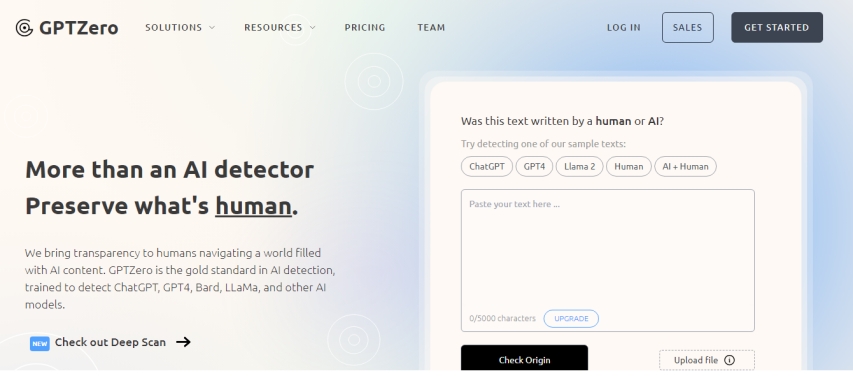
Extra Tip: How to Convert Text to Speech with AI
If you're looking to add the voiceover to the video and you've written a text, you would love to transform that text into voiceover. You won't have to try any other tool as HitPaw Edimakor comes up with the brilliant text to speech feature.
With this feature, you've got the leverage to turn the text into speech offering the brilliant and top notch sound quality.
On top of that, HitPaw Edimakor allows you to select from 50+ languages, and exploring the 400+ AI voices is also quite simple. Moreover, HitPaw Edimakor supports audio editing features, meaning you can customize the audio parameters amazingly.
Features:
- It allows you to turn the text into speech quickly
- Supports the 50+ languages
- It lets you apply the 400+ AI voices to the audio
- Produce the 100% natural sounding speech.
- Offers the microphone in excellent and outstanding sound quality loss
How to Use:
Here's the step by step guide to turn the text into speech through HitPaw Edimakor.
Step 1:
Download the HitPaw Edimakor on the computer and install the software afterward. Start the program and press on to start a new project.
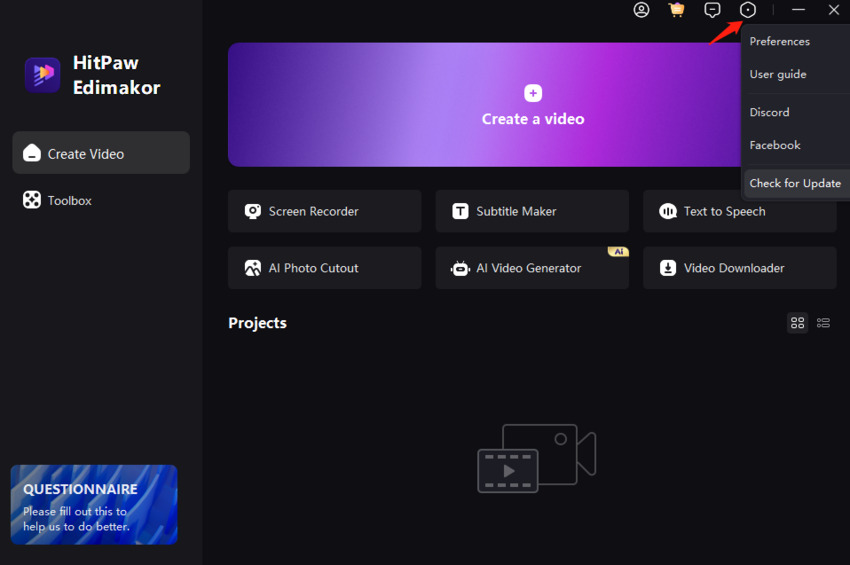
Step 2:
After importing the video, you'll need to tap on the Text icon and type in the preferred text. And add your text to the video.
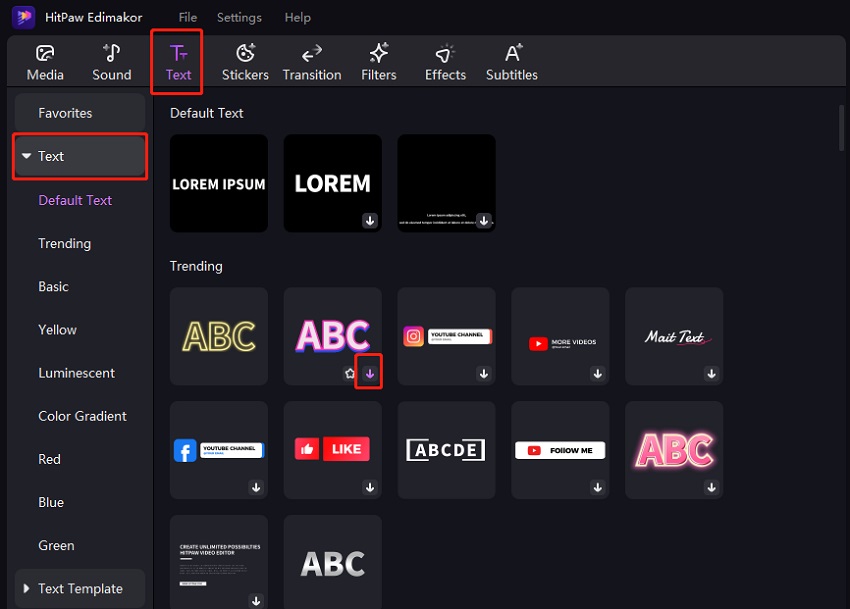
Step 3:
The added text will appear above the video on the timeline. Click on the text and then on the 'Text to Speech' icon. Alternatively, you can also right-click the text and choose the 'Text to Speech' option.
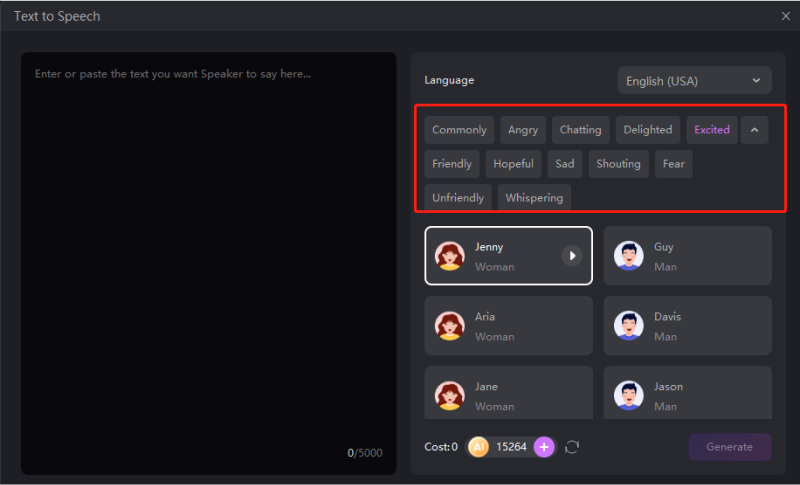
Step 4:
Next, select the language and voice for the speech from the given options.
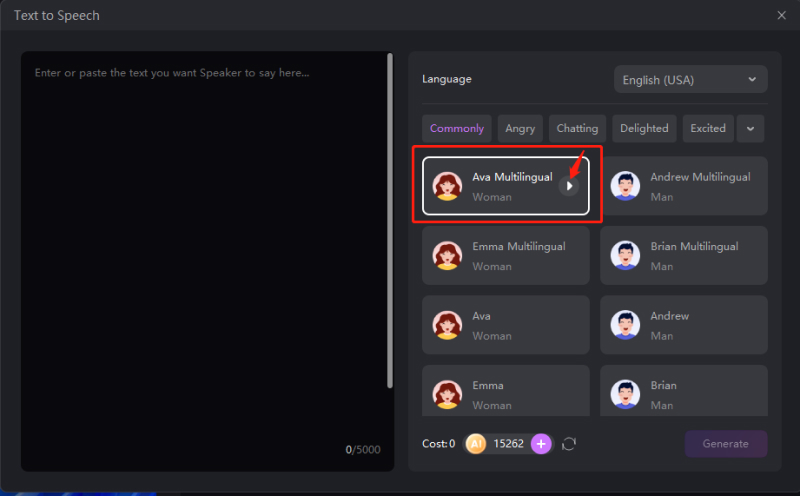
Summary
You can rewrite AI text to human text using the 6 outstanding and breathtaking tools listed in this post. Apart from helping you to turn the AI to human text, we've listed the three tools to detect the AI in the text.
With HitPaw Edimakor, you've got the leverage to turn the written text into the audio allowing you to enhance the quality of content. Apart from offering a simple user interface, HitPaw Edimakor transforms text into speech in brilliant audio quality.









 HitPaw Video Object Remover
HitPaw Video Object Remover HitPaw Photo Object Remover
HitPaw Photo Object Remover HitPaw VikPea (Video Enhancer)
HitPaw VikPea (Video Enhancer)
Share this article:
Select the product rating:
Daniel Walker
Editor-in-Chief
This post was written by Editor Daniel Walker whose passion lies in bridging the gap between cutting-edge technology and everyday creativity. The content he created inspires audience to embrace digital tools confidently.
View all ArticlesLeave a Comment
Create your review for HitPaw articles