Discovering The Top 10 AI Shorts Makers in 2024
It is an era of social media where short videos spread awareness to online communities. People prefer to make entertaining or informative videos with AI short makers. This article will also guide you through the industry-leading AI Youtube shorts generator. Go through the discussion and infer an ultimate AI solution based on a tabular comparison.
Part 1. Best AI Shorts Maker for Creating Short Videos Recommended
HitPaw Edimakor is an AI video editing software that allows you to edit, record, or download videos. With its timeline-based editing, you can trim videos to remove unwanted sections and rearrange clips. To make appealing videos, it offers a variety of text styles, titles, annotations, and captions.
If you are unfamiliar with scriptwriting in video making, this software can facilitate you with an AI script generator. It will create compelling scripts based on your prompted vibe and language. This AI shorts editor can also generate accurate video subtitles in more than 120 languages. Besides, you can create engaging shorts with its AI text-to-speech feature.
How to Create a Short Video Using HitPaw Edimakor
HitPaw Edimakor has an intuitive interface that makes video creation easy for beginners in this field. Let’s discover how this AI short video maker is easy to operate and crafts stunning output:
-
Step 1: Proceed To Launch the AI Video Generator
Download the latest version of HitPaw Edimakor in your system and access its main interface. Tap the AI Video Generator option and navigate to its main screen.

-
Step 2: Obtain a Script with AI Script Generator
In the AI Video Generator screen, insert your video idea under the Topic section. Choose a Vibe and select a Language through their drop-down lists. Hit the Generate Script button and review the script generated at the right-side panel. After reviewing the script, click the Next button and enter the next window.

-
Step 3: Add Media and Preview the Video Results
From the next screen, press the + button and import videos or images for all the sections. You can preview the video with the Composite Preview button and proceed with the Next button.

-
Step 4: Choose an Intro Template and Edit Further
Select a template and hit the Advanced Edit button from the bottom to go directly into the timeline window.

-
Step 5: Generate Sound from AI Text to Speech Option
As you get to the timeline-based editing screen, go to the right side, and click the Text to Speech option. From there, choose a Language and AI voice to convert your script into voice. Finally, press the Start Converting button and listen to the results. Finally, use the Export button and save the short video in your desired format, resolution, and location.

Part 2. Other 9 Best AI YouTube Shorts Generator You Can Try
Apart from HitPaw Edimakor, several other AI shorts makers are available online. This section will discuss a few of them to increase your knowledge of short video-making.
1. invideo
invideo can generate videos from your text instructions and ideas where you can prompt your requirements. Users can plan and execute their video content strategy to increase brand exposure on social media.
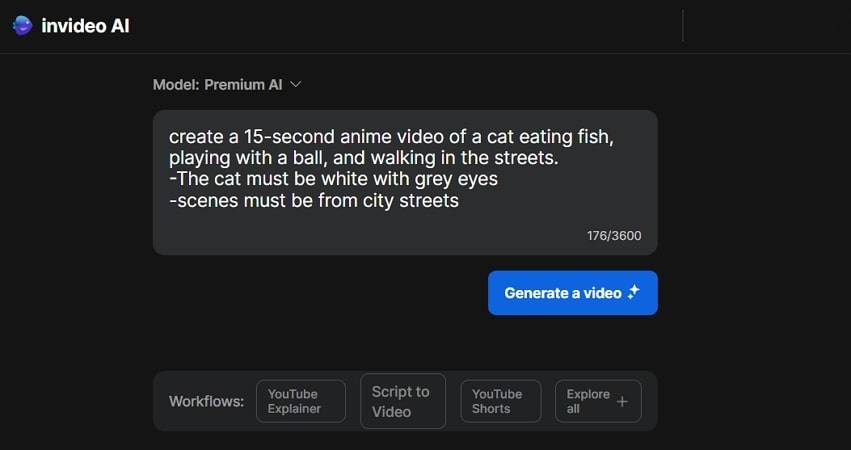
- invideo has natural-sounding AI voices to bring life to your content.
- You can add word-by-word subtitles to the video when the AI voice narrates.
- It can edit your videos with text prompts such as deleting the second scene or changing stock media.
Pros:
- Users can upload their media or use the iStock library.
- It allows you to export video content in your desired resolution.
Cons:
- Does not offer timeline-based editor that restricts users in post-production editing.
2. Fliki
Fliki is another AI YouTube shorts generator that can effortlessly convert your idea, PPT, blog, or Tweet into engaging videos. It can generate a script and create different scenes to add media separately.
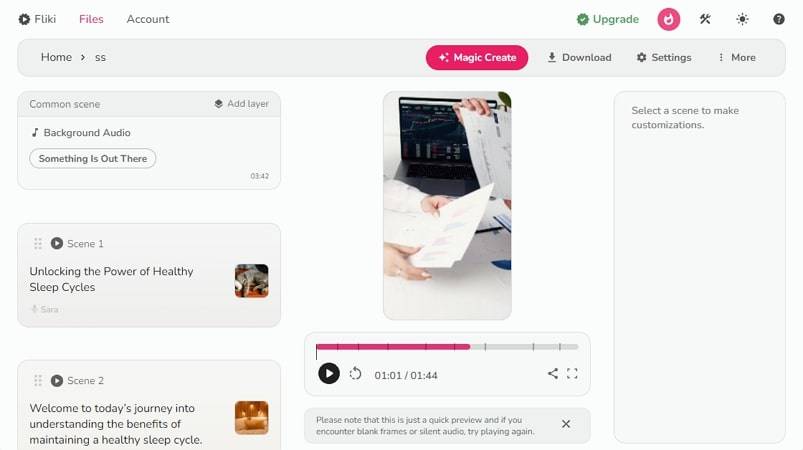
- It has a voiceover library for all genders, dialects, languages, and voice styles.
- Users can add sound effects and music apart from adding AI voices to the videos.
- Fliki offers an AI avatar to explain your written script.
Pros:
- You can set the avatar's position, change its background, and animate it.
- It allows you to add different voiceovers to different scenes.
Cons:
- You cannot edit existing clips, and creating a video from scratch takes time.
3.Picsart
The fashion, education, and entertainment industries can accelerate their designs with this AI shorts editor. You can upload your videos or get a stock video from Picsart’s library to start your creative journey.
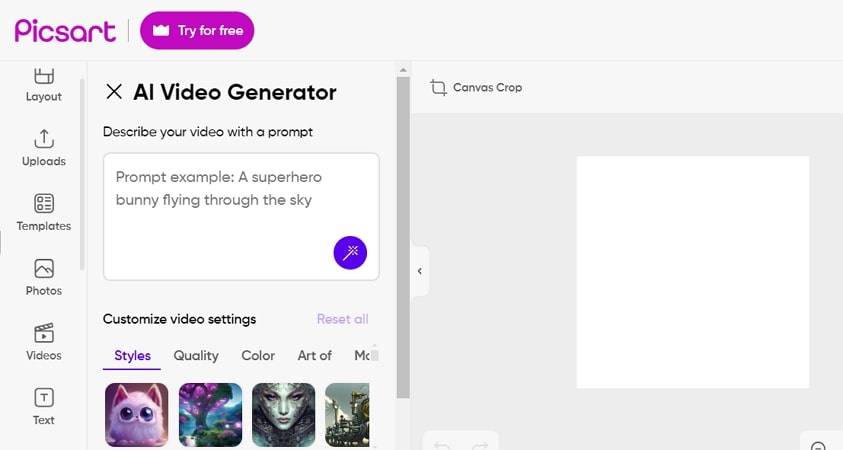
- It provides layouts to create tailored shorts for social media platforms.
- Users can scroll through its static or animated templates, which are editable and customizable.
- There are a variety of styles available to influence AI video generation.
Pros:
- While making videos from text, you can set the video mood.
- To make videos funny, users can add stickers or create new ones as required.
Cons:
- Does not facilitate users with video cutting, trimming, and merging.
4. vidyo.ai
If you already have a long video and wish to turn it short, this AI short video maker can help. It has socially ready templates for Instagram, YouTube, and Facebook. Moreover, it can generate subtitles and allow you to change their fonts, color, or style.
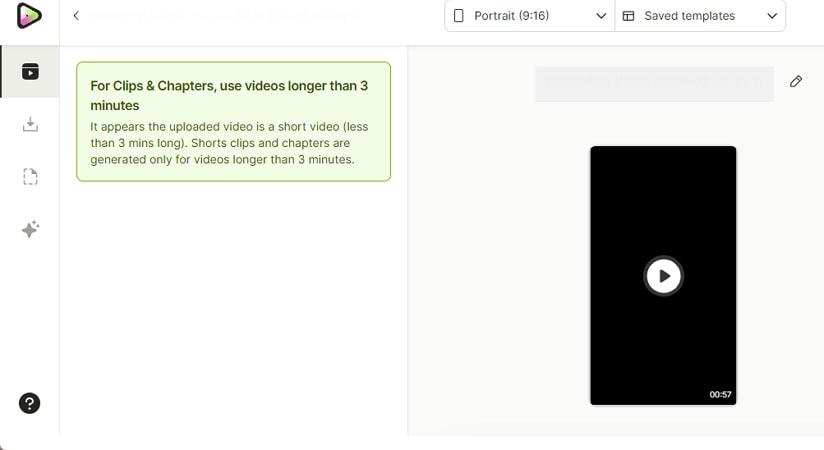
- It can handle complex videos and detect scenes for accurate framing.
- This tool can generate social media hashtags and descriptions for your post.
- There is an Auto Emoji option that allows you to add an emoji to each subtitle line.
Pros:
- You can enhance storytelling with its stock music, videos, and images.
- vidyo.ai can process YouTube videos where you need to input URL links.
Cons:
- This software lacks video polishing abilities like transitions, filters, or effects.
5. Flixier
Flixier allows you to collaborate on video editing projects with its powerful editing interface. This AI shorts editor can speed up video-making through built-in music and video stock files.
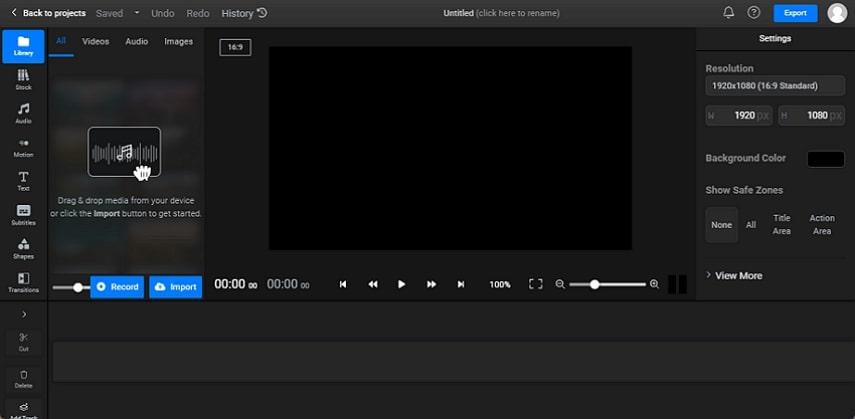
- You can record a clip by choosing split screen, audio, webcam, or other layouts.
- It can generate subtitles automatically, or you can upload subtitles files from the system.
- Users can search for stock media by prompting keywords for exact results.
Pros:
- It lets you drop your file from your system or cloud storage spaces.
- Flixier has motion titles and graphics to make your video stunning.
Cons:
- There are no AI-powered features to automate your video-making.
6.Vizard
This AI shorts maker is an expert platform for turning long videos into engaging short clips. Vizard can also transform your landscape video into a vertical one by auto-reframing.
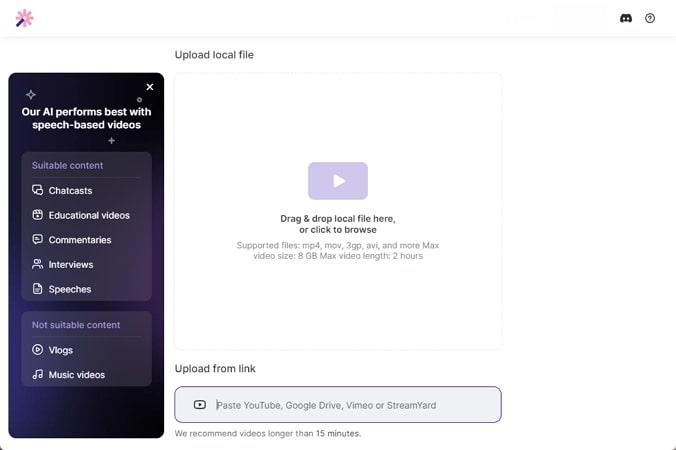
- Auto-subtitles can add trendy captions to your videos in more than 32 languages.
- To grab viewers’ attention, you can enable AI Emoji to add animated emojis.
- You can transcribe the video word by word with the help of AI.
Pros:
- Users can download the results, share video links, or publish them anywhere.
- It can process videos of up to 2 hours in duration and 8GB in size.
Cons:
- Vizard cannot generate a new video; it can just edit the existing ones.
7. 2short.ai
To grow your channel, this AI YouTube shorts generator would be a good choice. It can change the aspect ratio of your clips to make them reachable to all platforms. Social media influencers can add their branding logos and overlays using this tool.
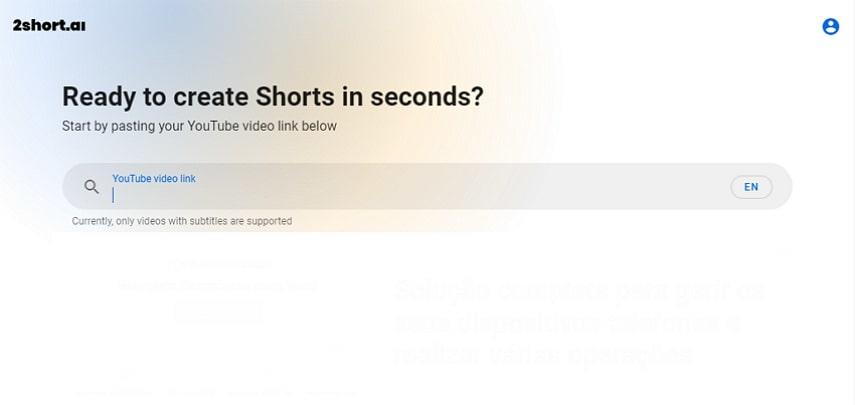
- It has center-stage facial tracking that ensures your active speakers remain in the spotlight.
- You can add animated subtitles to increase viewer engagement.
- Allows changing Auto Crop sensitivity and output format before exporting.
Pros:
- Users can export high-quality videos of up to 1080p.
- Upon analyzing your prompt, you will be able to choose a short video from three options.
Cons:
- You cannot upload your videos as they only work on YouTube URL links.
8.Opus Clip
This AI shorts maker can create 10 viral clips with your one lengthy video prompt. You can repurpose videos by adding YouTube, Zoom, Google Drive, or Rumble URL links, which are assisted with various AI features.
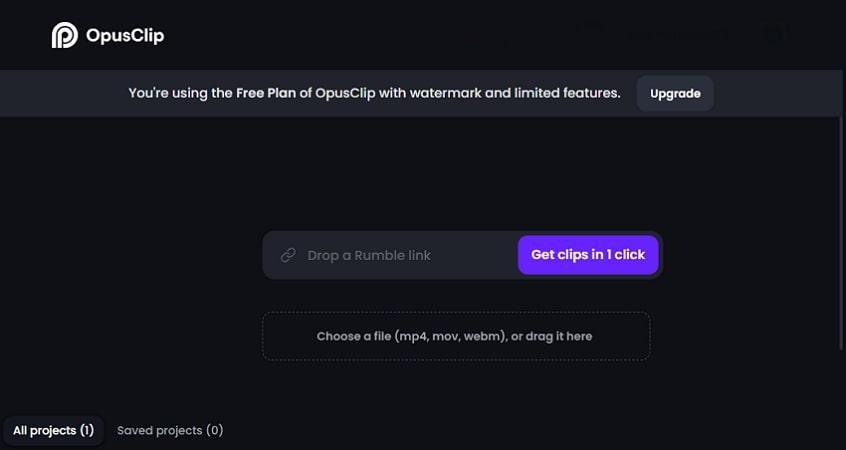
- This tool can translate your captions into other languages.
- You can explore its pro-quality templates for speedy short creations.
- It has filler word removal to make your video sound clean.
Pros:
- Apart from dropping URL links, you can upload MP4 or MOV videos.
- For beginners, it has an intuitive interface without any complexities.
Cons:
- It takes hours to generate results, which interrupts workflow.
9. FlexClip
FlexClip can screen record, make slideshows, and trim or merge video clips. You can remove backgrounds, make GIFs, add motion graphics, and transitions to polish videos into short clips.
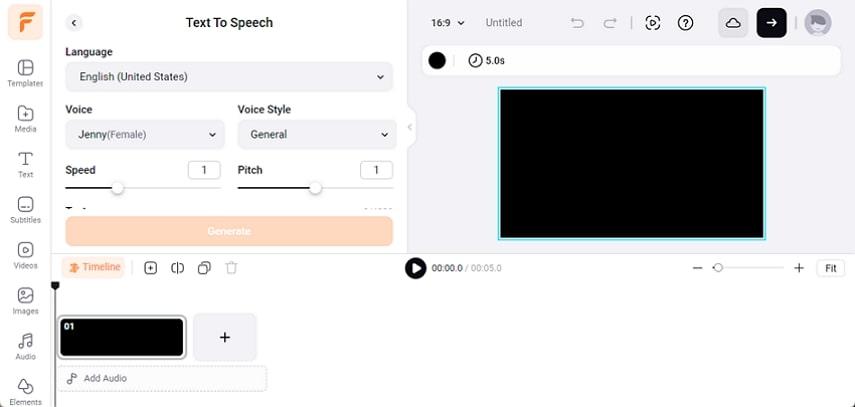
- This AI shorts editor offers a text-to-speech generator that turns your text into AI voices.
- It has an AI video generator that creates videos from your text prompts.
- Users can upload subtitle files and auto-generate subtitles from this tool.
Pros:
- You can initiate creating from a blank canvas or use an existing template.
- FlexClip offers a rich stock library for music, images, effects, and audio.
Cons:
- With its complex interface, many users watch guides to explore its features.
Part 3. Comparison Table Between These 10 AI Short Video Editors
It is time to infer the best AI shorts Editor to help you unleash your creativity. For this purpose, the given tabular comparison could assist you in selecting the best option:
| AI Features | Time-lined Based Advanced Editing | Platforms/Availability | Export Parameters | |
|---|---|---|---|---|
| HitPaw Edimakor | Multiple | Yes | Mac, Windows | Greater flexibility |
| invideo | Only 1 | No | Web-based | No |
| Fliki | Only 1 | Limited | Web-based | Limited |
| Picsart | Multiple | No | Desktop, mobile apps, online | Limited |
| vidyo.ai | A few | No | Web-based | Web-based |
| Flixier | No | Yes | Web-based | Limited |
| Vizard | Limited | No | Web-based | No |
| 2short.ai | Only 1 | No | Web-based | No |
| Opus Clip | Only 1 | No | Web-based | No |
| FlexClip | No | Yes | Web-based | Limited |
Part 4. FAQs About AI Shorts Maker You Want to Know
Q1. Which is the AI tool to create short videos?
A1. HitPaw Edimakor is a top-notch solution for making shorts among all the above tools. It is easy to operate and process faster to generate tailored clips for social media.
Q2. What is the best AI for creating shorts?
A2. With the most powerful AI features, HitPaw Edimakor stands at the top for creating engaging shorts. You can convert text into speech, obtain engaging scripts, and add auto-subtitles with AI in this tool.
Q3. What is the AI tool for long videos to short?
A3. 2short.ai and Opus Clip can repurpose videos with automation. Since Opus Clip takes a long time to process, you can use 2short.ai to shorten long videos.
Conclusion
To wrap up, this article provides an in-depth review of AI shorts maker platforms. Also, a tabular comparison is outlined to infer the best solution among all. HitPaw Edimakor shines out due to its faster processing and powerful AI features. With this tool, streamline your video creation journey, as it automatically generates accurate output.











 HitPaw Univd (Video Converter)
HitPaw Univd (Video Converter)  HitPaw Screen Recorder
HitPaw Screen Recorder HitPaw VikPea (Video Enhancer)
HitPaw VikPea (Video Enhancer)
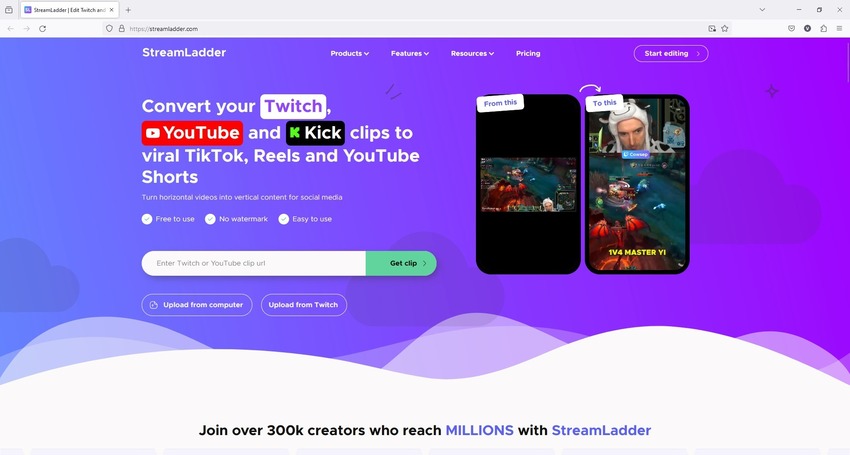


Share this article:
Select the product rating:
Daniel Walker
Editor-in-Chief
My passion lies in bridging the gap between cutting-edge technology and everyday creativity. With years of hands-on experience, I create content that not only informs but inspires our audience to embrace digital tools confidently.
View all ArticlesLeave a Comment
Create your review for HitPaw articles