AI Podcast Video Editor: How to Make and Edit Video Podcast
Video podcasts have gained massive popularity among the internet audience in the last few years. They offer a complete audiovisual experience, making us feel more engaged and connected with the content.
Recording and editing these vodcasts might be difficult. That’s where AI podcast video editors come into play and help save your time and effort. So, let’s get ahead and explore how you can use AI podcast video editors for maximum benefit!

Part 1: Can You Make Video Podcast
Of course yes! Making a podcast is easier than ever before with all the video editing tools, internet and innovative AI technology at your disposal. A lot of times in the past and now, people prefer audio podcasts, thinking that a podcast is always an audio version. Since the rise of social media platforms, trends are changing and video content is gaining more and more attention. YouTube, TikTok, and more social media have made video podcasts a hot trend.
Part 2: Where Can You Watch and Post Video Podcast
Video podcasts are just a click of a distance away from you, as many popular platforms now support this format. Some of the famous podcast hosting platforms include the following:
1. YouTube
Needless to say, we are all familiar with YouTube for sharing and watching videos. It offers video podcasts and you can find various podcast channels that may interest you. YouTube’s reach is huge, with approximately 3 billion active users worldwide. It is one of the preferred options for publishing vodcasts.
Go there: https://www.youtube.com/podcasts
2. Spotify
Spotify is a popular music and audio streaming service that offers a vast library of songs, music, and podcasts. Its new video podcast feature offers a new way of visual storytelling. You can share your stories and views or watch others on Spotify easily.
Go there: https://podcasters.spotify.com/

3. Apple Podcasts
First launching in 2024, Apple Podcasts is Apple’s official podcast app with millions of shows, episodes, and channels. It now offers video podcasts. Whether you need relaxing videos or educational videos, you'll find it in this app.
Part 3: Why Need AI Video Editor for Video Podcast
We need to create and edit our videos with an editing software before podcasting. Why do we recommend AI video editor here? For creators, using AI is no longer a question as it will improve and perfect your content. Some benefits you get from the AI Podcast Video Editor include:
Save Time and Resources
Using a video podcast AI editor, you can save a ton of time and resources. It helps you generate a maximum amount of content with minimum time and cost. And these video editors provide a ton of free materials, saving time and effort in searching for appropriate ones.
Garner More Views
AI handles video editing and trimming quickly with its newer technology. For novices, AI processing will make your videos more refined and more attractive to viewers.
Enhances Efficiency and Quality
Even if you’re new to the world of video podcasting and don’t know how to create videos, AI editing tools can help you with their vast collection of examples, templates, and even AI script generation capabilities.
Part 4: Best 4 Free AI Podcast Video Editors
If you are planning to try video podcasting and looking for free AI podcast video editors to help you edit videos, here we have 4 for you.
1. Hitpaw Edimakor
HitPaw Edimakor is the first AI video editor for podcast with enhanced safety and user-friendly features. It supports both Windows and Mac platforms, catering to the diverse needs of podcast creators. We recommend this video editing software due to the following features:
Why use HitPaw Edimakor for podcast editing:
Features
- HitPaw Edimakor has all the video editing techniques like editing, cutting, trimming, scaling, adding elements, colorizing, changing speed, removing background noise, etc.
- Accurate subtitles can be automatically generated and added to videos. It can save you a lot of time.
- Edimakor also provides realistic AI voiceover. You can record and change your voice while editing.
- If you still want voice podcasts, this AI video editor can perform audio editing and extract the audio you want from the video.
- If you don't know where the video starts, you can use the free AI Script Generator feature to create a script. Then you can import the clips for faster editing.
- With Edimakor, go straight from video recording to editing in one tool.
- Edimakor provides formatting and size changes to adapt to various social media platforms such as YouTube, Shorts, TikTok, and Instagram.
Can't wait to try Edimakor? Do not miss the surprise 30% discount. Copy the coupon code "VE30OFFCT" and paste it at checkout. You will get an exclusive 30% off.
How to use Edimakor for video podcast editing
-
Step 1. Drag and drop the videos
First of all, start a new project. Click the import button and upload the videos you have prepared to start editing. Drag and drop the videos to the timeline below.

-
Step 2. Edit the videos
Browse the features you want to apply from the bar just above the main track and edit according to your preferences. You can adjust the speed, freeze frames, split the videos, and do much more from the available options.

-
Step 3. Automatically adding subtitles to the video
If you need to add subtitles for your video, click on 'Subtitles' > 'Auto Subtitling' to recognize and show the subtitles.

-
Step 4. Export the video and upload to your podcast channel
Click Export, and the window will show you numerous options, like frame rate, resolution, format, etc. Adjust these settings per your preferences. Export the final video and get ready to upload it to your podcast channel.

2. Descript
Descript is the second recommendation for AI podcast video editor. It can record, transcribe, and edit your video podcasts with features such as transcribing, screen recording, voice editing, and removing background noise. It is an online tool, just sign in on its website and you can start your work.
- Descript incorporates AI for tasks such as generating chapters and providing suggestions.
- It allows users to transcribe files, audio and video to make editing easier.
- It is chosen by many podcasts on different platforms.
You can get started with Descript for free. But the features might be limited. Packages for individual creators or professionals are provided.

3. Podcastle
Podcastle is the third go-to AI video podcast editor, which is also an online tool. As you can tell from its name, this tool is for podcasters. Many creators use Podcastle due to its user-friendly interface and simple usage. Podcastle provides unlimited audio recording and editing features. It also utilizes AI for high-accuracy transcription, text-to-speech, and voice cloning.
Its basic plan is free with unlimited access to editing features, while the premium is reasonably priced to suit different budgets.
4. Choppity
The last AI podcast video editing tool we introduce today is Choppity, which is a bit different from the above tools. Choppity automates your video podcast editing, helping you create short clips and add other customizable options to your content.
In other words, it turns long podcast videos into short videos. These video clips may be a video highlight, introduction, or summary of the topic. Short video clips attract more people’s attention faster after being published on social media platforms.
Conclusion
Video podcasts are becoming increasingly popular, but they take longer to prepare than voice podcasts. Therefore, AI podcast video editors are available to optimize your workflow and achieve higher quality in less time. Top-notch AI-backed video editing tools like HitPaw Edimakor serve this purpose just right — by giving you high-quality editing features for both video and audio podcast content.





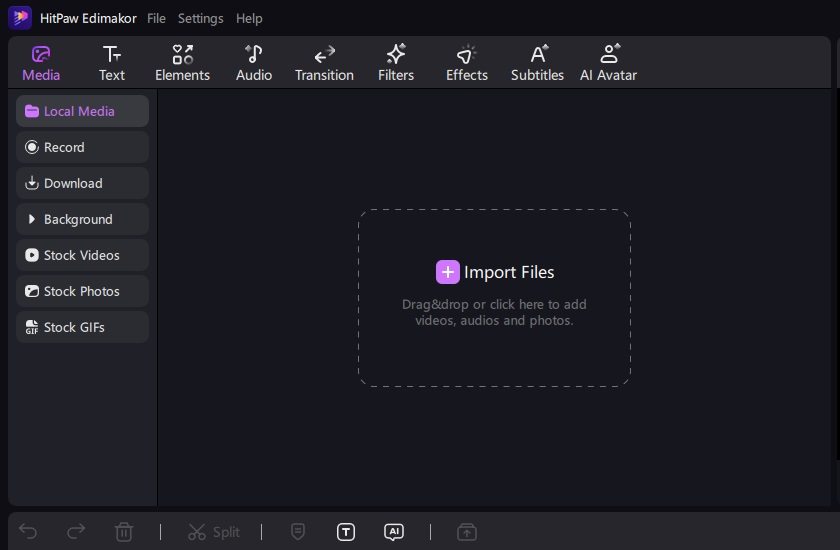

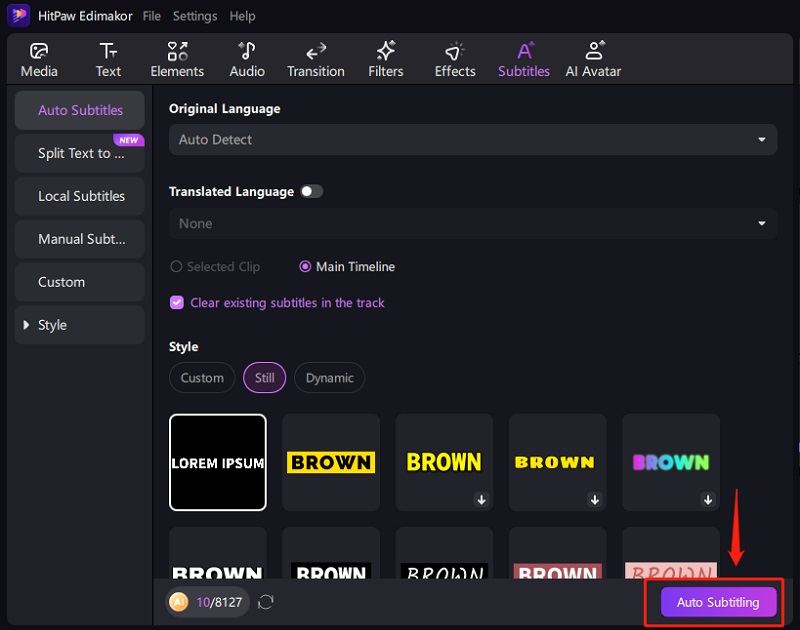

 HitPaw Edimakor
HitPaw Edimakor HitPaw VikPea (Video Enhancer)
HitPaw VikPea (Video Enhancer)



Share this article:
Select the product rating:
Daniel Walker
Editor-in-Chief
My passion lies in bridging the gap between cutting-edge technology and everyday creativity. With years of hands-on experience, I create content that not only informs but inspires our audience to embrace digital tools confidently.
View all ArticlesLeave a Comment
Create your review for HitPaw articles