Top 5 AI Generators For Text To Speech With Accents In 2024
Text to Speech technology is considered a transformative innovation in the world of creativity that lets users transform their written content into speech. In this way, it becomes easy for the devices and machines to communicate with the users easily just like a human. Artificial intelligence along with sophisticated algorithms are utilized for this process.
This TTS technology has made it possible for different companies to provide access to information to a broader audience. Text to speech with accents has also made a distinct position in the market and allows the production of speech in several sounds so that users can go ahead with distinct voice characteristics.

Part 1: 5 Interesting AI Generators For Text To Speech Different Accents
You have a great facility to bring enhancement to your project by adding different video clips of different accents. You can go ahead with any of the given mentioned tools to convert simple text into a stunning speech.
1. Murf.AI
Firstly we are going to discuss a text-to-speech that lets you enter into the world of dynamic and life-like text-to-speech. You can take many fits of this platform at any time to bring life to your return words along with expensiveness and unmatched clarity. The in-built voice accents and languages let you enhance your work efficiently.
Benefits- This tool has integration with Google Slides for voiceovers
- Has the ability to import articles, scripts, and large documents
- It contains more than 120 text-to-speech voices in more than 20 languages
- Although it contains more than 20 languages but still is considered a limited language-supported tool
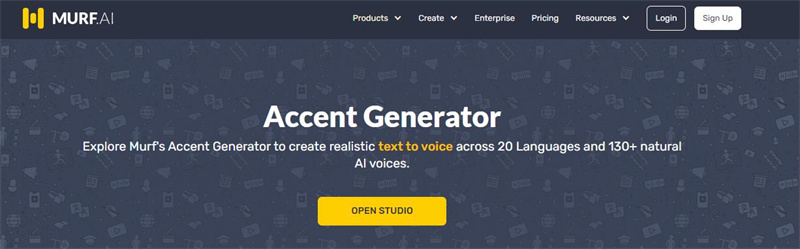
2. VEED.IO
VEED.IO is another perfect working accent generator text to speech that allows you to elevate your video editing game perfectly. The text-to-speech capabilities of this tool become a cause of attracting so many users especially those who have visual impairments. Add a little touch of creativity and professionalism to your videos in a couple of minutes.
Benefits- Support unlimited projects, users & audio downloads
- Allow users to create speech content in more than 24 languages
- Has the ability to generate your AI generated voice from the marketplace of several voice actors
- Few of the advanced features are not accessible by the users with the paid version
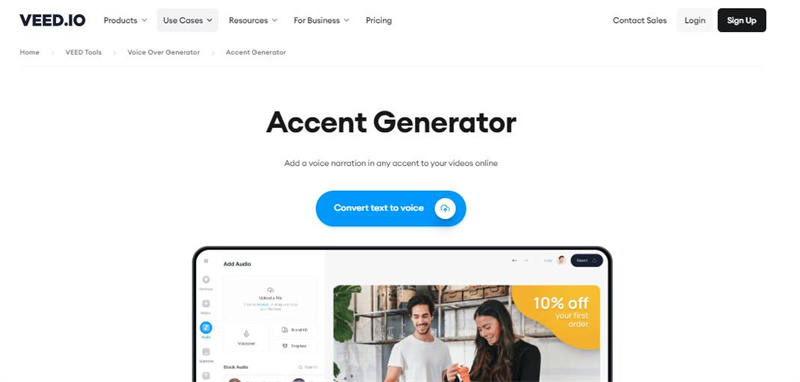
3. Speakatoo
If you want to have the best experience of text-to-speech technology then it is suggested to go ahead with Speakatoo. This powerful to is manufactured in such a way that even a beginner can work efficiently without facing any restrictions. The creation of stunning speech content is always ensured because of the intuitive interface.
Benefits- Has a great list of inbuilt templates
- Allow users to generate real-time captions to make a video more enhanced
- Has the ability to control the style, speed, pitch, and voice
- The working of this tool highly depends upon the internet connection
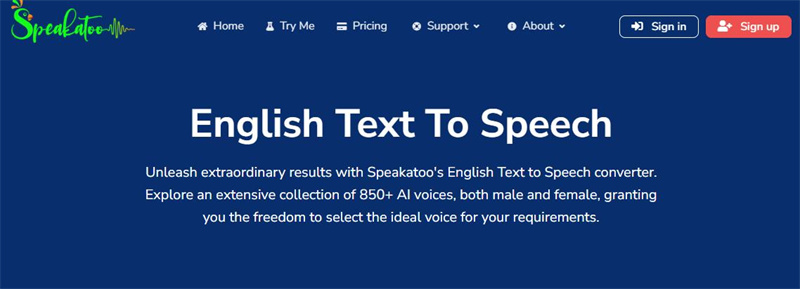
4. Speechgen. IO
Another perfect tool that can create speech by analysing the text content from the user is Speechgen. IO. You will be amazed to know the clarity and unparalleled precision of the result. Take full benefit from the selection of high-quality voices and natural-sounding text to speech in different accents.
Benefits- The speech provided to you be surely natural sounding
- Videos from audio as well as pictures can also be created
- This is considered the most affordable and reliable text-to-speech tool
- The voice effects provided to users are in a small range
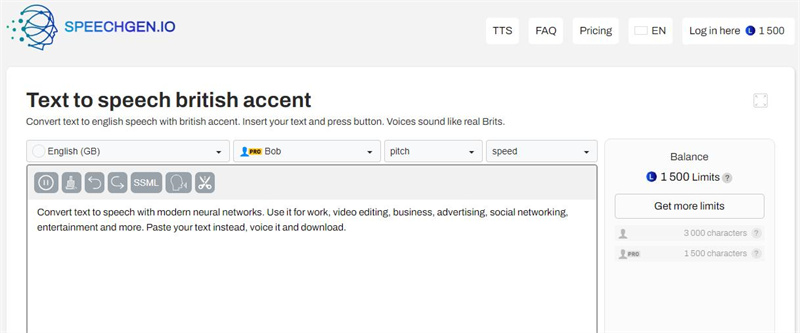
5. Narakeet
Narakeet lets you immerse yourself in the animated world where the creation of speech content is possible just through a written can text and this content then can be used for attractive and stunning video presentations. It offers users a great list of creative animation features along with a range of voice options.
Benefits- This tool can convert a Word document into an audio file at a fast speed
- You can also add narration to any video effortlessly
- This tool also lets you transform PowerPoint into a video
- New users have to face certain issues while accessing its services
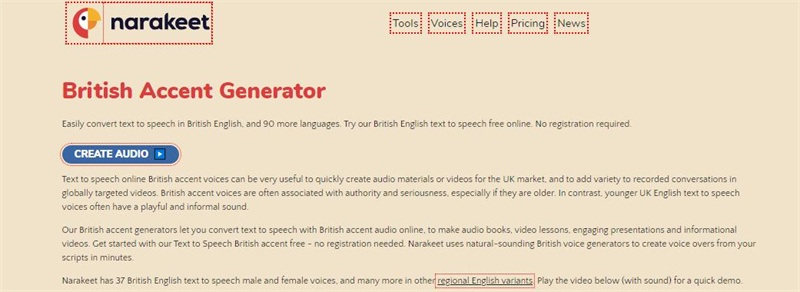
Part 2: What Are The Applications Of Text To Speech With Different Accents
Text-to-speech accents have successfully improved user engagement and accessibility across several applications. Some of the real-life examples of the usage of these accents and their impact on the user experience are as follows:
- Text to speed accents free is perfectly utilized by language learning apps so that user engagement can be enhanced. This also results in bringing betterment in the language skills of individuals.
- Moreover, stories are being brought to life by using text to speech accents by audiobook platforms. Users can personalize their user experience by selecting an accent from a wide list.
- Text to speech accents allows individuals with visual impairments to access any kind of information easily in the speech form.
Text to speech accents have a very positive impact on the user experience and helps them to bring a more flourishing look to their content. Human-like elements are brought to digital interactions with the help of expressive accents that results in capturing the viewers' attention.
Text to speech accents have a significant role in improving communication in international contexts and ensuring that the users understand the information completely. Companies are offered a perfect way of getting the attention of a broader audience effortlessly.

Part 3: Bonus Tip: Powerful AI Video Editor With Text-to-Speech Feature
Let us have a look at another powerful AI video editor having a facility of text-to-speech feature. HiPaw Video Editor will prove to be a helpful tool for you and never let you disappoint by its working or providing services.
HitPaw EdimakorConversion of a written form of content into speech form has become a simple task because of the available tools in the market providing the service of text-to-speech technology. HitPaw Edimakor also includes in the list of the best text-to-speech converters and is offering users a great opportunity to improve their learning skills effectively.
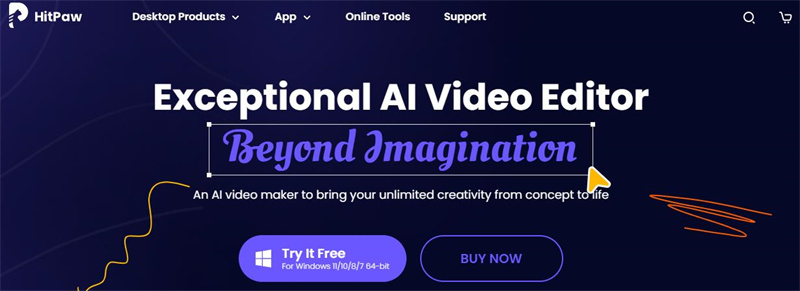
- Firstly, the most demanding and beneficial feature of the HitPaw ai video editor is its TTS feature that let individuals convert any form of content in text form to a speech.
- Users can effectively convert their simple content into an attractive and eye-catching video by adding inbuilt templates and other video effects.
- The user-friendly interface along with the integration of artificial intelligence technology allows even beginners to take full advantage of its services.
Part 4: FAQs About Text To Speech Accents
Q1. How Do I Get Different Voices For Text To Speech?
A1. Several software allows users to choose different voices for text-to-speed from a huge list of voices. You can go ahead with any wise that can be of different gender, accent, and tone. Moreover, you can also go ahead with multiple language options and get access to a diverse list of voices.
Q2. What Is The Best Accent Generator?
A2. There are a lot of accent generators that are considered best in their way. But if you want to get access to a reliable and authentic accent generator then it is suggested to go ahead with HitPaw video editor. This tool will inspire you with its specifications and advanced algorithms.
Q3. Is There A Voice Changer For Accents?
A3. There are a lot of voice changers that can alter the accents as well as other vocal characteristics in real-time. You can go ahead with Murf. ai, Veed.IO, or Narakeet text to speech tool to have the facility of a voice changer for accents. You can also get access to an English accents text to speech tool for improving your English language skills.
Final Words
Text-to-speech technology brings an innovative opportunity for users to have a speech form of content through written data. Moreover, the introduction of text to speech accents makes it more enjoyable to hear a piece of information in different accents. The existence of available text-to-speech tools allows users to take benefit of this facility perfectly and enhance their language skills effortlessly.






 HitPaw Edimakor
HitPaw Edimakor HitPaw VikPea (Video Enhancer)
HitPaw VikPea (Video Enhancer)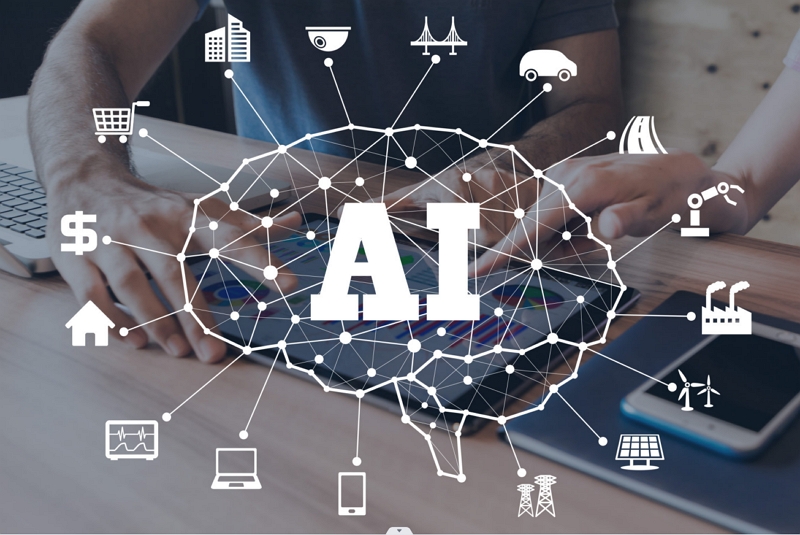



Share this article:
Select the product rating:
Daniel Walker
Editor-in-Chief
My passion lies in bridging the gap between cutting-edge technology and everyday creativity. With years of hands-on experience, I create content that not only informs but inspires our audience to embrace digital tools confidently.
View all ArticlesLeave a Comment
Create your review for HitPaw articles