6 Best AI Clip Makers For Creating Short Clips From Long Videos
The consistent rise in the use of YouTube Shorts and TikTok has led people looking to increase their influence across these platforms. The usage of different AI tools has emerged as a need for content creators. One such need is an AI clip maker, which converts long videos to short ones.
Part 1. 6 Best AI Clip Makers on the Market You Can Try
Let’s go through 6 impressive AI short clip makers for a better understanding of how users can cater to the diverse requirements of social media platforms:
1.Clipmaker
The first AI clip maker in the discussion provides instant results in the form of short clips with AI analysis. With the utility of the right templates, you can create a short video with consistent branding. Enhance your video content with the help of engaging subtitles using Clipmaker’s automated feature.
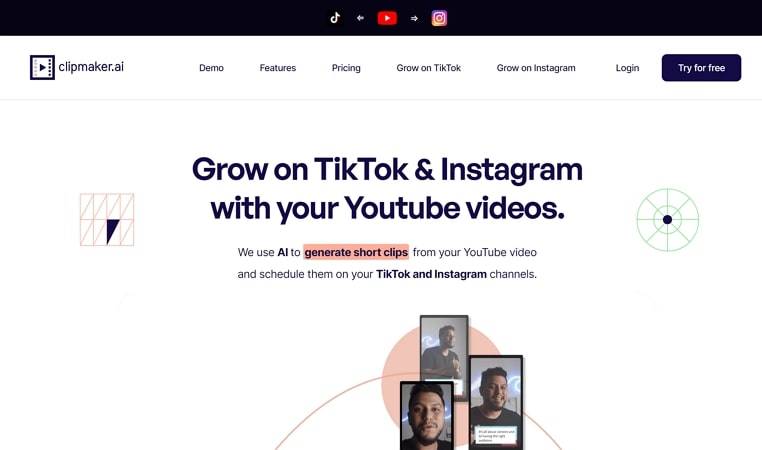
- Provides an auto-schedule feature to help grow social media reach.
- Offers dedicated support for TikTok and Instagram platforms.
- AI analysis divides a complete YouTube video into proper short parts.
Pros:
- Clipmaker’s influence in using AI makes it an easy platform for beginners.
- You can increase your social media engagement by 50%.
Cons:
- There is no specific free trial available for users to start with.
Pricing Plans: $35-$95/month
2.Kapwing
Kapwing is a comprehensive video editing platform offering online AI short clip maker systems. Its “Repurpose Studio” provides AI-influenced short videos with customization options. The AI utility discovers the best clips within the video to merge into the perfect short video.
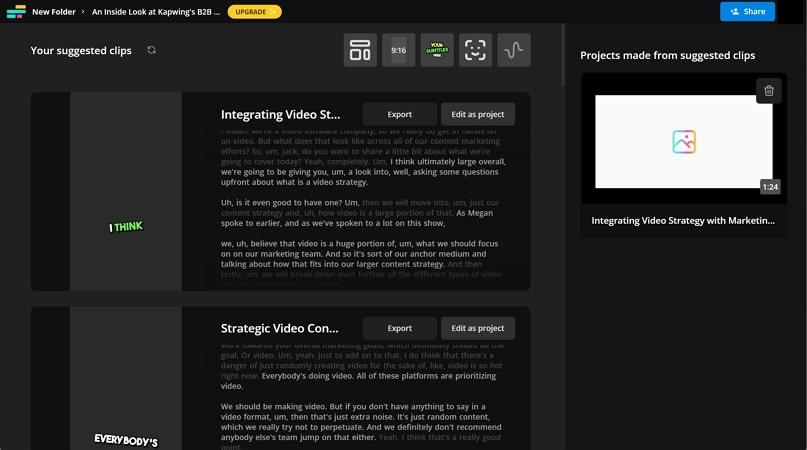
- Offers a complete custom branding template with logos, colors, fonts, and more.
- You can adjust the short clips for any social media platform.
- Also supports converting Apple Podcasts into short videos.
Pros:
- Its Speaker Focus feature helps center the speakers in the short video.
- You can also add custom waveforms to your short clips.
Cons:
- The video editing platform requires some learning curve for beginners.
Pricing Plans: $24-$64/month
3.Opus Clip
Opus Clip is powered by OpenAI to provide users with short video clips. Its unique generative tool makes clips from video AI to develop top-quality content. It also offers multiple AI tools to enhance social media projection.
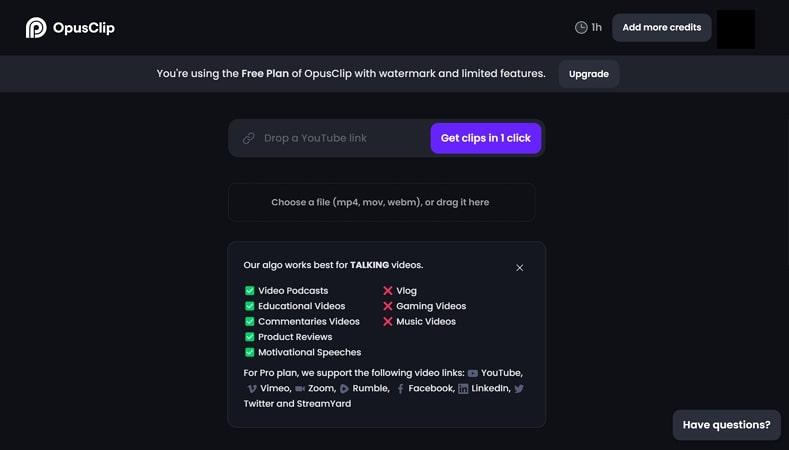
- It provides the potential for a video to go viral with its AI Virality Score.
- You can define a specific time frame to clip using its AI Copilot feature.
- Helps in setting a dynamic layout of the short clip with AI.
Pros:
- Adds relevant b-rolls to the video clips to improve visual appeal.
- You can collaborate with other team members across the online workspace.
Cons:
- Adds a watermark in the free version.
Pricing Plans: $9-$95/month
4.Riverside
This free AI clip maker provides 4K results with its AI-influenced clip-making tool. Riverside provides a complete system to record or add a pre-recorded video to create high-quality short videos. You can also include captions and improve their overall style.
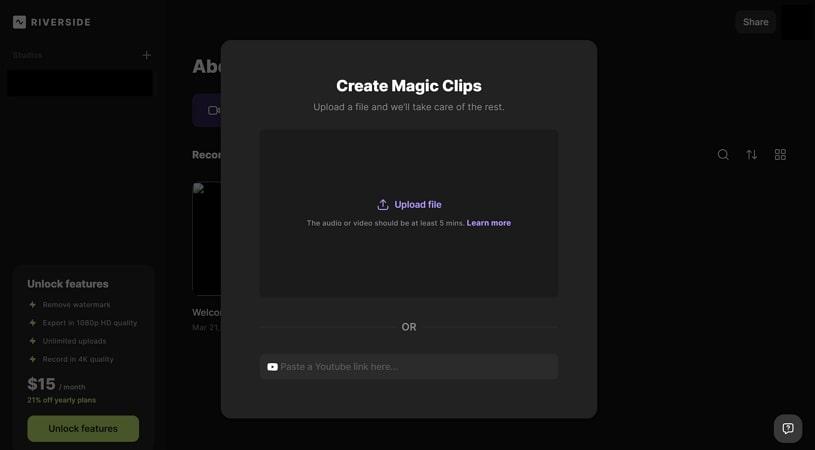
- You can get separate audio and video tracks with Riverside.
- Directly share your short video clips across different social platforms.
- Allows you to change the background and perform other edits after pre-procedure.
Pros:
- Ratified by real users, Riverside provides positive results.
- There is no restriction on uploading content across Riverside for video clip-making.
Cons:
- You can export high-quality products after buying a subscription plan.
Pricing Plans: $19-$29/month
5.Flowjin
Professional users use Flowjin AI to make clips from the video. Along with shortening long videos to short clips, it provides an AI-induced audio and video auto-clipping system. You can utilize AI at its best to generate a social media-enhanced video.
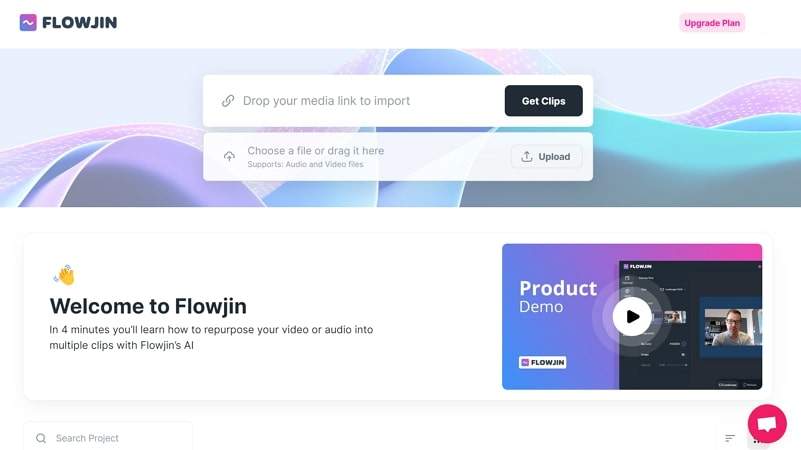
- Controls precise resizing and framing to focus on the speakers.
- Helps create guest-special moments in the clip for highlighting special notes.
- Generates a title and description for the video automatically with AI.
Pros:
- It provides snippets and short clips to engage more users.
- Contains an AI audiogram generator for creating waveforms.
Cons:
- The Starter Plan of Flowjin does not support the creation of extensive video clips.
Pricing Plans: $29-$135/month
6.Qlip
Qlip is emerging in the market to change the overall dynamics of short video clip-making. This AI clip maker from video provides automated results in a cost-effective environment. Its models are generated to cater to users' different video requirements.
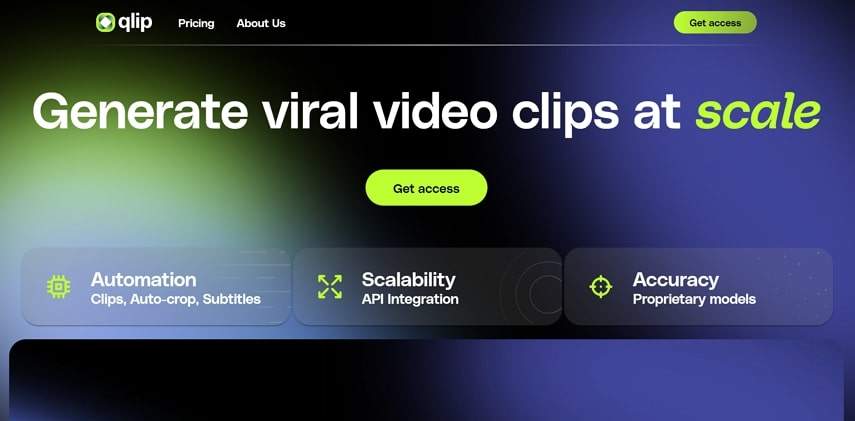
- Users can integrate its API into their systems within 2 weeks.
- Features a 25% lower bounce rate for users.
- Provides 4x better video reach on social media platforms.
Pros:
- Focuses more on setting itself as an API across platforms.
- Covers a bigger conversational video market as compared to other tools.
Cons:
- It is not yet available for individual use.
Pricing Plans: $12-$50/month
Part 2. Comparison Table Between These 5 Best AI Clip Makers
To let readers understand the differences between the discussed AI clip makers, we’ve set up a table covering their main features:
| Clipmaker | Kapwing | Opus Clip | Riverside | Flowjin | Qlip | |
|---|---|---|---|---|---|---|
| Max Upload Video Time (minutes | 20 | 120 | 180 | 120 | 180 | Integrated as API |
| Auto Captions | Yes | Yes | Yes | Yes | Yes | Yes |
| Speech to Text | No | Yes | No | No | No | Yes |
| Speech to Text | No | No | Yes | No | No | No |
| Speech to Text | No | No | Yes | No | No | No |
Part 3. Bonus Tip: Best AI Video Editor to Create Clips from Videos
With all the discussed AI video clip makers, you would need a platform to help you make proper edits across such videos. The videos created through AI lack some essentials, which calls for attention. For these cases, HitPaw Edimakor is a complete video editor that provides different enhancing elements for video clips.
Its AI text-to-speech and AI noise removal feature helps users improve their video results. You can also easily change your video's aspect ratio and edit it according to your requirements for posting across different social media platforms.
Steps To Create Clips From Videos Using HitPaw Edimakor
Provided below are the essential steps you need to follow to create proper video clips from long videos in HitPaw Edimakor:
Step 1. Launch and Continue to Create Video Clips
Start the process by downloading and installing HitPaw Edimakor on your computer. Continue to launch and click the Create a video button to start editing.
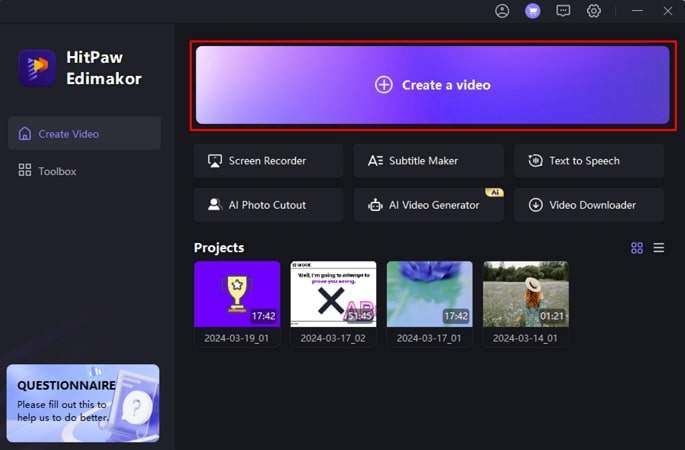
Step 2. Add Video File For Editing
On leading into the editing window, add your long video by clicking the Import Files button. Drag and drop the video to create clips from the entire video according to your liking.
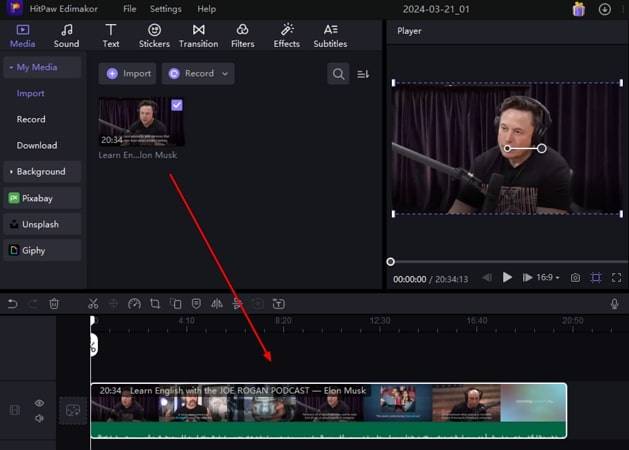
Step 3. Change Video Aspect Ratio
Before you perform any other edits, continue to the Aspect Ratio option under the playing window and change according to your requirements.
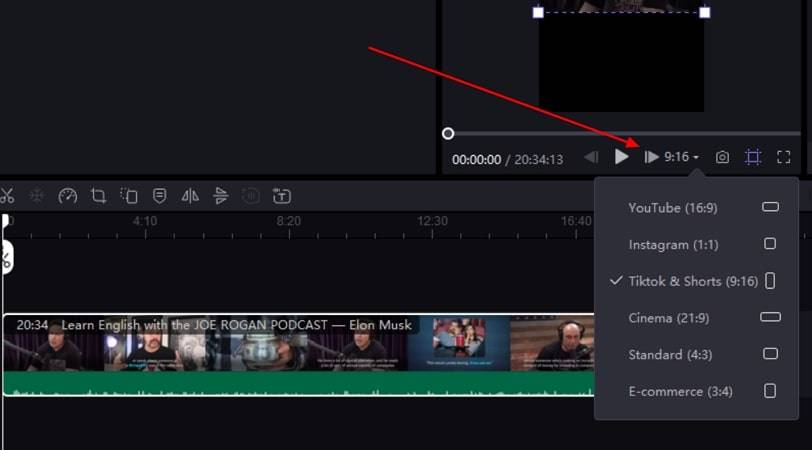
Step 4. Cut Video Into Clip and Enhance
Using the clipping tool on the timeline, cut your long video into a short clip that suits your requirements. Following this, look across the Effects, Filters, Transition, Stickers, and Text sections to enhance your video clip.
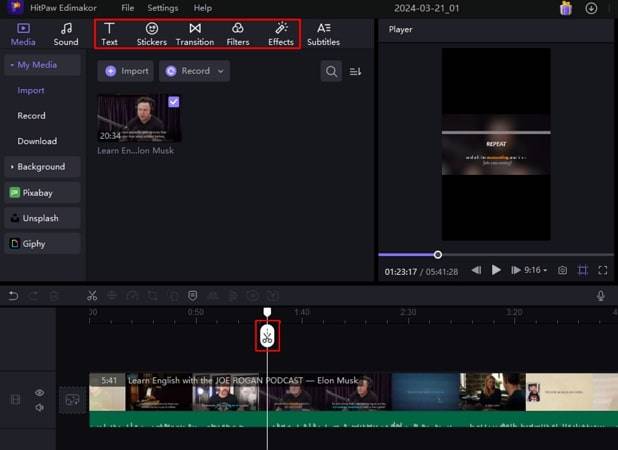
Step 5. Export Final Video To Computer or Platform
Once you have edited the video, continue to the Export button to save your edited clip to the computer. You can also share it across different social platforms directly through HitPaw Edimakor.
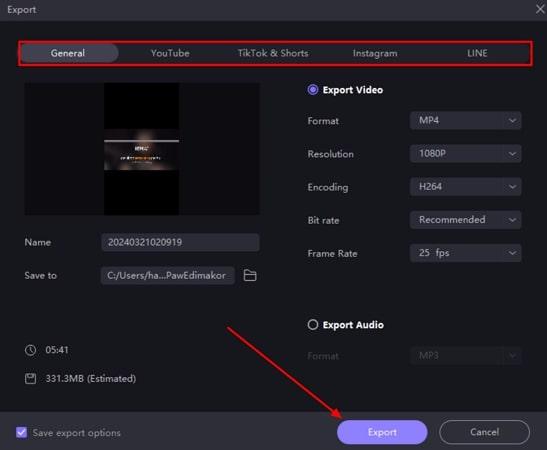
Part 4. FAQs About AI Video Clip Maker You Want to Know
Q1. How do I make an AI video clip?
A1. To make a video clip using AI, you can use online clip maker AI tools. They provide AI-analyzed video clips with the right customizations to help create user-centric content.
Q2. What is the AI that turns videos into clips?
A2. The tools that use AI to turn videos into clips include Clipmaker, Opus Clip, and Flowjin. These AI tools provide a clear interface to help users turn their videos into proper clips.
Q3. What is the best AI tool for video editing?
A3. For proper video editing using AI, you can consider using HitPaw Edimakor for high-quality results. This AI video editor provides comprehensive tools to help create professional video content.
Conclusion
This article offers some of the most unique AI short clip makers on the market. Furthermore, the comparison stretched in this article will help users find the best option. Out of all options, HitPaw Edimakor can be used to influence professional-grade editing with its enhanced AI video editing tools.





 HitPaw Univd (Video Converter)
HitPaw Univd (Video Converter)  HitPaw Screen Recorder
HitPaw Screen Recorder HitPaw VikPea (Video Enhancer)
HitPaw VikPea (Video Enhancer)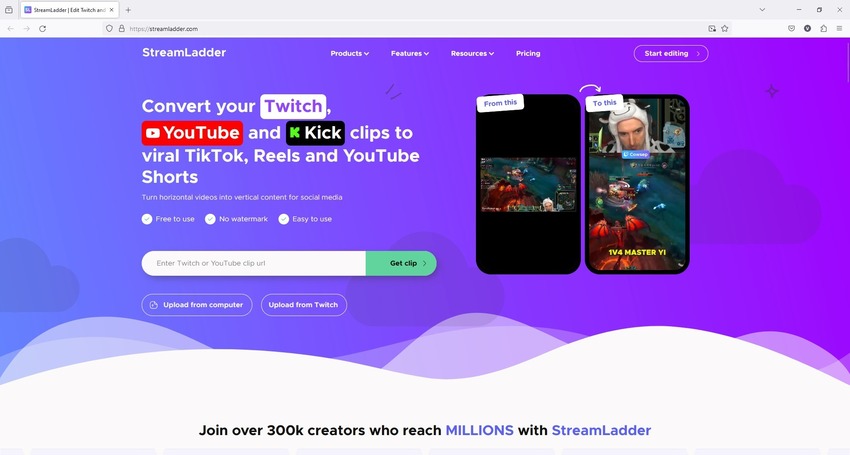


Share this article:
Select the product rating:
Daniel Walker
Editor-in-Chief
My passion lies in bridging the gap between cutting-edge technology and everyday creativity. With years of hands-on experience, I create content that not only informs but inspires our audience to embrace digital tools confidently.
View all ArticlesLeave a Comment
Create your review for HitPaw articles