Top 5 AI Question Answer Generators Online
Regardless of whether you're a student or a teacher, you'll find it challenging to get the answer to some queries. With the AI answer generator, getting the answer to a complicated question has become simple, and you don't even have to put in the hard yards to get the job done.
If you're aiming for an impressive AI answer generator free, this post introduces some of the mesmerizing and brilliant tools for you.
Part 1: 5 Best Free AI Question Answer Generator
Finding the most appropriate AI questions and answers generator seems complicated, but this post has listed the 5 amazing options below.
1. ChatGPT
If you're a university student willing to get the answers of the syllabus questions, ChatGPT can come in handy. It is easily the best AI questions and answers generator that uses AI-powered technology to generate the answers automatically.
With the simple user, ChatGPT allows you to sign up with personal credentials to start using the mesmerizing platform of ChatGPT.
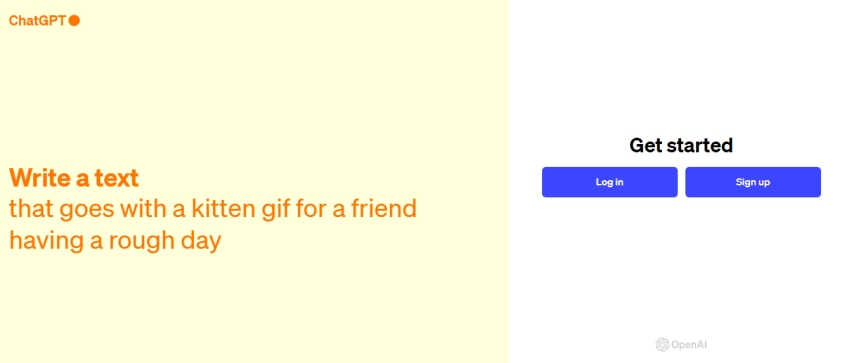
2. Logicballs
Another AI question-answer generator you can go for that can help you to produce AI generated answers is Logicballs. It is more than a free AI answer generator with many categories to select from.
For instance, you can decide whether you'd like to produce casual, convincing, formal, or critical answers. Only entering the simple instructions will be enough to assist you in getting the desired results.
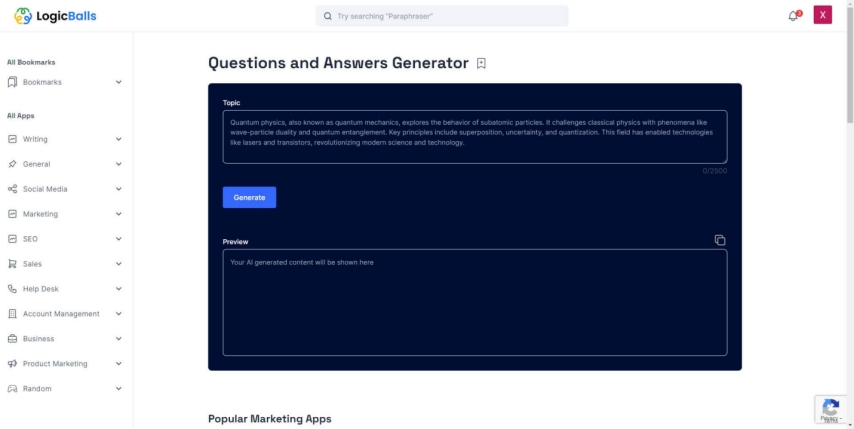
3. TOPSEOKIT
Finding the AI interview answers generator that prompts the simple user is compulsory, and that's what TOPSEOKIT is all about. With this free AI question generator, you'll only need to visit the official webpage of the tool to start typing the required instructions out there. This AI generator answers questions and lets you type in 400 words, and then the AI generated algorithm will come up with an eye-catching and sublime answer for you.
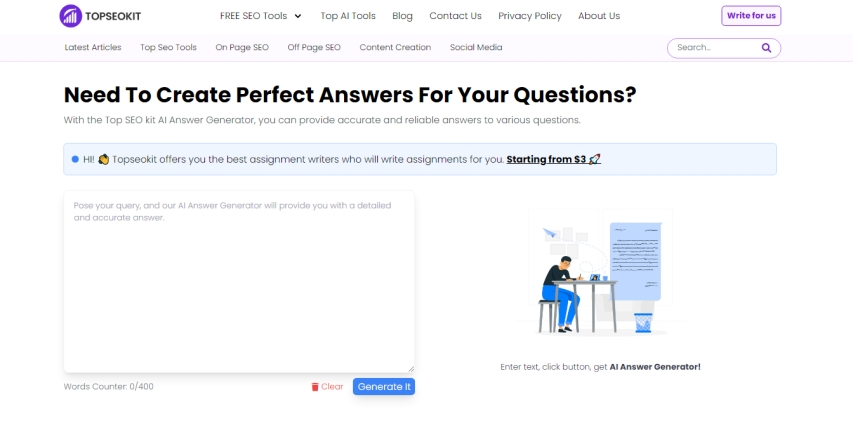
4. HIX.AI
From allowing you to wish your best friend brilliantly to assisting you with queries in formal matters, HIX.AI seems like an amazing and eye-catching option for you. With the HIX.AI, you've got the leverage to select the category of the algorithm and then type in the queries you'd like to get the answer to.
The AI answer generator online free won't take a long time before revealing the answer to the written query producing engaging and attractive content.
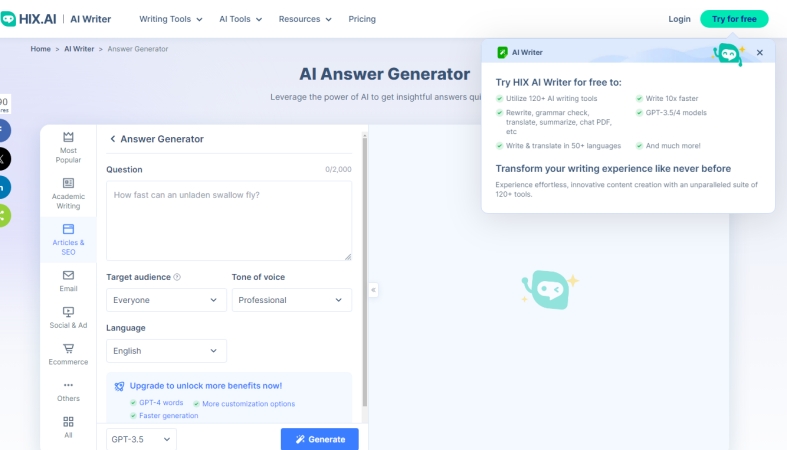
5. Scribe
You can go for the multiple AI generated answers tools but aiming at the Scribe is one of the best you'd have ever made. Only visiting its official website and entering the required instructions will let you produce mesmerizing and eye-catching content containing thorough research and details.
On top of that, Scribe offers a simple user interface, and you can acquire its premium at affordable rates allowing you to produce the AI generated answers automatically.
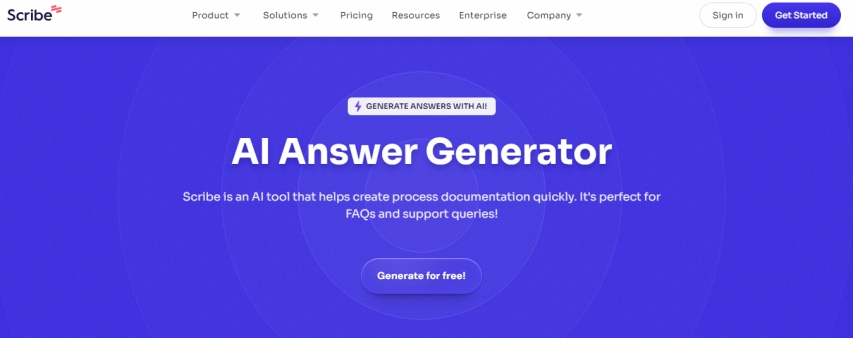
Part 2: Top 3 Real-time AI Interview Answers Generator
Opting for the AI interview answer generator can help you prepare for your interview with great authority and control.
Here's the list of the three brilliant tools you can aim at.
1.Interview Answer
With the Interview Answer tool, you've got the privilege to ask the tools to answer queries asked into your interview schedule. Since it is an real time-generated answer tool, you can use it after visiting its official website and entering the keywords related to the information you will get. The interface of this tool is such that it lets you prepare the interviews in a perfect manner eliminating the shortcomings from the preparations.

2.Easy.Peasy.AI
Another impressive AI interview answer generator is Easy.Peasy.AI. It supports 40+ languages, and regardless of how difficult queries you aim to throw at it, you'll get the answer courtesy of the AI-powered technology. On top of that, this can also turn the text into speech, making things look simple and magnificent for you.
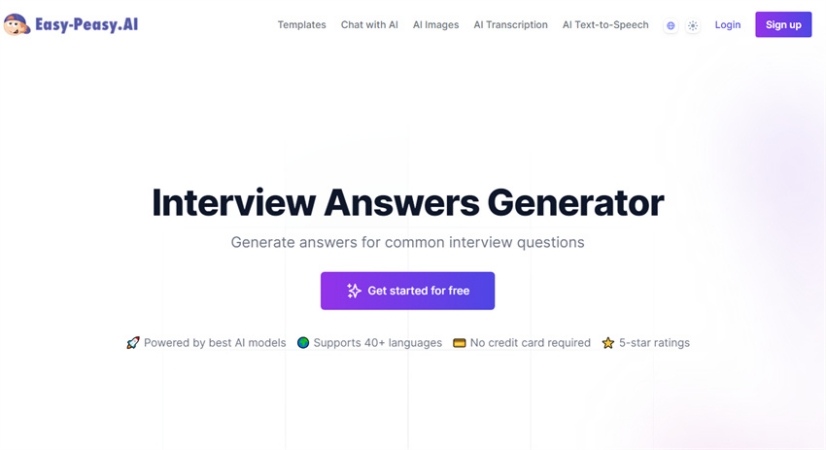
3.Nichessss.com
Nichessss.com could be a mesmerizing and reliable way to get the correct answer from the AI generated algorithm without putting in any extra effort. Only visiting the official webpage and entering the clear instructions will help you to get the job done quickly.
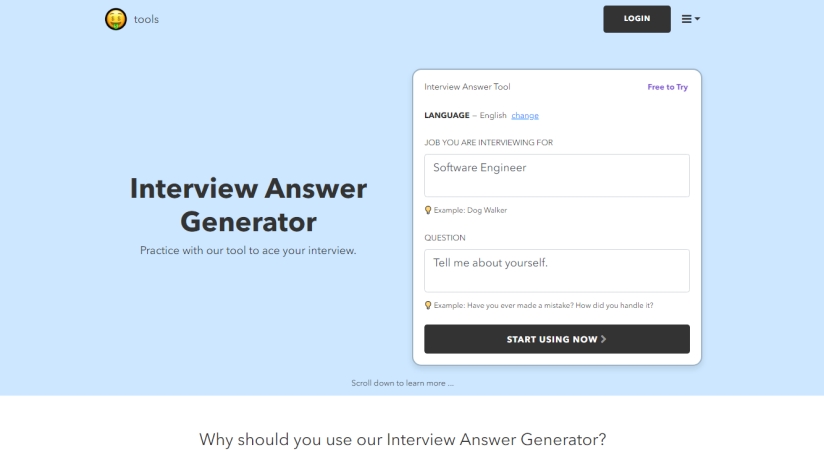
Extra Tip: How to Translate Interview Videos Online
Translating the videos into multiple languages has become courtesy of the two amazing tools listed below.
1. HitPaw
With HitPaw Video Translator, you can translate the video into various languages, making it the best interview translator. It only asks you to follow a few simple steps to get the job done and doesn't mess up with the sound quality.
Features
- Helps you translate your video into various languages
- Compatible with multiple video formats
- No video quality loss
Here's the step by step guide to learn how to translate the video through HitPaw AI Video Translator.
Step 1:
Start the HitPaw Online Video Translator on the PC and choose the video you want to translate. After selecting the video, you'll need to copy the URL address and then paste it to the interface of HitPaw Online AI Video Translator.
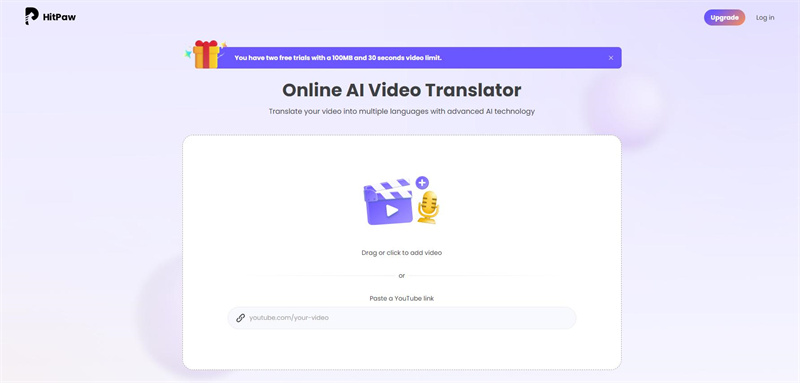
Step 2:
Select the language in which you'd like to transform the video. You've also got the luxury to customize the settings and press the Translate button to begin the Translation process.
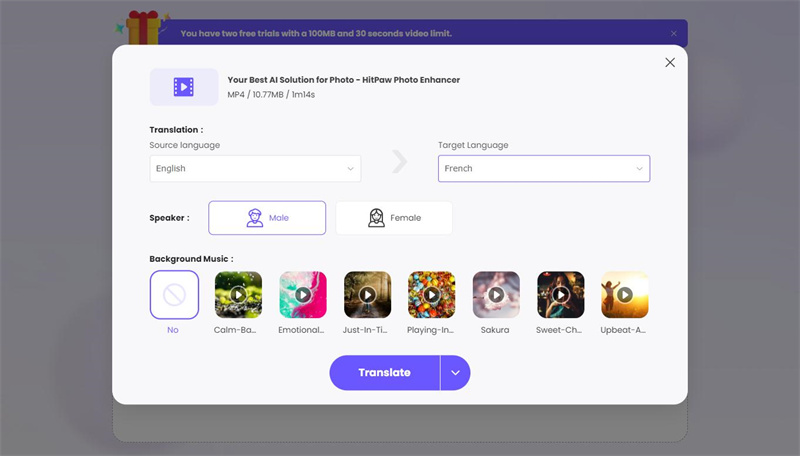
Step 3:
Preview the translated video and hit the Download button to initiate exporting the video. HitPaw Online Video Translator has a stunning algorithm that helps you translate the video quickly, provided you've got a fast and fantastic internet connection. After translating the video, you can select the destination folder to save the translated video.
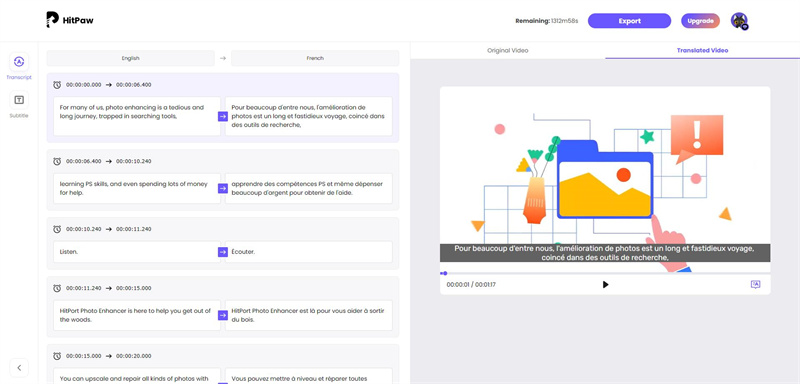
2. BlipCut
BilpCut is another brilliant tool for the non technical or beginners that prompts the ChatGPT translation features to ensure that the accuracy of the video is maintained. It supports multiple video formats and you can also translate the video into multiple languages without affecting the quality of the video.
Features
- Supports 35 languages
- Add the subtitles to the video quickly
- No video quality loss
- Does not put the watermark on the videos
- Supports downloading to your Mac and Windows
Here's how to translate the videos through BlipCut Video Translator:
Try It OnlineStep 1:
First, you'll need to visit the official website of BlipCut and press the ''Upload a File'' button afterwards. You can select the video you'd like to translate.
Visiting YouTube or other streaming platforms and then copying the URL address of the video you'd like to translate is also possible.
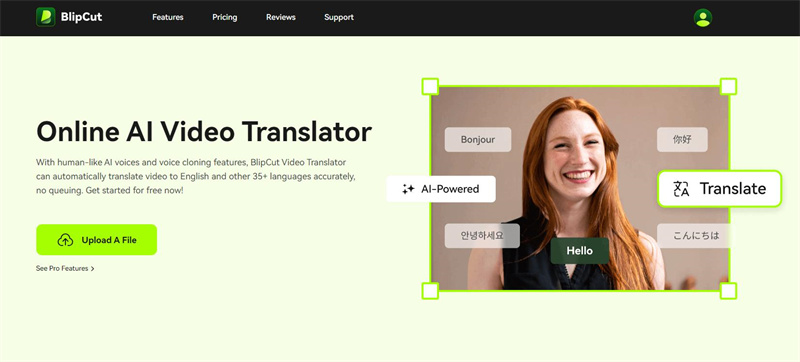
Step 2:
Paste the copied URL address into the timeline of the BlipCut, and then select the language you'd like to turn the video into.
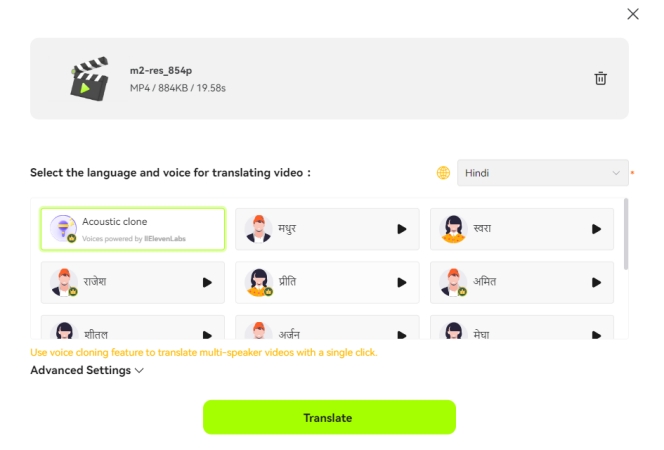
Step 3:
Apart from selecting the language, you can choose the appropriate voice and press the Translate button. The process will only take a few moments, provided you've maintained a fast internet connection.
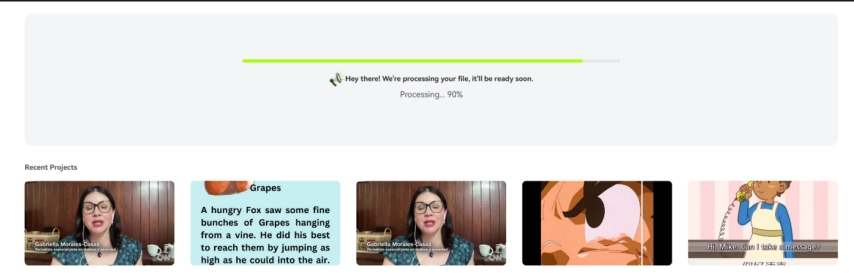
Step 4:
Once you're done translating the video, you'll need to preview the video and press the Export icon to download the video onto the computer.
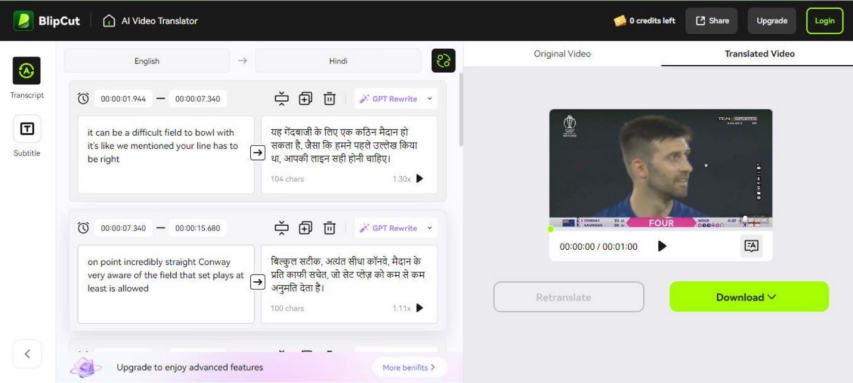
Conclusion
You can take notes from this guide to get a free AI answer generator, but finding the most reliable and perfect tools is difficult. We have listed some of the most reliable and tremendous tools that help you transform questions into answers with the help of unique AI technology.
We have recommended the HitPaw Video Translator and BlipCut Video Translator, which helps you to turn the video into subtitles without affecting the quality of the video.
Try It Online

 HitPaw Photo Object Remover
HitPaw Photo Object Remover HitPaw Univd (Video Converter)
HitPaw Univd (Video Converter)  HitPaw VikPea (Video Enhancer)
HitPaw VikPea (Video Enhancer)


Share this article:
Select the product rating:
Daniel Walker
Editor-in-Chief
My passion lies in bridging the gap between cutting-edge technology and everyday creativity. With years of hands-on experience, I create content that not only informs but inspires our audience to embrace digital tools confidently.
View all ArticlesLeave a Comment
Create your review for HitPaw articles