2025 Top 8 AI Animation Video Maker to Create Easily
Animated videos have revolutionized the way we communicate, educate, and entertain. These are digital visuals that simulate motion by displaying a sequence of static images or frames at a rapid pace. With the advancements in AI technology, creating animated videos has become more accessible than ever.
Various tools now offer the ability to generate compelling content without the need for complex software or professional skills. The purpose of this blog post is to explore the best 8 AI animated video maker tools available in 2024, providing insights into their unique features and how they can cater to different content creation needs.
Part 1: What is Animated Video
An animated video is a sequence of images that create the illusion of movement. Animation is a powerful tool for storytelling, as it allows creators to present concepts that may be difficult to capture with live-action footage. AI tools to make animated videos simplify the process by using artificial intelligence to automate tasks like character animation, lip-syncing, and scene transitions. Here's a simplified breakdown of the video creation process using AI animated video maker tools:
-
1
Pick Your Template: Launch your video with pre-made structures that define style and flow.
-
2
Customize with Ease: Forget complex animation - drag-and-drop or tweak existing elements for effortless personalization.
-
3
Seamless Text Integration: Add titles, captions, and more with text animation options to enhance your message.
-
4
AI Voiceover Artist: Choose from a library of AI-powered voices to perfectly narrate your video in different accents and languages.
-
5
Render and Go: Let the AI tool compile your creation into a finished video file (processing time may vary).
Part 2: Best 8 AI Based Animation Video Makers
The world of animation video creation has opened its doors to everyone with the introduction of AI animation video maker tools. Here, we explore the top 8 tools you can leverage in 2024:
1. HitPaw AI Avatar - User-friendly
Imagine having a custom-designed digital avatar that delivers your message clearly and engagingly. HitPaw AI Avatar makes this a reality. This user-friendly software is perfect for YouTubers, educators, and marketers who want AI to make animated video with a personal touch.
HitPaw AI Avatar stands out for its extensive customization options. You can create a digital avatar that closely resembles you or design a unique character. Don't worry about finding the right voice for your avatar, as HitPaw offers a library of over 400 realistic voices in more than 40 languages.
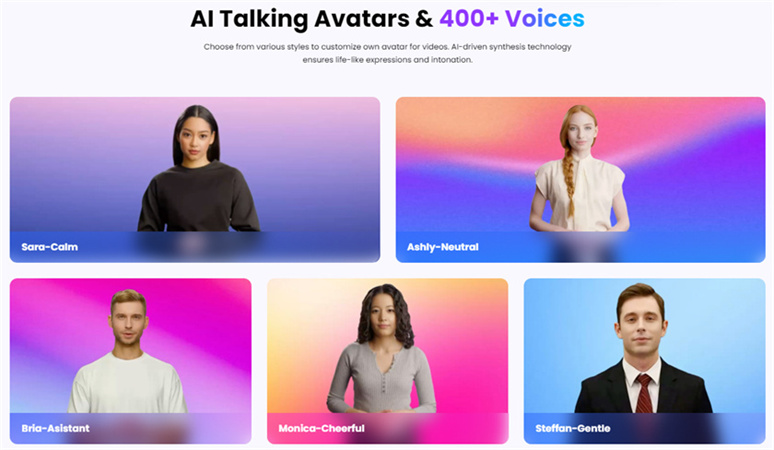
Here's a closer look at HitPaw AI Avatar's key features:
-
1
Craft Your Dream Avatar: Design a digital avatar that reflects your brand or create a one-of-a-kind character to represent your message.
-
2
Bring Your Videos to Life: Add simulated sound effects like background noise and character actions to enhance the realism and immersion of your videos.
-
3
Fine-tune Every Detail: HitPaw AI Avatar allows you to customize facial expressions, gestures, and camera angles to precisely convey the emotions and tone you desire in your video.
2. Vyond
If you're looking to create clear and concise explainer videos, Vyond is a great option. This platform is known for its user-friendly interface and its focus on creating professional-looking videos with minimal technical expertise. Vyond offers a drag-and-drop editing system, a vast library of pre-made characters and templates, and even collaboration features that allow you to work with team members on your video projects.
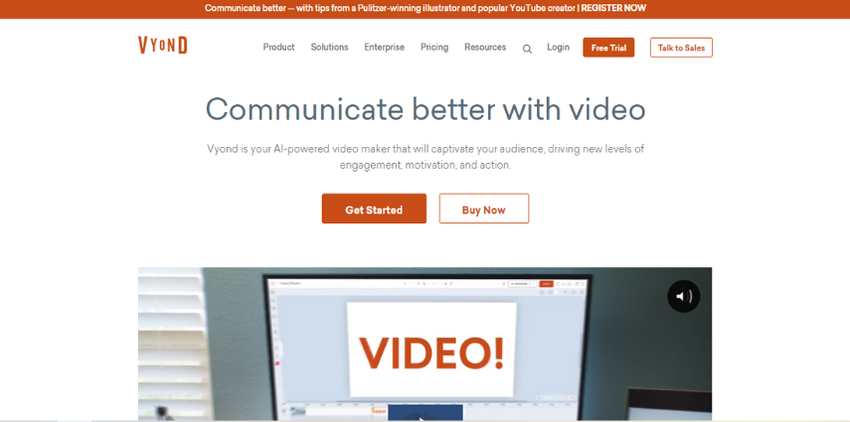
Pros:
- User-friendly interface
- Extensive library of assets
- Collaborative features
Cons:
- Limited animation customization options
- The free plan has watermarks
3. Wideo
Whether you're looking for a fun and quirky explainer video or a more serious and corporate presentation, Wideo has something for you. Similar to Vyond, Wideo boasts a user-friendly interface with drag-and-drop functionality. It also provides a large stock media library with additional resources to enhance your videos. Wideo caters to a broad audience by offering a diverse range of animation styles and templates.
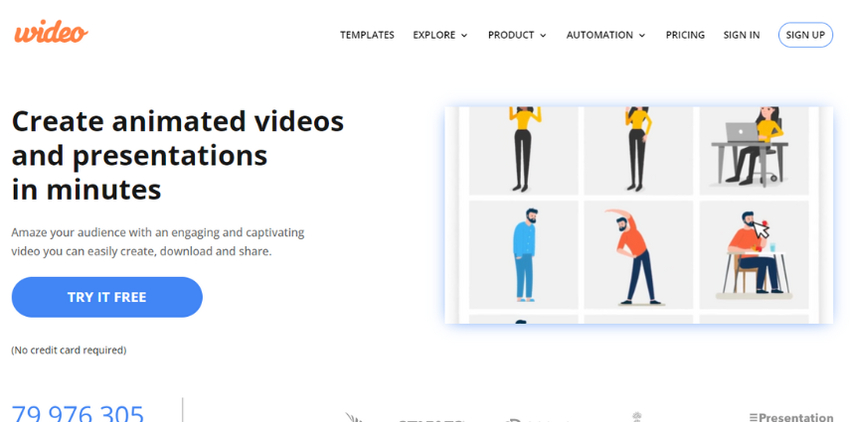
Pros:
- Diverse animation styles
- Large stock media library
- Easy to learn
Cons:
- Limited anime AI video maker features
- Some advanced features require a paid subscription
4. Pictory AI
Pictory AI takes a unique approach to animation creation by specializing in transforming text, images, and even existing videos into dynamic social media content. This AI-powered platform caters to content creators who want to leverage the power of animation without starting from scratch.
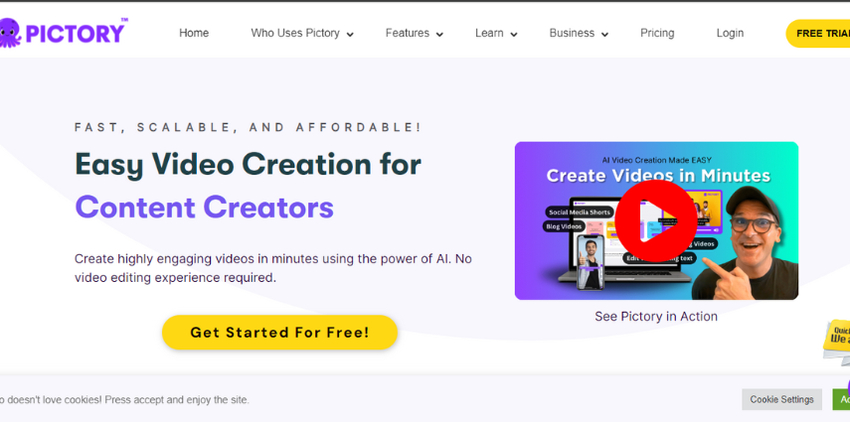
Pros:
- Integrates with social media platforms
- Powerful AI that makes animated videos
- Wide variety of music options
Cons:
- Animation options are more limited compared to dedicated animation software
- The free plan has limitations
5. InVideo
InVideo goes beyond a basic AI video animation maker by offering a comprehensive video editing suite with built-in animation tools. This platform is ideal for creators who require a powerful solution for crafting explainer videos, social media ads, and presentations. InVideo provides a range of templates and transitions to help you bring your vision to life.
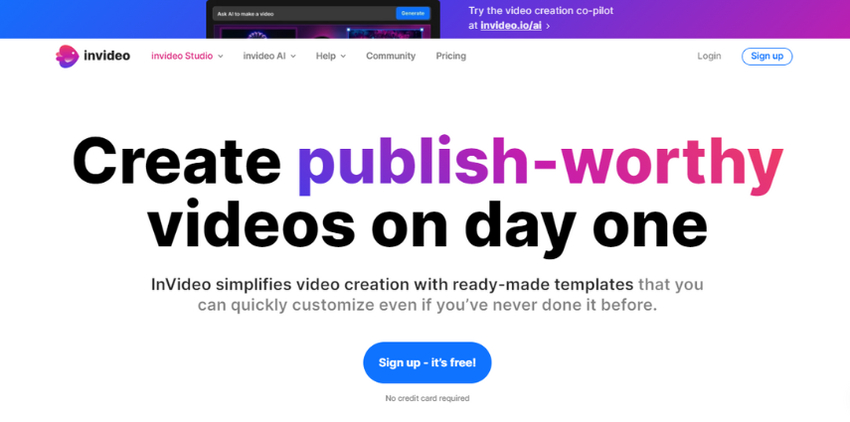
Pros:
- Feature-rich editing suite
- Good for all skill levels
- Integrates with stock media platforms
Cons:
- The free plan has limitations
- Learning curve for advanced features
6. Synthesia AI
Synthesia AI pushes the boundaries of animation by using cutting-edge technology to create realistic videos featuring AI-generated human actors. This platform is perfect for businesses and organizations that require a high degree of professionalism and realism in their video content.
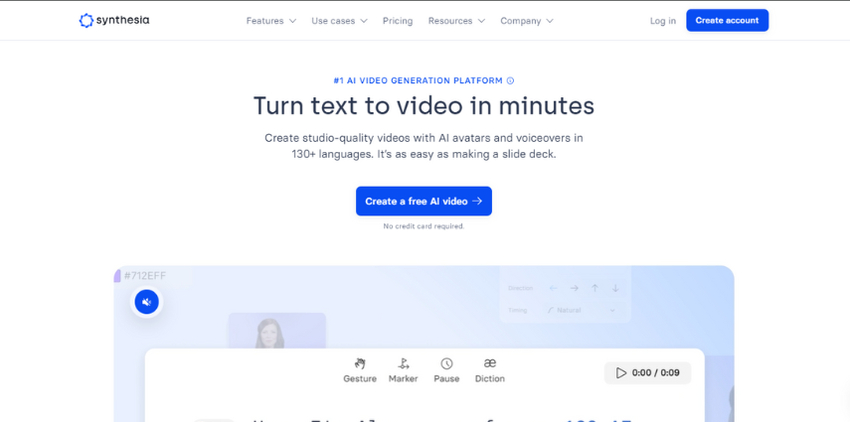
Pros:
- State-of-the-art AI-powered avatars
- Highly realistic videos
- Leverage AI-powered voices in a wide range of languages
Cons:
- Subscription pricing can be expensive for casual users
- Limited animation control compared to some other AI video maker animation tools
7. Biteable
Biteable focuses on creating short, engaging explainer videos and social media content that is perfect for capturing attention spans in today's fast-paced world. This platform offers a user-friendly interface and a vast library of pre-animated scenes and templates, making it easy for anyone to create professional-looking videos quickly.
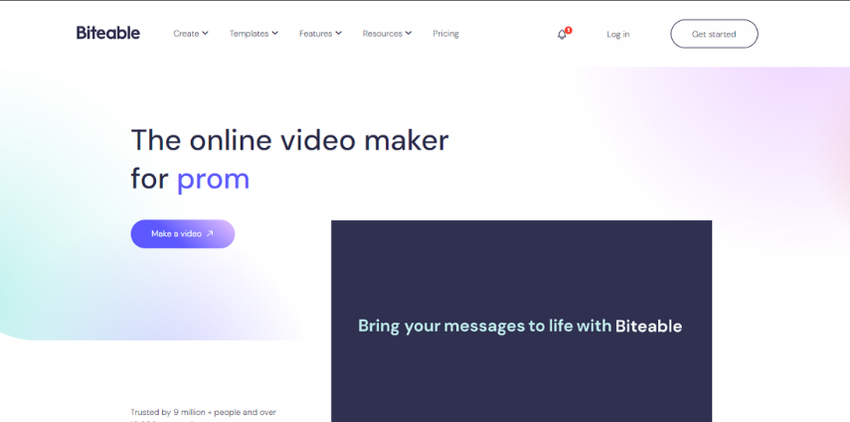
Pros:
- Simple and intuitive interface
- Vast library of templates
- Good for short videos
Cons:
- Limited animation customization options
- The free plan has watermarks
8. Canva
Canva, a popular design platform, has expanded its capabilities to include basic animation features. This makes it a convenient option for users who are already familiar with the Canva interface and want to add a touch of animation to their existing designs.
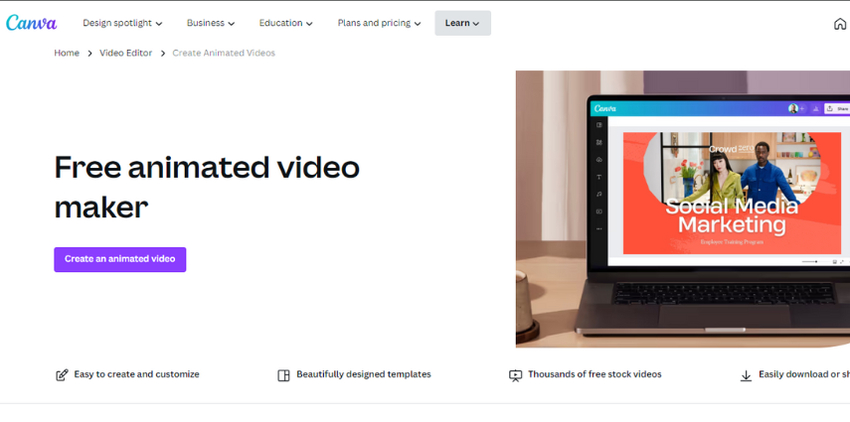
Pros:
- User-friendly interface (especially for existing Canva users)
- Pre-made animations and templates
- Accessible option for beginners
Cons:
- Limited animation customization options
- Not ideal for complex animated video maker AI projects
Conclusion
The world of animation video creation has become more accessible than ever, thanks to AI technology. The AI animated video maker tools listed above empower users of all skill levels to create engaging and professional-looking videos.
For a user-friendly and customizable solution that allows you to create talking avatar videos with your unique voice and appearance, HitPaw AI Avatar is an excellent choice. It provides the perfect blend of creative freedom and ease of use, making it a top contender in the world of AI animation tools.
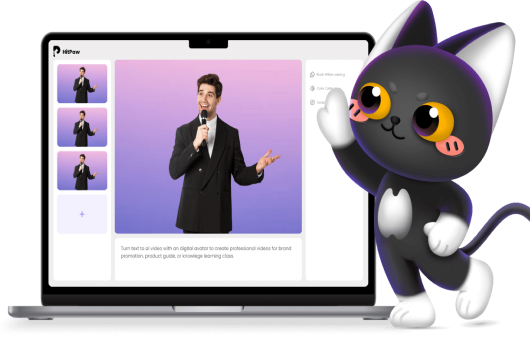
 HitPaw Univd (Video Converter)
HitPaw Univd (Video Converter)  HitPaw FotorPea
HitPaw FotorPea


Share this article:
Select the product rating:
Daniel Walker
Editor-in-Chief
My passion lies in bridging the gap between cutting-edge technology and everyday creativity. With years of hands-on experience, I create content that not only informs but inspires our audience to embrace digital tools confidently.
View all ArticlesLeave a Comment
Create your review for HitPaw articles