Easy 8 3D Anime Maker Designed for Beginners in 2025
3D Animation has revolutionized the way we create visual content by utilizing computer graphics to generate three-dimensional moving images in a digital environment. From movies and video games to advertisements and educational tutorials, 3D Animation finds applications in many fields, making its mastery a sought-after skill. This blog post aims to introduce beginners to the best 8 3D animation maker tools available in 2024, ensuring anyone can quickly start bringing their creative visions to life.
Part 1: What is 3D Animation
3D Animation is creating moving images in a three-dimensional digital space. Animators use specialized animation maker 3d tools and software to model characters and objects, define their movements, and apply textures and lighting to create realistic or stylized visuals. 3D Animation has many applications, from creating blockbuster movies and video games to designing product prototypes and crafting educational simulations.
How a 3D Animation Maker Works:
- Modeling: Creating the 3D shapes of characters, objects, and environments.
- Rigging: Adding a digital skeleton to your models to allow for movement and Animation.
- Animation: Defining the movements of your characters and objects within the scene.
- Texturing and Shading: Applying textures (like skin, fur, or metal) and lighting effects to make your models look realistic.
- Rendering: Creating the final video output of your Animation.
Part 2: Best 8 Animation Maker 3D Tools
1. HitPaw AI Avatar- Beginner-friendly
HitPaw AI Avatar is a revolutionary tool that allows you to make 3d animation videos in a snap, allowing users to focus more on storytelling and content creation rather than grappling with complex animation techniques. HitPaw AI Avatar offers a user-friendly interface; users do not need prior experience to create content.
The platform provides intuitive tools and guides on how to make 3d animation, making the animation process straightforward and enjoyable. The versatility of HitPaw AI Avatar makes it suitable for creating engaging video content for YouTube, social media, or presentations.
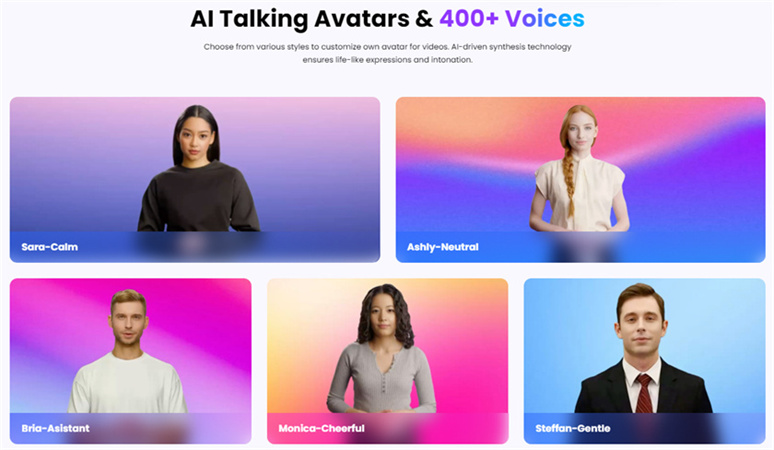
Key Features:
-
1
Customized Digital Avatar: Create a personalized avatar that resembles you, or pick from a library of pre-designed characters.
-
2
Simulated Sound Effects: Add background sounds and sound effects to enhance your Animation's mood and realism.
-
3
Customizable Settings: Fine-tune various aspects of your Animation, like avatar expressions, voice pitch, and background settings.
-
4
Realistic Lip-Syncing: HitPaw AI Avatar's intelligent lip-syncing technology ensures your chosen avatar's movements naturally correspond to the audio you provide.
-
5
Effortless Workflow: HitPaw AI Avatar streamlines the animation creation process. There's no need to spend hours meticulously animating every frame.
2. Adobe Character Animator
Adobe Character Animator excels at creating expressive 2D character animation. It stands out for its real-time motion capture technology. Simply use your webcam and facial expressions to animate your characters, bringing them to life with your movements. Character Animator integrates seamlessly with other Adobe software like After Effects, making it a powerful choice for crafting professional-looking animations.
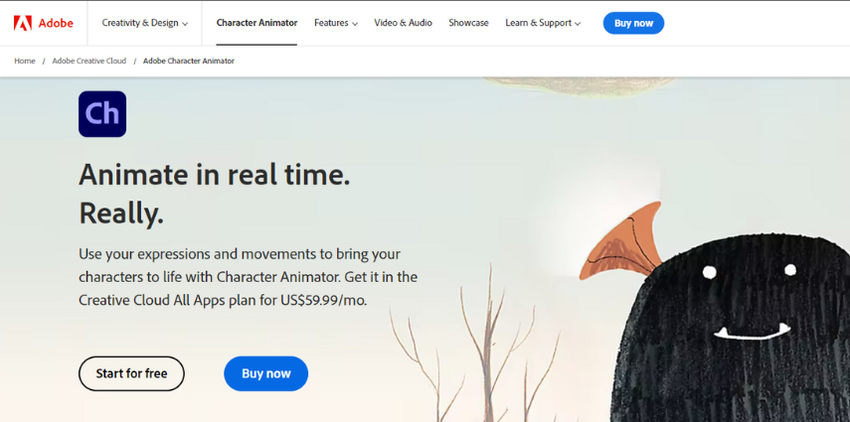
Pros:
- Intuitive interface for easy character animation
- Real-time motion capture for natural-looking movements
- Seamless integration with other Adobe Creative Cloud tools
Cons:
- Limited 2D animation capabilities (not ideal to make a 3d Animation)
- Requires a paid subscription to Adobe Creative Cloud
3. Blender
Blender stands out as a free and open-source 3d anime maker suite. It offers a comprehensive set of tools for the entire 3D workflow, from modeling and rigging to Animation, simulation, rendering, and compositing. While Blender has a steeper learning curve on how to make a 3d animation, its vast capabilities and vibrant online community make it a powerful option for serious beginners who want to learn everything 3D Animation offers.
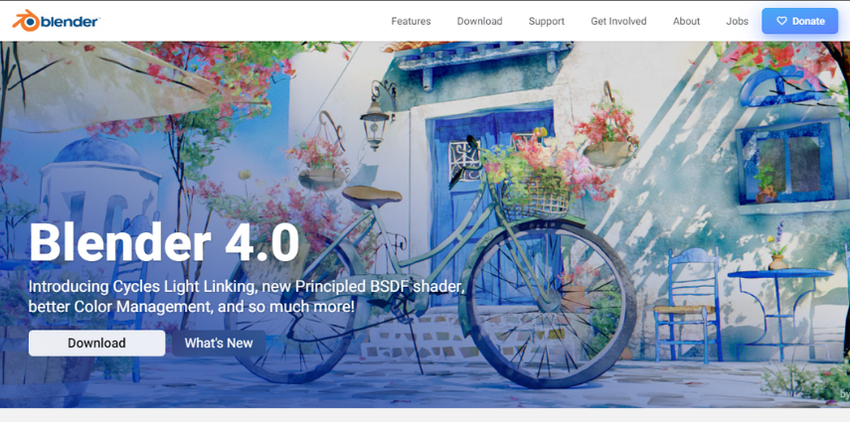
Pros:
- Completely free and open-source software
- A vast array of features for the entire 3D animation pipeline
- Active and supportive online community for learning and troubleshooting
Cons:
- Steeper learning curve compared to beginner-friendly tools
- May require additional plugins or software for specific needs
4. Cartoon Animator 4
Cartoon Animator 4 is another excellent choice for beginners, particularly those interested in creating engaging 2D character animation. Its intuitive drag-and-drop interface and pre-built character templates make it easy to start quickly. Cartoon Animator 4 offers powerful physics simulations and lip-syncing tools for creating realistic and expressive characters.
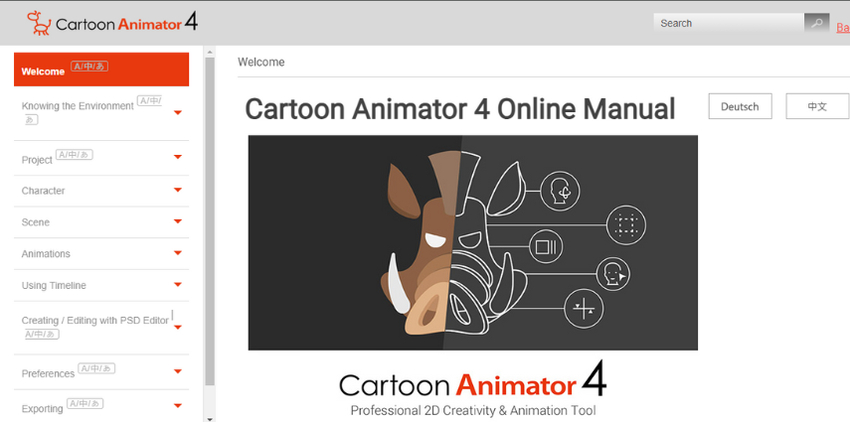
Pros:
- User-friendly interface with drag-and-drop functionality
- Pre-built assets and templates for a quick start
- Robust tools for creating realistic 2D character animation
Cons:
- Primarily focused on 2D Animation, with limited 3d anime character maker capabilities
- Lacks some advanced features found in professional 3d anime model maker tools.
5. Adobe After Effects
While not exclusively made for how to make 3d animations, Adobe After Effects is a popular industry standard for motion graphics and animation compositing. It allows you to import 3D elements and seamlessly blend them with 2D Animation, visual effects, and text to create stunning and complex animations. After Effects offers immense creative flexibility, but its learning curve is steeper than beginner-friendly tools.
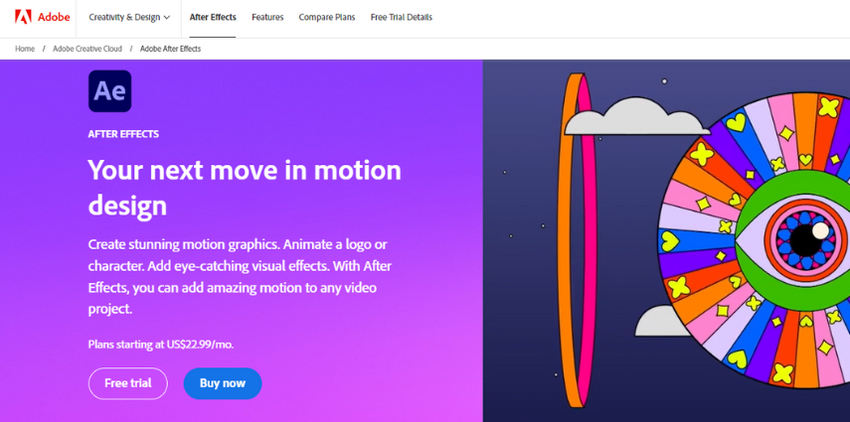
Pros:
- Industry-standard toolset for professional-quality animation
- Highly customizable and versatile for creative freedom
- Seamless integration with other Adobe Creative Cloud applications
Cons:
- Steeper learning curve compared to beginner-friendly software
- Requires a paid subscription to Adobe Creative Cloud
6. Pencil2D
Pencil2D is a free and open-source gem for creating traditional 2D Animation. Its simple interface and lightweight design make it perfect for beginners who want to focus on the fundamentals of hand-drawn Animation. Pencil2D offers essential tools for drawing, frame-by-frame Animation, and basic compositing.
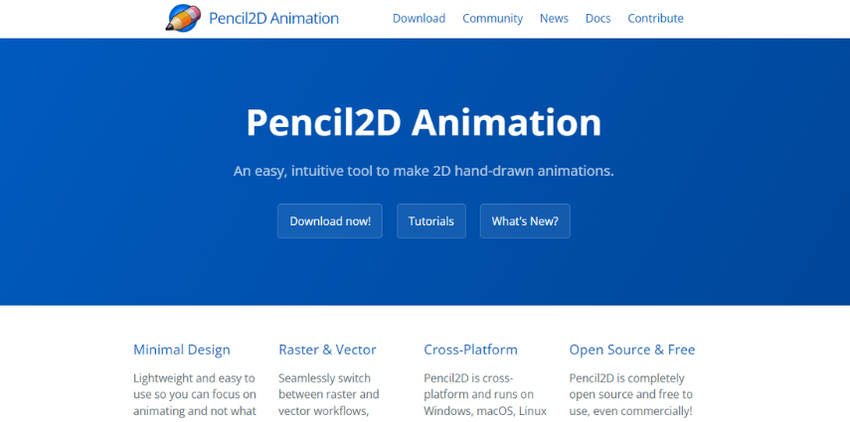
Pros:
- Completely free and open-source software
- Simple and lightweight interface for easy learning
- Ideal for traditional 2D animation workflows
Cons:
- Lacks capabilities on how to make 3d animation video
- Limited features compared to professional 2D animation software
7. Maya
Maya is an industry powerhouse animation 3d maker, used by professional studios worldwide. It offers a vast array of powerful features for every stage of the 3D animation pipeline, including modeling, rigging, Animation, simulation, rendering, and visual effects. While Maya can be intimidating for beginners, it provides a robust and scalable solution for those who aspire to create high-end 3D Animation.
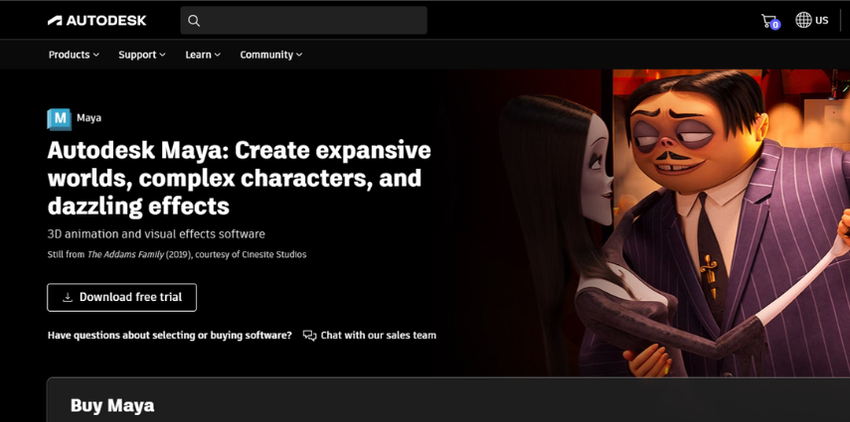
Pros:
- Industry-standard toolset for professional-grade 3D Animation
- A vast array of features for comprehensive 3D workflows
- Highly scalable and customizable for advanced animation needs
Cons:
- A steeper learning curve with a complex interface
- Requires a paid subscription for access
8. Animaker
Animaker is a cloud-based animation platform catering to beginners and non-animators. It offers a library of pre-built characters, props, and animation templates, making it incredibly easy to create explainer videos, social media graphics, and marketing presentations with a touch of Animation. Animaker has a free plan with limited features and paid subscriptions for more advanced options.
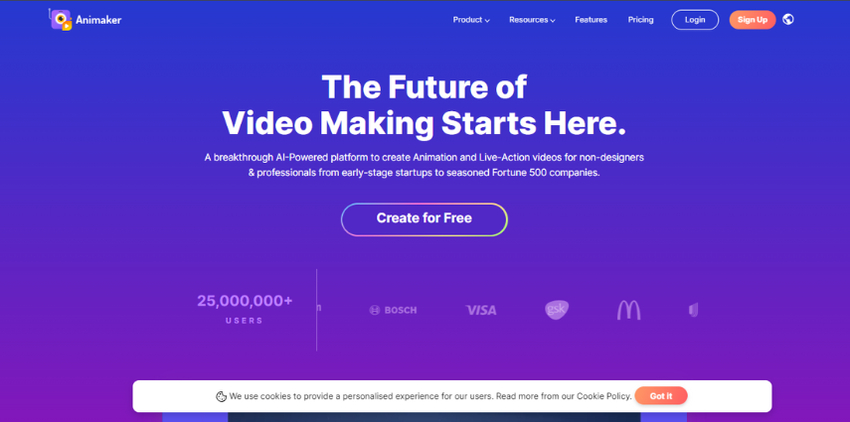
Pros:
- Cloud-based platform accessible from any device
- Easy-to-use interface with drag-and-drop functionality
- Pre-built assets and templates for quick video creation
Cons:
- Limited 3d animation model maker capabilities
- Limited features in the free plan
Conclusion
3D animation maker tools have opened up new horizons for creators, making bringing imaginative ideas to life easier than ever. Whether you're a budding animator or a professional looking to streamline your workflow, the tools listed offer something for everyone.
HitPaw AI Avatar emerges as an exceptionally reliable choice for newbies, providing a straightforward path to creating videos with animated avatars. Embracing these tools can transform your creative process, allowing you to produce captivating 3D animations that resonate with audiences worldwide.
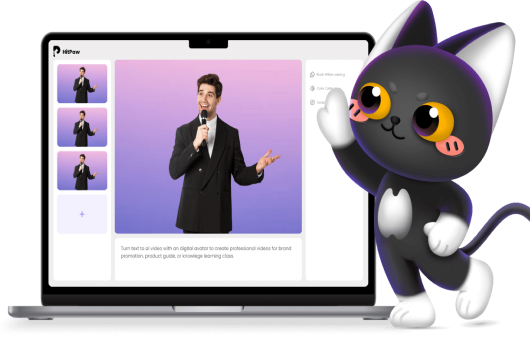
 HitPaw Compressor
HitPaw Compressor

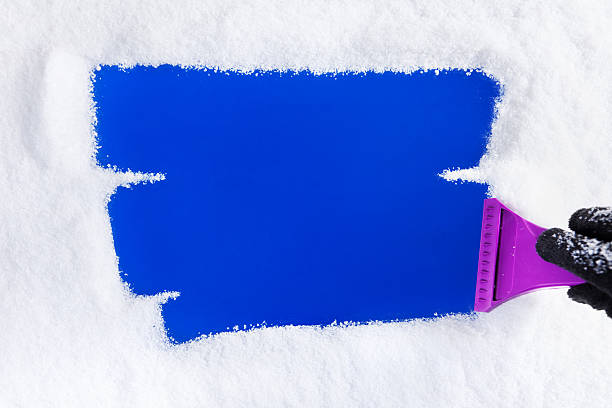

Share this article:
Select the product rating:
Daniel Walker
Editor-in-Chief
My passion lies in bridging the gap between cutting-edge technology and everyday creativity. With years of hands-on experience, I create content that not only informs but inspires our audience to embrace digital tools confidently.
View all ArticlesLeave a Comment
Create your review for HitPaw articles