Unlock Professional YouTube Editorial
The art of creating content that grips, educates, and gets people talking is mastering youtube editorial skills. The art of editorial youtube, which includes crafting stunning thumbnails, optimizing video descriptions, etc., is the fun to make your channel shine in a highly competitive landscape. In this article, we will look at some proven strategies, tools, and techniques to grow your YouTube presence, create professional content that will appeal to your audience, and increase your channel views.
Part 1. What Is YouTube Editorial?
YouTube editorial is how we plan, decide, and create the best video content for our fans. It covers all that goes into making a cinematic video, from scripting to editing to deciding on visuals and music.
A good flow of editorial decisions makes storytelling effective and cohesive for the viewers. For example, chopping unnecessary segments shortens pacing, and consistent branding strengthens channel identity. Using the right editorial approach, content can be turned from ordinary to something memorable, leading to subscriptions and shares.
Casey Neistat’s YouTube editorial vlogs are an example of a successful editorial, with cinema-style shots mixed with compelling narratives and millions of views. Secondly, Tasty's food videos break down complex recipes into precise edits and step-by-step storytelling. They show how effective editorial strategy can make viewers engage with the channel and grow. Essentially, YouTube editorials are where creativity meets audience connection.
Part 2. Challenges of Editorial YouTube Content Creation
However, creating editorial content for YouTube brings with it immense rewards and its own set of challenges. Let’s explore some common obstacles content creators face:
1. Poor Video Quality
Compelling YouTube content is built on high-quality visuals. However, the creators often don’t have access to professional cameras, lights, and audio equipment, so the video quality is subpar. Lousy production values can scare viewers and tarnish your channel’s reputation.
2. Lack of Advanced Editing Skills
Editing our raw footage into polished videos takes time, effort, and experience. Mastering advanced editing techniques is not easy. Without the ability to use professional tools such as Adobe Premiere Pro or Final Cut Pro, many creators simply produce videos that feel amateurish. Writing seamless transitions, using eye-catching effects, or keeping the whole thing professional is tough without strong editing skills.
3. Time-Consuming Manual Editing Processes
Editing is, by nature, time-consuming. Tasks like cutting, syncing audio, and adding subtitles take at least hours. Editing can be a manual process for creators with many responsibilities, leading to a delay in content release and a slowdown of channel growth.
Addressing these challenges requires skill development, resource access, efficient tools, or professional collaboration.
Part 3. How HitPaw VikPea Revolutionizes YouTube Editorial
HitPaw VikPea (formerly HitPaw Video Enhancer) is a game changer in YouTube content creation, where quality and efficiency are king. With advanced AI technology, this cutting-edge tool improves and repairs videos, making it a must-have for content creators who want to take their video content or youtube editorial to the next level.
Its latest update includes innovative models like the Frame Interpolation and Stabilize Model to help play smooth and stable video. HitPaw VikPea changes the game for the editorial process to make it easy and quick for creators to solve common problems and deliver professional quality videos quickly.
Key Features of HitPaw VikPea
- Up to 8K video resolution automatically upscale videos and deliver crystal clear visuals.
- Restores damaged video files quickly and resurrects old or corrupted footage.
- Smooth transitions using Frame Interpolation and shake-free videos using the Stabilize Model.
- Simple and straightforward, with an easy-to-use design suitable for beginners and professionals.
- Allows you to review your enhanced videos without any distractions before you edit them to the final version.
- It delivers consistent, high-quality results and video enhancement needs.
Specific Steps to Enhance Your YouTube Videos
Step 1. To improve your YouTube videos, download and install HitPaw VikPea from its official website.
Step 2. Once the program has been installed, add the selected YouTube video. This robust booster is compatible with over 30 inputs.

Step 3. This powerful enhancer comes with a variety of AI models, such as the Animation Model, Face Model, General Denoise Model, Detail Recovery Model, and Video Quality Repair Model. You can pick your favorite.

Step 4. To see the uploaded video, click the Preview option, which frequently takes a few seconds. Once you're happy with the outcome, export your YouTube video to the preferred storage path.

Learn More about HitPaw Video Enhancer
Part 4. Tips to Enhance Your Editorial YouTube Content Beyond Video Quality
Video quality matters a lot, but many things come into the way while playing the youtube editorial game. Here are essential tips to elevate your content and drive engagement:
1. Effective Scriptwriting and Storytelling
A compelling video starts with a solid script and a persuasive narrative. Clear-plan your content, hand-craft an attention-grabbing introduction, informative middle, and firm conclusion, and tell a story using humor, suspense, or down-to-earth stories to connect to your audience’s emotions. A well-crafted script delivers your message clearly, resulting in viewers watching until the end.
2. Thumbnails and Titles Using Engage
Viewers first see your thumbnail and title, and must grab their attention immediately. Insert bold text, vibrant colors, and relevant images to lure clicks with thumbnails. The titles should be concise and descriptive, making youtube editorial readers curious without resembling clickbait. For example, instead of “How to Bake a Cake,” opt for “Bake the Perfect Cake in 10 Minutes: Easy Recipe!”
3. Consistent Publishing Schedule
Trust and consistency work hand in hand. Decide how often you want to post, and try to stick with it: weekly, biweekly, or monthly. In the description of your channel, let your viewers know about your schedule. Content calendars can help you organize and plan your uploads well.
Storytelling, presentation, and consistency are all things you can focus on to strengthen your youtube editorial strategy and build a loyal viewership.
Part 5. FAQs of YouTube Editorial
Q1. Can I Use Editorial Videos on YouTube?
A1. Yes, youtube editorial videos are the perfect fit. They ensure high-quality storytelling and visual appeal and engage your audience. Remember to pay for the content you use or use royalty-free resources so you don’t get caught by copyright issues.
Q2. Is the YouTube Video Editor Still Available?
A2. That’s right. Creators use YouTube’s built-in editor to prune, add music, and blur. It’s convenient for quick fixes but lacks advanced features, making it pointless for professional results. It is a good idea to pair it with tools like HitPaw VikPea.
Q3. What Software Do Most YouTubers Use?
A3. Many YouTubers use professional software for advanced editing, such as Adobe Premiere Pro or Final Cut Pro. But HitPaw VikPea is an excellent choice. It offers AI-powered video enhancement, upscaling to 8K resolution and video repair, and a user-friendly interface. It makes editing easy and gives professional-quality results.
Bottom Line
It's critical to master youtube editorial to produce compelling, professional content that builds your audience. Challenges can be overcome with suitable strategies, tools such as HitPaw VikPea can help elevate your channel's impact, and practical techniques such as storytelling and consistency can be used. Knowing that HitPaw VikPea has AI features, it is a must-have video enhancement tool that makes it seamless. Are you ready to change the way you produce YouTube content? HitPaw VikPea is an excellent choice to explore and take your videos to higher quality and creativity!






 HitPaw Edimakor
HitPaw Edimakor HitPaw FotorPea
HitPaw FotorPea HitPaw Univd (Video Converter)
HitPaw Univd (Video Converter) 
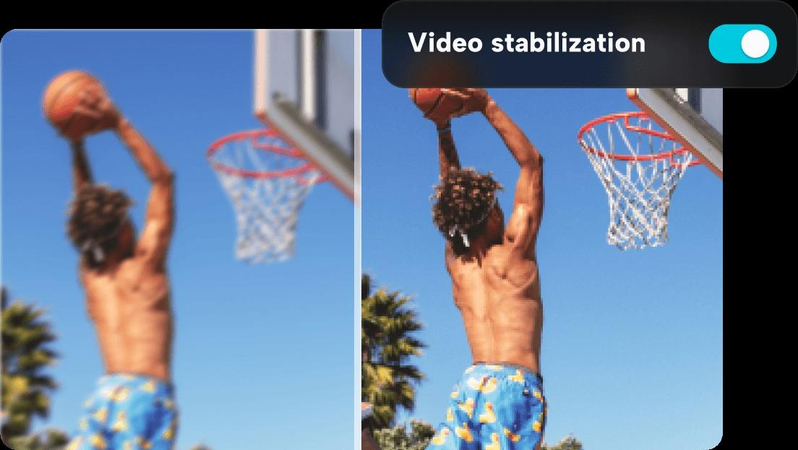

Share this article:
Select the product rating:
Daniel Walker
Editor-in-Chief
My passion lies in bridging the gap between cutting-edge technology and everyday creativity. With years of hands-on experience, I create content that not only informs but inspires our audience to embrace digital tools confidently.
View all ArticlesLeave a Comment
Create your review for HitPaw articles